/766d2c98-03b3-4cb0-a037-563cd3fea977.png)
Student Hourly Calendar
Review Rating Score
Are you a student looking for an effective way to manage your schedule and stay organized? Look no further! At BizzLibrary.com, we offer a comprehensive Student Hourly Calendar template that will help you make the most of your time and ensure you never miss an important lecture or appointment.
Why Use a Student Hourly Calendar?
As a student, managing your time efficiently is crucial for academic success. A Student Hourly Calendar provides a visual representation of your daily schedule, allowing you to plan your time effectively. Here are some key benefits of using a Student Hourly Calendar:
- Time Management: With a Student Hourly Calendar, you can divide your day into hourly segments, helping you allocate time for studying, attending lectures, conducting research, and completing assignments.
- Organization and Prioritization: The calendar allows you to organize your tasks, assignments, and appointments in a single place. By setting priorities and allocating specific time slots for each task, you can ensure that you stay on top of your commitments.
- Optimal Resource Utilization: By visually representing your schedule, the calendar helps you identify periods of free time that can be utilized for revision, self-study, or extracurricular activities.
- Track Progress: With a Student Hourly Calendar, you can track your progress and ensure that you are staying on track with your academic goals. It serves as a tangible record of your achievements and tasks completed.
Features of the Student Hourly Calendar Template
Our Student Hourly Calendar template is designed specifically for students, catering to their unique needs and requirements. Here are some key features of our template:
- Easy-to-Use Format: The template is provided in XLSX format, making it compatible with popular spreadsheet software like Microsoft Excel and Google Sheets. It is user-friendly, intuitive, and customizable according to your preferences.
- Hourly Time Slots: The calendar is divided into hour-long time slots, accommodating the typical daily schedule of a student. Simply input your lecture timings, study hours, and other activities for each day to create a comprehensive schedule.
- Color-Coding: You can assign different colors to different types of activities or courses, making it easier to visually distinguish between events and manage your time effectively.
- Flexible and Printable: The template allows you to add or remove rows and columns, adjust the time intervals, and personalize it to suit your specific needs. It can also be printed, allowing you to have a physical copy of your schedule.
Download the Student Hourly Calendar Template Now
Don't let your busy student life get overwhelming. Stay organized, manage your time effectively, and excel in your academics with our Student Hourly Calendar template. Download the XLSX template today from BizzLibrary.com and start taking control of your schedule!
Is the template content above helpful?
Thanks for letting us know!
Reviews
In Harrison(9/19/2023) - AUS
Greate documents on your page!
Author. Content was provided by:
Elizabeth Davis
Elizabeth is from the sunny desert city of Phoenix, Arizona. She is thrilled to connect with professionals and like-minded individuals who share a passion for social technologies, content creation, and the exciting possibilities that AI brings to the world of social media. Her hobbies are hiking, climbing, and horse riding. Elizabeth has a master's degree in Social Technologies that she received at the ASU (Arizona State University). As a freelancer, she mostly contributes content related to IT. This includes articles on templates and forms provided by our community.
Follow Elizabeth
Last modified
Our Latest Blog
- The Importance of Vehicle Inspections in Rent-to-Own Car Agreements
- Setting Up Your E-mail Marketing for Your Business: The Blueprint to Skyrocketing Engagement and Sales
- The Power of Document Templates: Enhancing Efficiency and Streamlining Workflows
- Writing a Great Resume: Tips from a Professional Resume Writer
Template Tags
Need help?
We are standing by to assist you. Please keep in mind we are not licensed attorneys and cannot address any legal related questions.
-
Chat
Online - Email
Send a message
You May Also Like
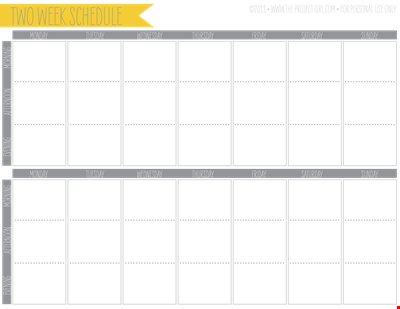
Week Schedule Calendar Template
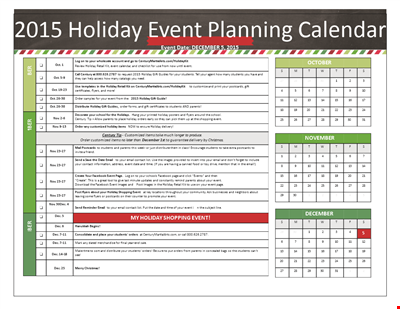
Example Holiday Calendar: Plan Your Events and Holidays for Students
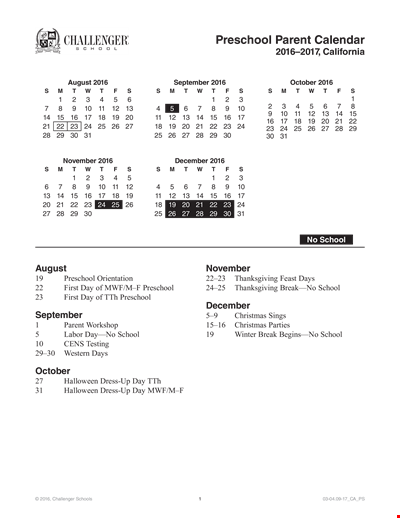
Parent Calendar Template
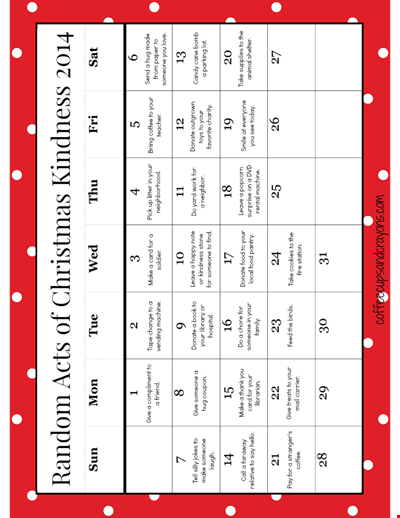
Free Printable Calendar Template For Kids
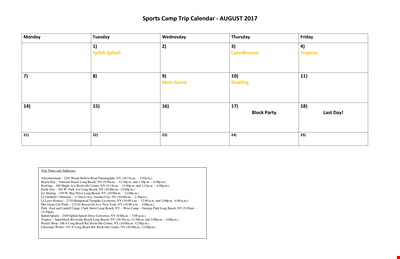
August Sports Calendar: Get Ready to Hit the Beach!
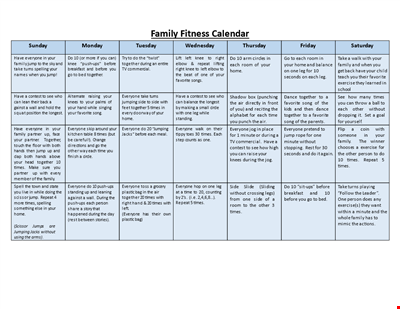
Create a Healthy Lifestyle for Your Family with our Family Fitness Calendar Template
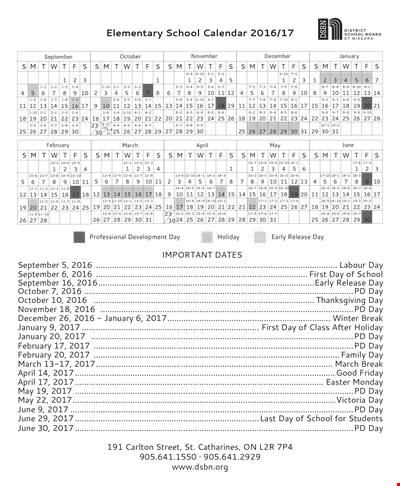
Elementary School Calendar - September to January
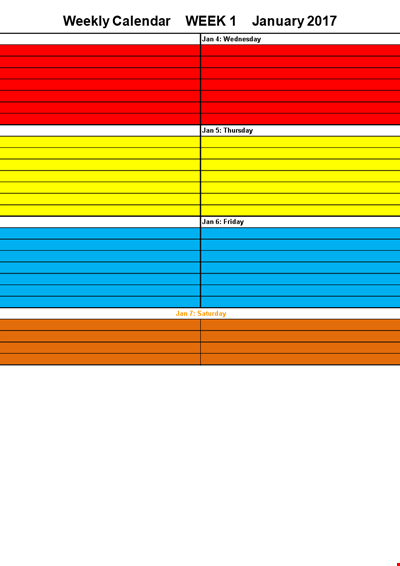
Plan Your Week with Ease - Weekly Calendar Template

Printable Weekly Student Calendar - Organize Your Periods and Semesters
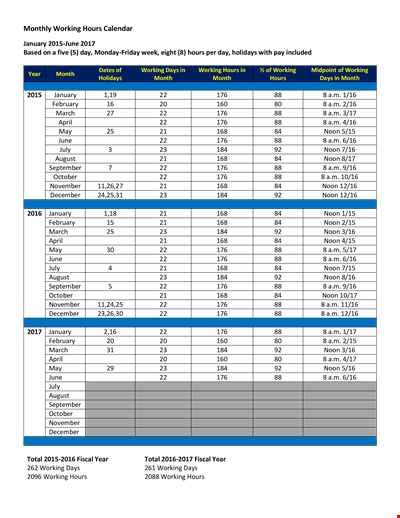
January Working Hours Calendar Template | Plan and Track Your Monthly Working Hours
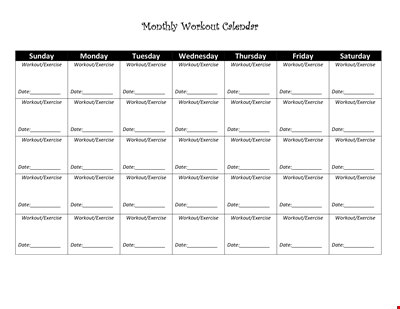
Monthly Workout Calendar - Plan Your Workout Routine for Success
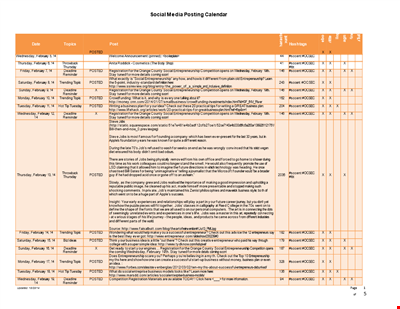
Free Social Media Posting Calendar Template - Plan, Organize and Schedule Your Posts Effortlessly!
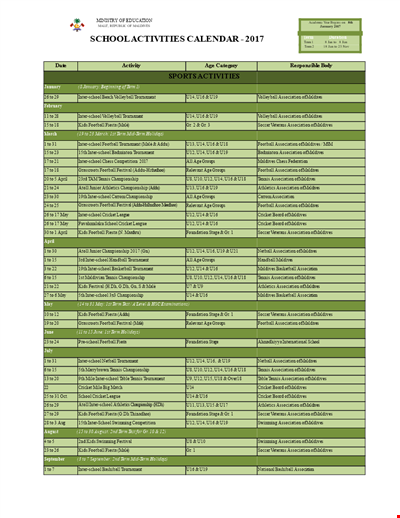
School Calendar - Plan Your Academic Year with our School Association in Maldives
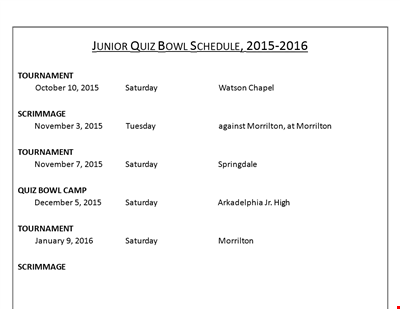
Printable Quiz Bowl Schedule - Saturday January Tournament for Junior Morrilton
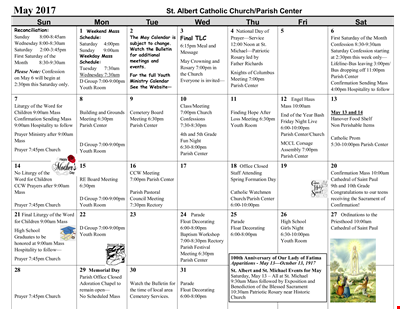
Sample Publisher Calendar for Parish Community Center
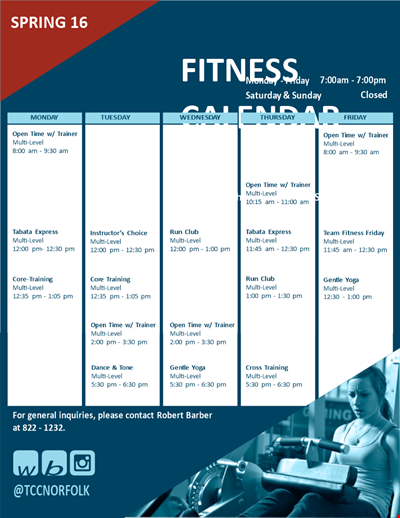
Get Fit with Our Fitness Spring Calendar Template - Training, Workout, Fitness