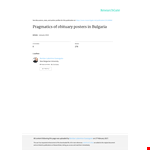How to create a nice poster quickly?
You can use our poster templates to create an informative poster that highlights your research findings. Have you been asked to present a poster at a school event, an educational quiz, a research project or a conference? We offer a poster editor tool that allows you to customize our templates as you wish. Our pre-designed templates can be customized or you can start from scratch. You can choose a different background design, add a modern aesthetic, or position the layout horizontally, portrait or vertically. Do you need a poster design for your research project, university assignment, or seminar? It is possible to find thousands of creative poster templates on our website for your business or social media accounts as well. Get your perfect image from these arrays by searching them. Posters like this are helpful for educational purposes, but they can also be used for advertising purposes. This can be used on street lamps or outside stores to advertise. Use our poster maker to customize fonts, colors, images, and more.
You can do the following general steps to make a poster:
You do not need excellent design skills to make a good looking poster if you do the following:
1. Choose and download a suitable poster template in the file you prefer: PPT, DOCX, Canva, Google Slides, etc
2. Personalize your poster design with the features available
3. Get even more creative with more designs, clipart’s, photo’s, etc. Search for copyright free images in Google by selecting images, “tools” and “usage rights”. Select: “Creative Commons Licenses” and download your favorite images..
4. Save your prints in the final desired type: PDF, JPG, PNG, or DOCX, PPT, etc.