/015f9e2b-1471-45d9-816d-582e62e824d5.png)
Table Of Contents Template PDF - Organize Your Thesis with Easy-to-Use Contents, Tables, and Files
Review Rating Score
If you're working on a thesis or any document that requires a table of contents, a Table of Contents Template in PDF format can be a great asset. At BizzLibrary.com, we offer a comprehensive Table of Contents template that can be easily customized to suit your specific needs and requirements.
The Importance of a Table of Contents
A table of contents serves as a roadmap for your document, providing readers with an overview of the topics covered and helping them navigate through the content easily. Here's why having a well-structured table of contents is important:
- Easy Navigation: A table of contents allows readers to quickly locate specific sections or chapters within a document, saving them time and effort.
- Organized Presentation: It enhances the overall organization and readability of your document, making it more professional and user-friendly.
- Reference Point: A table of contents acts as a reference point for readers, enabling them to revisit specific sections or refer to particular topics without having to skim through the entire document.
Create a Professional Table of Contents with Our Template
Our Table of Contents Template in PDF format provides a professionally designed structure that can be easily customized to fit your specific document requirements. Simply download the template in PDF format and follow these simple steps:
- Open the PDF template in your preferred PDF editor.
- Replace the existing content with the titles of your sections or chapters.
- Customize the formatting, such as font styles, sizes, and alignment, to match your document's overall design.
- Add or remove table of contents entries as needed to accurately reflect your document's structure.
- Save the modified table of contents as a new PDF file or directly insert it into your document using the "Insert Pages" function of your PDF editor.
Download Our Table of Contents Template in PDF Format
Enhance the organization and professionalism of your document with our Table of Contents Template in PDF format. Visit BizzLibrary.com now to download the template and browse our extensive collection of helpful document templates, including thesis templates, table templates, and more.
Take control of your document's structure and presentation by leveraging our easy-to-use templates. Download your Table of Contents Template in PDF format now and create a seamless reading experience for your audience!
Is the template content above helpful?
Thanks for letting us know!
Reviews
Larisa Nixon(7/24/2023) - AUS
Great file, provided good example document for what I need
Author. Content was provided by:
Elizabeth Davis
Elizabeth is from the sunny desert city of Phoenix, Arizona. She is thrilled to connect with professionals and like-minded individuals who share a passion for social technologies, content creation, and the exciting possibilities that AI brings to the world of social media. Her hobbies are hiking, climbing, and horse riding. Elizabeth has a master's degree in Social Technologies that she received at the ASU (Arizona State University). As a freelancer, she mostly contributes content related to IT. This includes articles on templates and forms provided by our community.
Follow Elizabeth
Last modified
Our Latest Blog
- The Importance of Vehicle Inspections in Rent-to-Own Car Agreements
- Setting Up Your E-mail Marketing for Your Business: The Blueprint to Skyrocketing Engagement and Sales
- The Power of Document Templates: Enhancing Efficiency and Streamlining Workflows
- Writing a Great Resume: Tips from a Professional Resume Writer
Template Tags
Need help?
We are standing by to assist you. Please keep in mind we are not licensed attorneys and cannot address any legal related questions.
-
Chat
Online - Email
Send a message
You May Also Like

Quarterly sales report, financial performance, revenue analysis, industry trends
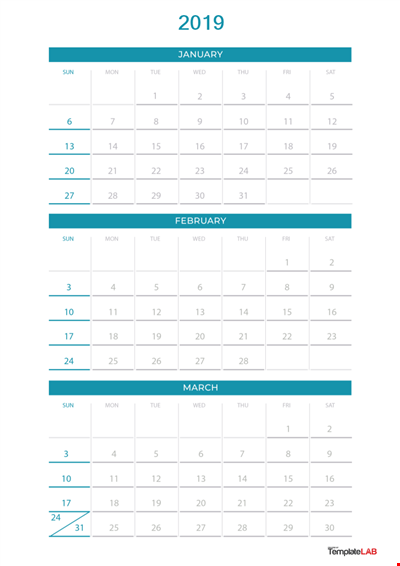
Quarterly Report Templates, Track Finances & Progress
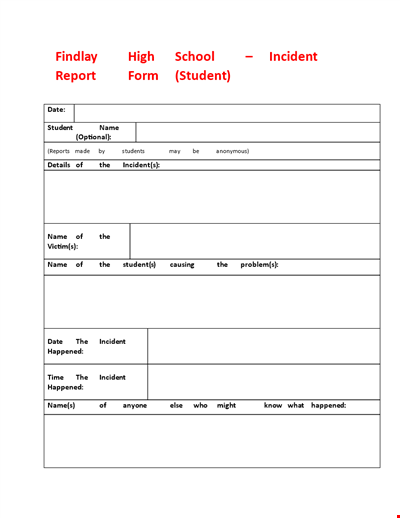
Student Incident Report: High School Incident, What Happened
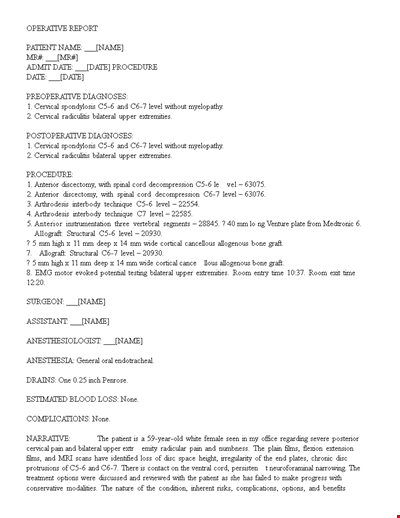
Patient Operative Report Example
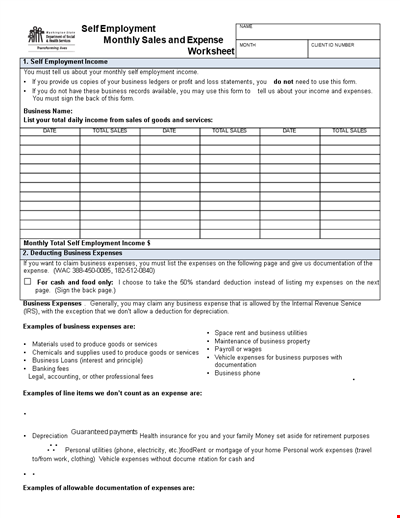
Sample Monthly Sales Expense Report
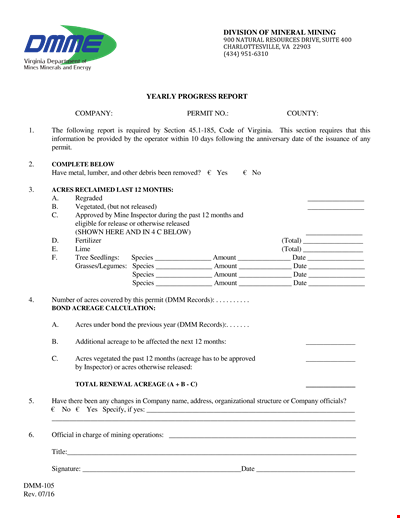
Annual Progress Report: Amount, Months, Species, Acres
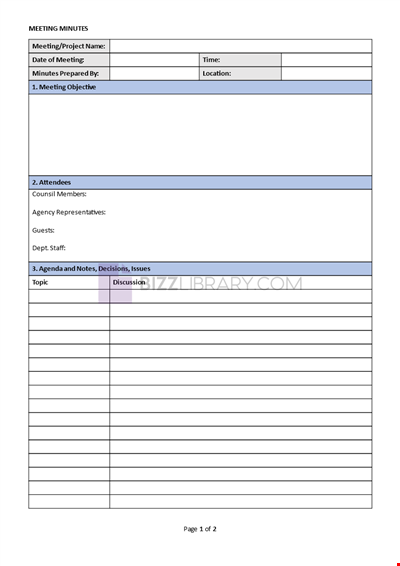
Meeting Minutes Template in Word
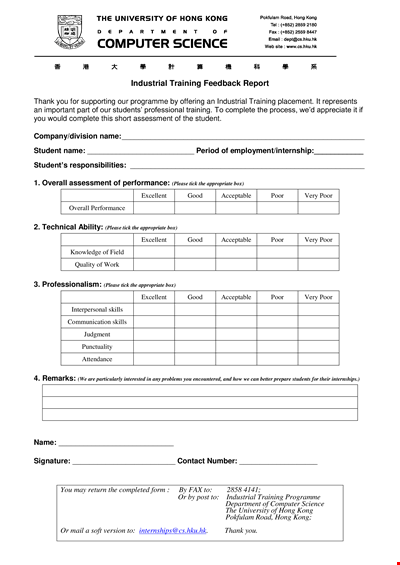
Training Feedback Report: Valuable Insights for Students in Industrial Training
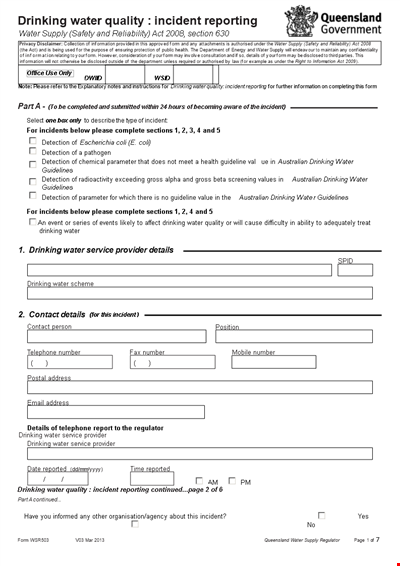
Water Quality Incident Report: Information on Drinking Water Incidents
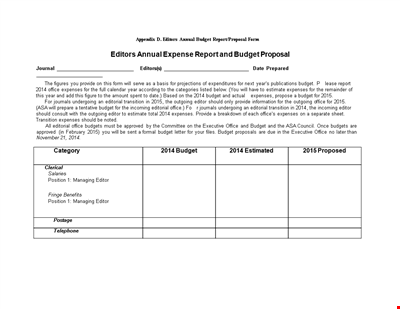
Annual Expense Report Template | Track Expenses, Office Budget, and Editor Costs
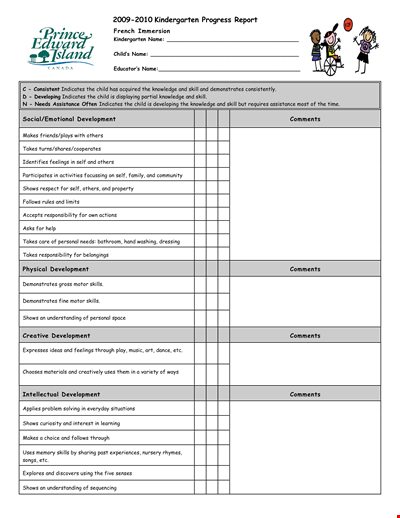
Kindergarten Progress Report Comment: Developmental Comments that Show a Child's Growth
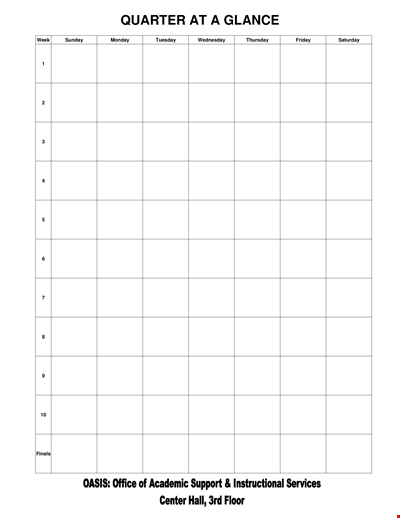
Quarterly at a Glance: Sunday Finals - Key Highlights and Analysis

GBC Annual Report: Church Children Committee & No Annual Statements
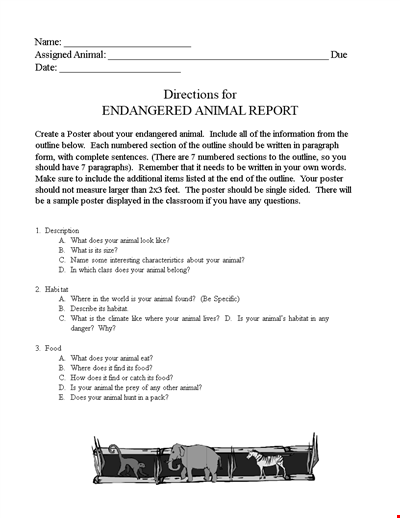
Download Free Animal Report Template | Create an Outline, Poster | Learn about Endangered Animals
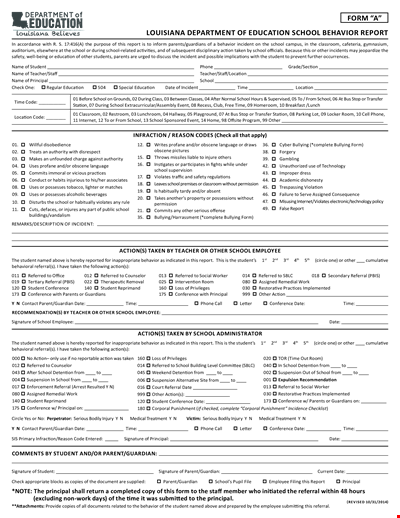
School Behavior Incident Report - Document Template for Recording Student Actions
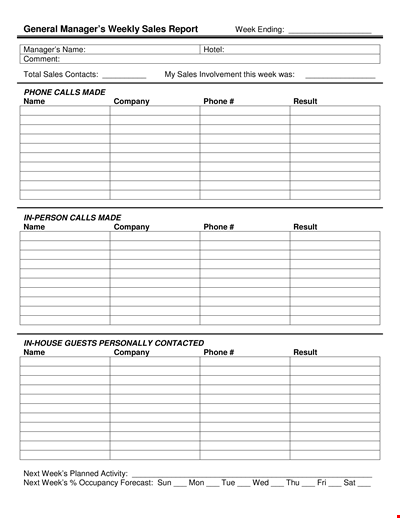
Weekly Sales Report for Company: Boosting Sales with Phone Strategies