/a41d3c36-7592-40b9-8dbd-8b2c9cc9aff7.png)
Create Engaging Visuals with our Storyboard Templates
Review Rating Score
Creating a great visual story for your audio or video project requires careful planning and organization. That's where a storyboard comes in! At BizzLibrary.com, we have a wide selection of professionally designed storyboard templates in DOCX format that you can use to map out your project and bring your vision to life.
What is a Storyboard?
A storyboard is a visual aid used in the film, animation, and video production industry to plan out the scenes and sequences of a project. It consists of a series of panels that represent each shot or scene, with accompanying notes and descriptions that guide the visual and audio elements of the story.
Storyboards are an essential part of the planning process, allowing creators to experiment with different ideas and concepts before committing to a final product. They also provide a clear and concise roadmap for the production team, minimizing the risk of errors, miscommunication, and delays.
Why Use a Storyboard Template?
While storyboarding can be a tedious and time-consuming process, a storyboard template can help streamline the workflow and eliminate the need for starting from scratch. Here's why using a storyboard template is beneficial:
- Efficiency: A pre-designed template reduces the effort and time needed to create a storyboard from scratch and allows you to focus on the creative process instead of formatting and layout.
- Consistency: Using a consistent storyboard format throughout the project ensures that all team members are on the same page and understand the vision and goals.
- Professionalism: A high-quality storyboard template adds a professional touch to your project and helps to impress stakeholders and investors.
How to Use Our Storyboard Templates
At BizzLibrary.com, you can download our storyboard templates in DOCX format and customize them to fit your project's needs. Here are the steps to get started:
- Choose Your Template: Browse our selection of storyboard templates and select the one that best fits your project's theme and style.
- Download and Open: Download the template in DOCX format and open it in your preferred editing software, such as Microsoft Word or Apple Pages.
- Customize the Content: Replace the template text and images with your project-specific content, such as titles, descriptions, and sketches.
- Save and Export: Save the completed storyboard template to your device and export it to your preferred format, such as PDF or JPG.
Get Your Storyboard Template Today!
Whether you're working on a short film, animated series, or music video, a storyboard template can save you time and effort while ensuring a high-quality end result. Visit BizzLibrary.com today and download our storyboard templates in DOCX format for free! Don't forget to check out our other audio and video production templates, tools, and resources as well.
Is the template content above helpful?
Thanks for letting us know!
Reviews
Romana Levine(6/14/2023) - USA
***** Thanks! This file provided me the solution
Author. Content was provided by:
Elizabeth Davis
Elizabeth is from the sunny desert city of Phoenix, Arizona. She is thrilled to connect with professionals and like-minded individuals who share a passion for social technologies, content creation, and the exciting possibilities that AI brings to the world of social media. Her hobbies are hiking, climbing, and horse riding. Elizabeth has a master's degree in Social Technologies that she received at the ASU (Arizona State University). As a freelancer, she mostly contributes content related to IT. This includes articles on templates and forms provided by our community.
Follow Elizabeth
Last modified
Our Latest Blog
- The Importance of Vehicle Inspections in Rent-to-Own Car Agreements
- Setting Up Your E-mail Marketing for Your Business: The Blueprint to Skyrocketing Engagement and Sales
- The Power of Document Templates: Enhancing Efficiency and Streamlining Workflows
- Writing a Great Resume: Tips from a Professional Resume Writer
Template Tags
Need help?
We are standing by to assist you. Please keep in mind we are not licensed attorneys and cannot address any legal related questions.
-
Chat
Online - Email
Send a message
You May Also Like
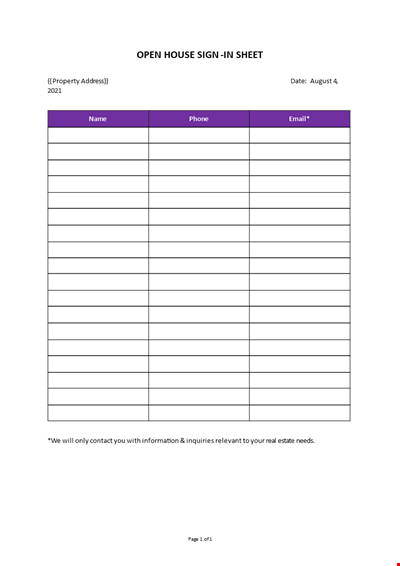
Open House Sign-in Sheet
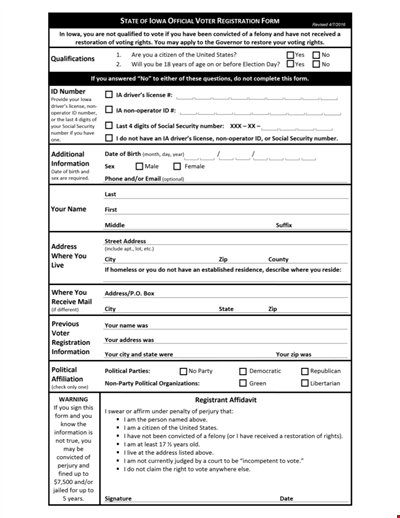
Printable Voter Registration Form

Department Material Requisition Form
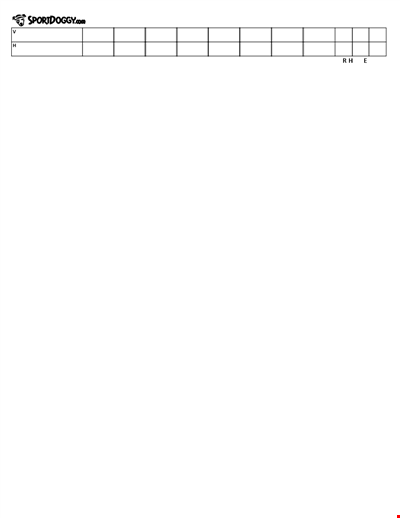
Softball Box Score Sheet Template - Track game stats efficiently

Manage Your Finances with Our Free Printable Bill Payment Schedule Template
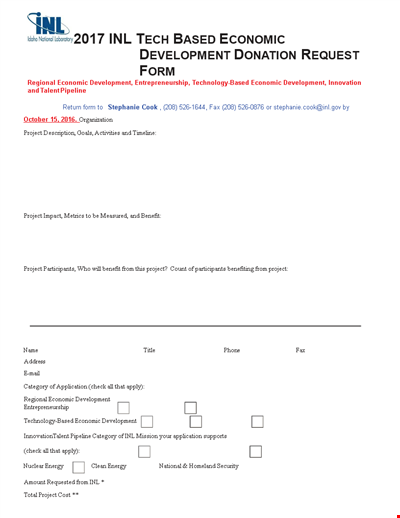
Tech-Based Economic Development Donation Request

Business Commercial Lease Rental Application Form - Apply for a Lease
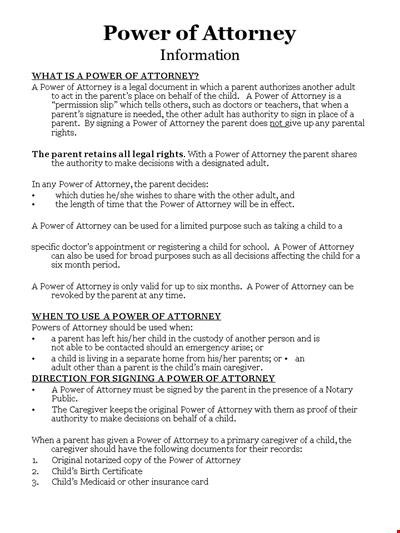
Child Medical Power of Attorney Form - Granting Parental Rights to Caregiver
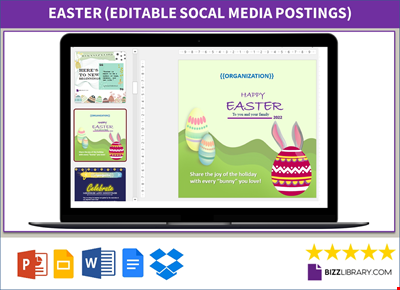
Easter Social Media Post
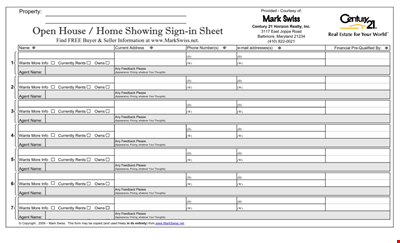
Get the Best Open House Showing Sign In Sheet Template Here
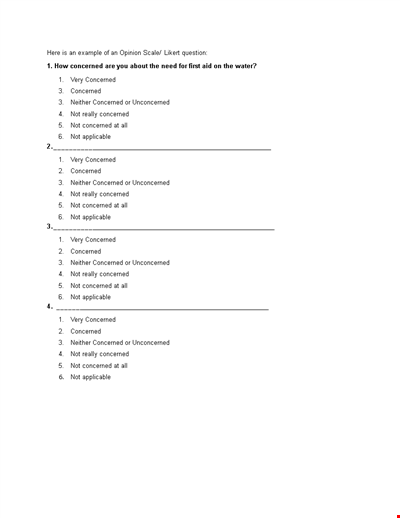
Understanding the Likert Scale: Neither Concerned nor Unconcerned
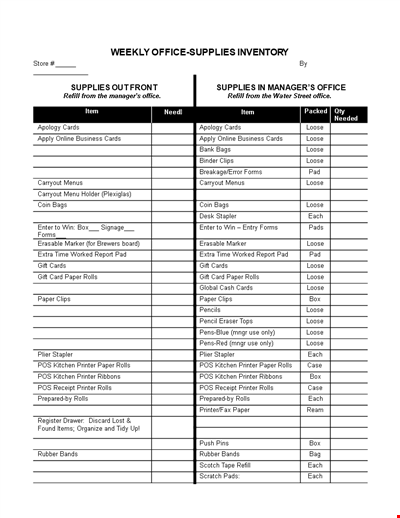
Weekly Office Supply Inventory List Example
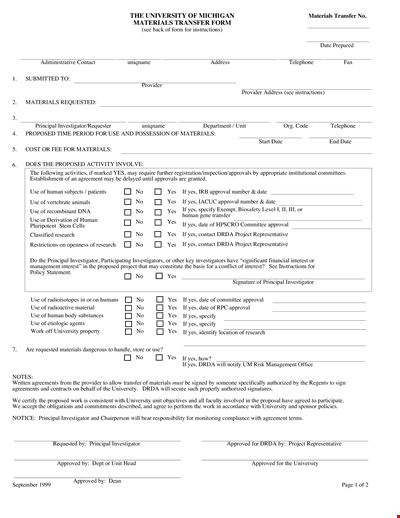
Material Transfer Form (University)

Design Work Order Form

Printable Large Oblique Graph Paper

Modern School Technology: Enhancing Education through Innovative Tools and Solutions