/c3cf0ea9-1878-470d-a24f-a2226874c39f.png)
Weekly Calendar Template - Plan Your Week with Ease | Calendar, Notes, Sunday
Review Rating Score
Stay organized and keep track of your weekly schedule with our easy-to-use Weekly Calendar Template. Whether you're a busy professional, a student, or a homemaker, having a weekly calendar can greatly enhance your productivity and help you stay on top of your tasks and commitments.
Why Use a Weekly Calendar?
A weekly calendar provides a visual overview of your week, allowing you to plan your time effectively and allocate it to different activities. Here are some reasons why using a weekly calendar can be beneficial:
- Organization: With a weekly calendar, you can easily see what you have scheduled for the week at a glance. It helps you stay organized, prevent double bookings, and ensure that you allocate enough time for each task.
- Time Management: By planning your week in advance, you can prioritize your tasks and allocate time for important activities, such as meetings, appointments, deadlines, and personal commitments.
- Productivity: A weekly calendar motivates you to be more productive by providing a structured framework for your daily activities. It helps you focus on your goals and track your progress throughout the week.
- Flexibility: Our Weekly Calendar Template is customizable, allowing you to personalize it according to your specific needs. You can add notes, reminders, and prioritize tasks based on their urgency and importance.
- Visual Representation: Seeing your week laid out in front of you helps you better comprehend your commitments, deadlines, and available time slots. This visual representation makes it easier to plan and manage your time effectively.
How to Use the Weekly Calendar Template
Our Weekly Calendar Template is designed to be user-friendly and intuitive. It features columns for each day of the week, starting with Sunday, and includes space for notes and additional information. Follow these simple steps to make the most of it:
- Download the Weekly Calendar Template in DOCX format from our website.
- Open the template in Microsoft Word or any compatible word processing software.
- Customize the calendar by adding your name, week dates, and any other personal details you wish to include.
- Start filling in your schedule for each day of the week. Add appointments, meetings, tasks, and any other commitments you have.
- Utilize the notes section to jot down important reminders, to-dos, or any additional information you want to keep handy.
- Print out the calendar and keep it in a visible place or save it digitally on your computer or mobile device for easy access.
Download the Weekly Calendar Template
Simplify your weekly planning and enhance your time management skills with our convenient Weekly Calendar Template. It's available for download in DOCX format, making it easy to edit and customize according to your preferences.
Visit BizzLibrary.com today and explore our vast collection of document templates to fulfill all your business and personal needs. Take control of your schedule and stay organized with our user-friendly templates.
Is the template content above helpful?
Thanks for letting us know!
Reviews
Andrew Burnett(8/13/2023) - GBR
Thank you!!
Fabian Horn(8/13/2023) - AUS
Very pleased with the Doc template
Last modified
Our Latest Blog
- The Importance of Vehicle Inspections in Rent-to-Own Car Agreements
- Setting Up Your E-mail Marketing for Your Business: The Blueprint to Skyrocketing Engagement and Sales
- The Power of Document Templates: Enhancing Efficiency and Streamlining Workflows
- Writing a Great Resume: Tips from a Professional Resume Writer
Template Tags
Need help?
We are standing by to assist you. Please keep in mind we are not licensed attorneys and cannot address any legal related questions.
-
Chat
Online - Email
Send a message
You May Also Like
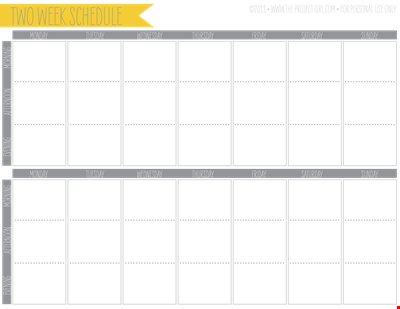
Week Schedule Calendar Template
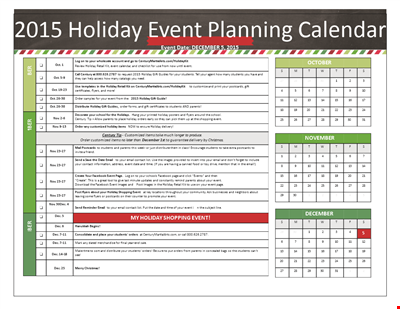
Example Holiday Calendar: Plan Your Events and Holidays for Students
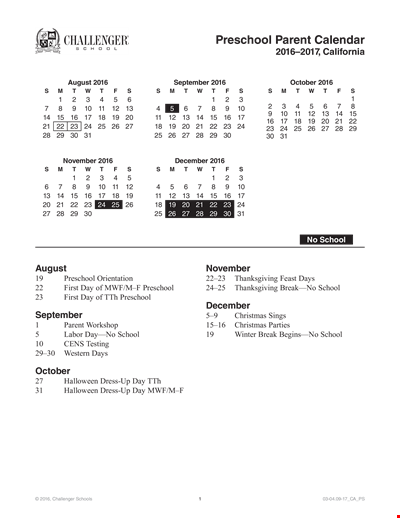
Parent Calendar Template
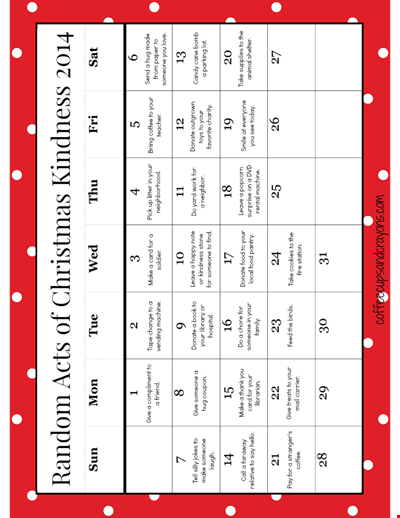
Free Printable Calendar Template For Kids
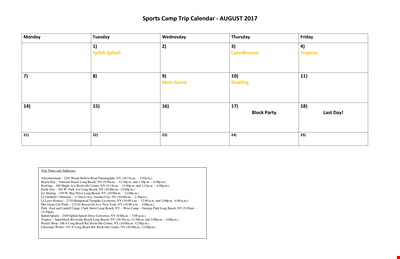
August Sports Calendar: Get Ready to Hit the Beach!
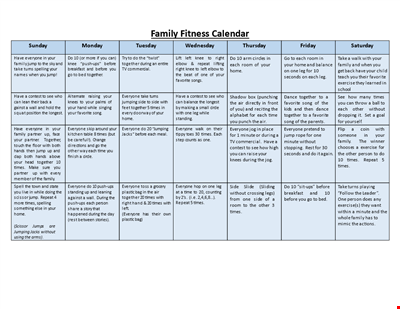
Create a Healthy Lifestyle for Your Family with our Family Fitness Calendar Template
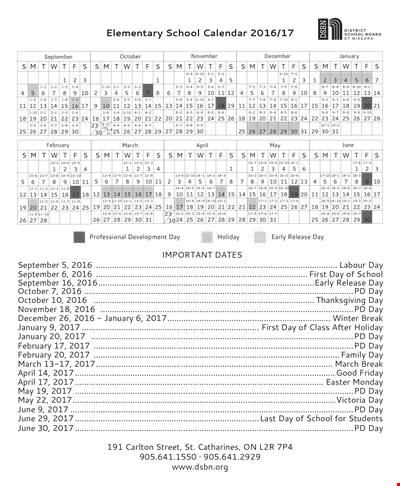
Elementary School Calendar - September to January
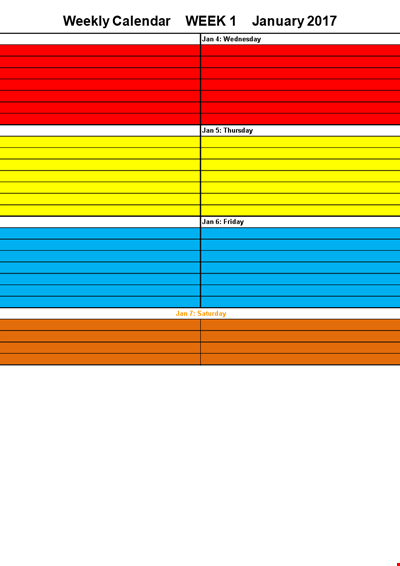
Plan Your Week with Ease - Weekly Calendar Template

Printable Weekly Student Calendar - Organize Your Periods and Semesters
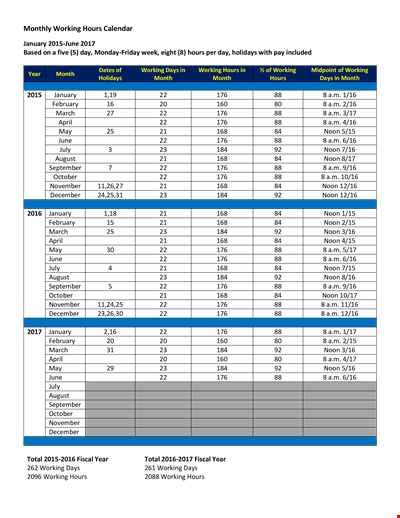
January Working Hours Calendar Template | Plan and Track Your Monthly Working Hours
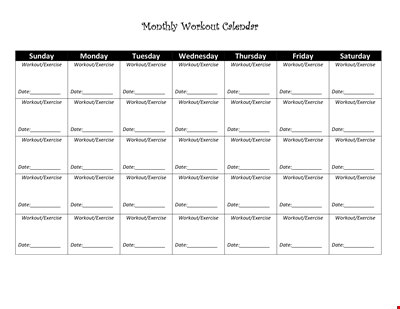
Monthly Workout Calendar - Plan Your Workout Routine for Success
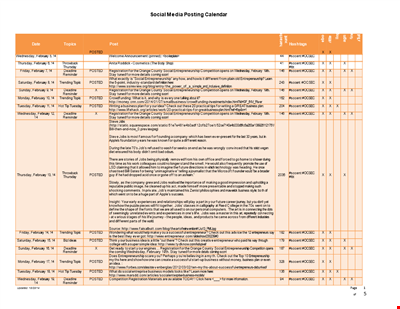
Free Social Media Posting Calendar Template - Plan, Organize and Schedule Your Posts Effortlessly!
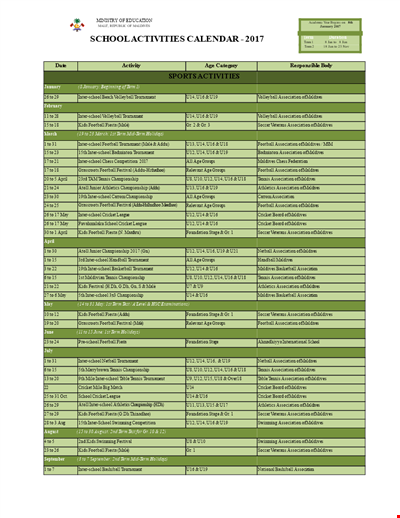
School Calendar - Plan Your Academic Year with our School Association in Maldives
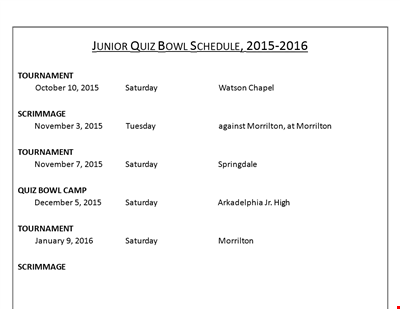
Printable Quiz Bowl Schedule - Saturday January Tournament for Junior Morrilton
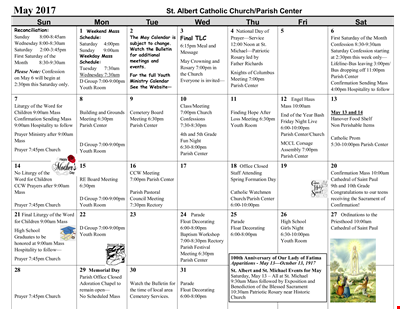
Sample Publisher Calendar for Parish Community Center
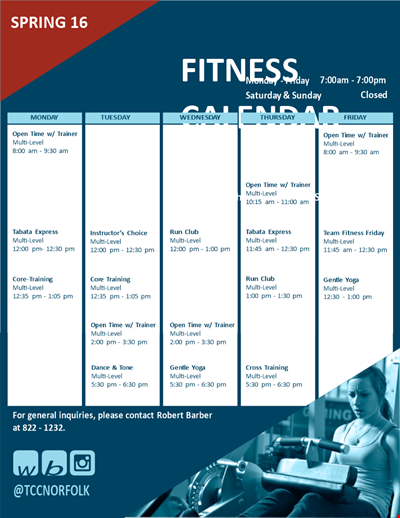
Get Fit with Our Fitness Spring Calendar Template - Training, Workout, Fitness