/1fcd0873-ddbd-48b1-b863-c12e2c973498.png)
Excel Amortization Table
Review Rating Score
Are you looking to take out a loan and want to keep track of your payments and interest over time? An Excel Amortization Table is the perfect tool to help you stay organized and on top of your finances. At BizzLibrary.com, we offer a free downloadable Excel Amortization Table template in XLSX format that allows you to input your loan details and generate an accurate payment schedule.
What is an Amortization Table?
An Amortization Table is a document that outlines the repayment schedule of a loan, including the principal amount, interest rate, and payment details. It shows how your loan payments are applied to both the principal balance and interest over time, helping you understand the total cost of your loan and how long it will take to pay it off.
How Does an Excel Amortization Table Work?
An Excel Amortization Table is a pre-built spreadsheet template that automatically calculates your loan payment schedule based on your loan details. Here's how it works:
- Input Your Loan Details: You'll need to enter your loan amount, interest rate, payment amount, and repayment term into the designated columns in the template.
- View Your Payment Schedule: Using the details you've entered, the worksheet will automatically generate a payment schedule, showing you how much of each payment goes towards the principal and interest balance.
- Include Extra Payments: You can also include any additional payments or extra amounts paid towards interest that will affect your final payment schedule. This helps you better understand how these payments affect your loan balance and time to payoff.
Why Do You Need an Excel Amortization Table?
An Excel Amortization Table is a valuable tool for anyone taking out a loan or managing debt. Here's why:
- Keeps You On Track: By tracking your payment schedule, you'll always know when payments are due and how much money you owe, helping you stay on top of your finances and avoid missing payments.
- Helps You Plan Ahead: Seeing your payment schedule in advance lets you better plan for future payments and adjust your budget accordingly. This can be especially helpful if you're considering taking out another loan.
- Saves You Money: By tracking extra payments, you can see how these payments affect your loan balance and interest over time. By paying more towards your balance, you can save money in interest costs and pay off your loan sooner.
Get Your Excel Amortization Table Today!
Don't struggle with loan payments and interest calculations on your own – take advantage of our free Excel Amortization Table template today. It's easy to download in XLSX format and provides a helpful way to manage your finances and stay on top of your loan payments. With our customizable worksheet, you can input your loan details and generate a payment schedule in minutes. Visit BizzLibrary.com now to download your template and start managing your loan payments with ease.
Is the template content above helpful?
Thanks for letting us know!
Reviews
Junko Walton(6/24/2023) - GBR
Thank you for this!!
Last modified
Our Latest Blog
- The Importance of Vehicle Inspections in Rent-to-Own Car Agreements
- Setting Up Your E-mail Marketing for Your Business: The Blueprint to Skyrocketing Engagement and Sales
- The Power of Document Templates: Enhancing Efficiency and Streamlining Workflows
- Writing a Great Resume: Tips from a Professional Resume Writer
Template Tags
Need help?
We are standing by to assist you. Please keep in mind we are not licensed attorneys and cannot address any legal related questions.
-
Chat
Online - Email
Send a message
You May Also Like
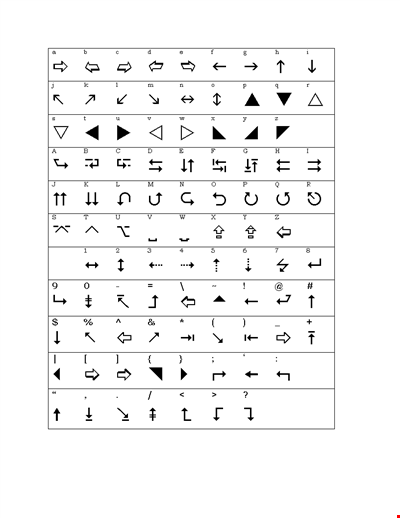
Create Wingdings Translator Template | Easy-to-Use Document
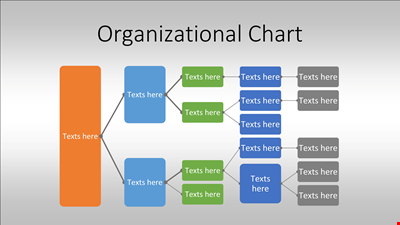
Organizational Chart PPTX Template
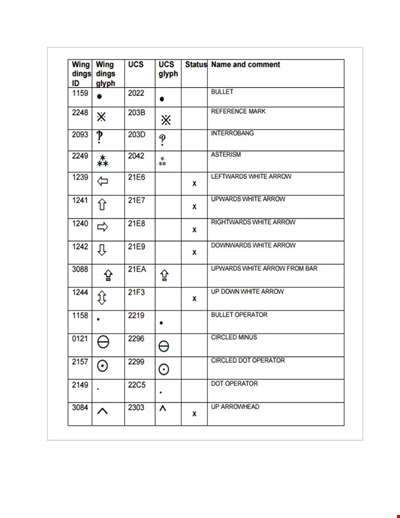
Create Stunning Wingding Translations | Wingdings Translator Template
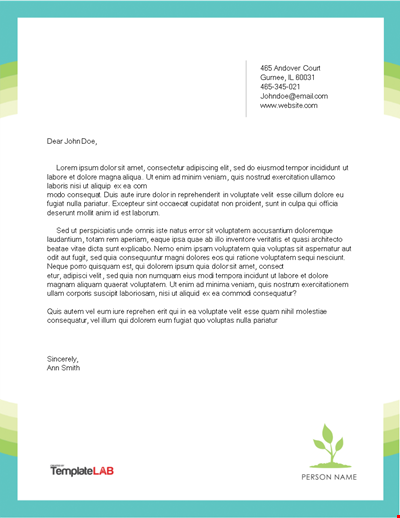
Letterhead Personal Template
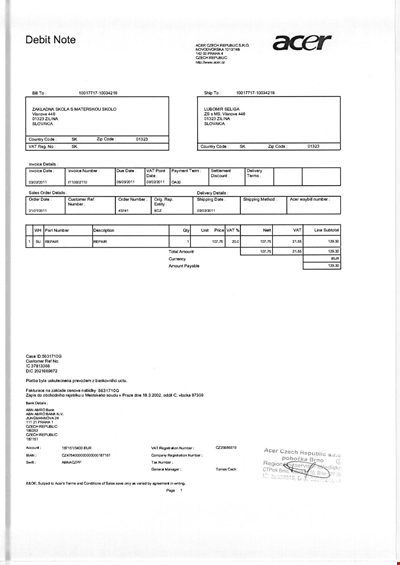
Download Free Debit Note Template - Efficient and Professional
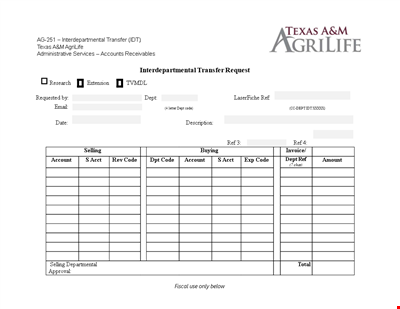
Transfer Letter Template for Departmental Transfers
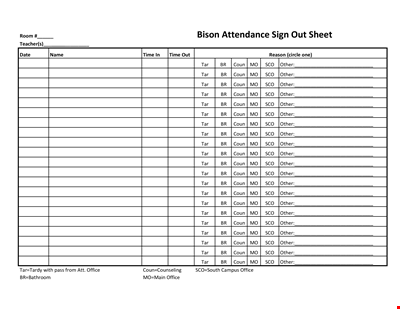
Sign In Sheet Template | Track Classroom Attendance
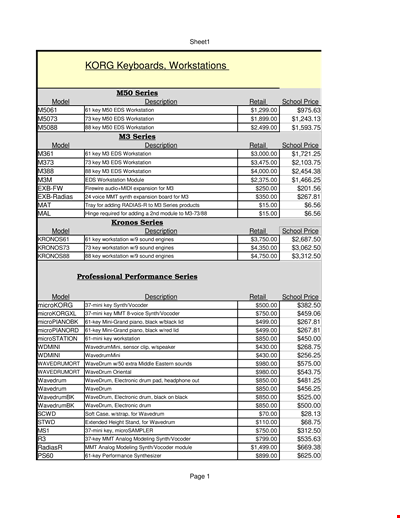
Black Document Templates for GSS and PowerPoint Presentations | Google Certified SEO Professional
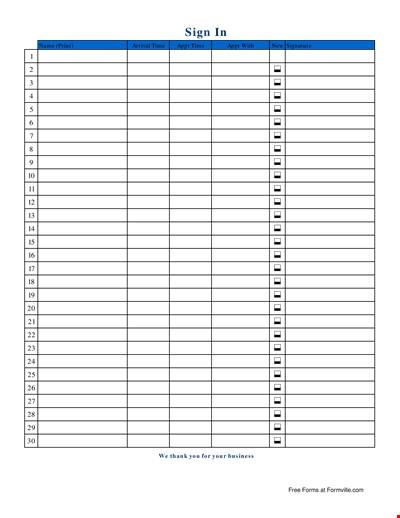
Sign In Sheet Template - Easily Customize for Patient Check-Ins
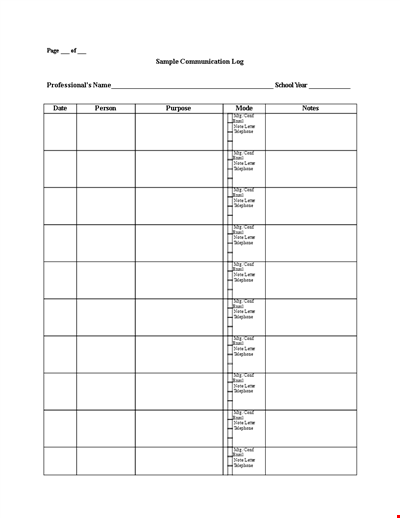
Customer Communication Log Template | Keep Track of Letters and Emails
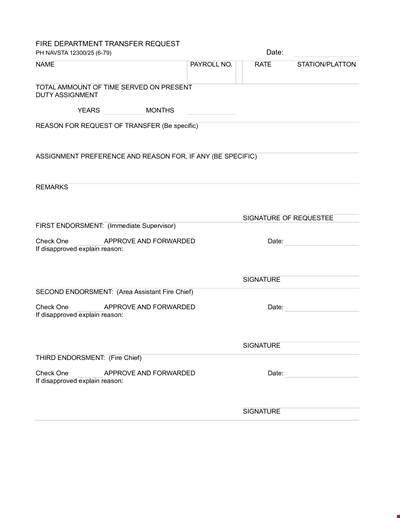
Example Fire Department Transfer Letter with Signature, Reason, and Endorsement
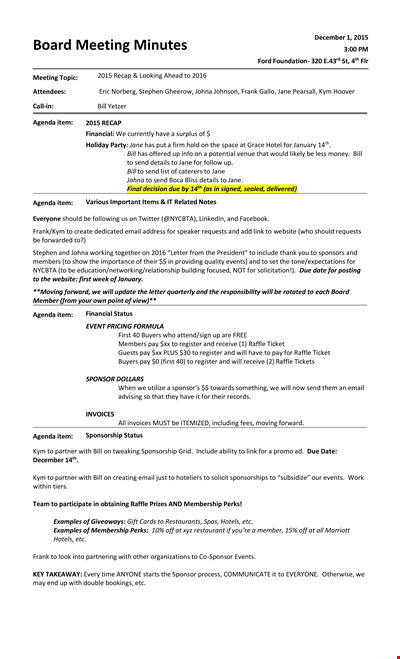
Free Informal Meeting Minutes Template - Streamline Your Working Process | Stephen
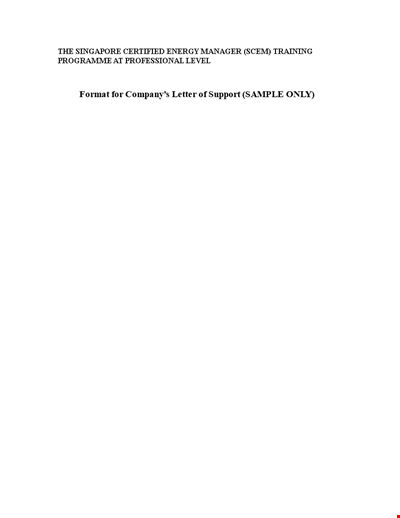
Official Company Employee Letter Template for Singapore | Certified Manager | Energy
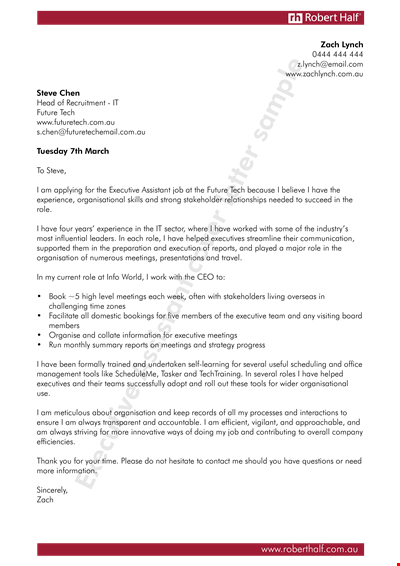
Get a Reliable and Free Executive Assistant for Efficient Meetings
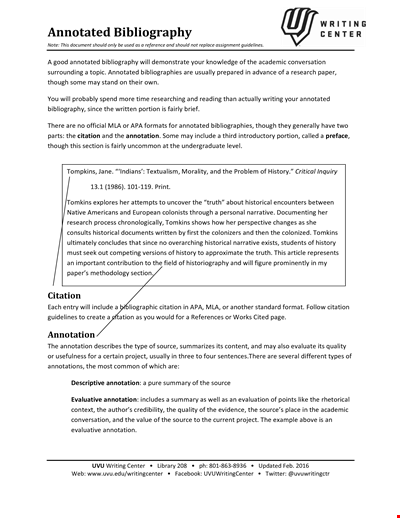
Free Native Historical Annotated Bibliography Template: Download Now
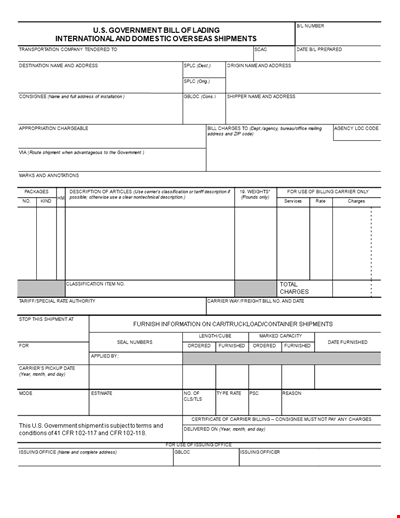
Carrier Charges - SF Document Templates with Description