/c63a60f6-00d3-497b-99c0-cffda8ab95da.png)
Table Of Contents Template PDF for Easy Documentation Organization
Review Rating Score
Introduction
When it comes to organizing lengthy documents, a well-structured table of contents is essential for easy navigation and readability. Whether you are working on a research paper, a business report, or a book, having a clear and professional table of contents can greatly enhance the user experience. At BizzLibrary.com, we understand the importance of an effective table of contents, and we offer a high-quality table of contents template in PDF format to simplify the process.
Why Use a Table of Contents?
A table of contents serves as a roadmap for your document, providing readers with an overview of its structure and content. Here are a few reasons why using a table of contents is beneficial:
- Easy Document Navigation: By providing a clear outline of the sections and sub-sections of your document, a table of contents enables readers to quickly locate the information they need without having to scroll or flip through numerous pages.
- Improved Readability: A well-organized table of contents enhances the readability of your document, making it easier for readers to follow the flow of ideas and understand the structure of your work.
- Professional Appearance: Including a table of contents in your document gives it a polished and professional look, demonstrating your attention to detail and commitment to delivering a high-quality piece of work.
Using Our Table of Contents Template
Our table of contents template in PDF format is a user-friendly solution for creating an organized and visually appealing table of contents. Here's how you can make the most of our template:
- Download the Template: Visit BizzLibrary.com and download our table of contents template in PDF format to your computer.
- Customize the Sections: Open the template using a PDF editor and replace the sample headings with the appropriate sections and sub-sections from your own document.
- Add Page Numbers: Go through your document and insert the corresponding page numbers for each section and sub-section in the table of contents.
- Review and Finalize: Double-check the accuracy of the page numbers and the overall formatting of your table of contents. Make any necessary adjustments to ensure a professional result.
- Save and Share: Save your modified table of contents template and include it as the first page of your document. You can then share it electronically or print it out for a physical copy.
Download Our Table of Contents Template in PDF
Simplify the process of creating a clear and organized table of contents for your documents. Download our table of contents template in PDF format from BizzLibrary.com today. With just a few simple customizations, you can create a professional-looking table of contents that will greatly enhance the user experience of your document.
Is the template content above helpful?
Thanks for letting us know!
Reviews
Dione Bailey(7/24/2023) - GBR
Great!!
Author. Content was provided by:
Elizabeth Davis
Elizabeth is from the sunny desert city of Phoenix, Arizona. She is thrilled to connect with professionals and like-minded individuals who share a passion for social technologies, content creation, and the exciting possibilities that AI brings to the world of social media. Her hobbies are hiking, climbing, and horse riding. Elizabeth has a master's degree in Social Technologies that she received at the ASU (Arizona State University). As a freelancer, she mostly contributes content related to IT. This includes articles on templates and forms provided by our community.
Follow Elizabeth
Last modified
Our Latest Blog
- A Guide to Make a Business Plan That Really Works
- The Importance of Vehicle Inspections in Rent-to-Own Car Agreements
- Setting Up Your E-mail Marketing for Your Business: The Blueprint to Skyrocketing Engagement and Sales
- The Power of Document Templates: Enhancing Efficiency and Streamlining Workflows
Template Tags
Need help?
We are standing by to assist you. Please keep in mind we are not licensed attorneys and cannot address any legal related questions.
-
Chat
Online - Email
Send a message
You May Also Like
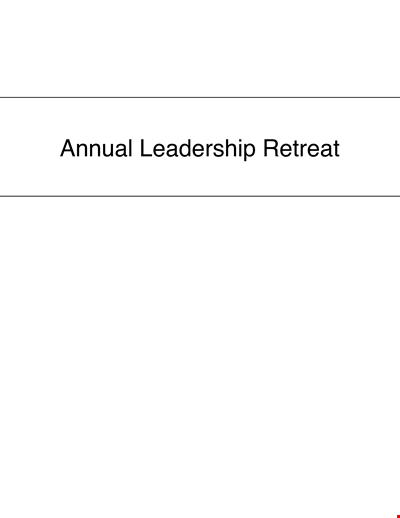
Sample Leadership Retreat
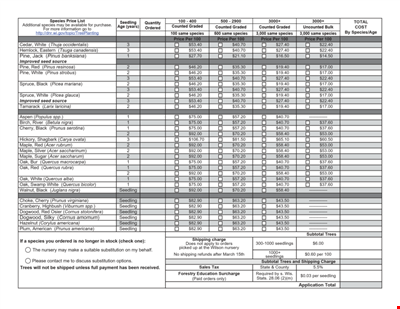
Seedling Price List - Affordable Saplings for Your Garden | Buy Best Quality Seedlings Online
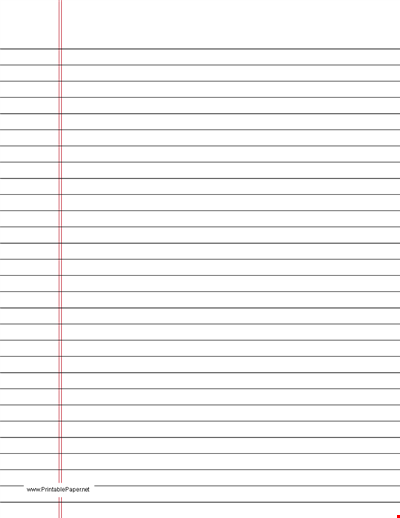
Colored College Ruled Paper
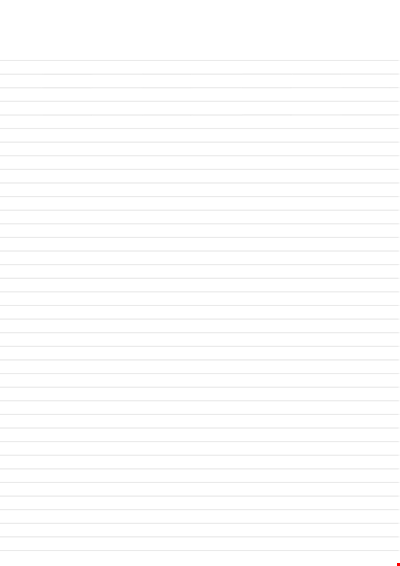
College Ruled A Size Paper Template
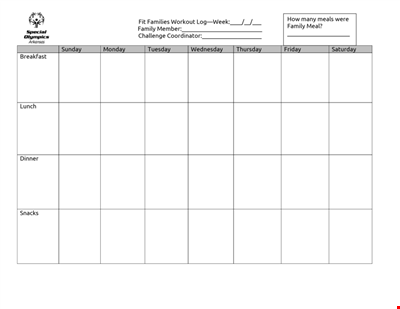
Get Fit as a Family with our Printable Workout Log | Track your progress and stay motivated

Download Beautiful Birth Announcement Template

Fitness Therapy Schedule Template - Water, Exercise Classes, Stretch
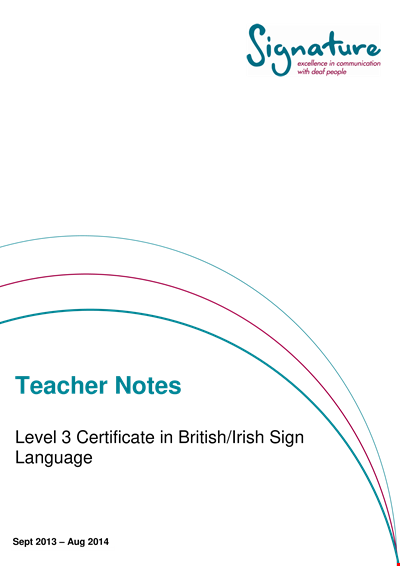
Excellence in Education
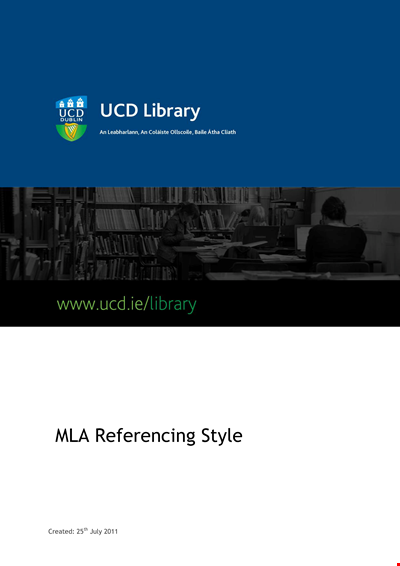
Download MLA Reference Style Format: The Ultimate Guide with Examples
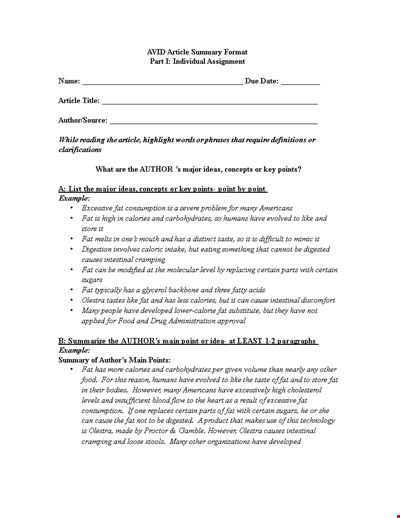
Sample Article Summary Template - Write Effective Summaries Easily
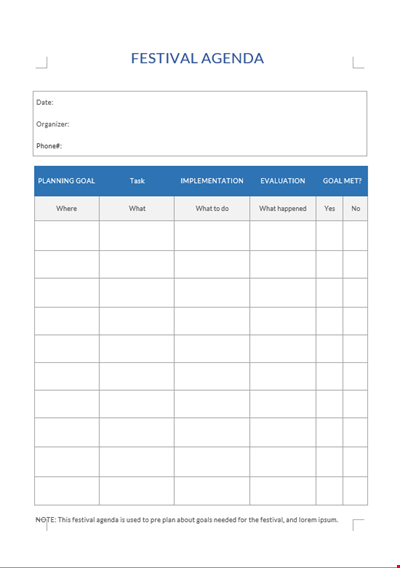
Festival Agenda A4
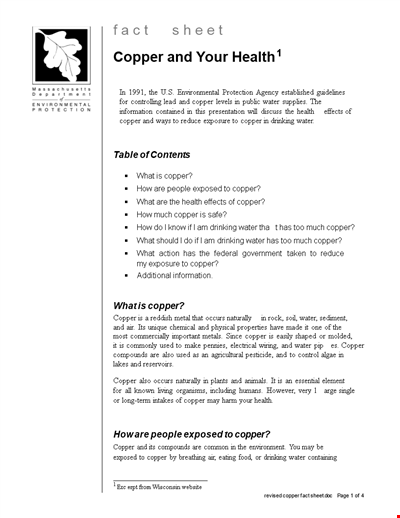
Fact Sheet Template - Health, Water, Copper, Drinking Levels

Social Event Program Layout
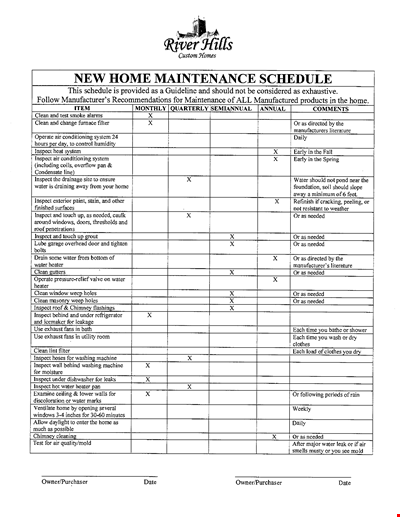
Organize Your Home Maintenance with our New Template
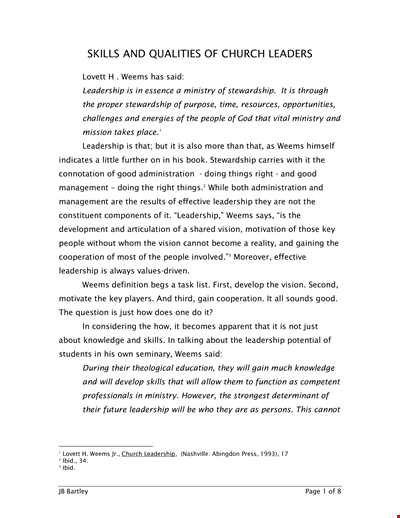
Church Leadership Qualities Example

Non Profit Board Agenda