/ec7785f9-8421-44c9-ac0d-223883060b4f.png)
Excel Project Budget Tracker
Review Rating Score
Looking for a reliable way to keep track of your project budget? Look no further than our Excel Project Budget Tracker! With this user-friendly template, you can easily monitor and manage your project finances, ensuring that you stay on track and within budget. Download our Excel Project Budget Tracker in XLSX format and take control of your project finances today!
Why Use an Excel Project Budget Tracker?
Managing project budgets can be a complex task, with various expenses, funding sources, and adjustments to consider. That's where our Excel Project Budget Tracker comes in handy. Here are a few reasons why you should consider using it for your next project:
- Date and Cost Tracking: The template allows you to record the date and cost associated with each expenditure, providing a clear timeline of expenses throughout your project.
- Award and Phasing: You can easily identify the funding sources and allocation of funds by specifying the award and phasing information in the tracker.
- Adjustments and Amendments: Projects often require adjustments to the initial budget. The template provides a dedicated section to track any amendments and changes made to the budget along the way.
- Overview and Summaries: The Excel Project Budget Tracker offers summary sections that provide a comprehensive view of the project budget, including total costs, funding sources, and any adjustments made.
How to Use the Excel Project Budget Tracker
Using our Excel Project Budget Tracker is simple and intuitive. Here's how you can make the most of this powerful tool:
- Download the Excel Project Budget Tracker in XLSX format from our website.
- Open the template in Microsoft Excel or any compatible spreadsheet software.
- Fill in the necessary details, such as the date, cost, award, phasing, and adjustments, in the respective columns.
- As expenses or adjustments occur, update and adjust the values accordingly.
- Monitor the project budget by referring to the summary sections for an overview of the total costs and allocation.
Download the Excel Project Budget Tracker
Ready to take control of your project budget and ensure its success? Visit BizzLibrary.com now to download our Excel Project Budget Tracker in XLSX format. Stay organized, make informed financial decisions, and drive your project to success!
Is the template content above helpful?
Thanks for letting us know!
Reviews
Andria Vargas(8/3/2023) - USA
Very good file *****
Last modified
Our Latest Blog
- The Importance of Vehicle Inspections in Rent-to-Own Car Agreements
- Setting Up Your E-mail Marketing for Your Business: The Blueprint to Skyrocketing Engagement and Sales
- The Power of Document Templates: Enhancing Efficiency and Streamlining Workflows
- Writing a Great Resume: Tips from a Professional Resume Writer
Template Tags
Need help?
We are standing by to assist you. Please keep in mind we are not licensed attorneys and cannot address any legal related questions.
-
Chat
Online - Email
Send a message
You May Also Like
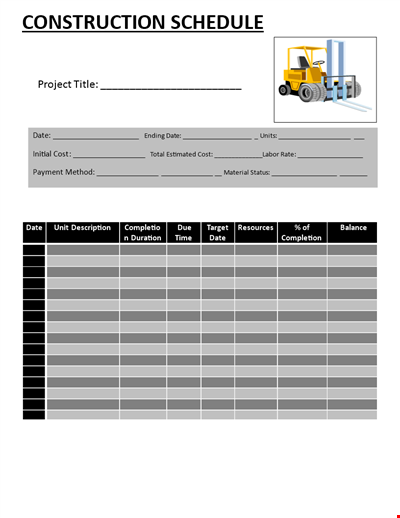
Construction Project Work Schedule Template
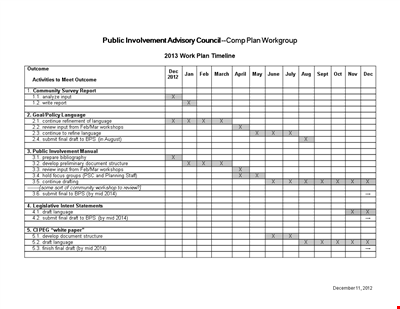
Example of Project Scope - A Language for Finalizing Project Scope
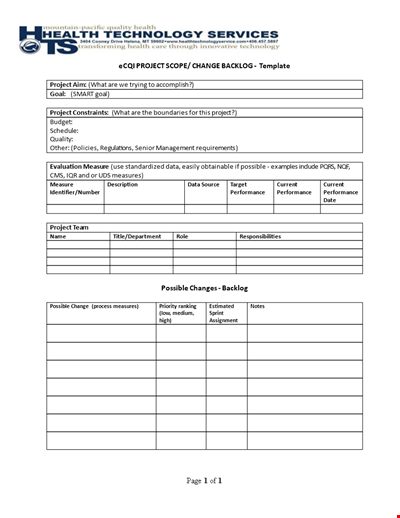
Project Scope Example | Change, Performance, Possible Backlog
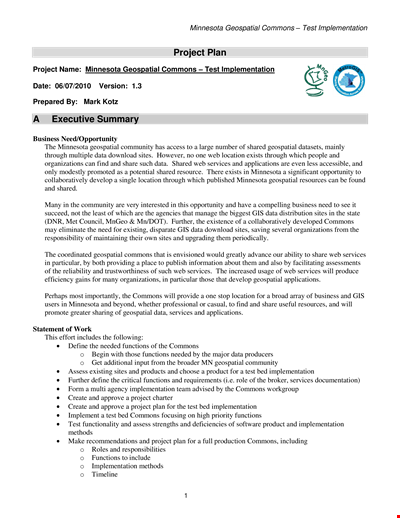
Common Project Plan Template
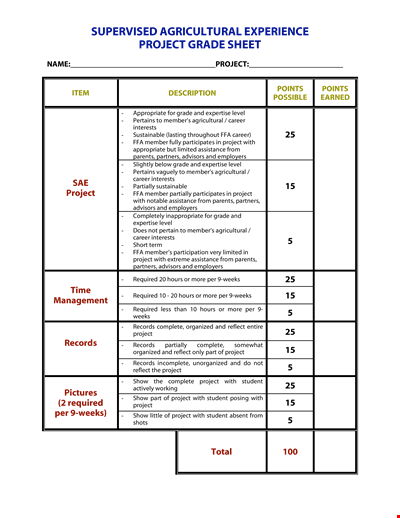
Project Grade and Agricultural Records - Manage Project, Members, and Grades
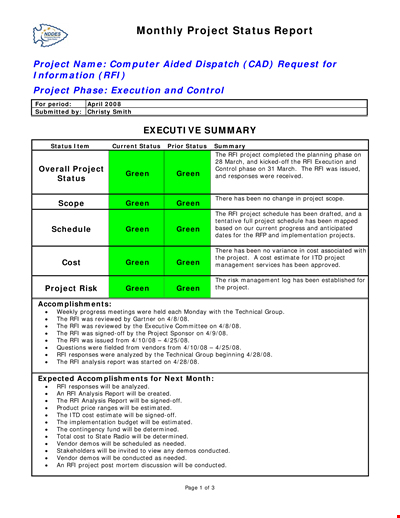
Monthly Project Status - Green Project
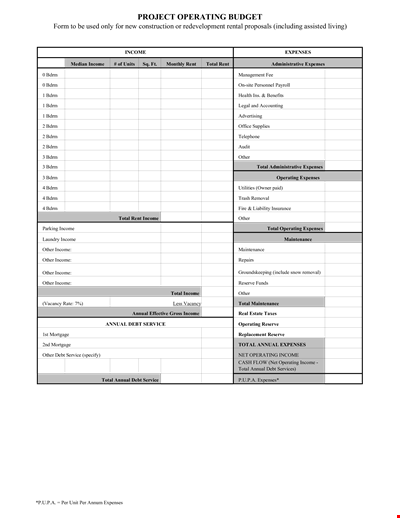
Project Operating Budget Template
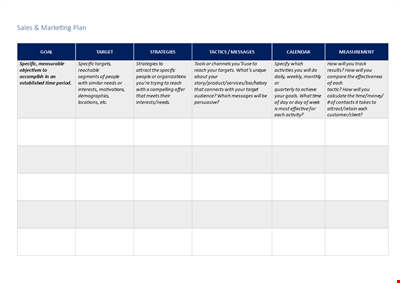
Sales And Marketing Plan
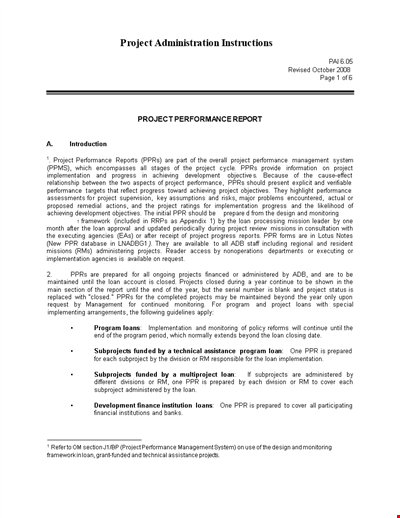
Project Development: Achieving Objectives through Effective Implementation
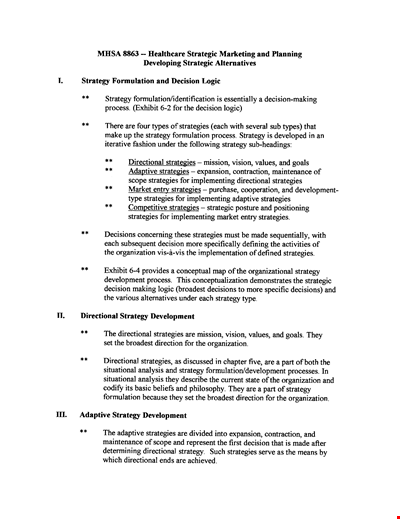
Strategic Healthcare Marketing Plan
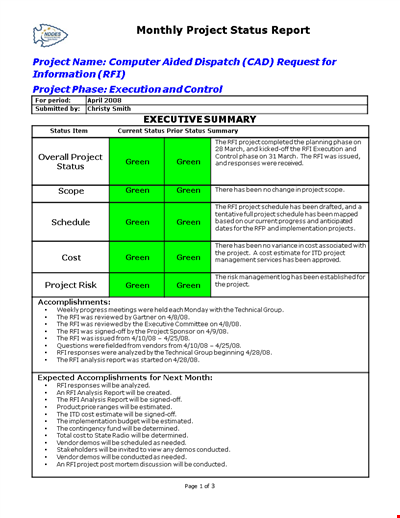
Project Monthly
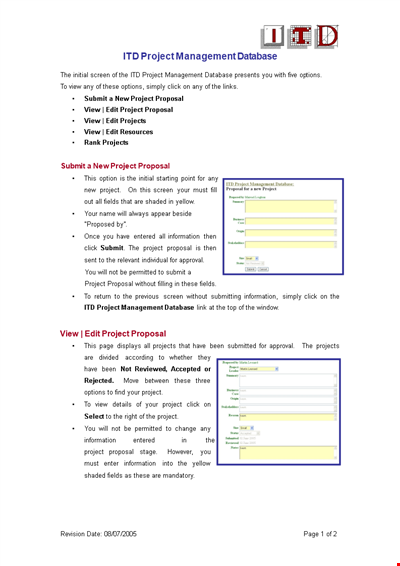
Itd Project Management Database
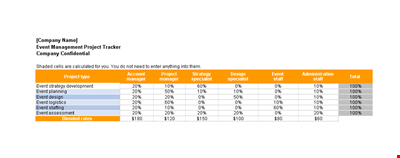
Event Management Project Tracker Excel
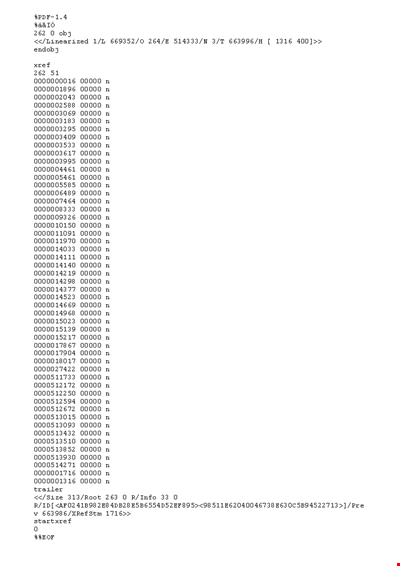
Johnsons Office Move Project Plan

Sample Week Agenda
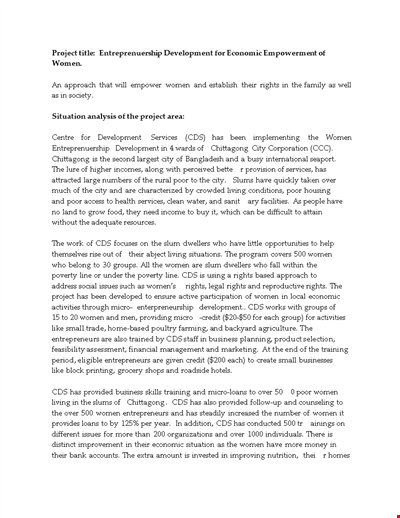
Project Situation Analysis Sample