/34cafb9e-8fcd-4645-b8c8-6414f734df3b.png)
Implementation Action Plan Template - Streamline Your Project Execution
Review Rating Score
In the rapidly evolving landscape of business and project management, the need for effective planning and execution has never been more critical. As we step into the year 2024, professionals across industries are seeking streamlined methodologies to enhance their implementation strategies. One indispensable tool that continues to stand out is the professional implementation plan template in Word. In this article, we will delve into the significance of these documents and explore why they are essential for success in the dynamic business environment of 2024.
I. Understanding the Professional Implementation Plan Template
A professional implementation plan template in Word is a structured document that outlines the steps, processes, and timelines required to successfully execute a project or business initiative. It serves as a roadmap, providing a comprehensive overview of the project's objectives, resources, timelines, and key milestones. The template is designed to be easily customizable, allowing project managers and teams to tailor it to their specific needs and industry requirements.
II. The Key Components of a Professional Implementation Plan
- Project Overview: The template typically starts with a concise project overview, outlining the purpose, goals, and expected outcomes. This section sets the stage for the entire plan, providing stakeholders with a clear understanding of the project's scope.
- Objectives and Deliverables: Clearly defined objectives and deliverables are crucial for project success. The template facilitates the identification and documentation of specific, measurable, achievable, relevant, and time-bound (SMART) goals, ensuring a focused and goal-oriented approach.
- Roles and Responsibilities: Effective implementation requires a well-defined allocation of roles and responsibilities. The template includes a section for detailing the key team members, their roles, and the specific tasks they are responsible for throughout the project lifecycle.
- Timeline and Milestones: Timelines are at the heart of any implementation plan. The template allows for the creation of detailed project timelines, including milestones that serve as checkpoints for progress evaluation. This visual representation helps in tracking the project's trajectory and identifying potential bottlenecks.
- Resource Allocation: Resources, both human and material, play a pivotal role in project success. The implementation plan template assists in mapping out the allocation of resources, ensuring that the right personnel and materials are available at each phase of the project.
- Risk Management: Every project entails risks, and the template provides a dedicated space for risk identification, assessment, and mitigation strategies. This proactive approach allows teams to anticipate challenges and develop contingency plans, minimizing the impact of unforeseen events.
III. The Advantages of Using Word as the Platform
- Familiarity and Accessibility: Microsoft Word is a ubiquitous application in the business world, making it a familiar and accessible platform for professionals. Using Word as the medium for the implementation plan template ensures that team members can easily collaborate, edit, and share the document without the need for specialized software.
- Customization and Flexibility: Word offers unparalleled customization options, allowing users to tailor the implementation plan template to suit the unique requirements of their projects. This flexibility ensures that the document aligns with the specific needs of the industry, organization, and project at hand.
- Integration with Other Tools: Word seamlessly integrates with various productivity tools and project management platforms. This integration enables a smooth flow of information between the implementation plan and other project-related documents, fostering collaboration and enhancing overall project efficiency.
- Version Control: Word provides robust version control features, allowing teams to track changes, revert to previous versions, and maintain a comprehensive audit trail. This is crucial for projects that undergo frequent updates and revisions, ensuring that all stakeholders are working with the latest and most accurate information.
IV. Why You Should Use Professional Implementation Plan Templates in 2024
- Agility in a Dynamic Environment: In the fast-paced business landscape of 2024, agility is key. Professional implementation plan templates empower teams to adapt to changes swiftly by providing a structured framework that can be modified and updated as needed. This agility is crucial for responding to market shifts, emerging trends, and unforeseen challenges.
- Enhanced Communication: Effective communication is the cornerstone of successful project implementation. The template serves as a communication tool, ensuring that all stakeholders are on the same page regarding project objectives, timelines, and responsibilities. This clarity reduces the likelihood of misunderstandings and promotes a collaborative work environment.
- Improved Decision-Making: A well-structured implementation plan facilitates informed decision-making. By having a comprehensive overview of the project, its objectives, and potential risks, decision-makers can make strategic choices that align with the organization's goals. This proactive decision-making approach contributes to the overall success of the project.
- Resource Optimization: Efficient resource allocation is crucial for project success. The implementation plan template allows teams to identify resource requirements early in the planning phase, preventing bottlenecks and ensuring that resources are utilized optimally throughout the project lifecycle.
- Compliance and Accountability: In an era where regulatory compliance and accountability are paramount, professional implementation plan templates help organizations adhere to industry standards and best practices. The document serves as a reference point for audits and evaluations, demonstrating a commitment to transparency and adherence to established guidelines.
Conclusion
As we navigate the complexities of the business landscape in 2024, the importance of effective implementation planning cannot be overstated. Professional implementation plan templates in Word emerge as indispensable tools, providing a structured and flexible framework for project success. Their ability to enhance communication, promote agility, and facilitate informed decision-making positions them as essential assets for professionals across industries. In the coming years, organizations that leverage these templates will likely find themselves better equipped to navigate challenges, capitalize on opportunities, and achieve their strategic objectives.
Is the template content above helpful?
Thanks for letting us know!
Reviews
Louetta Neal(7/24/2023) - NZL
Materials I just received from you are useful.
Author. Content was provided by:
Elizabeth Davis
Elizabeth is from the sunny desert city of Phoenix, Arizona. She is thrilled to connect with professionals and like-minded individuals who share a passion for social technologies, content creation, and the exciting possibilities that AI brings to the world of social media. Her hobbies are hiking, climbing, and horse riding. Elizabeth has a master's degree in Social Technologies that she received at the ASU (Arizona State University). As a freelancer, she mostly contributes content related to IT. This includes articles on templates and forms provided by our community.
Follow Elizabeth
Last modified
Our Latest Blog
- A Guide to Make a Business Plan That Really Works
- The Importance of Vehicle Inspections in Rent-to-Own Car Agreements
- Setting Up Your E-mail Marketing for Your Business: The Blueprint to Skyrocketing Engagement and Sales
- The Power of Document Templates: Enhancing Efficiency and Streamlining Workflows
Template Tags
Need help?
We are standing by to assist you. Please keep in mind we are not licensed attorneys and cannot address any legal related questions.
-
Chat
Online - Email
Send a message
You May Also Like
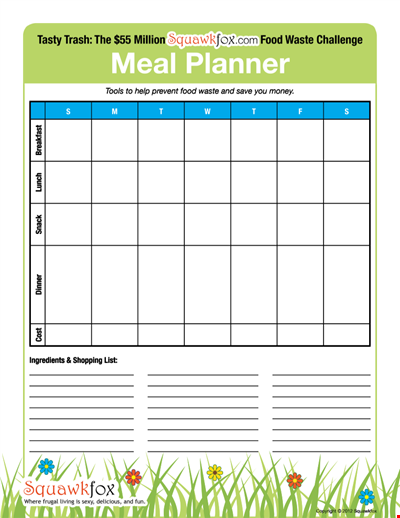
Create an Efficient Meal Planning Calendar for Easy Meal Preparation
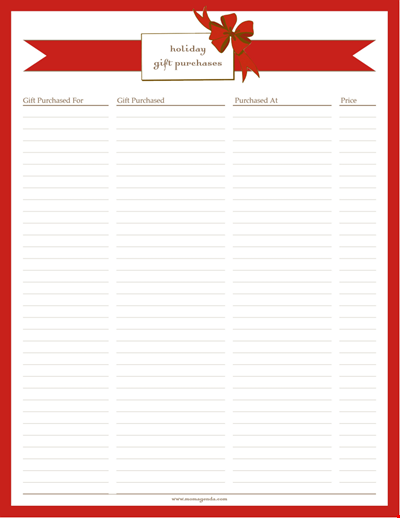
Organize Your Holiday Gift Purchases with our Template
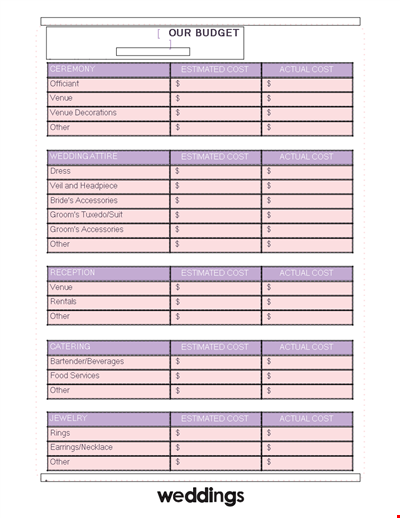
Create a Cost-Effective Wedding Budget Spreadsheet - Manage your Expenses
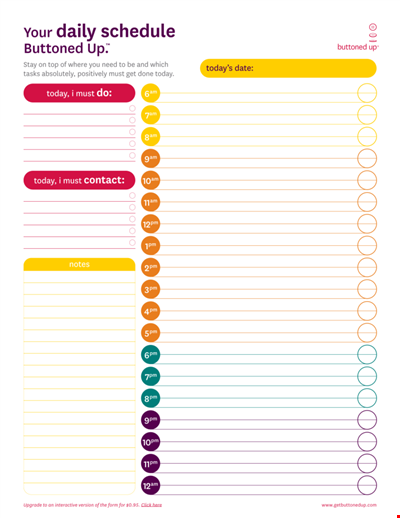
Printable Daily Agenda Planner
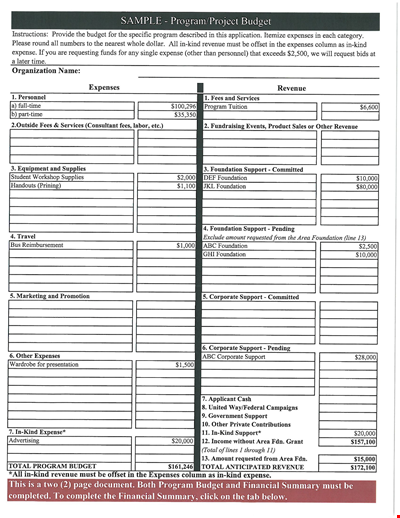
Budget Template for Program and Project Management | Cost Tracking and Analysis
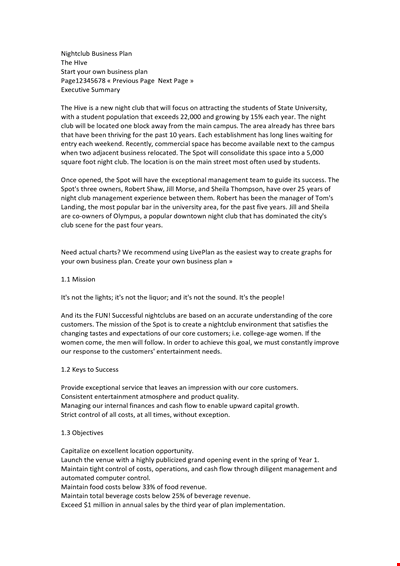
Sample Nightclub Business Plan
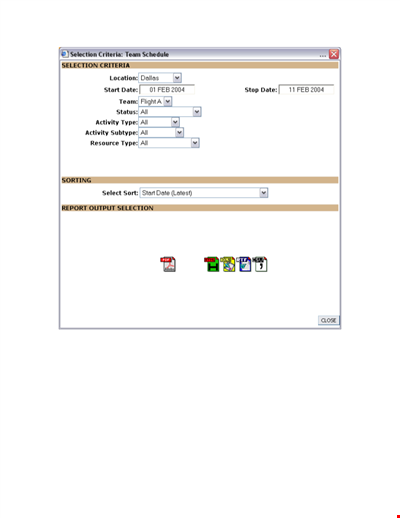
Team Schedule Template
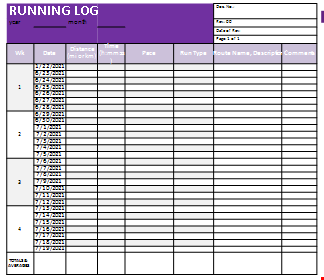
Running Log in Excel
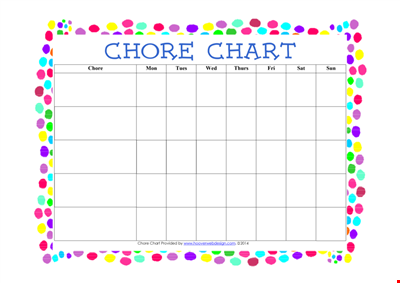
Free Blank Chore
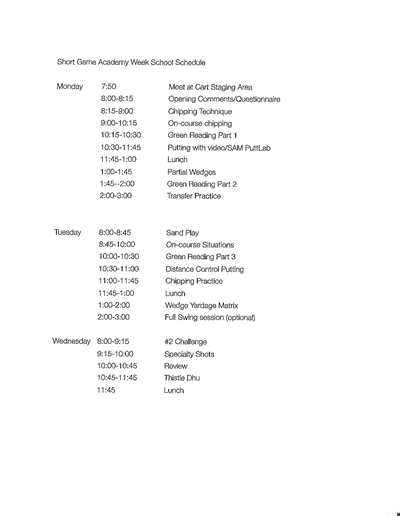
Week School Schedule Template
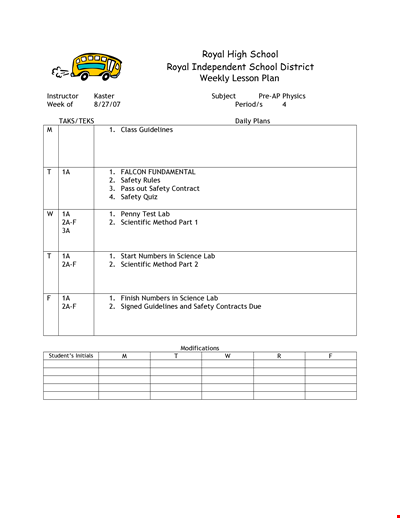
High School Weekly Lesson Plan Template
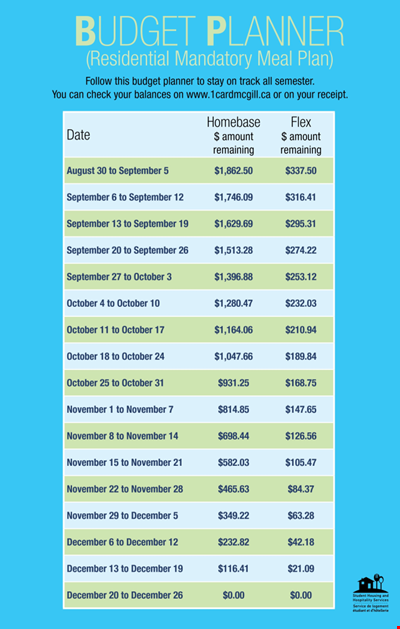
Free Meal Budget Planner
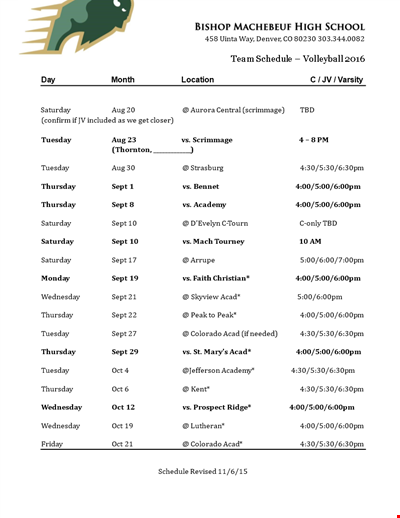
Create an Efficient Team Schedule for Saturday
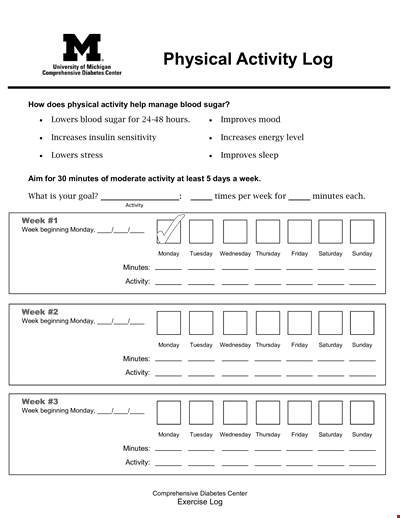
Track Your Diabetes Exercise Progress with this Monday Activity Log - Beginning with Minutes
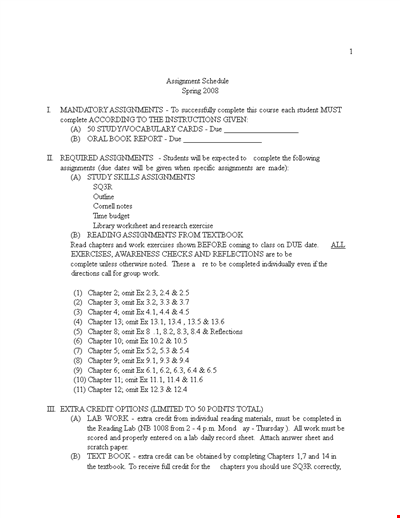
Assignment Schedule Template - Organize Your Class Assignments by Chapter
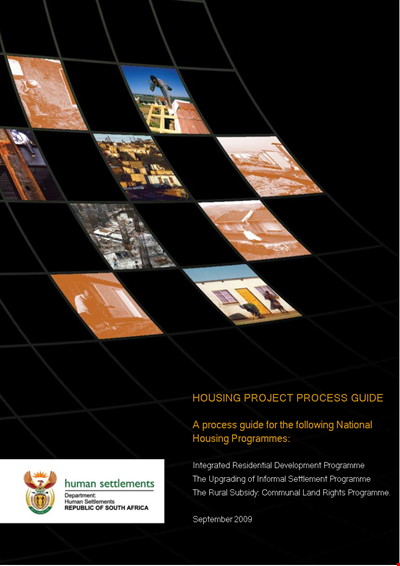
House Project To-Do List Template: Manage Your Project Efficiently