/6009f9cb-b11f-406e-b5e3-b8e985ccde1c.png)
London Postcard Template | Customize Diespeker Wharf & Graham
Review Rating Score
If you're planning to send postcards from London, we've got just the thing for you! BizzLibrary.com offers a customizable postcard template that allows you to showcase your favourite London landmarks and create a personalised message to share with your loved ones. Our postcard template is easy to use and available in DOCX format.
Why Use Our Postcard Template?
Our postcard template is designed to make your postcard sending experience hassle-free and enjoyable. Here's why:
- Customizable Design: Our template includes a full-colour front design featuring an image of Diespeker Wharf, Graham Street, one of London's iconic landmarks. The back of the postcard includes spaces for you to easily add your own personal message and address information.
- Easy to Use: The template is user-friendly and easy to customize. Simply open the DOCX file in Microsoft Word or Google Docs and replace the existing text with your own. You can also modify the layout and text formatting to suit your own preferences.
- High Quality: Our postcard template is designed with high-quality printing in mind. It features a 300dpi resolution and is print-ready, ensuring that your postcards look professional and appealing to your recipients.
- Save Time and Money: Our postcard template is a cost-effective way to send personalised postcards without the need for professional design services. It saves you time and money while still creating a memorable and meaningful experience for your recipients.
- Downloadable: Our postcard template is available for download in DOCX format, allowing you to have easy access to it whenever you need it.
How to Use Our Postcard Template
Using our postcard template is easy! Here's how:
- Download the template in DOCX format from our website.
- Open the file in Microsoft Word or Google Docs.
- Edit the existing text to include your personal message and address information.
- Add your own photos or graphics to customize the design further (if desired).
- Save the file and print the postcards on high-quality cardstock paper.
- Mail your postcards and enjoy the feeling of sending a personal message to your loved ones!
Get Your Postcard Template Today
Ready to start sending personalized postcards from London? Download our postcard template in DOCX format now and let your loved ones know that you're thinking of them. At BizzLibrary.com, we offer a wide range of business document templates, including postcard templates, legal contracts, and sales agreements. Visit our website today and discover how we can help simplify your business operations!
Is the template content above helpful?
Thanks for letting us know!
Reviews
Georgie Vaughan(6/28/2023) - GBR
Perfect!!
Author. Content was provided by:
Camila Jones
Camila is a Creative Writing graduate from the University of Alaska Fairbanks who has made her mark in the marketing world as a former Marketing Manager at GCI Liberty. Her career has been a dynamic blend of creative storytelling and strategic marketing, where she excelled in developing impactful campaigns. She is a dedicated volunteer at Alaskan Parks, where she finds inspiration in preserving our state's natural beauty.
Follow Camila
Last modified
Our Latest Blog
- The Importance of Vehicle Inspections in Rent-to-Own Car Agreements
- Setting Up Your E-mail Marketing for Your Business: The Blueprint to Skyrocketing Engagement and Sales
- The Power of Document Templates: Enhancing Efficiency and Streamlining Workflows
- Writing a Great Resume: Tips from a Professional Resume Writer
Template Tags
Need help?
We are standing by to assist you. Please keep in mind we are not licensed attorneys and cannot address any legal related questions.
-
Chat
Online - Email
Send a message
You May Also Like
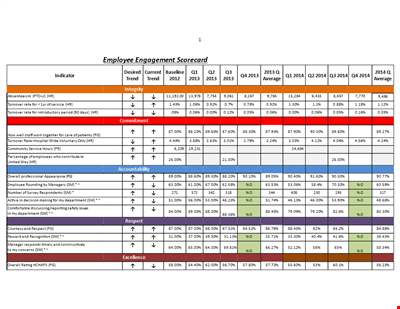
Employee Scorecard Template - Track and Evaluate Performance
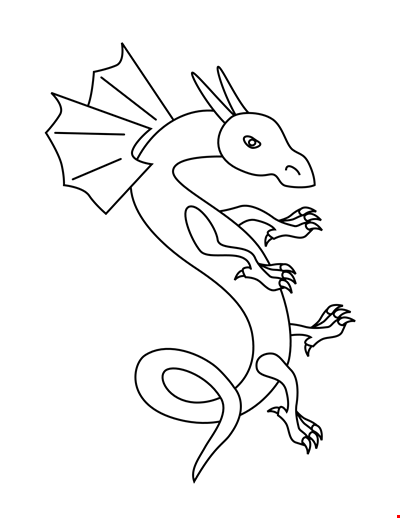
Free Printable Tattoo Stencils
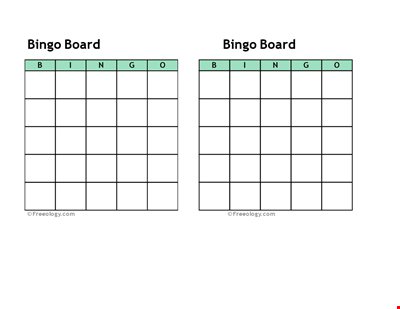
Create Bingo Cards for Free | Printable Bingo Card Template | Customizable Bingo Board
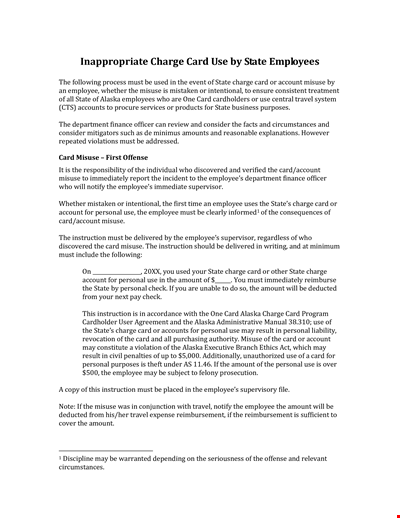
Preventing Employee Misuse of State In-App Cards

Printable Baby Shower Bingo Card - Free, Fun and Easy to Use
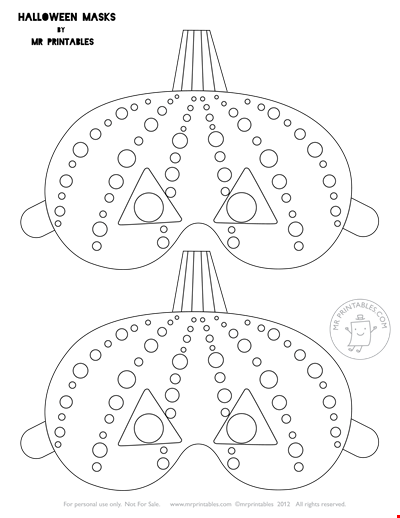
Printable Halloween Pumpkin Mask | Halloween Masks | MrPrintables
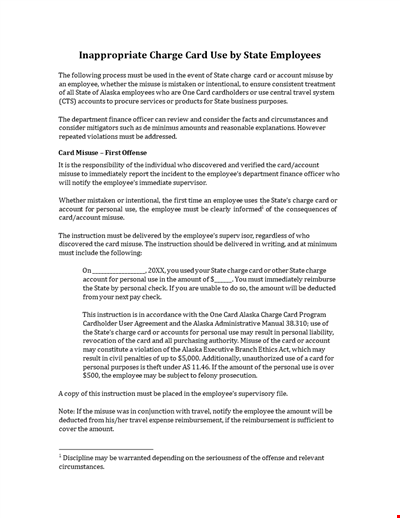
Inappcarduse
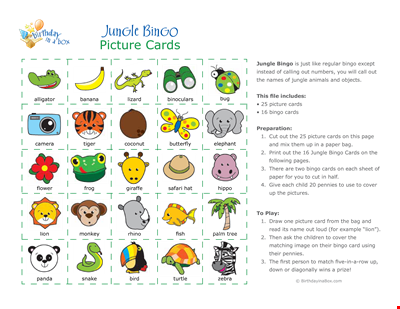
Free Bingo Jungle Card
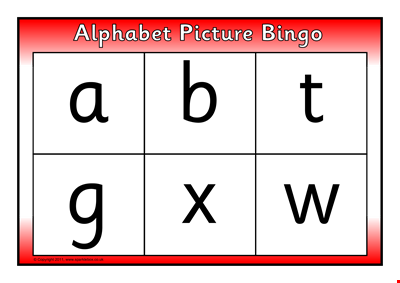
Free Printable Alphabet Bingo Card

Printable Cartoon Christmas Coloring Page | Fun and Easy Coloring | Ideal for Printing

Haunted House Postcard Template | Copyright & Stocklayouts | Rights Reserved
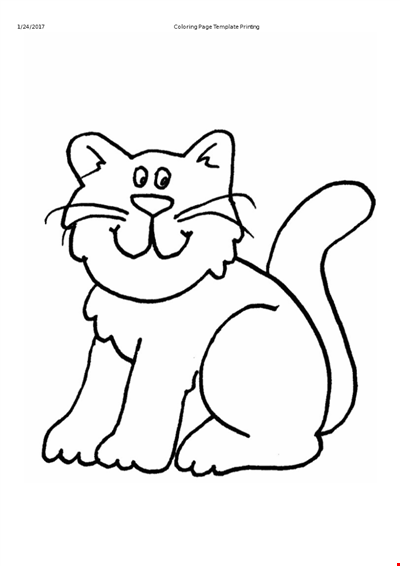
Printable Cat Coloring Page For Kids - Fun and Engaging Coloring Activity
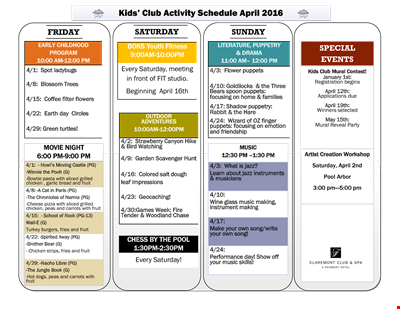
Fun and Engaging Kid's Activity Template for Unforgettable Playtime
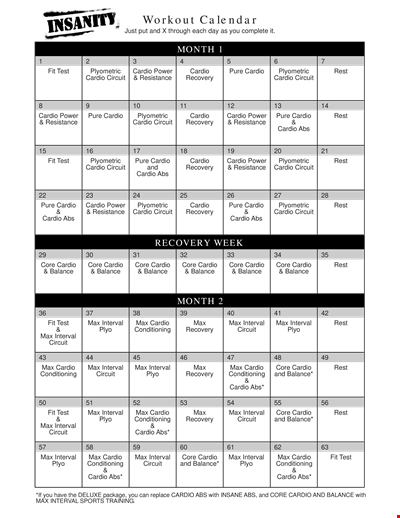
Printable Workout Calendar | Circuit, Cardio, Interval Templates

Get in the Festive Spirit with a Free Christmas Holiday Owl Coloring Page - Oriental Trading
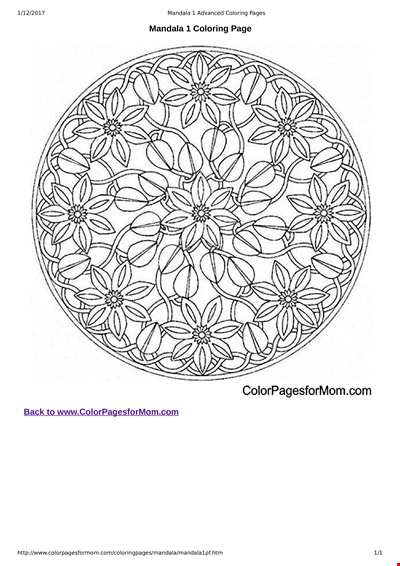
Get Creative with a Free Printable Mandala Coloring Page for Adults