/f19a5b1e-863e-4389-aae9-eb93335d84b7.png)
Resume Format Word Doc
Review Rating Score
Are you looking for a professional resume format to create your own standout resume? Look no further! At BizzLibrary.com, we offer a comprehensive and easy-to-use Resume Format Word Doc that will showcase your skills, qualifications, and experience in the best possible way.
Why Choose a Word Doc Resume Format?
Using a Word Doc format for your resume offers several advantages:
- Compatibility: Word documents (.docx) are universally compatible and can be opened and edited on both Windows and Mac systems.
- Customizability: With a Word Doc resume format, you have the flexibility to customize and personalize your resume according to your needs and preferences.
- Professional Appearance: Word documents allow you to create a polished and professional-looking resume with a variety of formatting options, including bullet points, headers, and tables.
- Easy Editing: Updating and editing your resume is effortless with a Word Doc format. You can quickly add or remove sections, update dates, and modify content to tailor your resume for different job applications.
Key Components of a Resume Format Word Doc
A well-structured resume should include the following key components:
- Contact Information: Start your resume by listing your full name, phone number, email address, and professional social media profiles (if applicable).
- Resume Summary/Objective: Include a brief summary or objective statement that highlights your career goals and key qualifications.
- Work Experience: List your work experience in reverse chronological order, including job titles, company names, dates of employment, and a description of your responsibilities and achievements.
- Education: Include your educational qualifications, including degrees, certifications, and relevant coursework.
- Skills: Highlight your key skills and competencies that are relevant to the job you are applying for.
- Achievements and Awards: If applicable, include any notable achievements, awards, or recognition you have received throughout your career.
- References: You can choose to include references or indicate that they are available upon request.
Download Our Resume Format Word Doc
Access our Resume Format Word Doc template in DOCX format to create a professional and compelling resume that will make a lasting impression on potential employers. Customize it with your own information and showcase your skills and experiences effectively.
Visit BizzLibrary.com now to download our Resume Format Word Doc template and explore our wide range of document templates to meet all your professional and business needs!
Is the template content above helpful?
Thanks for letting us know!
Reviews
Deneen Bender(8/5/2023) - AUS
I share a tip with you, go on and make more nice templates!
Last modified
Our Latest Blog
- The Importance of Vehicle Inspections in Rent-to-Own Car Agreements
- Setting Up Your E-mail Marketing for Your Business: The Blueprint to Skyrocketing Engagement and Sales
- The Power of Document Templates: Enhancing Efficiency and Streamlining Workflows
- Writing a Great Resume: Tips from a Professional Resume Writer
Template Tags
Need help?
We are standing by to assist you. Please keep in mind we are not licensed attorneys and cannot address any legal related questions.
-
Chat
Online - Email
Send a message
You May Also Like

Management Resume Us Letter
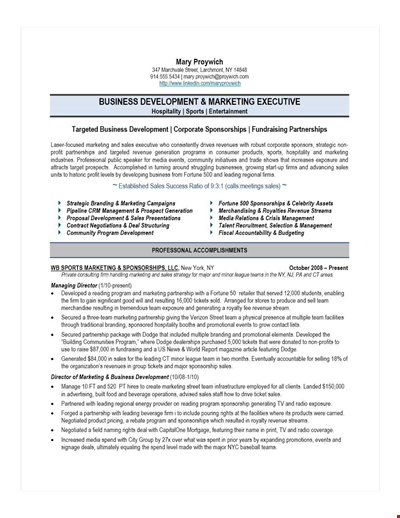
Experienced Corporate Sponsorship Sales Resume - Boost Your Career Today!
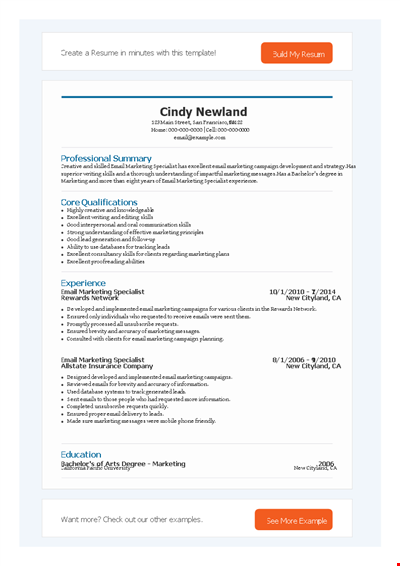
Resume Your Email Marketing Campaign - Boost Engagement & Drive Results
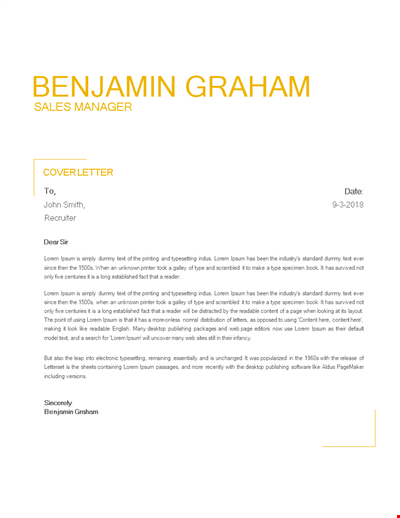
Experience Resume Cover Letter Us Letter

Executive Resume Template Us Letter
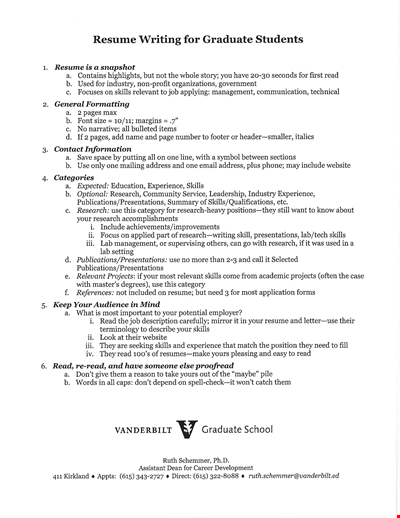
Engineering Resume Template for Fresh Graduates | Sample & Tips
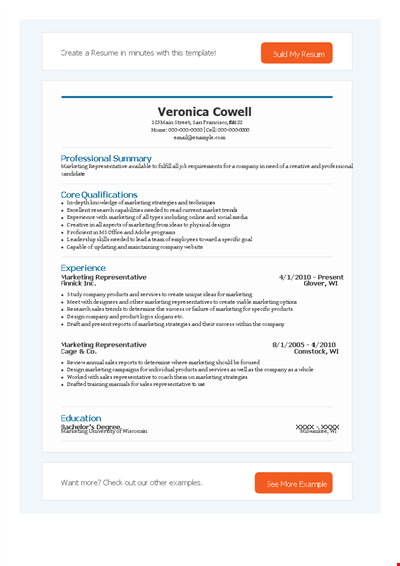
Professional Marketing Representative Resume

Simple Resume Template Us Letter
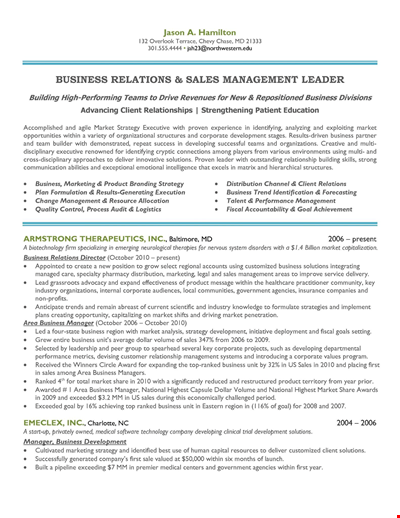
Experienced Sales and Marketing Manager Resume Template
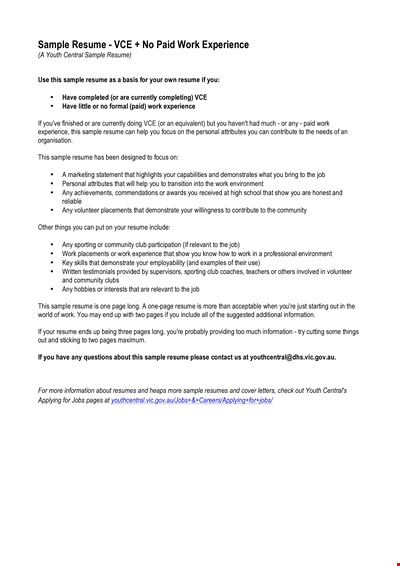
High School Student Resume Template: Gain Experience with a Skills-based Resume
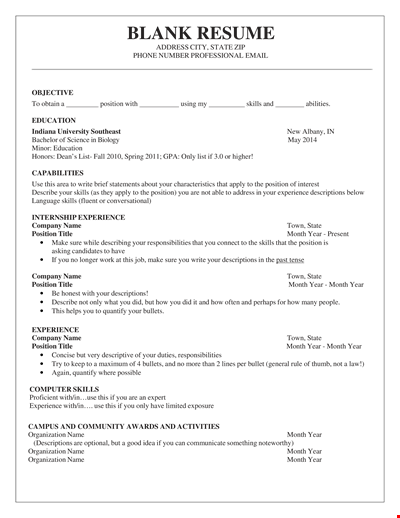
Real Estate Resume Template

Professional Resume Template: Stand Out with a Polished, Effective Cover Letter
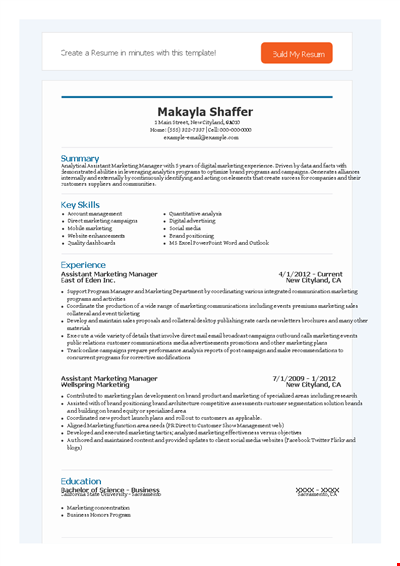
Marketing Manager Assistant Resume

Professional Minimalist Resume Template with Cover Letter - Enhance your job search
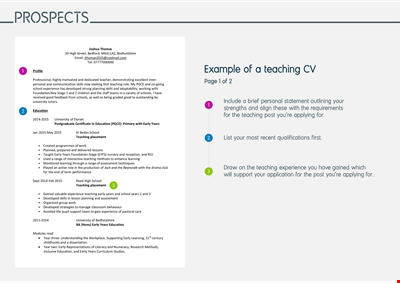
Teaching Curriculum Vitae Layout
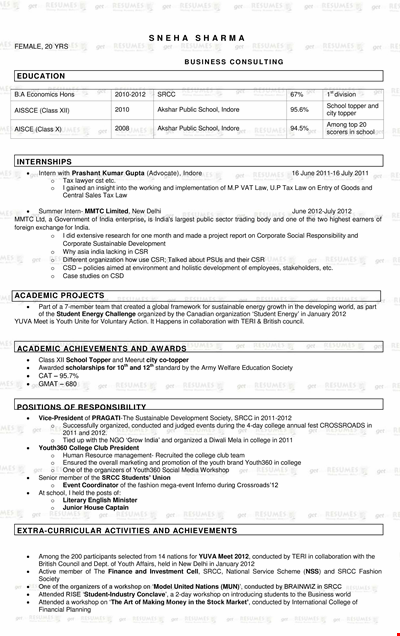
Fresher Professional Resume Sample