/582311f0-b491-49c8-874b-db1e26082c50.png)
Cornell Notes Template - Organize Your Notes Effectively
Review Rating Score
The Cornell method of note-taking is a popular and effective way to organize and retain information. It's a system that was developed by education professor Walter Pauk at Cornell University in the 1950s and has since been adopted by students and professionals worldwide. One of the keys to the success of the Cornell method is the use of a structured note-taking template. At BizzLibrary.com, we are proud to offer a customizable Cornell Notes Template for free download in DOCX format.
How Does the Cornell Method Work?
The Cornell method is a simple, three-step process for taking notes:
- Record: During a lecture or reading, record the main ideas, concepts, and facts in the space on the right-hand side of the template. Use bullet points, short phrases, and keywords to capture the most important information.
- Clarify: After the lecture or reading, go back through your notes and clarify any concepts or terms that might be unclear. Summarize the information in your own words and note any questions or areas that need further clarification in the space on the left-hand side of the template.
- Review: Finally, use the space at the bottom of the template to review your notes periodically. Summarize the information in your own words, create flashcards, or use other study aids to reinforce your understanding of the material.
Why Use a Cornell Notes Template?
Using a structured Cornell Notes Template can help you to take better notes and organize the information more effectively. Here are some of the key benefits of using a template:
- Consistency: When you use the same template for all of your notes, you'll have a consistent format that makes it easy to review and study.
- Organization: The template provides clear sections for recording the main ideas, clarifying concepts, and reviewing the information, making it easier to categorize and retrieve information later on.
- Ease of Use: The template is designed to be easy to use, with plenty of white space for notes and clear sections for different types of information.
- Customization: Our Cornell Notes Template is fully customizable, so you can adjust the font size, color scheme, and other details to suit your preferences.
Download Your Cornell Notes Template Today
Ready to take your note-taking to the next level? Download our free Cornell Notes Template in DOCX format today and start organizing your notes like a pro. At BizzLibrary.com, we offer a wide range of document templates to help you streamline your work and increase your productivity. Visit our website today to explore our full collection of templates and start achieving your goals.
Is the template content above helpful?
Thanks for letting us know!
Reviews
Jillian Buckley(7/4/2023) - GBR
Grateful!!
Author. Content was provided by:
Elizabeth Davis
Elizabeth is from the sunny desert city of Phoenix, Arizona. She is thrilled to connect with professionals and like-minded individuals who share a passion for social technologies, content creation, and the exciting possibilities that AI brings to the world of social media. Her hobbies are hiking, climbing, and horse riding. Elizabeth has a master's degree in Social Technologies that she received at the ASU (Arizona State University). As a freelancer, she mostly contributes content related to IT. This includes articles on templates and forms provided by our community.
Follow Elizabeth
Last modified
Our Latest Blog
- A Guide to Make a Business Plan That Really Works
- The Importance of Vehicle Inspections in Rent-to-Own Car Agreements
- Setting Up Your E-mail Marketing for Your Business: The Blueprint to Skyrocketing Engagement and Sales
- The Power of Document Templates: Enhancing Efficiency and Streamlining Workflows
Template Tags
Need help?
We are standing by to assist you. Please keep in mind we are not licensed attorneys and cannot address any legal related questions.
-
Chat
Online - Email
Send a message
You May Also Like
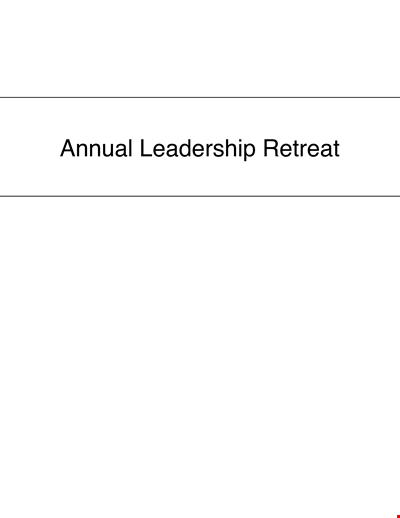
Sample Leadership Retreat
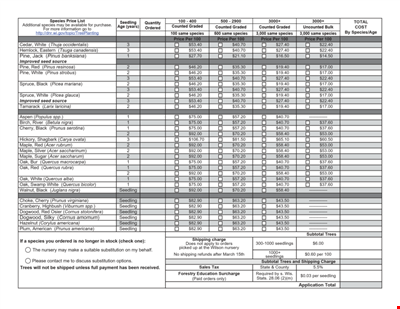
Seedling Price List - Affordable Saplings for Your Garden | Buy Best Quality Seedlings Online
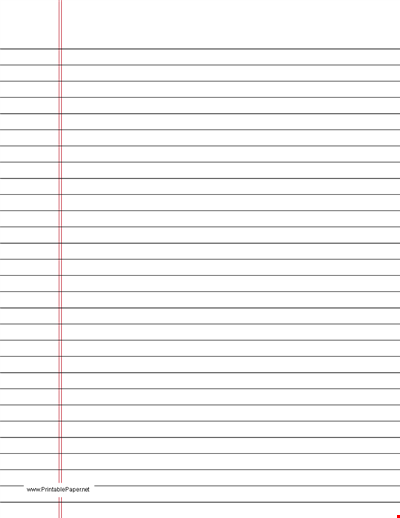
Colored College Ruled Paper
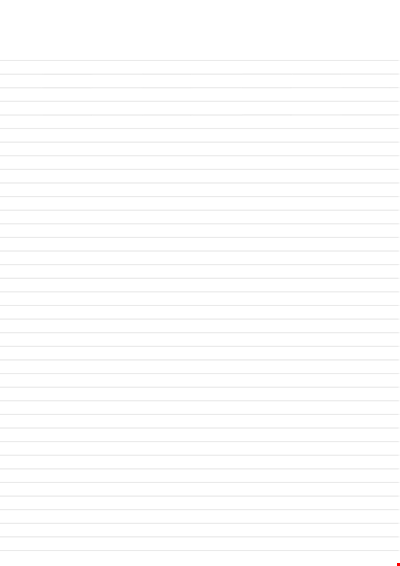
College Ruled A Size Paper Template
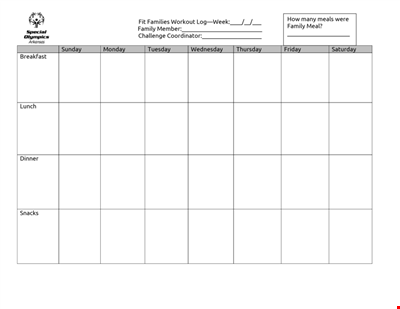
Get Fit as a Family with our Printable Workout Log | Track your progress and stay motivated

Download Beautiful Birth Announcement Template

Fitness Therapy Schedule Template - Water, Exercise Classes, Stretch
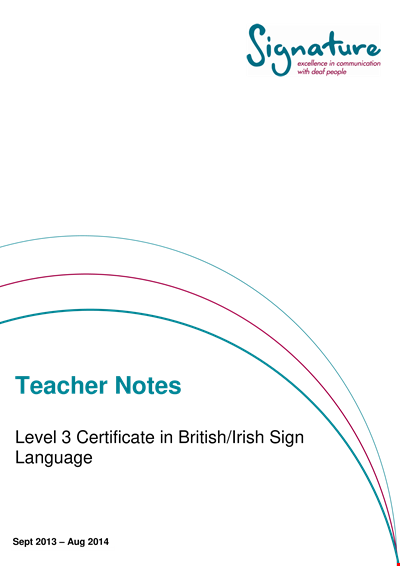
Excellence in Education
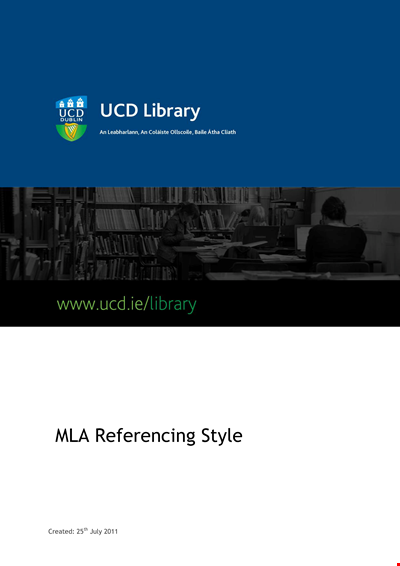
Download MLA Reference Style Format: The Ultimate Guide with Examples
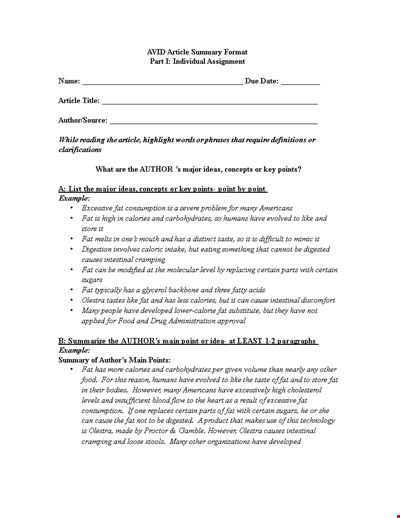
Sample Article Summary Template - Write Effective Summaries Easily
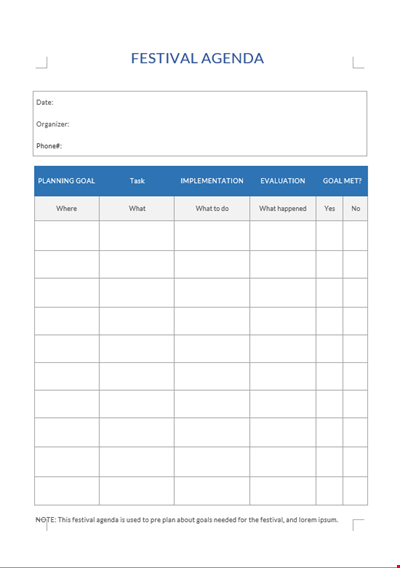
Festival Agenda A4
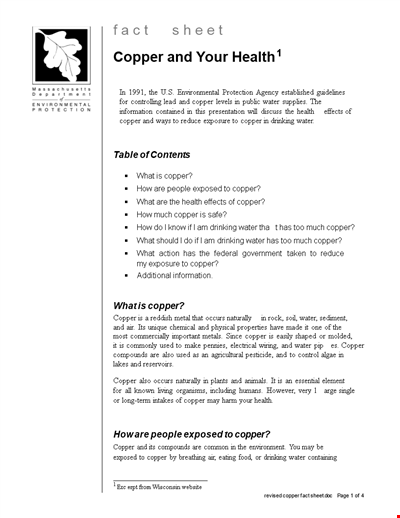
Fact Sheet Template - Health, Water, Copper, Drinking Levels

Social Event Program Layout
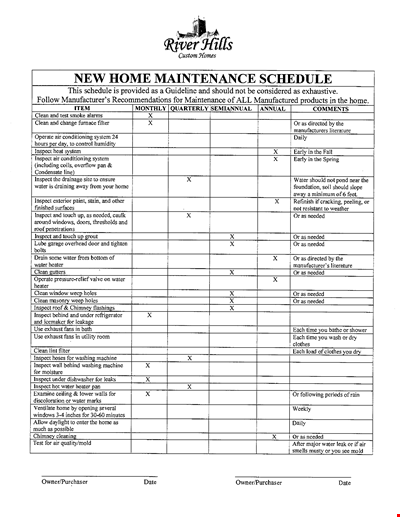
Organize Your Home Maintenance with our New Template
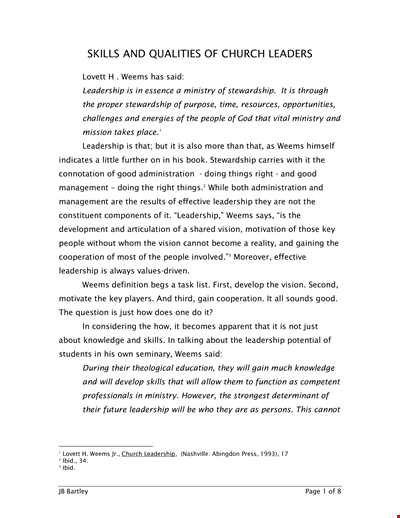
Church Leadership Qualities Example

Non Profit Board Agenda