/9c357cf3-a1fc-4c59-8232-8f1335467c11.png)
Profit and Loss Form for Business: Instructions
Review Rating Score
Are you looking for a reliable Profit and Loss form for your business? Look no further! At BizzLibrary.com, we understand the importance of accurately tracking your business's financial performance. Our Profit and Loss Form for Business is designed to help you monitor your revenue, expenses, and ultimately, your profitability.
What is a Profit and Loss Form?
A Profit and Loss form, also known as an income statement or statement of operations, is a financial statement that summarizes the revenues, costs, and expenses incurred during a specific period. It provides a snapshot of a business's performance by comparing its total revenues to its total expenses, ultimately showing whether the business generated a profit or incurred a loss.
Why is a Profit and Loss Form Important?
A Profit and Loss form is a crucial tool for monitoring and analyzing your business's financial health. Here's why it's important:
- Track Revenue and Expenses: The form allows you to record and analyze your sources of revenue and various expenses, such as operating costs, salaries, marketing expenses, etc. This helps you understand where your money is coming from and where it's going.
- Evaluate Profitability: By calculating the difference between your revenues and expenses, the form enables you to assess your business's profitability. This information is essential for making strategic decisions and planning for future growth.
- Identify Financial Trends: Regularly updating your Profit and Loss form helps you identify trends in your business's financial performance. It allows you to see if your revenues are growing or declining and if your expenses are increasing or decreasing over time.
- Make Informed Financial Decisions: With a clear understanding of your business's financial position, you can make informed decisions regarding pricing, cost management, budgeting, and investment opportunities.
Instructions on Using the Profit and Loss Form
Our Profit and Loss Form for Business is user-friendly and easy to use. Here are some instructions to help you get started:
- Download and Open the Form: Visit our website and download the Profit and Loss Form in DOCX format to your computer.
- Fill in Business Information: Start by entering your business name, address, and any other pertinent details at the top of the form.
- Record Revenue and Sales: Enter your revenue figures for the specific period you are tracking. This may include sales, service income, or any other sources of revenue.
- Track Operating Expenses: Record all relevant operating expenses, such as rent, utilities, salaries, marketing costs, office supplies, etc. Categorize each expense appropriately.
- Calculate Net Profit or Loss: The form will automatically calculate your net profit or loss by subtracting your total expenses from your total revenue.
- Review and Analyze: Once you have filled in all the necessary information, review and analyze the results to gain insights into your business's financial performance.
Download Your Profit and Loss Form for Business
Don't miss out on tracking your business's financial performance effectively. Download our professionally designed Profit and Loss Form for Business in DOCX format from our website today.
Visit BizzLibrary.com now to download this essential form, along with a wide range of other business templates and documents. Take control of your financials and make informed decisions to drive your business's success!
Is the template content above helpful?
Thanks for letting us know!
Reviews
Ian Mccall(9/19/2023) - GBR
This is what I want, thank you so much
Author. Content was provided by:
Elizabeth Davis
Elizabeth is from the sunny desert city of Phoenix, Arizona. She is thrilled to connect with professionals and like-minded individuals who share a passion for social technologies, content creation, and the exciting possibilities that AI brings to the world of social media. Her hobbies are hiking, climbing, and horse riding. Elizabeth has a master's degree in Social Technologies that she received at the ASU (Arizona State University). As a freelancer, she mostly contributes content related to IT. This includes articles on templates and forms provided by our community.
Follow Elizabeth
Last modified
Our Latest Blog
- The Importance of Vehicle Inspections in Rent-to-Own Car Agreements
- Setting Up Your E-mail Marketing for Your Business: The Blueprint to Skyrocketing Engagement and Sales
- The Power of Document Templates: Enhancing Efficiency and Streamlining Workflows
- Writing a Great Resume: Tips from a Professional Resume Writer
Template Tags
Need help?
We are standing by to assist you. Please keep in mind we are not licensed attorneys and cannot address any legal related questions.
-
Chat
Online - Email
Send a message
You May Also Like
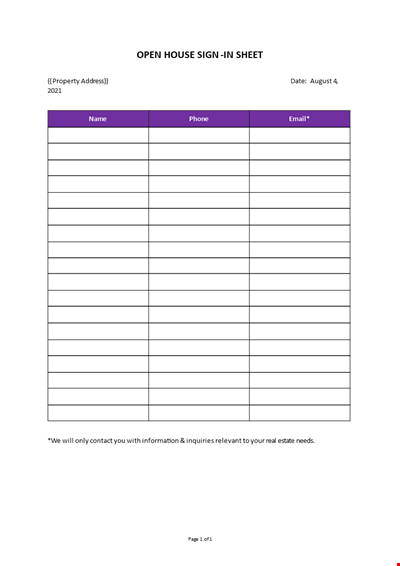
Open House Sign-in Sheet
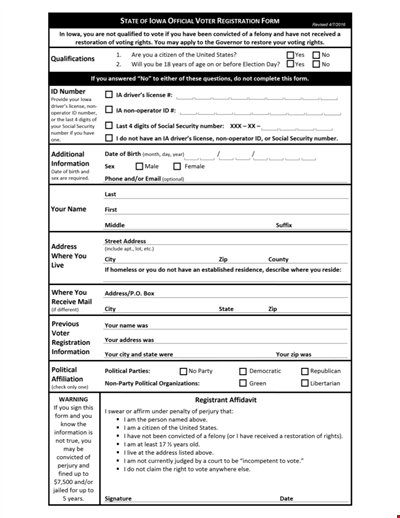
Printable Voter Registration Form

Department Material Requisition Form
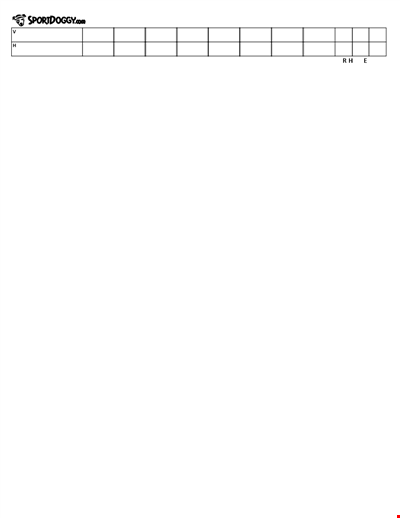
Softball Box Score Sheet Template - Track game stats efficiently

Manage Your Finances with Our Free Printable Bill Payment Schedule Template
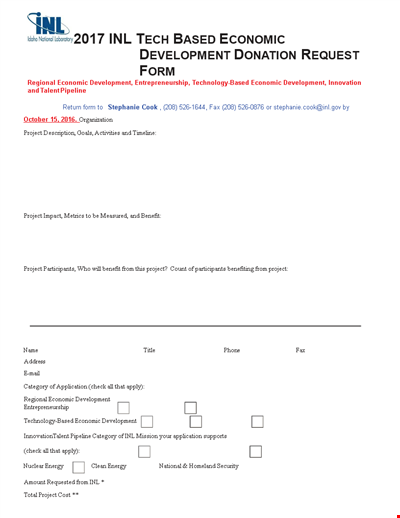
Tech-Based Economic Development Donation Request

Business Commercial Lease Rental Application Form - Apply for a Lease
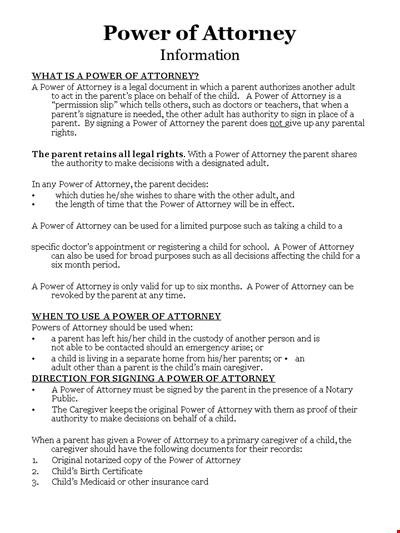
Child Medical Power of Attorney Form - Granting Parental Rights to Caregiver
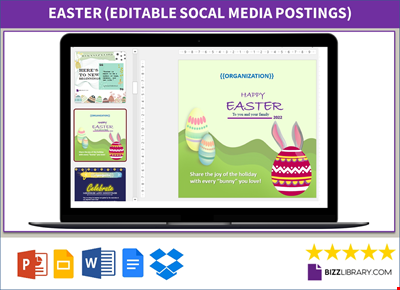
Easter Social Media Post
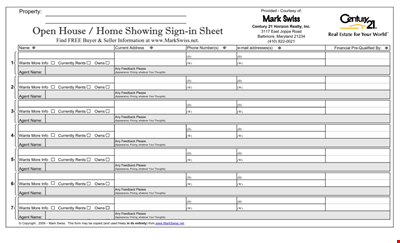
Get the Best Open House Showing Sign In Sheet Template Here
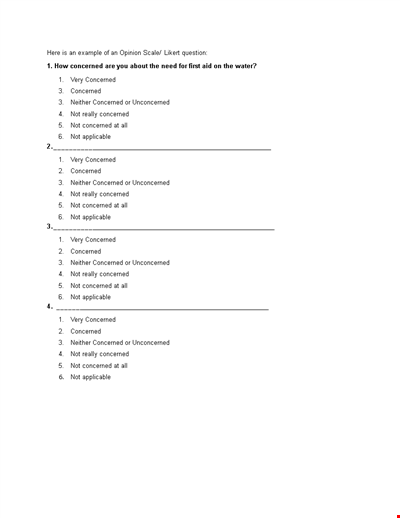
Understanding the Likert Scale: Neither Concerned nor Unconcerned
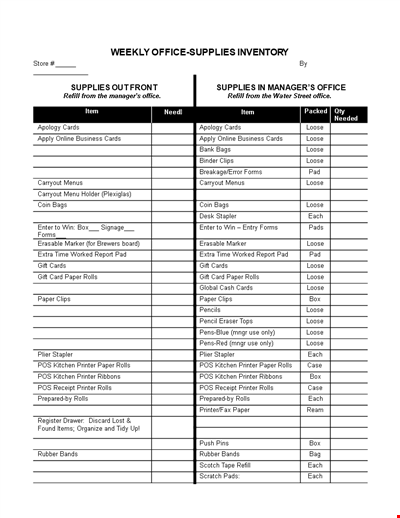
Weekly Office Supply Inventory List Example
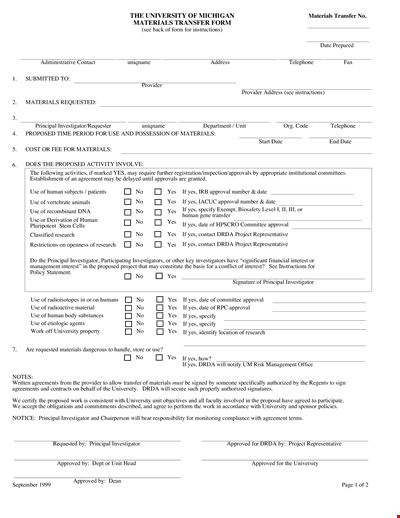
Material Transfer Form (University)

Design Work Order Form

Printable Large Oblique Graph Paper

Modern School Technology: Enhancing Education through Innovative Tools and Solutions