/cab6d3ac-798c-4f06-b9e5-360a84325157.png)
Easy Timesheet Template - Track your hours and total time worked
Review Rating Score
Do you struggle to keep track of your working hours and need a reliable solution to streamline your timesheets? Look no further than BizzLibrary.com for our user-friendly, customizable timesheet template. With our template, you can easily log your hours, calculate your total working hours and download it in the XLSX file format.
What is a Timesheet Template?
A timesheet template is a tool used to track the number of working hours an employee has completed at their job. It helps to keep an accurate record of the time spent on each task or project, which is essential for proper billing and invoice processing. Depending on the nature of the business, timesheets can be weekly, bi-weekly or monthly.
Why You Need a Timesheet Template?
There are many reasons why you need a timesheet template:
- Time Management: Timesheets help you stay organized and track your hours so you can efficiently distribute your time between different tasks and projects.
- Clarity and Transparency: Using a timesheet template increases transparency between you and your employer by providing an accurate record of the time you have worked, avoiding discrepancies and confusion about the number of hours worked.
- Payroll and Billing: A timesheet template is essential for proper payroll and billing purposes because it provides an accurate record of hours worked, including overtime, holiday or vacation time, etc.
- Performance Evaluation: Timesheets can also be used by employers to measure an employee's productivity and performance over a period of time.
How to Use Our Timesheet Template?
Our timesheet template is designed to be user-friendly and customizable to suit your specific needs.
- Employee Information: Fill out your name and necessary employee information on the top left of the spreadsheet.
- Days and Hours: In the "Days" section, fill out the date of your work week in the cells marked F2, G2, H2, I2, J2, K2, and L2. Then input the time you start and end your workday in the corresponding "Start" and "End" cells for each day.
- Total Hours: The Total column will automatically calculate the total hours worked each day, and the weekly total in cell N8.
- Download: When you're happy with all the inputted information, click on the download link to save your completed timesheet in XLSX file format.
Get Your Timesheet Template Today
Visit BizzLibrary.com to download our customizable Excel timesheet template that will save you time and energy. Our templates are expertly created and offer a great way to keep track of your work hours. Try it today and take control of your time!
Is the template content above helpful?
Thanks for letting us know!
Reviews
Yer Murphy(6/28/2023) - AUS
thanks! happy and grateful.
Last modified
Our Latest Blog
- A Guide to Make a Business Plan That Really Works
- The Importance of Vehicle Inspections in Rent-to-Own Car Agreements
- Setting Up Your E-mail Marketing for Your Business: The Blueprint to Skyrocketing Engagement and Sales
- The Power of Document Templates: Enhancing Efficiency and Streamlining Workflows
Template Tags
Need help?
We are standing by to assist you. Please keep in mind we are not licensed attorneys and cannot address any legal related questions.
-
Chat
Online - Email
Send a message
You May Also Like
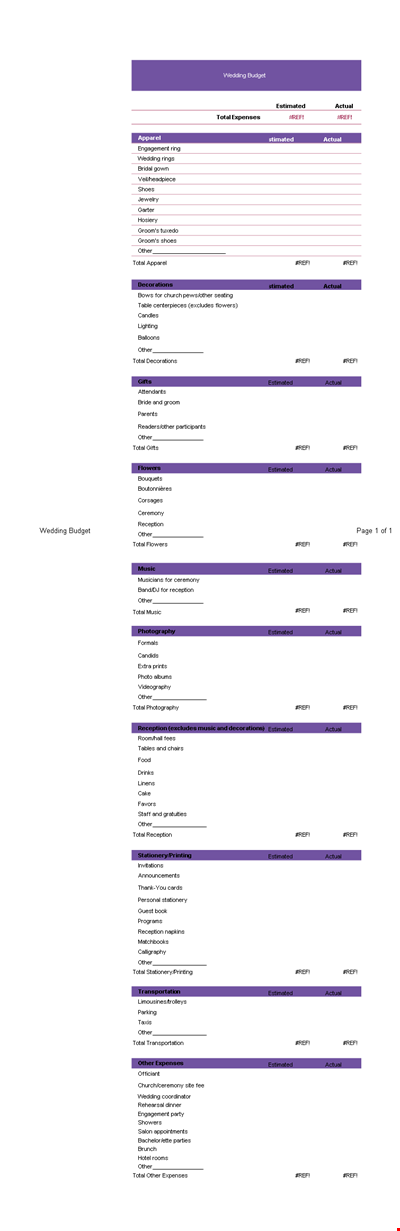
Wedding Budget Spreadsheet Template Dsrrddttt
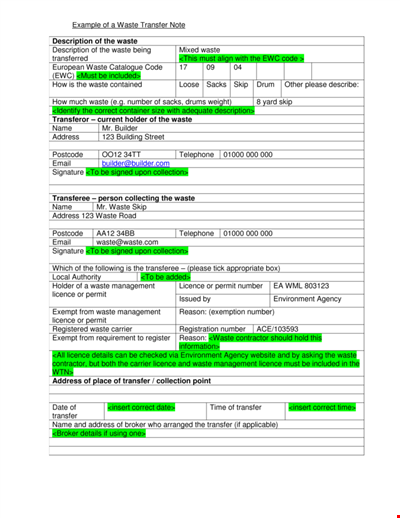
Transfer Note Template | Easy-to-Use Example for Employee Transfers
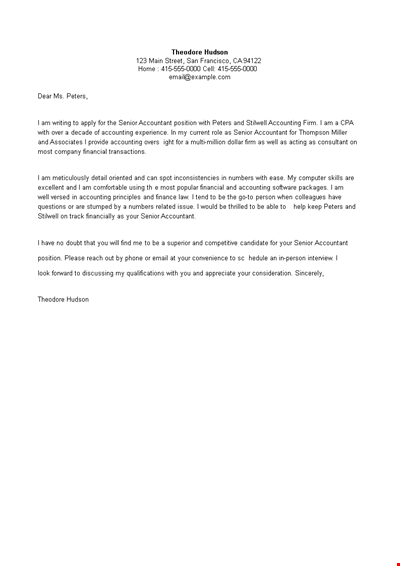
Senior Accountant Job Application Letter - Theodore Peters | Accounting
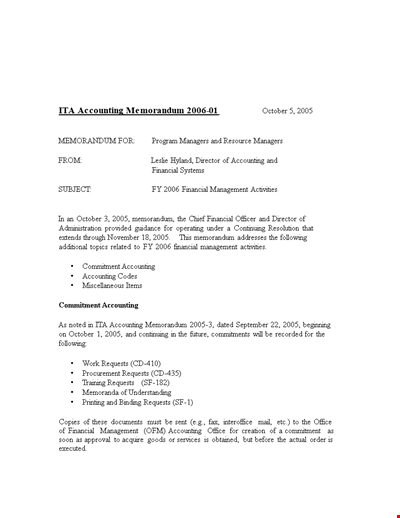
Business Accounting Memo Template: PDF | Accounting, Financial Memorandum & Requests
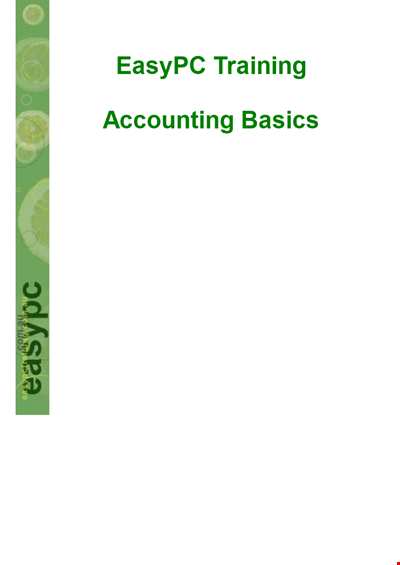
Printable Accounting Study Sheets - Master Account, Sales, Profit & Balance Concepts
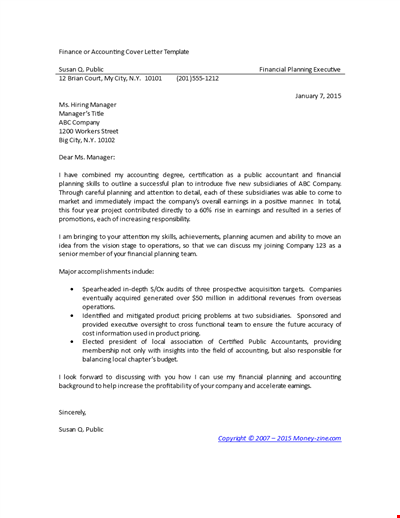
Company Finance and Accounting | Financial Planning | Public Accounting
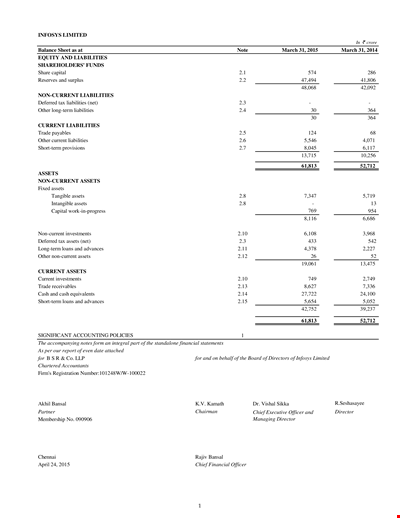
Printable Accounting Balance Sheets for Infosys Company - March (in crores)
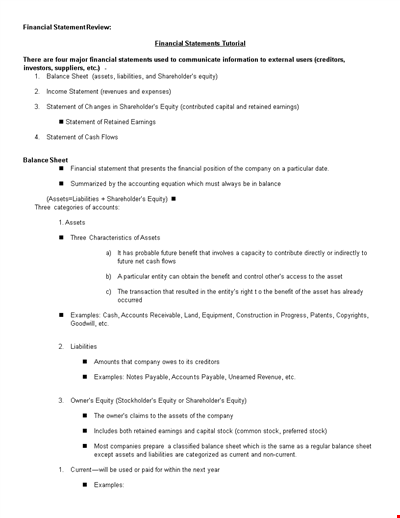
Simple Multi Step Income Statement | Expense Statement | Income | Retained
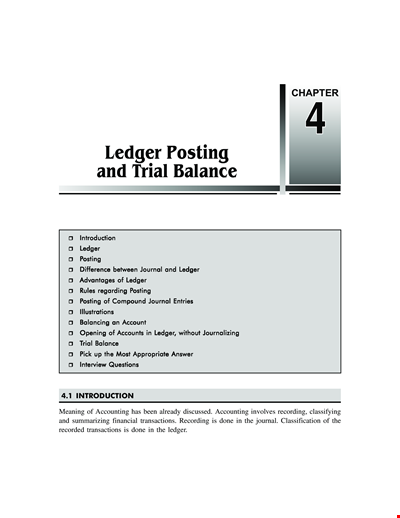
Journal Ledgers for Accounts - Trial Balance Sheet Balances
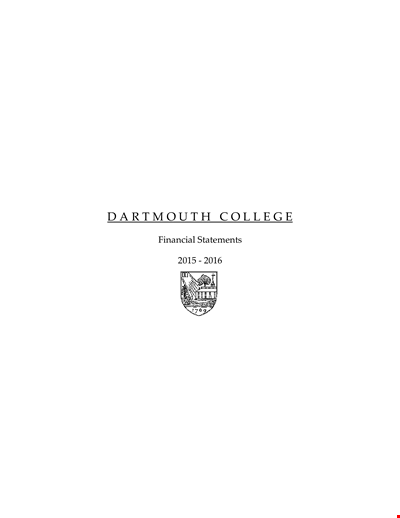
Printable Accounting Financial Sheets
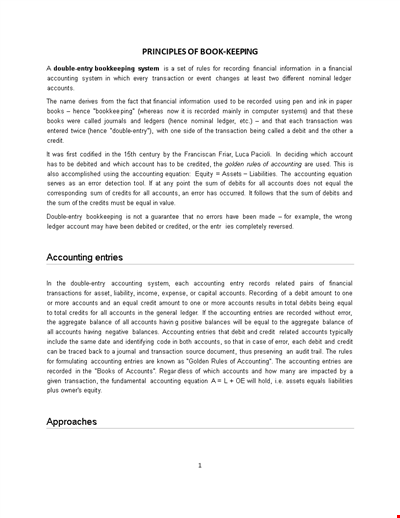
Double Entry Ledger Paper Template - Keep Track of Your Accounts and Balances
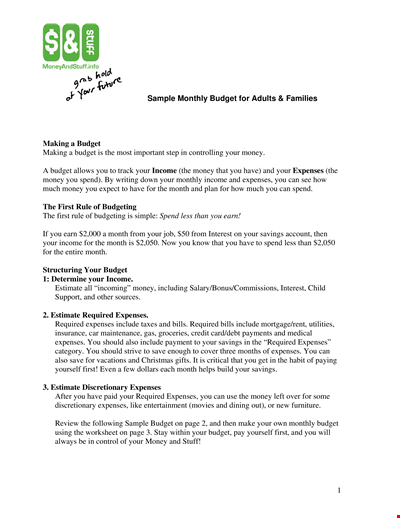
Printable Monthly Accounting Sheets | Track Money, Expenses, Budget & Income
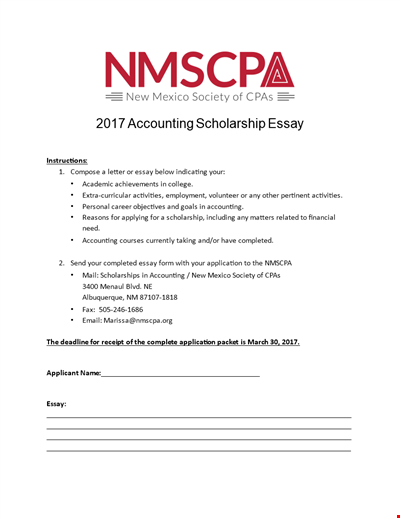
Accounting Scholarship Essay: Activities Completed
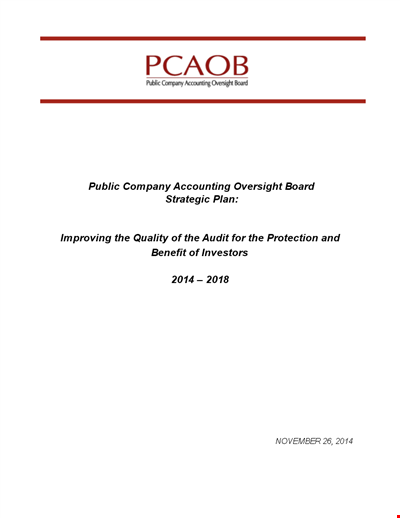
Accounting Strategic Plan: Inspections, Audit, Analysis for Firms and PCAOB
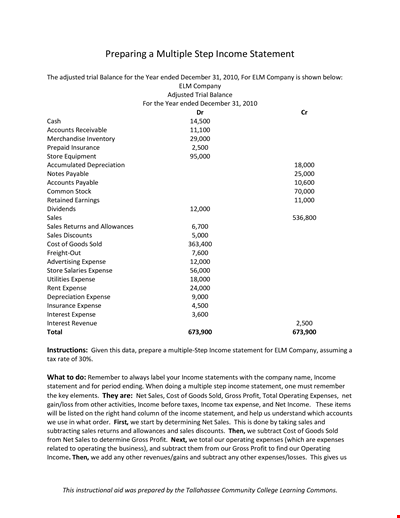
Multi Step Income Statement: Expenses, Sales, and Income Statement for a Corporation
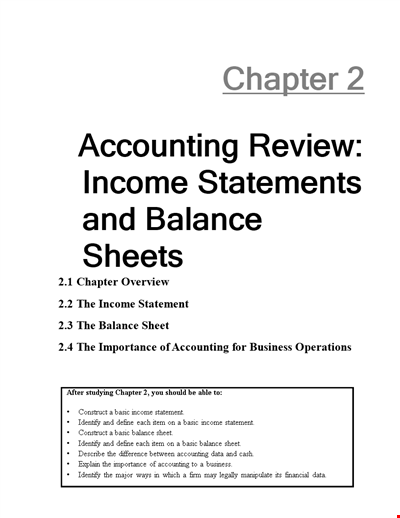
Simple Accounting: Income Statement, Company, Balance, Assets, Income