/1f6f2631-0078-46f2-800f-6e8f37e77973.png)
Change Request Log
Review Rating Score
No matter how big or small, any project can benefit from using templates. Project templates are easy to modify and reusable for each project. This will reduce work drastically and provides you with sufficient information to start. It doesn't matter if you are new to project management, or that you are already a veteran. This PM document can serve as a starting point for your work. It is pre-formatted and already have some redundant details in place. Templates enable you to set up projects, tasks, reports, and other files without having to start from scratch every time. Since a project is basically a piece of planned work that has to be completed over a period of time and intended to achieve a particular aim, working with a structured approach, to optimize use of resources in order to achieve the goals is important.
What information must be included in the change request log?
A project is an economic or business concept, considered a temporary work effort to create or modify a product or a service, with a clear beginning and an end. There can be different types of projects which have to be managed by an individual, group or organization, intended to achieve specific milestones that meet the project objectives, and an individual or a team works actively to execute the plans devised at the start of a project. Synonyms of project: arrangement, blueprint, design, plan, (master) plan, etc. When an organization is working on different projects with multiple teams, it's important to keep track of changes to the budget, resources or scope. Every Project Manager therefore uses a Project Log that includes a Project Change Management log. This way, changes can be controlled and the impact can be tracked. This way, it's clear how to achieve the goal, while achieving higher levels of consistency in processes and to meet deadlines effectively and efficiently. There are various factors that can make a project successful and these factors should be carefully considered to achieve the desired results.
In addition to this, there are also different project management styles, which project managers can choose based on the requirements of various projects.
How to use our change request log:
After you download this change log template, you can see all the relevant columns with headers, including some of the fields that are already prepared with relevant sample data.
Project Name: Put the name of the Project, to ensure everybody understand which project it's related too, especially when you are working on several projects simultaneously.
Project Manager Name: Name of the PM, the person leading the project.
Change #: Change number according a numerical list of the changes collected on this spreadsheet.
Date Identified: When a change is first noticed, this field captures that date.
Description: Describes the change.
Status: Provides the current status of the change (open: not yet addressed, work in progress: already started to execute to resolve the change, and closed: when a change is finished and implemented successfully).
Priority: Specifies how important it is to address the change, critical, high, medium or low.
Assigned: This is the person who has been tasked with resolving the change request.
Expected Resolution: Note when the change request should be resolved. Action: Here you list the steps that need to be taken to resolve the change request.
Impact: Note how the change is impacting the project, such as on the schedule, scope, resources, etc.
Date Work Begins: When did the work on resolving the change request begin? Escalation Required: If there is a need to bring in further resources to resolve the change order.
Date Work Resolved: What is the date when the issue request was resolved and closed? Signoff: The manager overseeing this change request signs off on its successful completion here.
Comments: If there are any additional notes that don’t fit elsewhere on the spreadsheet they should go here.
The term log, when used in reference to project management, is often a full and complete overview that contains all of the items that are needed to properly historically record any and all events, happenings, documents, and deliverables and occurrences relative to the activity that occurred in the complete preparation, and are useful for completion of a specific project.
What does a Project Manager (PM) do with Project Change Log?
In general, a Project Manager (PM) is responsible for planning, organizing, and managing the completion of specific projects while ensuring the deliverables and project completion are on time, according to budgeted resources, quality requirements and within scope. Any changes and impact to the scope, resources/budget, delivery time need to be registered and progress needs to be tracked. He or she therefore uses the log to focus on capturing relevant information on the changes.
Download this Project Management Change Request Log, which can be easily edited. Feel free to change headings to match your work process and nomenclature according to the different Project phases and WBS that you are working with. For more information, check out these important Project Management templates and the Project Planning.
Is the template content above helpful?
Thanks for letting us know!
Reviews
Jesse Pratt(3/31/2021) - DEU
Thank you for your time providing this sample document that is exactly what I was looking for.
Eric L(3/31/2021)
Useful Project Log template
Last modified
Our Latest Blog
- The Importance of Vehicle Inspections in Rent-to-Own Car Agreements
- Setting Up Your E-mail Marketing for Your Business: The Blueprint to Skyrocketing Engagement and Sales
- The Power of Document Templates: Enhancing Efficiency and Streamlining Workflows
- Writing a Great Resume: Tips from a Professional Resume Writer
Template Tags
- project management documents
- project management template
- project management templates
- project management files
Need help?
We are standing by to assist you. Please keep in mind we are not licensed attorneys and cannot address any legal related questions.
-
Chat
Online - Email
Send a message
You May Also Like
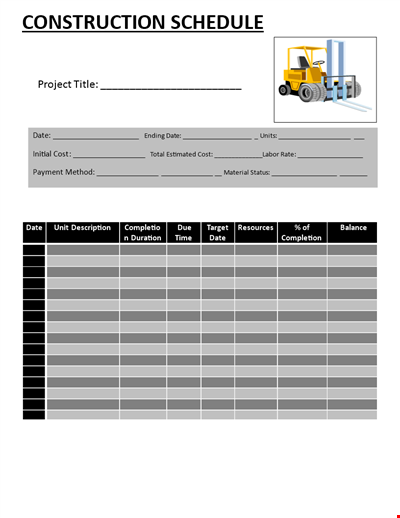
Construction Project Work Schedule Template
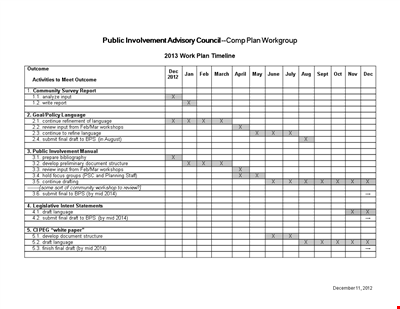
Example of Project Scope - A Language for Finalizing Project Scope
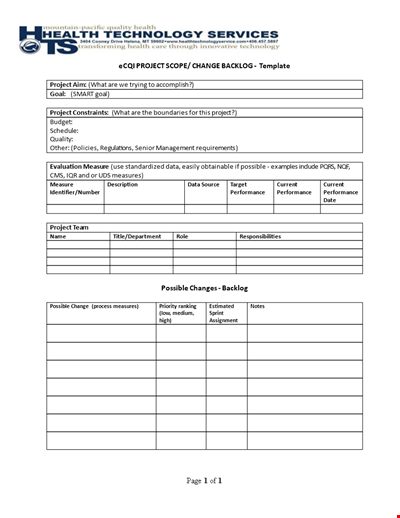
Project Scope Example | Change, Performance, Possible Backlog
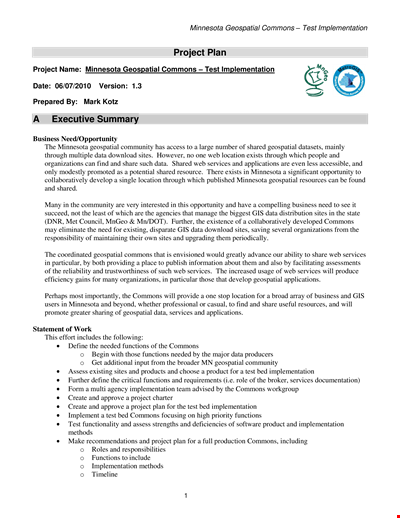
Common Project Plan Template
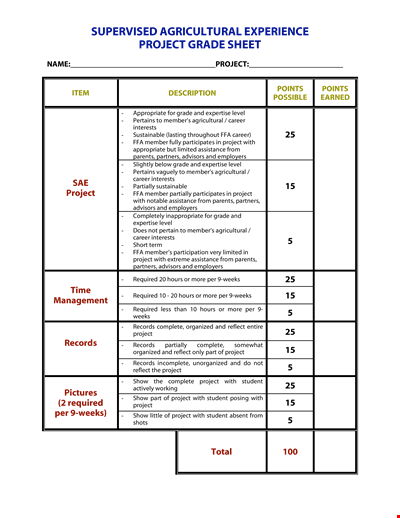
Project Grade and Agricultural Records - Manage Project, Members, and Grades
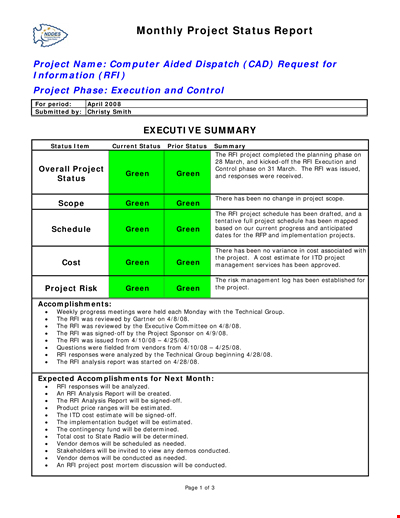
Monthly Project Status - Green Project
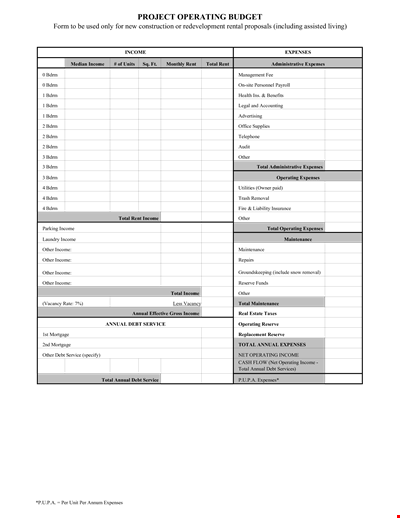
Project Operating Budget Template
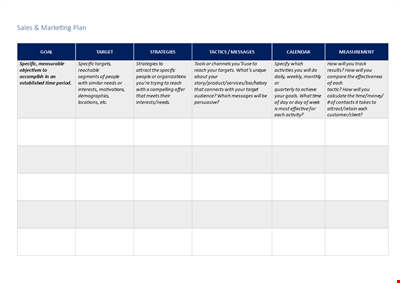
Sales And Marketing Plan
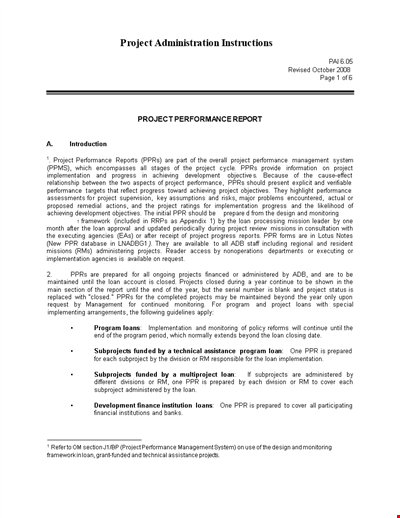
Project Development: Achieving Objectives through Effective Implementation
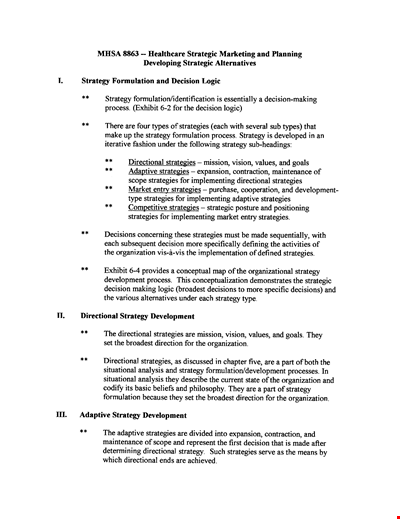
Strategic Healthcare Marketing Plan
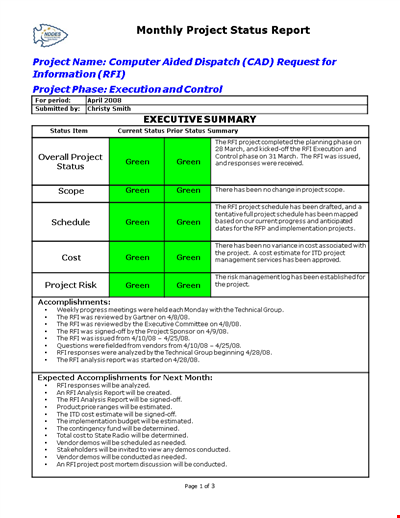
Project Monthly
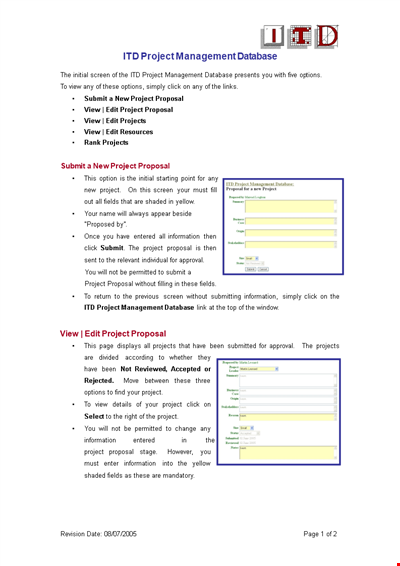
Itd Project Management Database
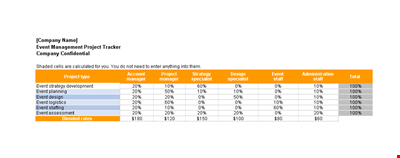
Event Management Project Tracker Excel
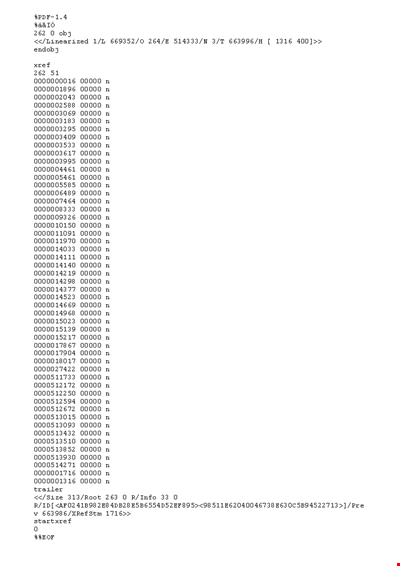
Johnsons Office Move Project Plan

Sample Week Agenda
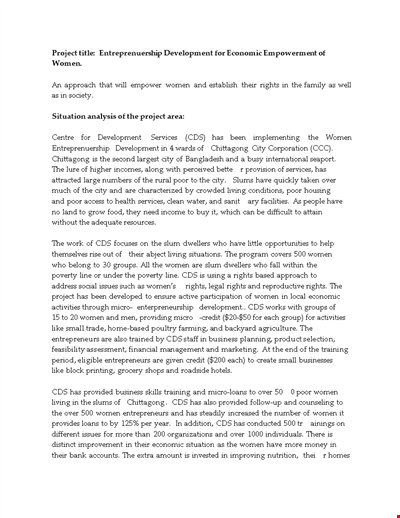
Project Situation Analysis Sample