/d7ea40eb-b00d-43ea-af0b-4121628f5d69.png)
Resume Cover Letter Format Word
Review Rating Score
Are you searching for the perfect resume cover letter format in Word? Look no further! At BizzLibrary.com, we offer a comprehensive and professional resume cover letter template that will make a lasting impression on potential employers. With our easy-to-use Word format template, you can create a standout cover letter to accompany your resume and increase your chances of landing your dream job.
The Importance of a Resume Cover Letter
While your resume provides a detailed overview of your skills, experience, and qualifications, a cover letter allows you to showcase your personality, passion, and why you are the best fit for the position. It gives you an opportunity to expand on specific achievements, highlight relevant experiences, and express your enthusiasm for the company and role.
Format and Structure
A strong resume cover letter follows a specific format and structure to ensure that your message is clear and impactful. Here's a breakdown of the key elements:
- Contact Information: Include your full name, address, phone number, and email address at the top of the letter. This information is essential for the hiring person to contact you.
- Date and Employer Details: Include the current date and the name, title, street address, and company name of the person you are addressing the letter to. If you are unsure of the hiring person's name, you can address it to the hiring manager or the department head.
- Salutation: Begin the letter with a professional salutation, such as "Dear Mr./Ms. [Last Name]," or "To Whom It May Concern" if you don't have a specific name.
- Introduction: Start by introducing yourself and expressing your interest in the position. Mention where you came across the job posting or how you learned about the company.
- Body Paragraphs: In the following paragraphs, highlight your relevant skills, experiences, and achievements. Tailor this section to match the requirements of the job description and demonstrate why you are the perfect fit for the role.
- Closing Paragraph: Use the closing paragraph to summarize your key strengths and express your enthusiasm for the opportunity to join the company. Mention that your resume is attached for their review.
- Closing and Signature: End the letter with a professional closing, such as "Sincerely" or "Best Regards." Sign your name and include your typed full name below the signature.
Download our Resume Cover Letter Format in Word
To simplify the process of creating a professional resume cover letter, we offer a downloadable Word format template. Simply visit BizzLibrary.com and download our Resume Cover Letter Format Word template (in DOCX format) to get started. Customize the template with your own information and personalize it to suit the specific job you are applying for.
Don't miss out on the opportunity to make a strong first impression with your cover letter. Download our Resume Cover Letter Format Word template now and take a step closer to landing your dream job!
Is the template content above helpful?
Thanks for letting us know!
Reviews
Shu Sampson(7/24/2023) - DEU
Great!!
Last modified
Our Latest Blog
- A Guide to Make a Business Plan That Really Works
- The Importance of Vehicle Inspections in Rent-to-Own Car Agreements
- Setting Up Your E-mail Marketing for Your Business: The Blueprint to Skyrocketing Engagement and Sales
- The Power of Document Templates: Enhancing Efficiency and Streamlining Workflows
Template Tags
Need help?
We are standing by to assist you. Please keep in mind we are not licensed attorneys and cannot address any legal related questions.
-
Chat
Online - Email
Send a message
You May Also Like

Professional Fresher Engineer Resume Example

Management Resume Us Letter
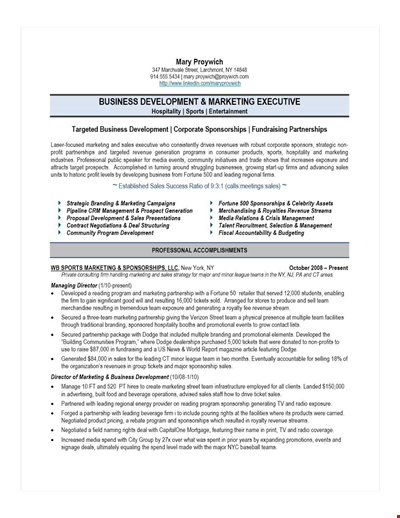
Experienced Corporate Sponsorship Sales Resume - Boost Your Career Today!
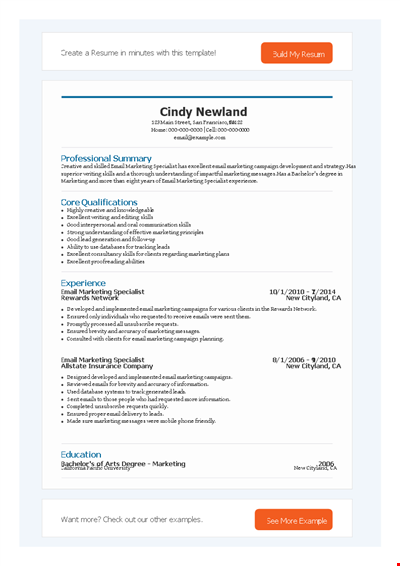
Resume Your Email Marketing Campaign - Boost Engagement & Drive Results
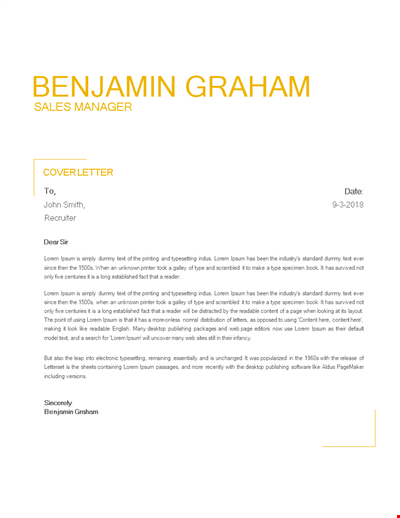
Experience Resume Cover Letter Us Letter

Executive Resume Template Us Letter
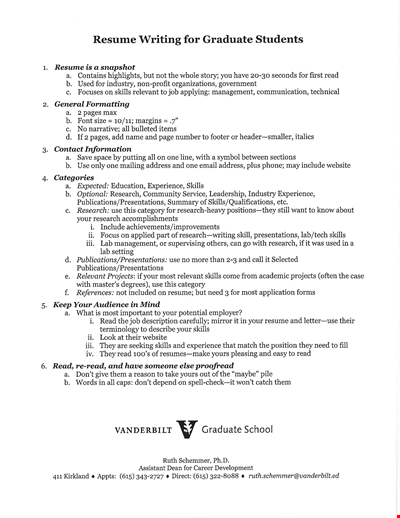
Engineering Resume Template for Fresh Graduates | Sample & Tips
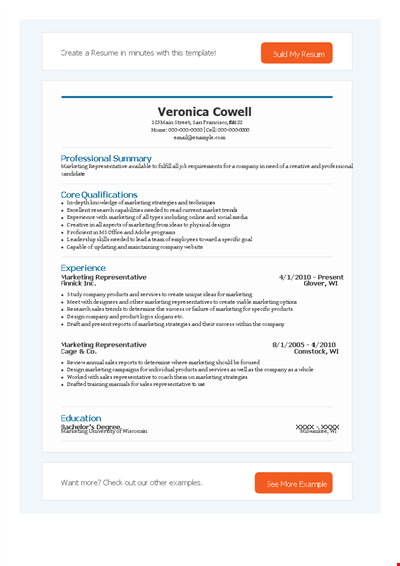
Professional Marketing Representative Resume

Simple Resume Template Us Letter
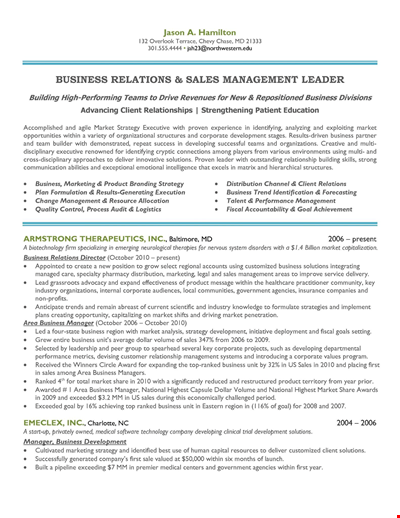
Experienced Sales and Marketing Manager Resume Template
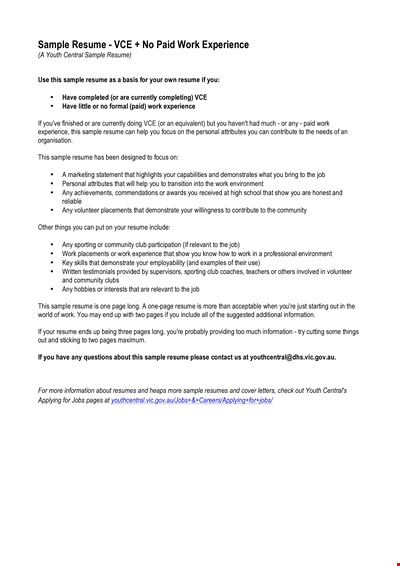
High School Student Resume Template: Gain Experience with a Skills-based Resume
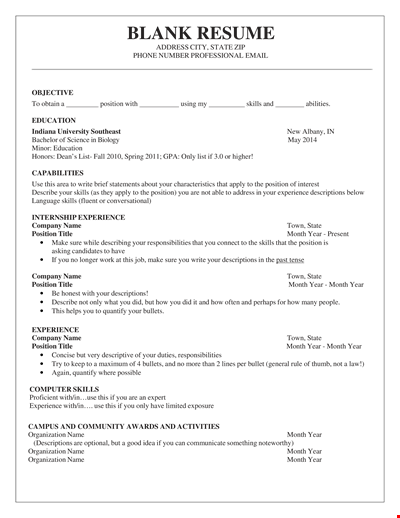
Real Estate Resume Template

Professional Resume Template: Stand Out with a Polished, Effective Cover Letter
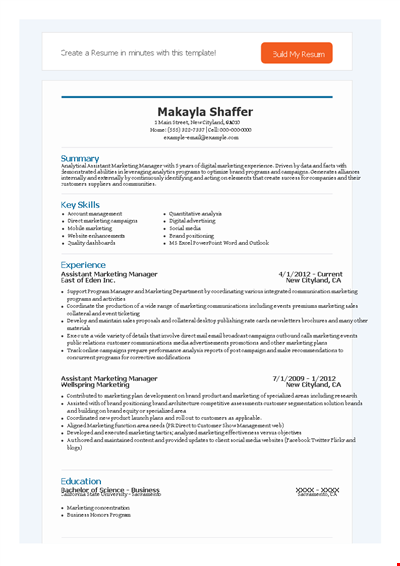
Marketing Manager Assistant Resume

Professional Minimalist Resume Template with Cover Letter - Enhance your job search
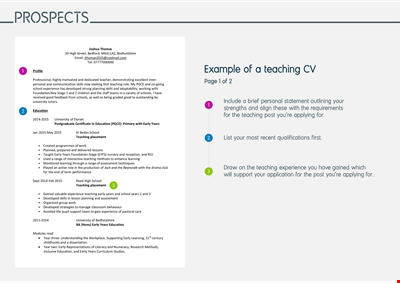
Teaching Curriculum Vitae Layout