/320f6c7b-33ce-48f9-a088-13a717cbea4a.png)
Free Printable Daily Planner Template - Organize Your Day
Review Rating Score
Being organized is essential to succeed in today's fast-paced world. With countless tasks and responsibilities to manage, it's easy to forget some critical tasks or fail to meet your goals. That's where our daily planner template comes in handy. It's a simple and effective tool that can help you stay on top of your daily schedule and accomplish your tasks efficiently.
What is a Daily Planner?
A daily planner is a tool that helps users track and organize their daily tasks, events, and responsibilities. It helps individuals set realistic goals, prioritize their activities, and manage their time efficiently to accomplish their desired results.
Why Do You Need a Daily Planner Template?
Here are some reasons why you should start using a daily planner template:
- Boost Productivity: By using a daily planner, you can prioritize your tasks based on their importance, thus ensuring that you tackle the most critical tasks first. This helps you accomplish more tasks in less time, increasing your productivity and efficiency.
- Stay Organized: With a daily planner, you can keep track of all your appointments, tasks, and deadlines in one place. This eliminates the risk of forgetting essential events or tasks, which could lead to missed opportunities or errors.
- Reduce Stress: By organizing your schedule in advance, you can avoid rushing to complete tasks at the last minute, which can be stressful. This can also help increase your focus levels and reduce anxiety levels.
- Track Progress: By using a daily planner, you can record your progress towards your goals, which gives you a sense of accomplishment and motivates you to keep going.
How to Use Our Daily Planner Template
Our daily planner template has been designed to help you organize your day efficiently. Here are some tips on how to use it:
- Download the Template: Download the template from our website in DOCX format.
- Plan Your Day: Start by filling out the date and the time slots for the day, usually broken down into hourly blocks.
- List Your Tasks: In each time slot, list the tasks that need to be done. Be sure to include any upcoming deadlines you need to meet.
- Prioritize: Assign a priority level to each task, such as high, medium, or low, based on its importance and urgency.
- Track Progress: As you complete each task, mark it off in the planner to track your progress and measure your productivity.
Download Our Daily Planner Template Now!
Don't let a chaotic schedule take over your life. Use our daily planner template to get organized, stay focused, and achieve your desired results. Download the template from BizzLibrary.com now and take control of your schedule!
BizzLibrary.com has a wide selection of document templates available, including sales agreements, legal contracts, and more. Visit the website now and download your desired template today!
Is the template content above helpful?
Thanks for letting us know!
Reviews
Lemuel Bryant(7/8/2023) - NZL
Very good file *****
Author. Content was provided by:
Elizabeth Davis
Elizabeth is from the sunny desert city of Phoenix, Arizona. She is thrilled to connect with professionals and like-minded individuals who share a passion for social technologies, content creation, and the exciting possibilities that AI brings to the world of social media. Her hobbies are hiking, climbing, and horse riding. Elizabeth has a master's degree in Social Technologies that she received at the ASU (Arizona State University). As a freelancer, she mostly contributes content related to IT. This includes articles on templates and forms provided by our community.
Follow Elizabeth
Last modified
Our Latest Blog
- The Importance of Vehicle Inspections in Rent-to-Own Car Agreements
- Setting Up Your E-mail Marketing for Your Business: The Blueprint to Skyrocketing Engagement and Sales
- The Power of Document Templates: Enhancing Efficiency and Streamlining Workflows
- Writing a Great Resume: Tips from a Professional Resume Writer
Template Tags
Need help?
We are standing by to assist you. Please keep in mind we are not licensed attorneys and cannot address any legal related questions.
-
Chat
Online - Email
Send a message
You May Also Like
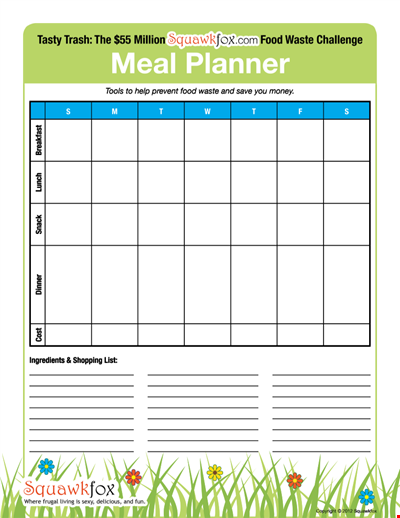
Create an Efficient Meal Planning Calendar for Easy Meal Preparation
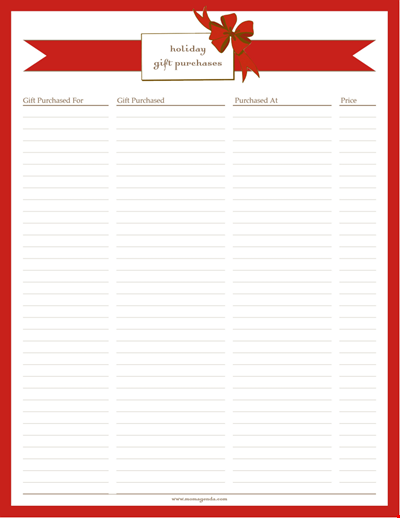
Organize Your Holiday Gift Purchases with our Template
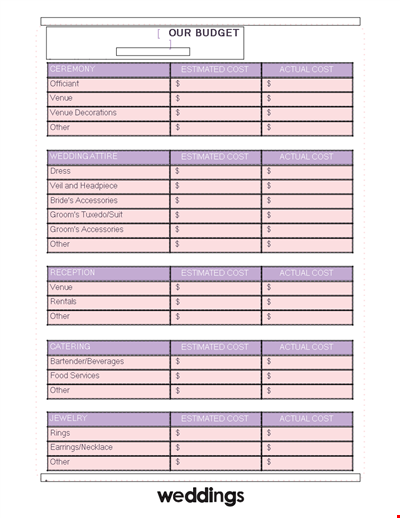
Create a Cost-Effective Wedding Budget Spreadsheet - Manage your Expenses
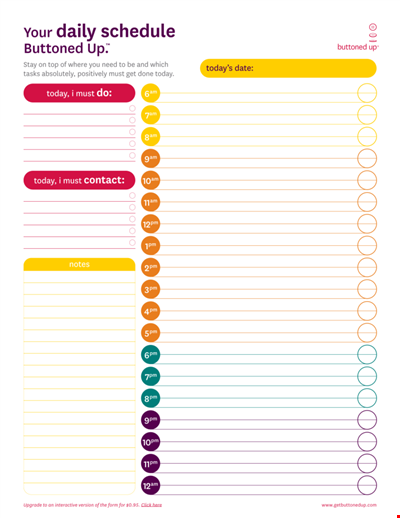
Printable Daily Agenda Planner
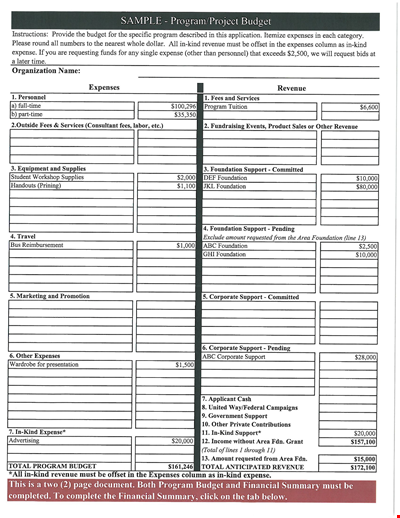
Budget Template for Program and Project Management | Cost Tracking and Analysis
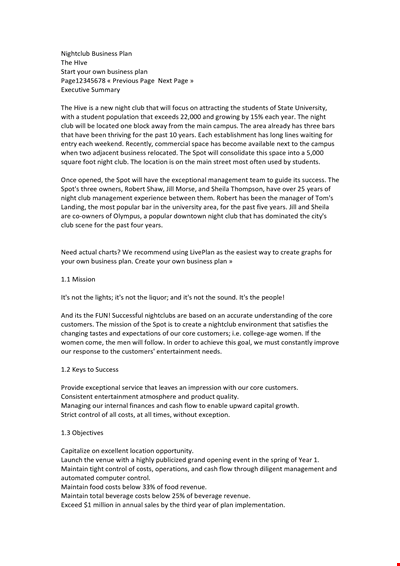
Sample Nightclub Business Plan
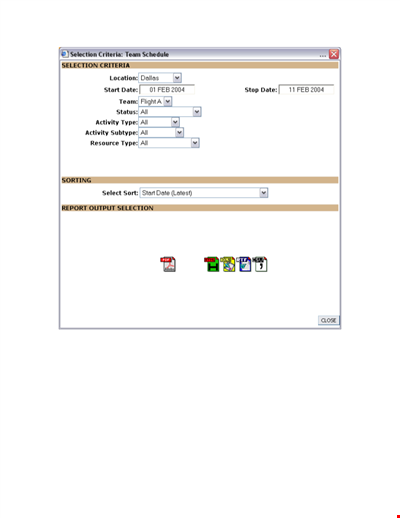
Team Schedule Template
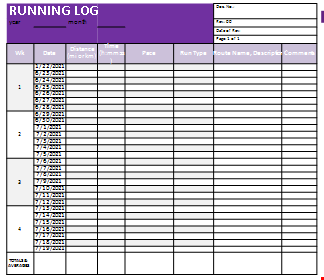
Running Log in Excel
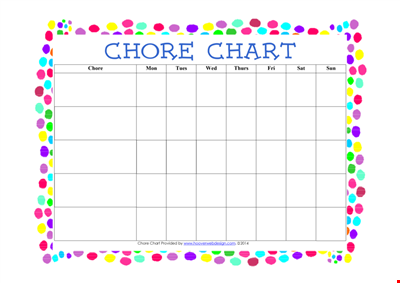
Free Blank Chore
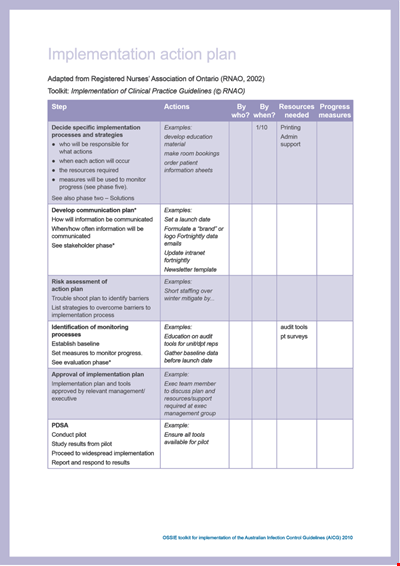
Implementation Action Plan Template - Streamline Your Project Execution
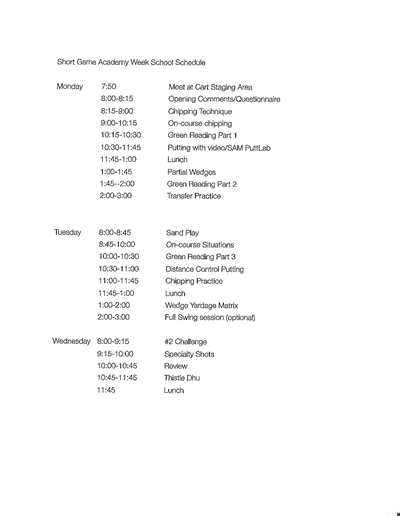
Week School Schedule Template
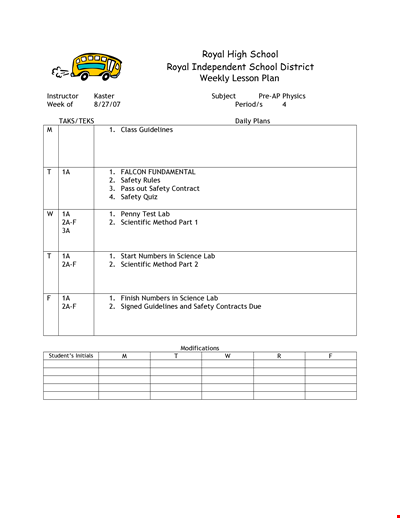
High School Weekly Lesson Plan Template
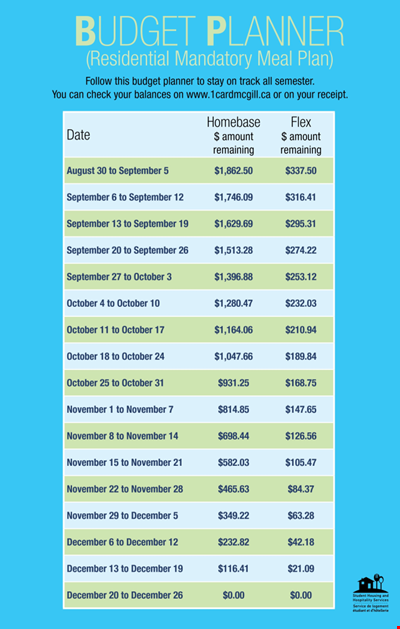
Free Meal Budget Planner
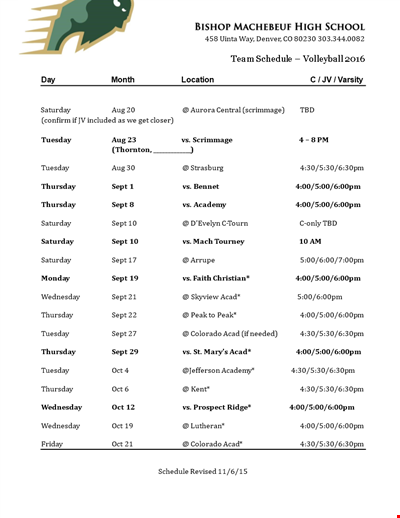
Create an Efficient Team Schedule for Saturday
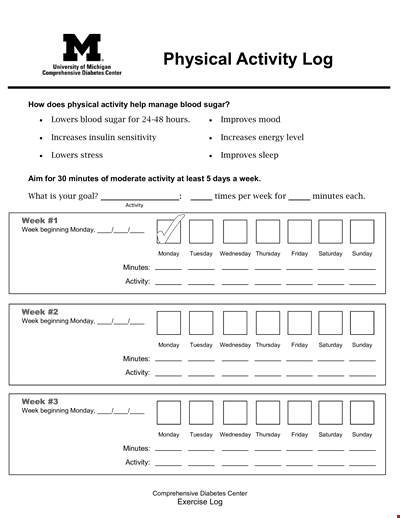
Track Your Diabetes Exercise Progress with this Monday Activity Log - Beginning with Minutes
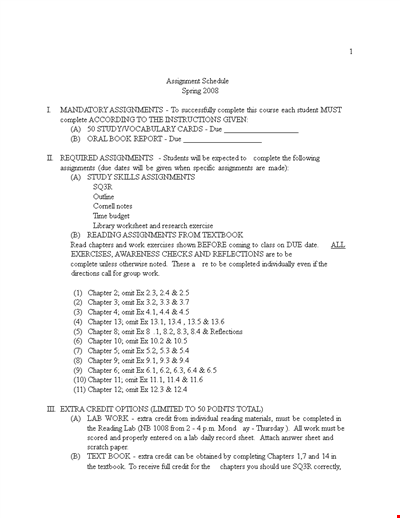
Assignment Schedule Template - Organize Your Class Assignments by Chapter