/19410b75-6b75-483e-aa40-cab9935b9b25.png)
Table Of Contents Template - Create a Professional and Organized Chapter Structure
Review Rating Score
Are you looking for a comprehensive Table of Contents (TOC) template in PDF format? Look no further! At BizzLibrary.com, we understand the importance of having an organized and professional-looking TOC for various purposes, such as reports, books, or academic documents. Our Table of Contents Template in PDF format is designed to help you create a visually appealing and user-friendly TOC. Best of all, it's available for download right here!
What is a Table of Contents?
A Table of Contents is a vital component of any document, as it provides a structured overview of its contents. It serves as a roadmap that allows readers to quickly navigate to specific sections or chapters, saving them time and making the document more accessible. A well-designed TOC enhances the readability and professionalism of any document.
Why Use a Table of Contents Template?
Creating a well-organized and visually appealing TOC can be a time-consuming and challenging task, especially if you are not familiar with document formatting. Using a Table of Contents Template offers several benefits:
- Efficiency: A template provides a pre-designed structure that saves you time and effort. You can simply input your chapter or section titles and let the template generate a professional-looking TOC.
- Consistency: A template ensures consistency in the formatting and styling of your TOC. This is particularly useful when dealing with lengthy or complex documents with multiple chapters, sections, and subheadings.
- Organization: A well-structured TOC helps readers navigate the document easily and find the information they need. It enhances the document's usability and improves the overall reading experience.
- Customization: Our Table of Contents Template in PDF format is fully customizable. You can adjust the font styles, sizes, colors, and formatting to match your document's branding or style guidelines.
Get Your Table of Contents Template in PDF
Don't struggle with creating a Table of Contents from scratch! Download our professionally designed Table of Contents Template in PDF format and streamline the process of creating a comprehensive TOC. Use it for reports, books, research papers, or any document that requires clear and organized content navigation.
Visit BizzLibrary.com now to access a wide range of document templates, including Table of Contents templates in various formats. Download our Table of Contents Template in PDF and take your document presentation to the next level!
Remember, a well-structured TOC makes a significant difference in the overall appeal of your document. Download our Table of Contents template in PDF format now and get started!
Is the template content above helpful?
Thanks for letting us know!
Reviews
Danika Case(8/13/2023) - AUS
Thank you kindly.
Brandy Bruce(8/13/2023) - GBR
Your perfect template was received with many thanks.
Last modified
Our Latest Blog
- The Importance of Vehicle Inspections in Rent-to-Own Car Agreements
- Setting Up Your E-mail Marketing for Your Business: The Blueprint to Skyrocketing Engagement and Sales
- The Power of Document Templates: Enhancing Efficiency and Streamlining Workflows
- Writing a Great Resume: Tips from a Professional Resume Writer
Template Tags
Need help?
We are standing by to assist you. Please keep in mind we are not licensed attorneys and cannot address any legal related questions.
-
Chat
Online - Email
Send a message
You May Also Like
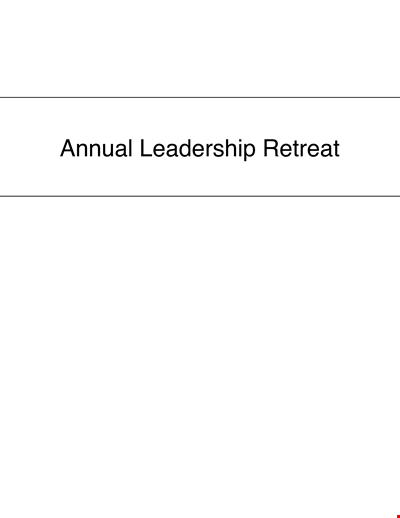
Sample Leadership Retreat
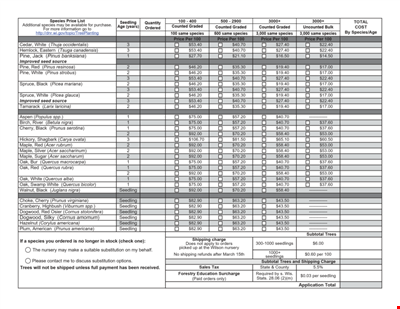
Seedling Price List - Affordable Saplings for Your Garden | Buy Best Quality Seedlings Online
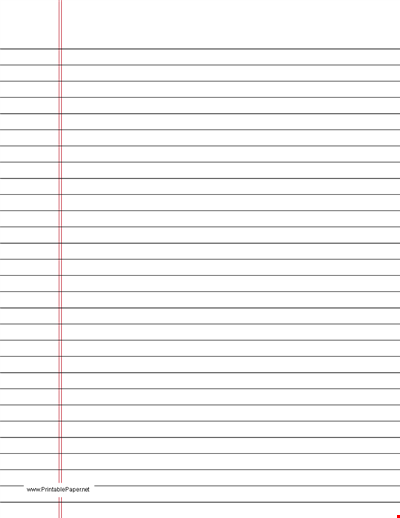
Colored College Ruled Paper
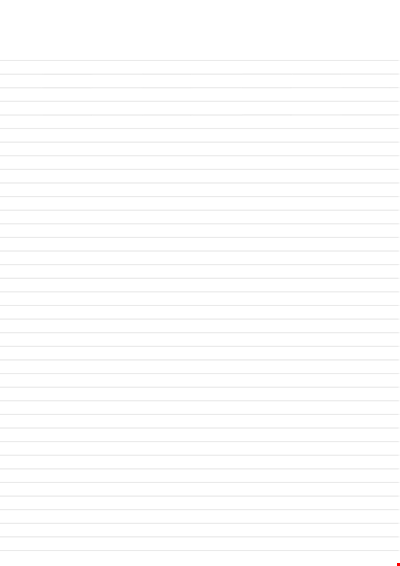
College Ruled A Size Paper Template
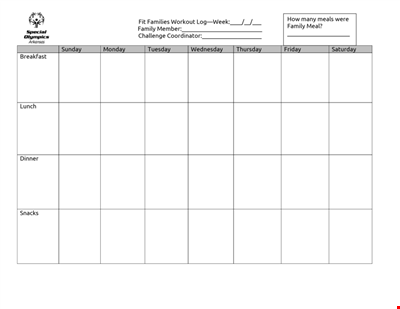
Get Fit as a Family with our Printable Workout Log | Track your progress and stay motivated

Download Beautiful Birth Announcement Template

Fitness Therapy Schedule Template - Water, Exercise Classes, Stretch
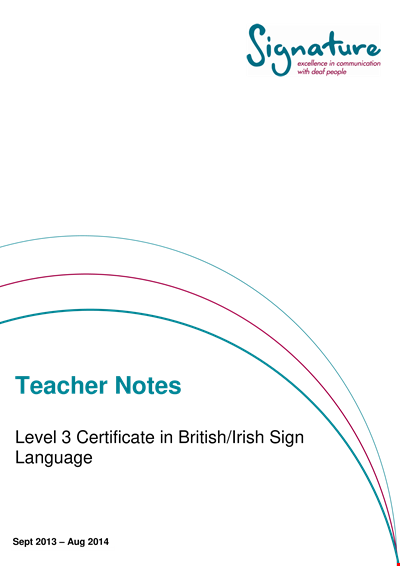
Excellence in Education
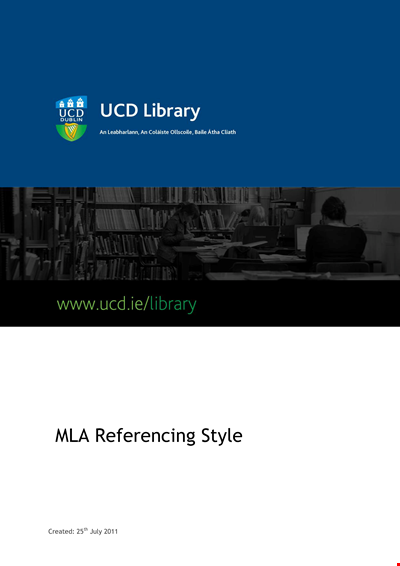
Download MLA Reference Style Format: The Ultimate Guide with Examples
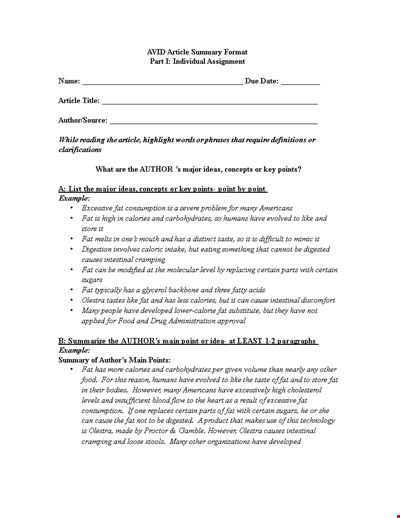
Sample Article Summary Template - Write Effective Summaries Easily
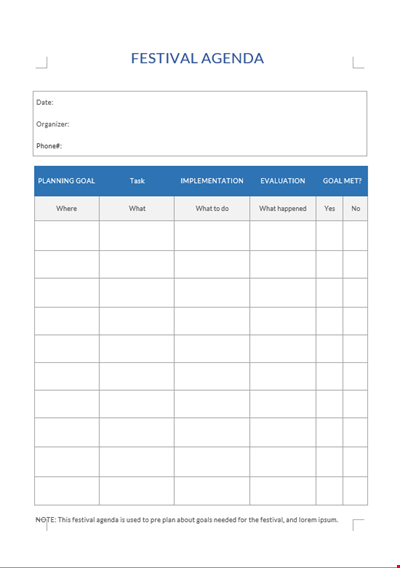
Festival Agenda A4
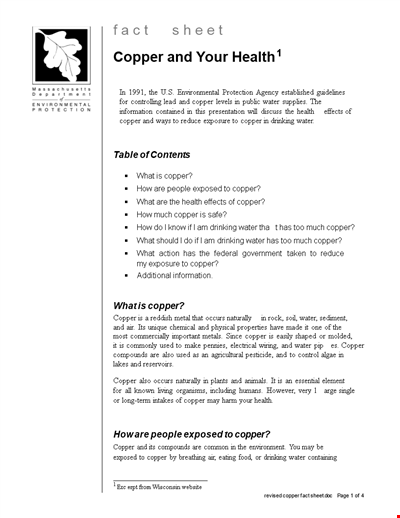
Fact Sheet Template - Health, Water, Copper, Drinking Levels

Social Event Program Layout
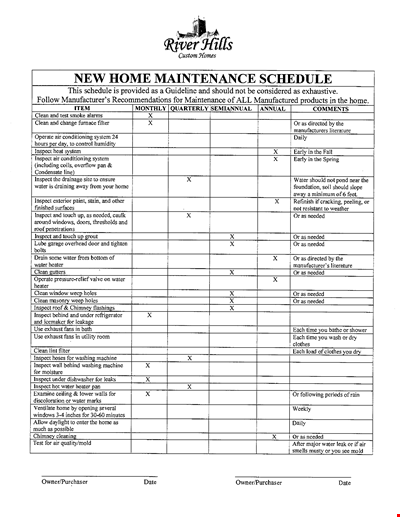
Organize Your Home Maintenance with our New Template
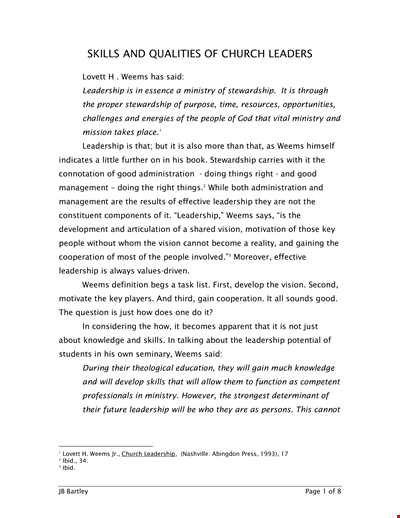
Church Leadership Qualities Example

Non Profit Board Agenda