Table Of Contents Template
Review Rating Score
Typing a TOC manually is not recommended, however for smaller documents it can be a preferred solution. The more complicated the document is, the earlier you start with assigning headers for your Automatic TOC.
How to insert Table of Contents in Word?
When you are writing a document, report, research paper, thesis, you will need to start the file with a well-structured Table of Contents (TOC). A TOC can be found in the first pages of a document and shows the content and its structure. All headers (H1) are mentioned in the TOC. Depending on the length of the document, you might consider also showing second and third level headers. The TOC is often found right after copyright notices or the abstract.
If you choose to manually type the headers, then you have a few options to make them attractive. You will have to type the entries to be contained in the TOC, check the numbering when you finalize the document, and add dotted lines or dot leaders to connect the entries and the page numbers. It’s best to make a manual TOC at the end because if you still have to make changes to the headings or pages in your document, you will waste your time manually updating your TOC as well.
The Table of Contents is providing a clear structure for the reader makes it easier for the reader to navigate through the document and can also indicate the important topics that have the reader wants to read. Especially in scientific papers and technical journals a TOC also shows the list of tables and list of figures.
How to Insert Table of Contents in Word?
Firstly, it’s recommended to make a Table of contents in Microsoft Word close to the end of your writing process, so all content is already written in your document. To insert the TOC consider the following steps:
- Identifying the chapters and their titles,
- Appoint the header levels (H1, H2, H3 or other alternatives available),
- Insert the automatically generated Table of Contents,
- Make sure the TOC is complete and well structured.
If you download our TOC templates, it will also be easier to update your own TOC in an appealing format. Good luck with writing!
Is the template content above helpful?
Thanks for letting us know!
Reviews
Hallie Ayala(12/11/2020) - USA
Wow, just 3 steps to get this document
Karoline Kramer(12/11/2020) - GBR
I share a suggestion: Please continue the good work, we all benefit from it.
Last modified
Our Latest Blog
- The Importance of Vehicle Inspections in Rent-to-Own Car Agreements
- Setting Up Your E-mail Marketing for Your Business: The Blueprint to Skyrocketing Engagement and Sales
- The Power of Document Templates: Enhancing Efficiency and Streamlining Workflows
- Writing a Great Resume: Tips from a Professional Resume Writer
Template Tags
Need help?
We are standing by to assist you. Please keep in mind we are not licensed attorneys and cannot address any legal related questions.
-
Chat
Online - Email
Send a message
You May Also Like
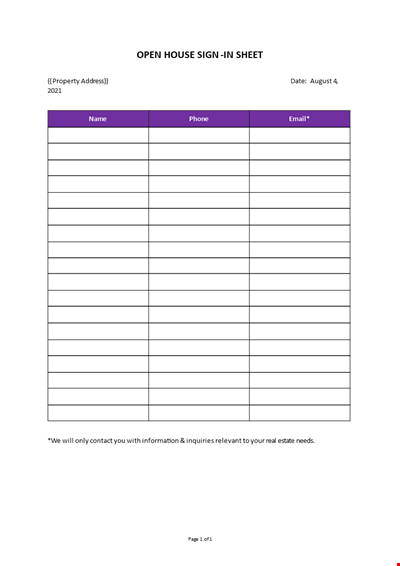
Open House Sign-in Sheet
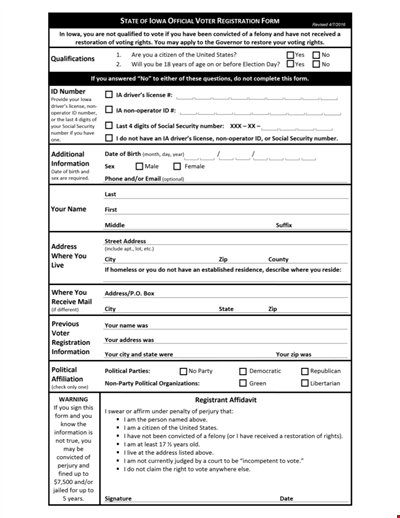
Printable Voter Registration Form

Department Material Requisition Form
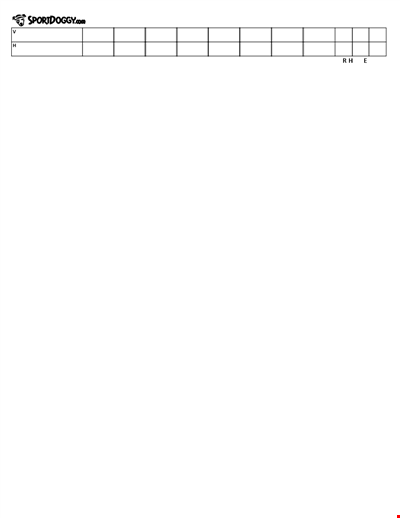
Softball Box Score Sheet Template - Track game stats efficiently

Manage Your Finances with Our Free Printable Bill Payment Schedule Template
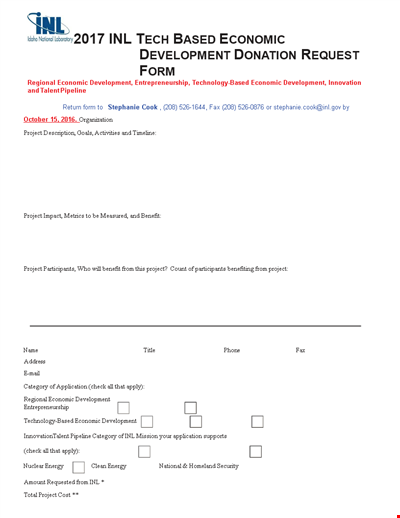
Tech-Based Economic Development Donation Request

Business Commercial Lease Rental Application Form - Apply for a Lease
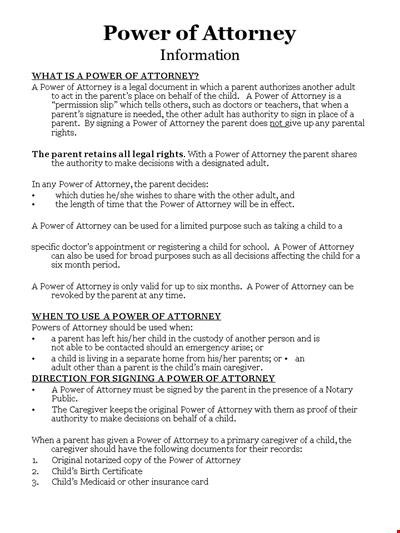
Child Medical Power of Attorney Form - Granting Parental Rights to Caregiver
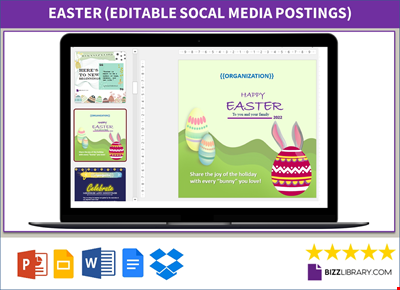
Easter Social Media Post
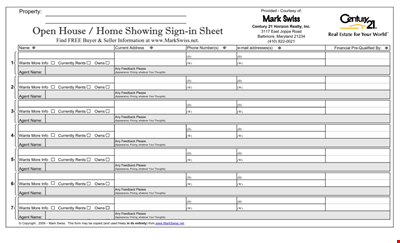
Get the Best Open House Showing Sign In Sheet Template Here
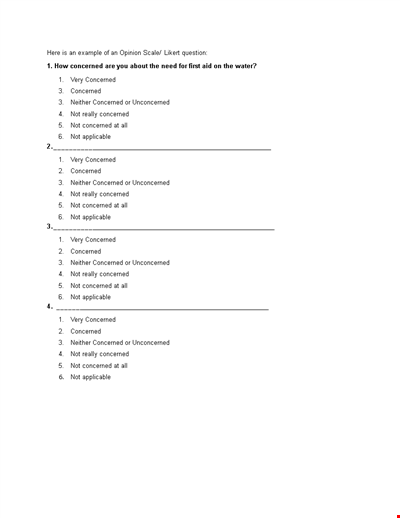
Understanding the Likert Scale: Neither Concerned nor Unconcerned
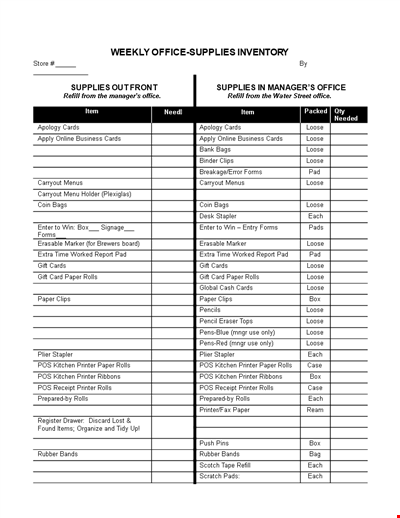
Weekly Office Supply Inventory List Example
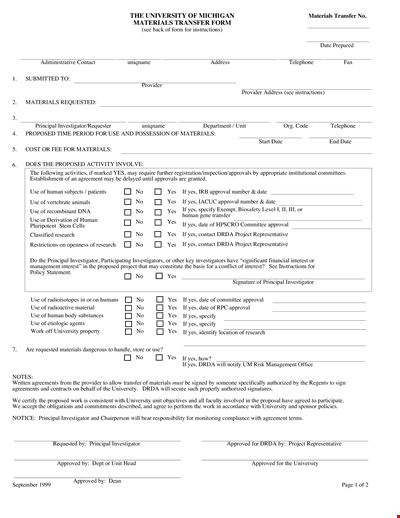
Material Transfer Form (University)

Design Work Order Form

Printable Large Oblique Graph Paper

Modern School Technology: Enhancing Education through Innovative Tools and Solutions

