/ee35e9b9-5a16-4fee-81d7-bbabb1fb37f2.png)
Cornell Notes Template - Streamline Your Note Taking with Columns | Keyword: Cornel
Review Rating Score
If you're a student or a professional looking for an effective note-taking system, the Cornell Notes Template is the perfect solution. This structured approach to note-taking helps you to organize your ideas, making it easier to study and retain important information. At BizzLibrary.com, we offer a printable and downloadable Cornell Notes Template in DOCX format so that you can start taking effective notes right away.
What is the Cornell Note-Taking System?
The Cornell Note-Taking System is a structured approach to note-taking that was developed by Walter Pauk, an education professor at Cornell University in the 1950s. It was designed to help students take effective notes in class, but it has since been adopted by professionals in a wide range of fields. The Cornell system involves dividing your notes into two columns – one for your main ideas and another for supporting details. There is also a separate section at the bottom of the page for summarizing your notes.
How to Use the Cornell Notes Template
The Cornell Notes Template is a useful tool for anyone who wants to take organized, effective notes. Here's how to use the template:
- Create a Heading: Begin by creating a heading for your notes, including the topic, date, and any other relevant details.
- Divide Your Page: Divide your page into two columns – one for your main ideas (usually the left-hand column) and another for supporting details (often the right-hand column). You can use the notes section at the bottom of the page to summarize your notes.
- Take Notes: During the class or meeting, use the Cornell Notes Template to take notes. Write down the main ideas in the left-hand column and the supporting details in the right-hand column.
- Summarize Your Notes: At the end of the class or meeting, use the summary section at the bottom of the page to summarize your notes. This will help you to reinforce your understanding of the material and identify any areas that you need to review.
Get Your Cornell Notes Template
The Cornell Notes Template is a versatile tool for students and professionals who want to take organized, effective notes. It's easy to use and can help you to improve your study habits and achieve your academic or career goals. Visit BizzLibrary.com now to download your free Cornell Notes Template in DOCX format. We offer a wide range of customizable business document templates, including invoices, memos, and contracts, to help you succeed in your personal and professional life.
Is the template content above helpful?
Thanks for letting us know!
Reviews
Anglea Baird(6/28/2023) - USA
Grateful!!
Author. Content was provided by:
Elizabeth Davis
Elizabeth is from the sunny desert city of Phoenix, Arizona. She is thrilled to connect with professionals and like-minded individuals who share a passion for social technologies, content creation, and the exciting possibilities that AI brings to the world of social media. Her hobbies are hiking, climbing, and horse riding. Elizabeth has a master's degree in Social Technologies that she received at the ASU (Arizona State University). As a freelancer, she mostly contributes content related to IT. This includes articles on templates and forms provided by our community.
Follow Elizabeth
Last modified
Our Latest Blog
- The Importance of Vehicle Inspections in Rent-to-Own Car Agreements
- Setting Up Your E-mail Marketing for Your Business: The Blueprint to Skyrocketing Engagement and Sales
- The Power of Document Templates: Enhancing Efficiency and Streamlining Workflows
- Writing a Great Resume: Tips from a Professional Resume Writer
Template Tags
Need help?
We are standing by to assist you. Please keep in mind we are not licensed attorneys and cannot address any legal related questions.
-
Chat
Online - Email
Send a message
You May Also Like
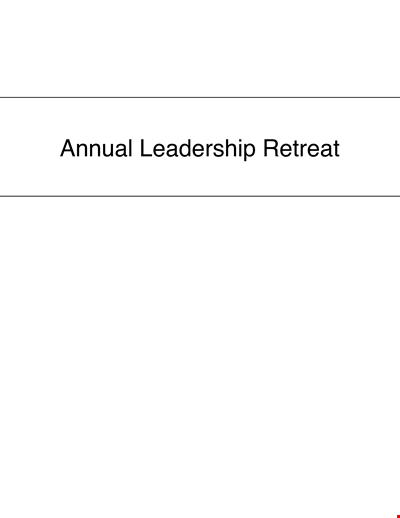
Sample Leadership Retreat
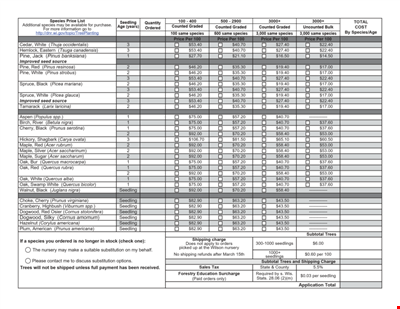
Seedling Price List - Affordable Saplings for Your Garden | Buy Best Quality Seedlings Online
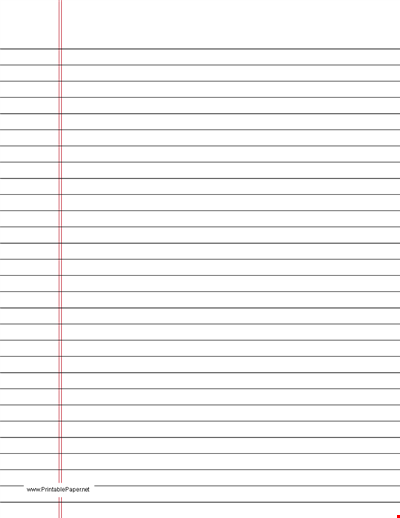
Colored College Ruled Paper
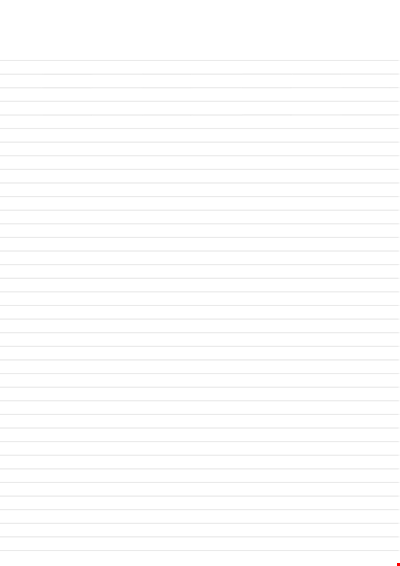
College Ruled A Size Paper Template
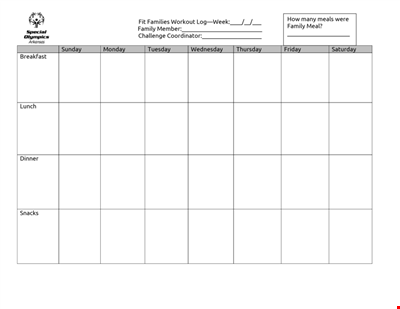
Get Fit as a Family with our Printable Workout Log | Track your progress and stay motivated

Download Beautiful Birth Announcement Template

Fitness Therapy Schedule Template - Water, Exercise Classes, Stretch
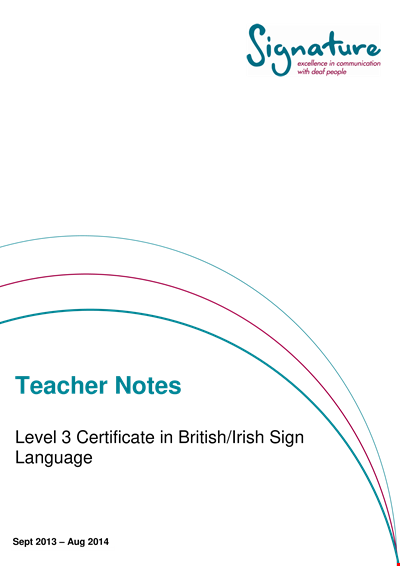
Excellence in Education
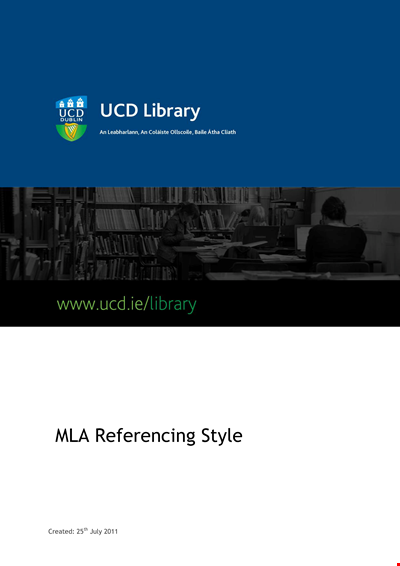
Download MLA Reference Style Format: The Ultimate Guide with Examples
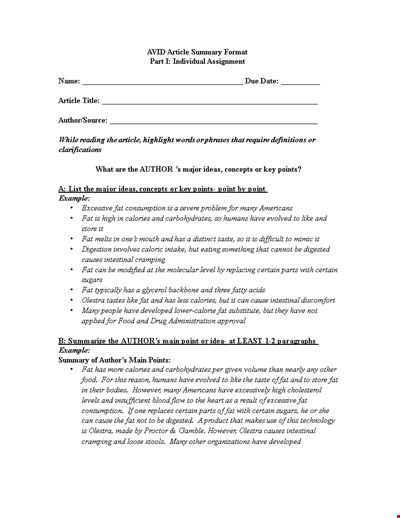
Sample Article Summary Template - Write Effective Summaries Easily
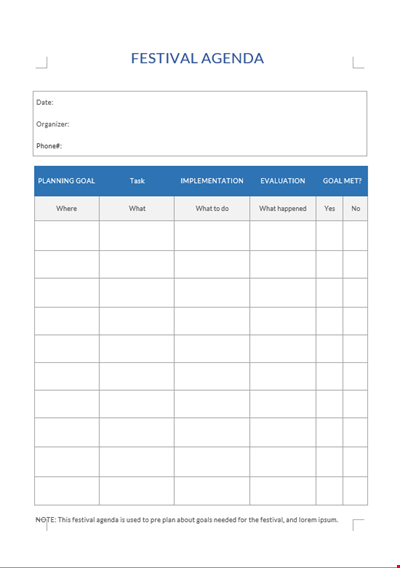
Festival Agenda A4
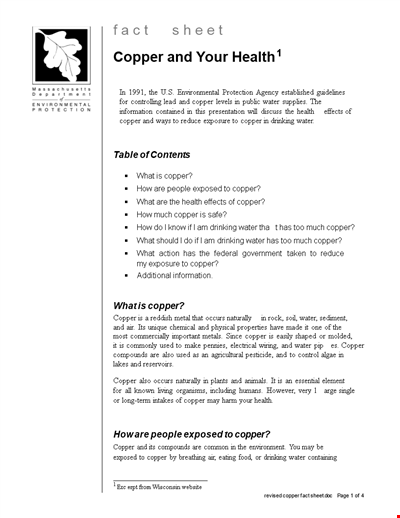
Fact Sheet Template - Health, Water, Copper, Drinking Levels

Social Event Program Layout
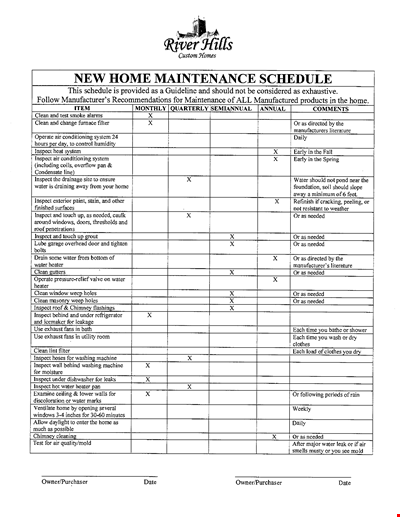
Organize Your Home Maintenance with our New Template
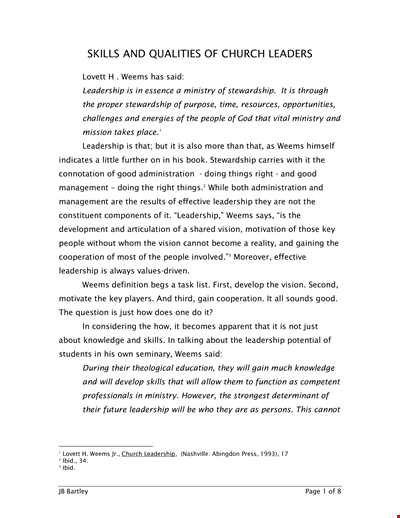
Church Leadership Qualities Example

Non Profit Board Agenda