/73b83d8b-6cd4-4874-aac7-2bcaf7520bef.png)
Inward-Facing Envelope Templates for Efficient Paper Handling
Review Rating Score
Whether you're sending invitations, letters, or other important documents, a well-designed envelope can make all the difference. With BizzLibrary.com's envelope template, you can create your personalized envelopes in just a few easy steps.
What is an Envelope Template?
An envelope template is a pre-designed blueprint that assists in creating custom envelopes using standard-sized paper. It provides the necessary guidelines to cut, fold, and glue the paper surface inwards to produce a secure container that can hold the contents.
Benefits of Using an Envelope Template
Using an envelope template is an easy and cost-effective way to create a personalized and professional-looking envelope. Here are some of the key benefits:
- Customizable Design: With our envelope template, you can customize the design and style of your envelopes to match your branding, event, or personal taste. You can add colors, logos, and fonts to make your envelope stand out from the rest.
- Standard Size: Our envelope template is designed to fit standard paper sizes, so you don't have to worry about buying special paper or wondering if your envelope will fit your letter or invitation.
- Easy to Follow: Our envelope template provides simple step-by-step instructions to guide you through the cutting, folding, and gluing process. Even if you're not a crafty person, you can easily create professional-looking envelopes in no time.
- Cost-effective: Buying customized envelopes can be expensive. With our envelope template, you can save money by printing as many envelopes as you need.
How to Use Our Envelope Template
Using our envelope template is a breeze. Simply download the template in DOCX format, open it using Microsoft Word, and follow these easy steps:
- Select the envelope template that matches the size of your paper.
- Insert your design, logo, or text into the template using the provided placeholders.
- Save your customized template.
- Print the template on standard printer paper.
- Cut out the printed envelope using the provided guidelines.
- Fold the envelope along the creased lines.
- Glue the flaps together to secure the content inside.
Download Our Envelope Template
Visit BizzLibrary.com today to get your hands on our envelope template and start creating customized envelopes that make a lasting impression. Our template is available in DOCX format and is easy to download and use. Impress your recipients with personalized envelopes that showcase your style and attention to detail.
Is the template content above helpful?
Thanks for letting us know!
Reviews
Twanna Morris(7/10/2023) - NZL
Thank you for this!!
Last modified
Our Latest Blog
- The Importance of Vehicle Inspections in Rent-to-Own Car Agreements
- Setting Up Your E-mail Marketing for Your Business: The Blueprint to Skyrocketing Engagement and Sales
- The Power of Document Templates: Enhancing Efficiency and Streamlining Workflows
- Writing a Great Resume: Tips from a Professional Resume Writer
Template Tags
Need help?
We are standing by to assist you. Please keep in mind we are not licensed attorneys and cannot address any legal related questions.
-
Chat
Online - Email
Send a message
You May Also Like
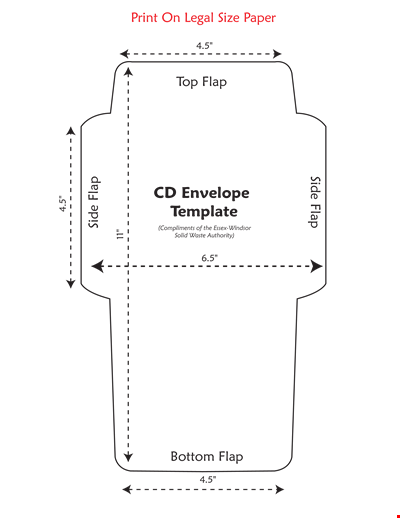
Printable Legal Envelope Template - Customize and Print
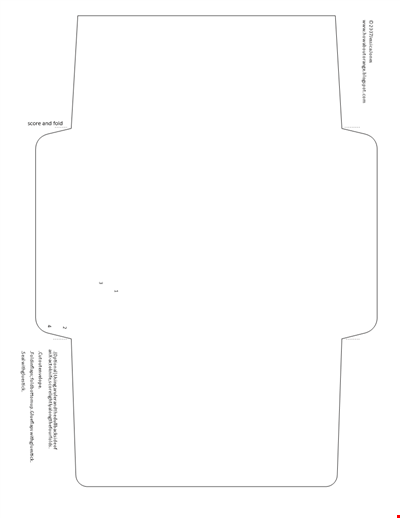
Envelope Template - Free Printable Envelope Templates
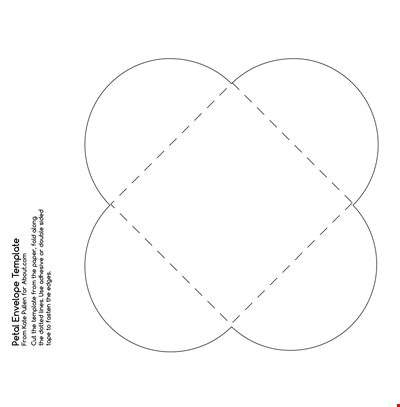
Customizable Envelope Templates for Every Occasion | Get Started Today
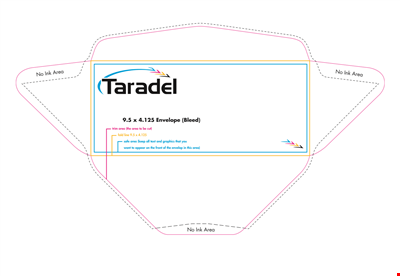
Envelope Template - Download Customizable Envelope Templates for Free
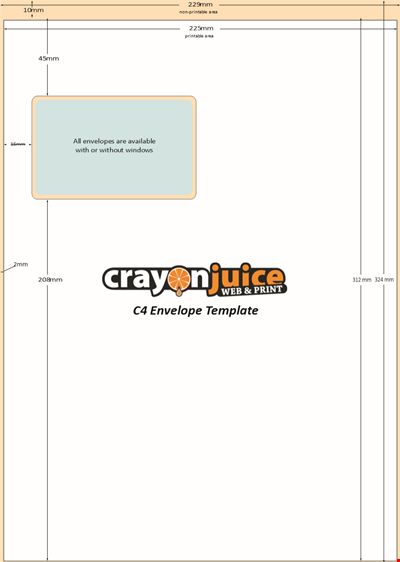
Envelope Template - Design & Print Custom Envelopes
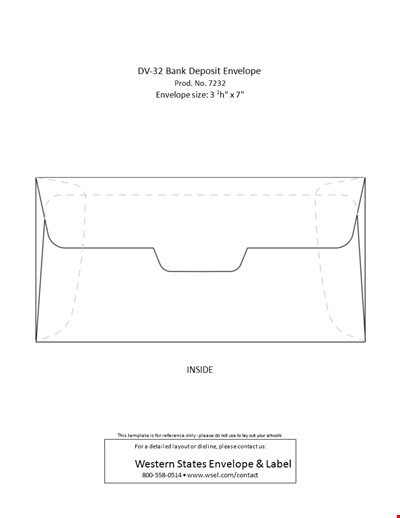
Envelope Templates - High-Quality Designs for Professional and Personal Use
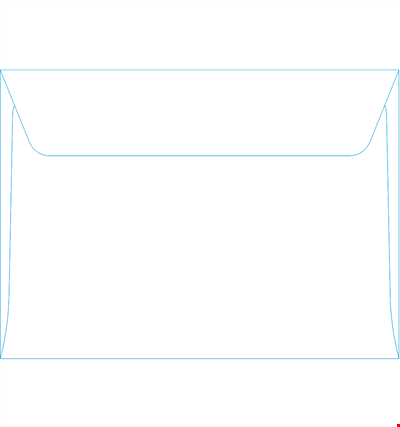
Envelope Template | Create Professional Envelopes with Ease

Customize and Print Envelope Templates - Download the Perfect Envelope Template
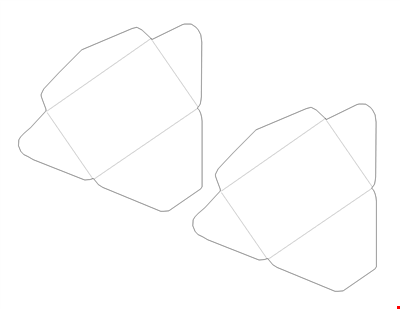
Envelope Template for Any Occasion - Easily Customizable
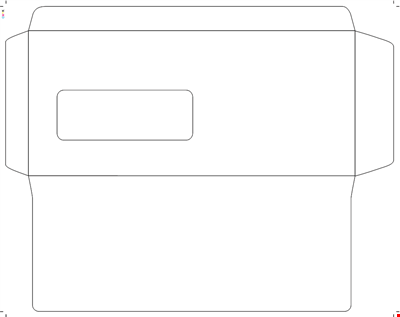
Envelope Template - Download Printable Envelope Templates for Free
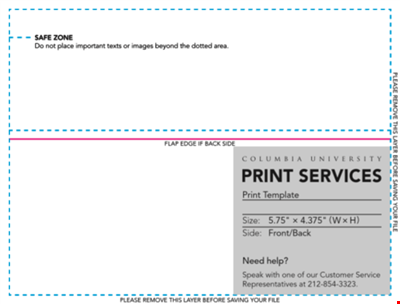
Envelope Template - Create Custom Envelopes | Download Free Samples
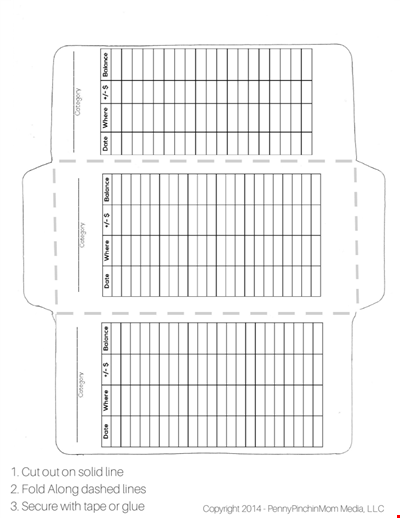
Envelope Template - Easily Design and Print Custom Envelopes | Company Name
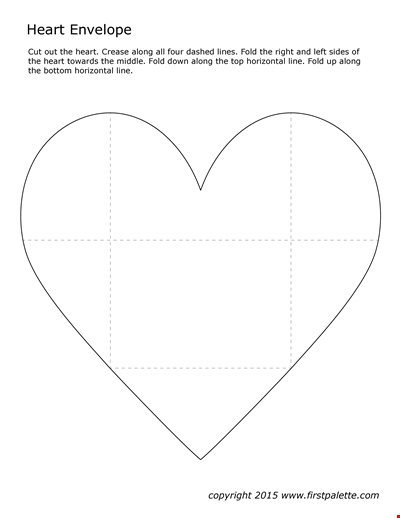
Envelope Template with Heart Design - Customize and Print | Horizontal Layout
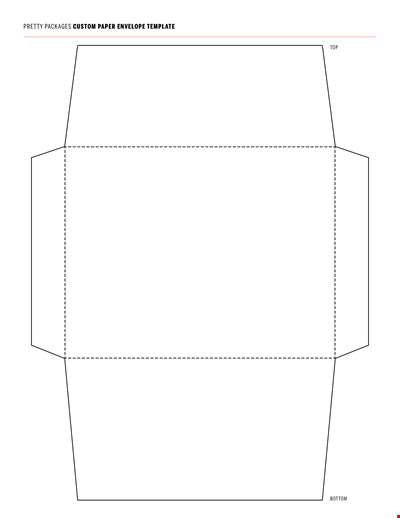
Custom Envelope Templates for Pretty Packages | Design Your Own Envelope
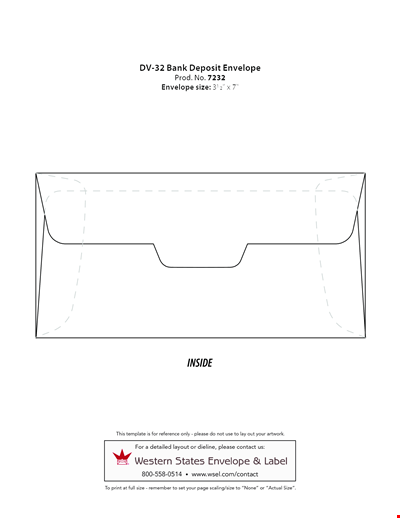
Get High-Quality Envelope Templates - Customize Easily
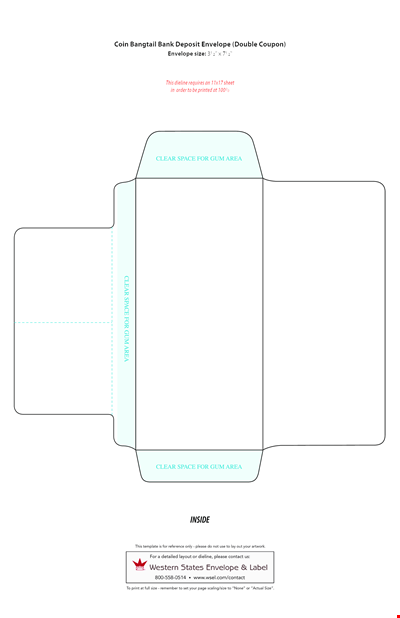
Customize Envelope Templates for Any Occasion