/b79e1524-8529-40cc-ad1b-103ac92c5e9a.png)
Multiple Project Tracking Template - Easily Track Actual Activities, Start Dates, and Durations
Review Rating Score
Are you struggling to keep track of multiple projects simultaneously? Don't worry, we have a solution for you! Introducing our Multiple Project Tracking Template, a comprehensive tool designed to help you manage and monitor all of your projects efficiently. With this template, you can easily track project activities, compare planned versus actual progress, and stay on top of project durations and deadlines.
The Importance of Project Tracking
Project tracking is crucial for effective project management. It enables you to monitor the progress of each project, identify potential issues or delays, and make informed decisions to keep everything on track. Here's why project tracking is essential:
- Activity Management: The template allows you to list and organize project activities, ensuring nothing falls through the cracks. It helps you prioritize tasks, allocate resources, and manage dependencies between activities.
- Plan Versus Actual Comparison: By updating the actual progress of each activity, you can compare it with the planned schedule. This allows you to identify any deviations and take appropriate actions to bring the project back on track.
- Durations and Deadlines: With the template, you can easily keep track of project durations and deadlines. It helps you visualize the time needed for each activity and ensures that all tasks are completed within the specified timeframe.
Features of Our Multiple Project Tracking Template
Our Multiple Project Tracking Template offers a user-friendly and comprehensive solution for tracking multiple projects effectively. Here are its key features:
- Activity Management: Easily list and organize project activities, assign responsible team members, and track their progress.
- Plan versus Actual Comparison: Update the actual start and end dates of activities to compare them with the initial plan. The template automatically calculates the variance and highlights any deviations.
- Gantt Chart Visualization: Visualize the project timeline and dependencies using a Gantt chart view. This allows for easy identification of potential conflicts and bottlenecks.
- Resource Allocation: Assign project resources and monitor their availability, ensuring that each activity is properly staffed and resourced.
- Status Reporting: Generate status reports that provide a high-level overview of each project's progress, including completion percentages, milestone achievements, and upcoming tasks.
Download the Multiple Project Tracking Template Now
Don't let multiple projects overwhelm you! Download our professionally designed Multiple Project Tracking Template in XLSX format today and regain control over your project management responsibilities. It's an invaluable tool for any project manager or team leader looking to streamline their workflow and ensure project success.
Visit BizzLibrary.com now to access a wide range of project management templates, including Gantt charts, project plans, and more. Simplify your project tracking process and achieve project excellence!
Is the template content above helpful?
Thanks for letting us know!
Reviews
Sammy English(7/24/2023) - NZL
Grateful for the content.
Author. Content was provided by:
Elizabeth Davis
Elizabeth is from the sunny desert city of Phoenix, Arizona. She is thrilled to connect with professionals and like-minded individuals who share a passion for social technologies, content creation, and the exciting possibilities that AI brings to the world of social media. Her hobbies are hiking, climbing, and horse riding. Elizabeth has a master's degree in Social Technologies that she received at the ASU (Arizona State University). As a freelancer, she mostly contributes content related to IT. This includes articles on templates and forms provided by our community.
Follow Elizabeth
Last modified
Our Latest Blog
- The Importance of Vehicle Inspections in Rent-to-Own Car Agreements
- Setting Up Your E-mail Marketing for Your Business: The Blueprint to Skyrocketing Engagement and Sales
- The Power of Document Templates: Enhancing Efficiency and Streamlining Workflows
- Writing a Great Resume: Tips from a Professional Resume Writer
Template Tags
Need help?
We are standing by to assist you. Please keep in mind we are not licensed attorneys and cannot address any legal related questions.
-
Chat
Online - Email
Send a message
You May Also Like
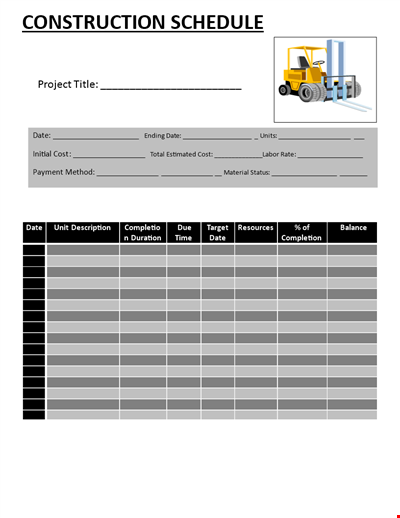
Construction Project Work Schedule Template
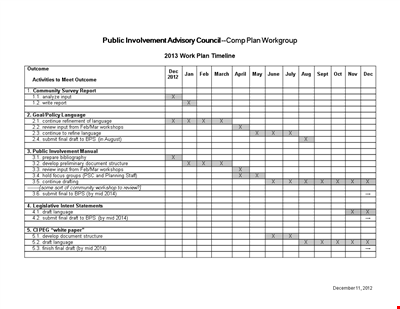
Example of Project Scope - A Language for Finalizing Project Scope
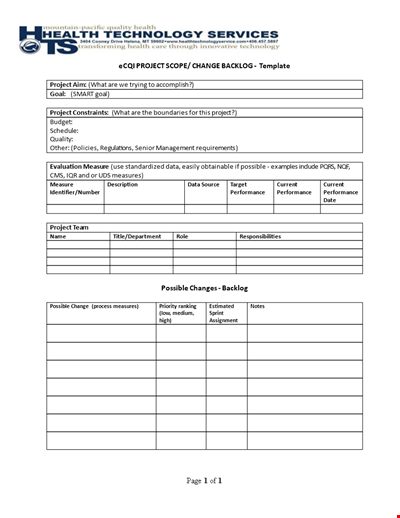
Project Scope Example | Change, Performance, Possible Backlog
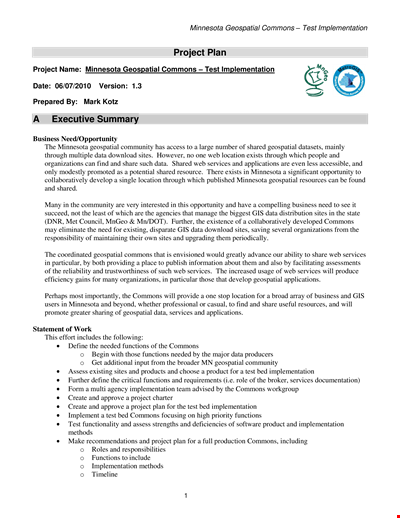
Common Project Plan Template
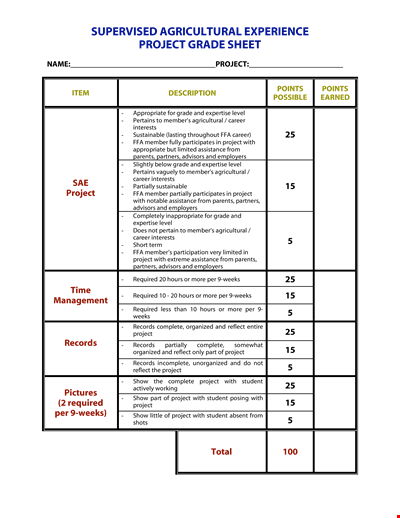
Project Grade and Agricultural Records - Manage Project, Members, and Grades
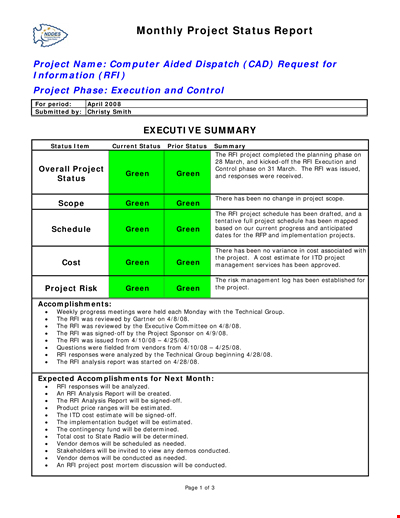
Monthly Project Status - Green Project
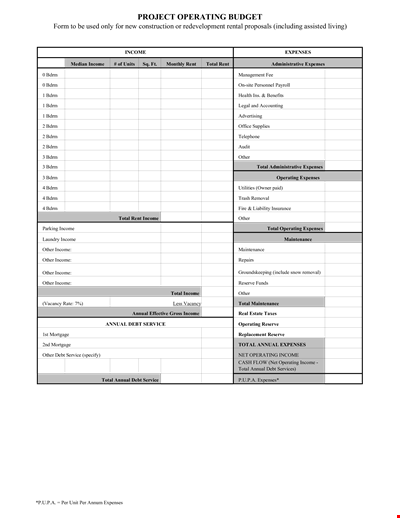
Project Operating Budget Template
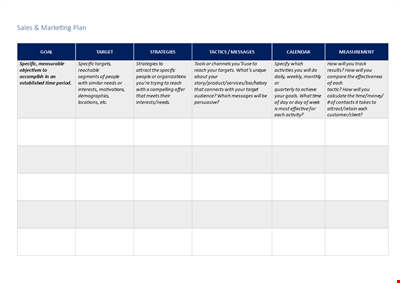
Sales And Marketing Plan
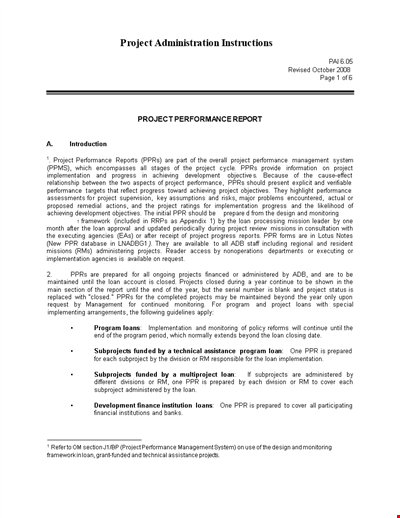
Project Development: Achieving Objectives through Effective Implementation
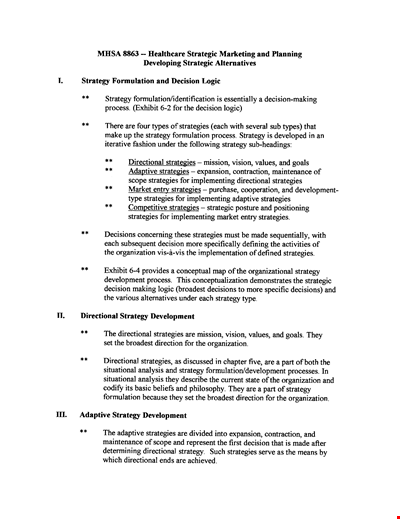
Strategic Healthcare Marketing Plan
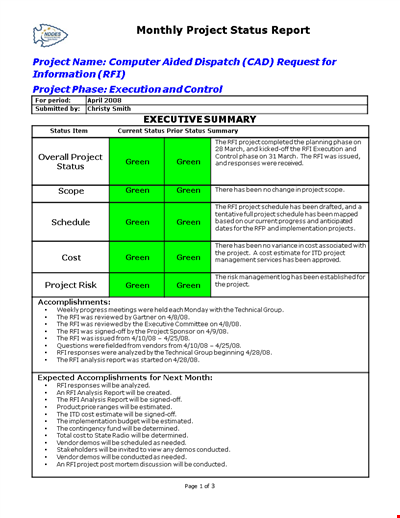
Project Monthly
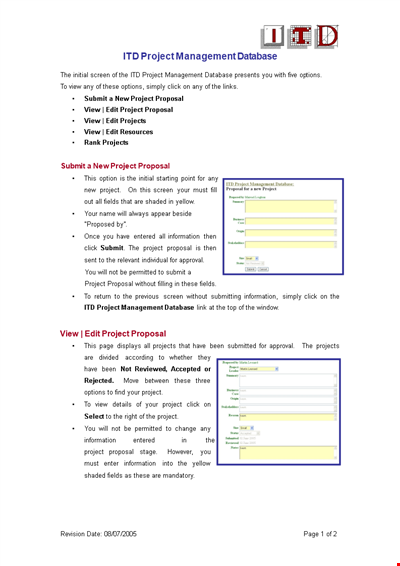
Itd Project Management Database
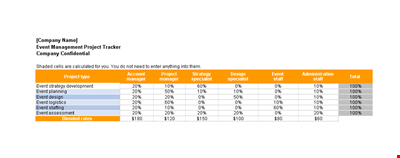
Event Management Project Tracker Excel
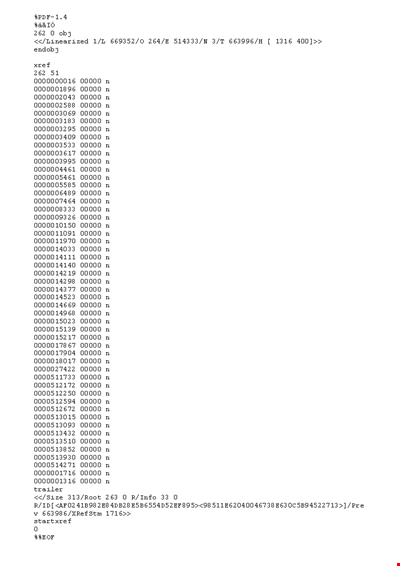
Johnsons Office Move Project Plan

Sample Week Agenda
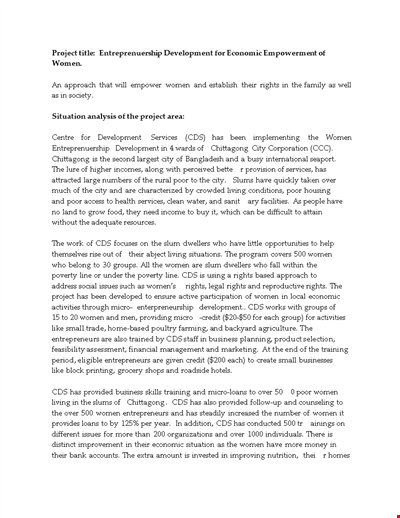
Project Situation Analysis Sample