/8d5a9b89-6865-4775-ba4f-a72ba1c3495d.png)
Daily Project Timeline Template - Easily Manage Monday Timesheet and Harvest Data (Excel)
Review Rating Score
If you're managing a project and need a comprehensive daily project timeline template, you're in the right place! At BizzLibrary.com, we offer a user-friendly and customizable Daily Project Timeline Template in Excel format, designed to help you stay organized, track progress, and meet deadlines effectively.
The Importance of a Daily Project Timeline
A daily project timeline is a valuable tool for project managers and team members alike. It provides a clear overview of tasks, deadlines, and milestones, allowing everyone involved to stay on track and work towards common goals. Here's why our Daily Project Timeline Template can benefit you:
- Enhanced Planning: The template enables you to map out your project on a daily basis, ensuring that you allocate sufficient time and resources to each task. By breaking the project down into manageable chunks, you can plan more effectively and reduce the risk of missing important deadlines.
- Improved Communication: A well-defined project timeline facilitates better communication among team members. It provides a visual representation of the project's progress, making it easier to discuss current tasks, identify dependencies, and collaborate effectively.
- Efficient Time Tracking: Our Daily Project Timeline Template integrates with Harvest, a popular time tracking tool. This allows you to easily record the time spent on each task, enabling accurate tracking of project hours and ensuring efficient resource management.
- Weekly Overview: The template is organized to provide a weekly snapshot of your project. With a dedicated section for each day of the week, starting from Monday, you can quickly review and update progress for the entire week. This helps you identify any deviations from the plan and take necessary corrective actions.
How to Use the Daily Project Timeline Template
Using our Daily Project Timeline Template is straightforward. Simply download the template in DOCX format from our website and open it in Microsoft Excel. You can then customize it to suit the specific needs of your project. The template offers flexibility for adding or removing tasks, updating timelines, and assigning responsibilities as required.
Our template also includes a pre-built timesheet section, where you can enter the hours worked on each task. The integration with Harvest allows for seamless time tracking, giving you accurate insights into project progress and resource utilization.
Download the Daily Project Timeline Template
Visit BizzLibrary.com today to download the Daily Project Timeline Template in Excel format and optimize your project management workflow. Our document library offers a wide range of templates for various business needs, including project management, sales, finance, and more. Start planning, tracking, and achieving your project goals efficiently with our user-friendly template!
Is the template content above helpful?
Thanks for letting us know!
Reviews
Leif Haynes(8/3/2023) - GBR
Great!!
Author. Content was provided by:
Elizabeth Davis
Elizabeth is from the sunny desert city of Phoenix, Arizona. She is thrilled to connect with professionals and like-minded individuals who share a passion for social technologies, content creation, and the exciting possibilities that AI brings to the world of social media. Her hobbies are hiking, climbing, and horse riding. Elizabeth has a master's degree in Social Technologies that she received at the ASU (Arizona State University). As a freelancer, she mostly contributes content related to IT. This includes articles on templates and forms provided by our community.
Follow Elizabeth
Last modified
Our Latest Blog
- A Guide to Make a Business Plan That Really Works
- The Importance of Vehicle Inspections in Rent-to-Own Car Agreements
- Setting Up Your E-mail Marketing for Your Business: The Blueprint to Skyrocketing Engagement and Sales
- The Power of Document Templates: Enhancing Efficiency and Streamlining Workflows
Template Tags
Need help?
We are standing by to assist you. Please keep in mind we are not licensed attorneys and cannot address any legal related questions.
-
Chat
Online - Email
Send a message
You May Also Like
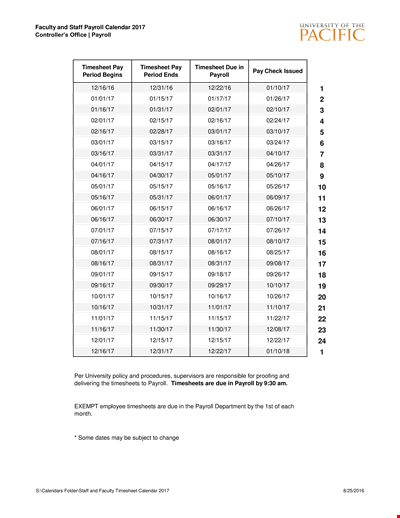
Faculty Payroll and Timesheet Management | Easy and Efficient Faculty Payroll Processing
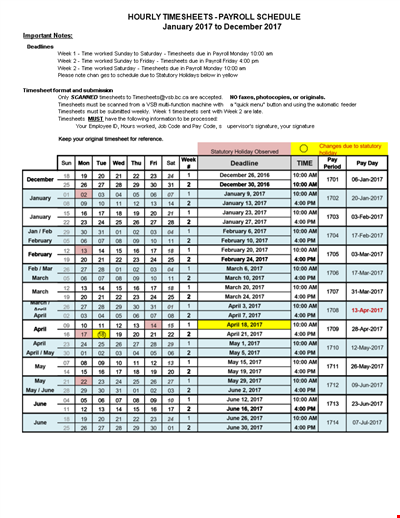
Track Employee Worked Hours with our Hourly Calendar and Timesheets | Payroll Management
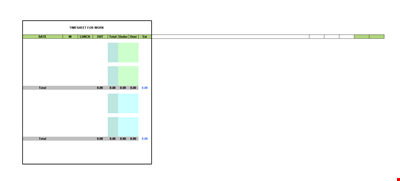
Download Total Timesheet Template - Manage Your Work Hours with Ease
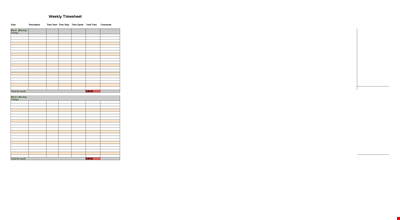
Track Your Work Hours with Our Monday to Friday Timesheet Template
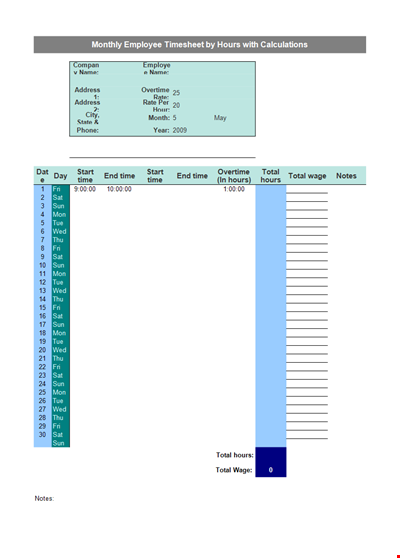
Efficient Timesheet Template for Accurately Tracking Hours - Download Now
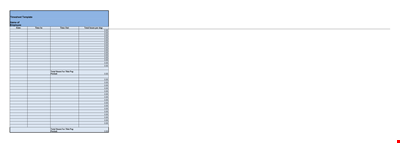
Free Timesheet Template for Tracking Hours | Download Now
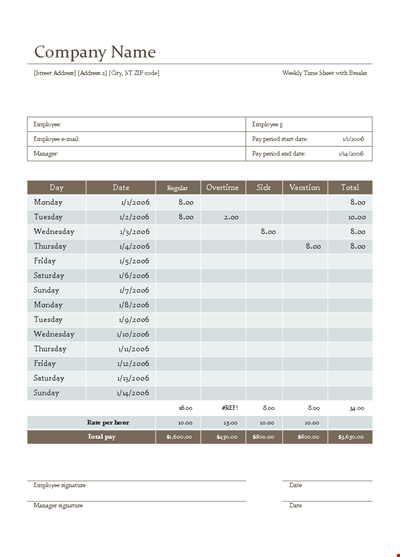
Efficient Timesheet Template for Accurate Employee Tracking
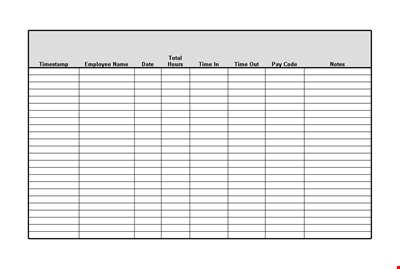
Easy-to-Use Employee Timesheet Template with Timestamp
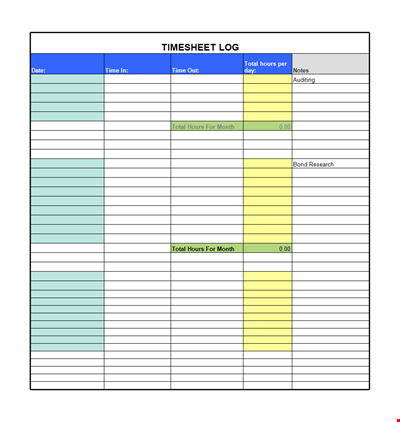
Easy-to-Use Timesheet Template for Accurate Tracking of Hours
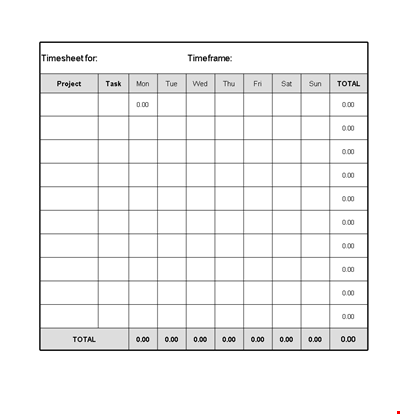
Efficiently Track Projects with Our Timesheet Template
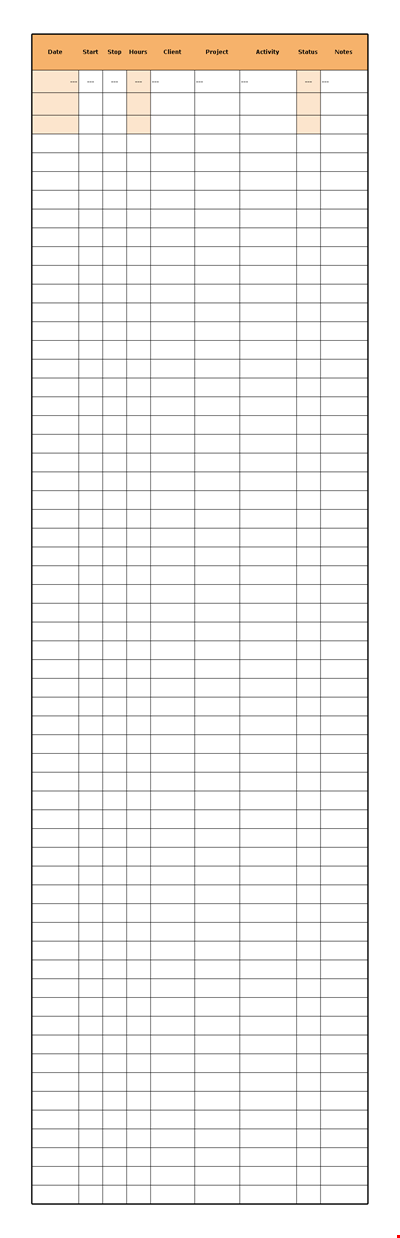
Easy-to-Use Timesheet Template for Tracking Client Time
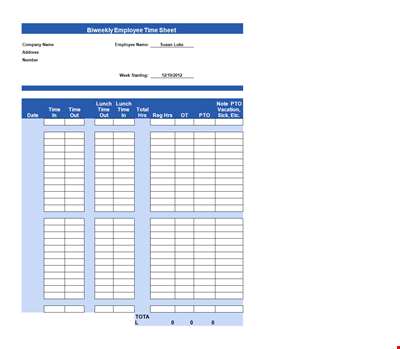
Efficient Employee Time Tracking with Our Timesheet Template
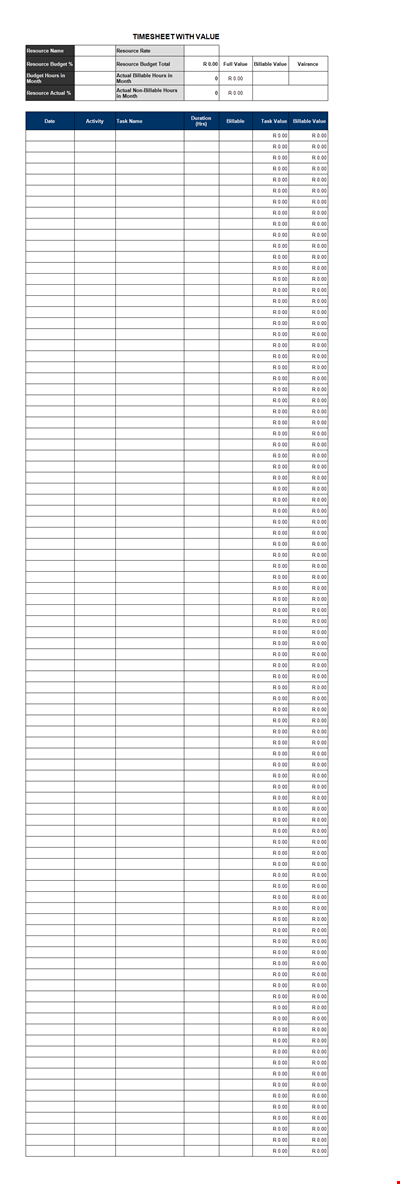
Track Your Resource Hours and Budget with Our Timesheet Template