/2a87609c-1dd9-4809-939e-84cd1b2b52f1.png)
Use Case Template - Create Effective Use Case Scenarios for Better Project Management
Review Rating Score
If you're in the process of developing a software application or system, then a use case template is an essential tool that can streamline the development process. A use case template is a document that outlines the specific functional requirements of a system or software application. At BizzLibrary.com, we have designed a comprehensive use case template based on industry standards and best practices.
What is a Use Case?
A use case is a description of a specific interaction between an actor (a user or external system) and a system that results in a measurable value. In other words, it's a detailed description of how a user or external system interacts with your software to achieve a desired goal or outcome.
Why Use a Use Case Template?
Using a use case template can help you create a clear and detailed picture of your application's functionalities. When you have a well-defined use case document, it serves as a blueprint for the development team, ensuring that they build software that meets the intended requirements.
What's Included in Our Use Case Template?
Our use case template consists of six main sections:
- Use Case Name and Description: This section includes the name of the use case and a brief description of what it does.
- Actors: This section defines all the user roles that interact with the system. It explains their properties and how they relate to the use case.
- Preconditions and Assumptions: This section provides a list of prerequisites that must be met before interacting with the use case.
- Flow of Events: This section is the core of the use case. It provides a detailed description of the steps needed to accomplish the use case, including alternative paths, exceptions, and extensions.
- Postconditions: This section explains what the system should look like when the use case is completed successfully.
- View Diagram: This section presents a graphical representation of the use case, making it easier to understand and communicate.
Download Our Use Case Template Today
Are you ready to start creating clear and concise use cases for your software development projects? Download our Use Case Template in DOCX format from BizzLibrary.com today and take the first step towards building high-quality software. With our template, you can save time and effort and ensure that your team is on the same page from the outset. Visit our website today to discover more of our professionally designed document templates, including legal documents, sales proposals, and more.
Is the template content above helpful?
Thanks for letting us know!
Reviews
Isabel Blevins(8/13/2023) - DEU
Thank you!
Kyla Ramsey(8/13/2023) - NZL
Finaly a website where I do not need a subscription!
Last modified
Our Latest Blog
- The Importance of Vehicle Inspections in Rent-to-Own Car Agreements
- Setting Up Your E-mail Marketing for Your Business: The Blueprint to Skyrocketing Engagement and Sales
- The Power of Document Templates: Enhancing Efficiency and Streamlining Workflows
- Writing a Great Resume: Tips from a Professional Resume Writer
Template Tags
Need help?
We are standing by to assist you. Please keep in mind we are not licensed attorneys and cannot address any legal related questions.
-
Chat
Online - Email
Send a message
You May Also Like
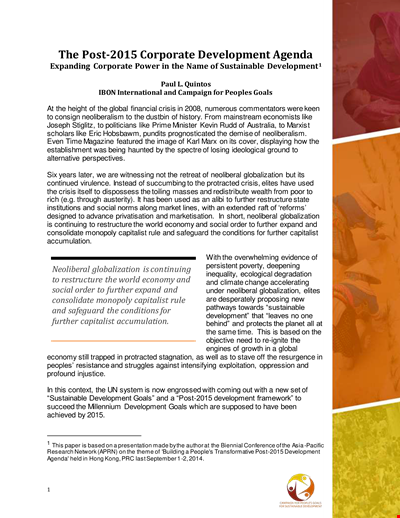
Corporate Development Agenda Template - Streamline and Enhance Development Initiatives Globally
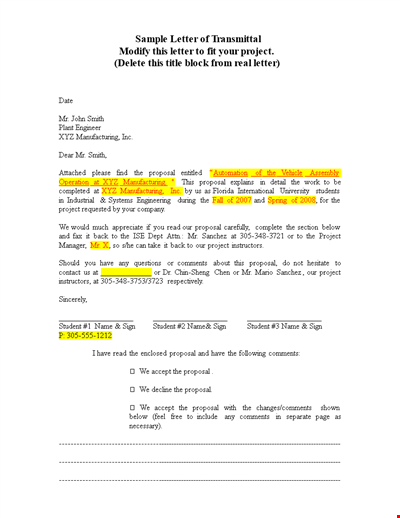
Letter Of Transmittal Template - Create a Professional Project Transmittal Letter
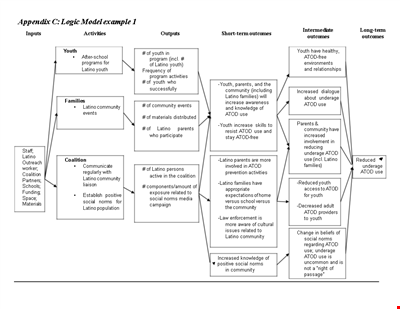
Logic Model Template for Community Youth Latino
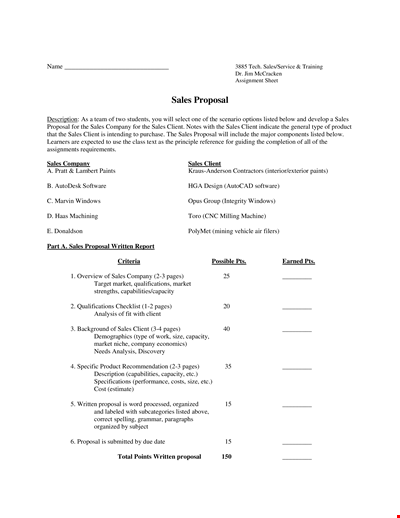
Sales Proposal Template: Create Winning Presentations for Clients
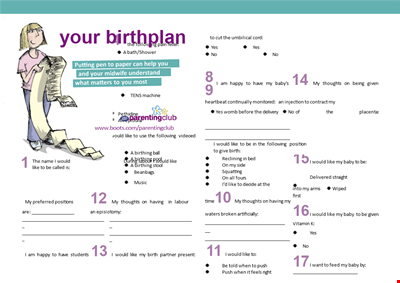
Creating a Personal Birth Plan Template for a Happy and Following Birth with Your Partner
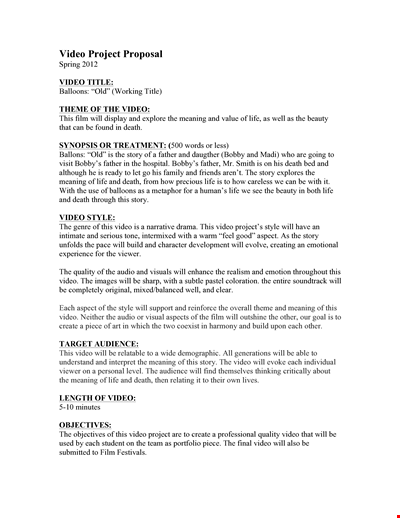
Meeting Proposal Templates - Video-Focused | JordannaRajaProposal.com
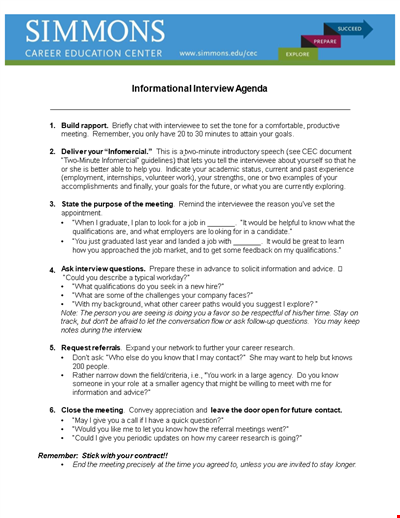
Creating an Effective Informational Interview Agenda for a Successful Career Meeting
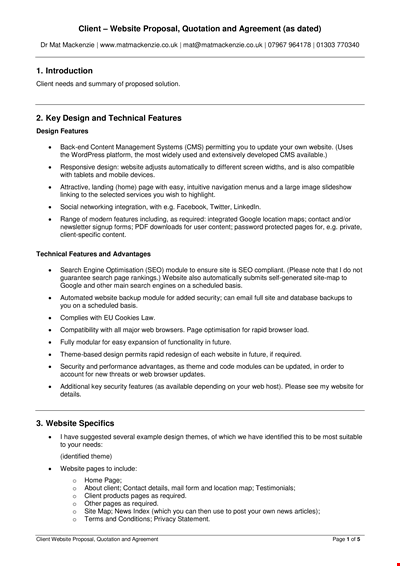
Client Website Design Proposal Agreement - Professional Website Design Services
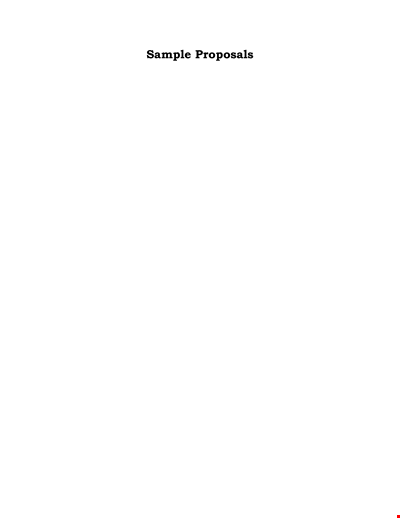
Sample Proposal Collection: Explore Project Options for Inspiration
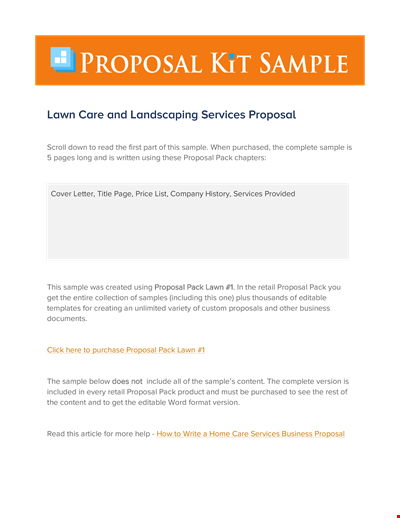
Lawn Care Services Proposal for Landscaping
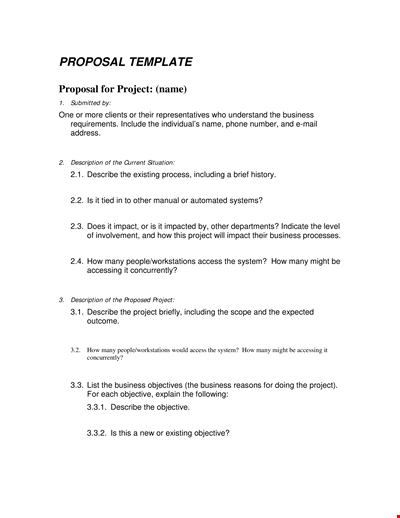
Project Business Proposal Template | Word | Streamline Your Project Business
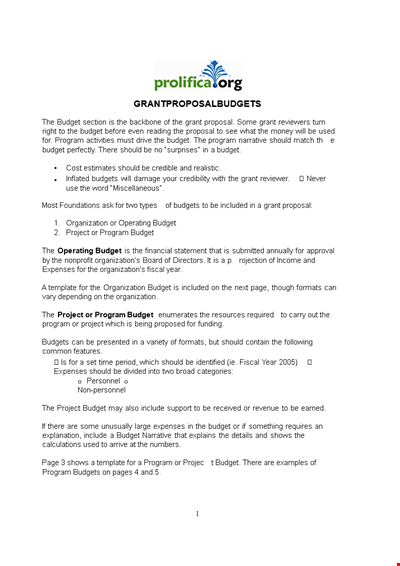
Nonprofit Program Budget Template | Project Budget for Organization
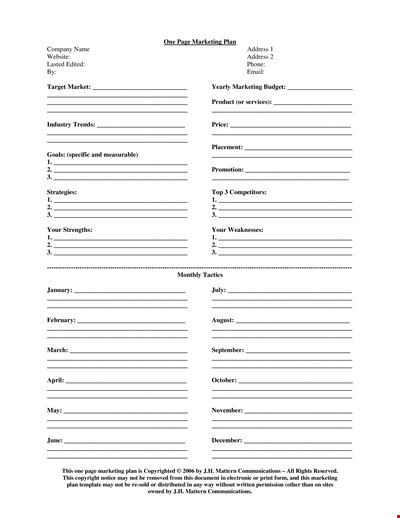
Simple Marketing Strategy Template for Effective Planning and Execution

College Website Design Proposal - Creative and Functional Website Solutions
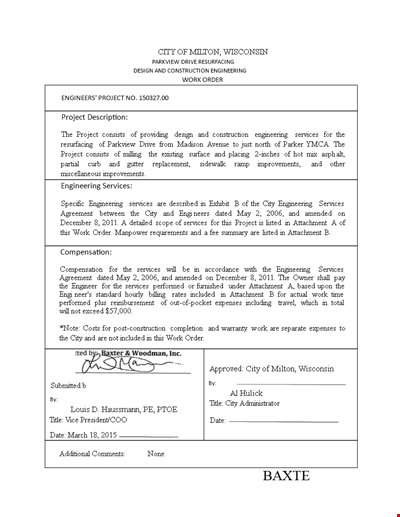
Construction Engineering Work Order Template | Easy Project Management

Free Sales Action Plan Example PDF Template for Download