/fe1f6a0a-14db-4fea-891a-26d935aa2b9c.png)
Effective Concept Map Template: Step-by-step Tutorial and Handy Handout
Review Rating Score
Concept maps are a powerful tool for organizing and synthesizing complex information and ideas. Whether you're a teacher, student, or professional, a well-designed concept map template can streamline your work process and enhance your understanding of a given topic. At BizzLibrary.com, we offer a comprehensive Concept Map Template in Microsoft Word format to help you create effective concept maps that meet your specific needs.
What is a Concept Map?
A concept map is a visual representation of relationships between concepts or ideas. It is a powerful tool for organizing complex information and is widely used in education, business, and research. In a concept map, the central topic or idea is placed in the center, and related ideas are connected to it through lines or branches. This creates a hierarchical or non-linear structure that helps the map creator and the audience understand relationships and concepts more clearly.
Why Use a Concept Map Template?
Creating a concept map from scratch can be a daunting task, especially for those who are new to the practice. Using a concept map template can significantly simplify the process and help you focus on the content rather than the design. Here's why using a template is a great idea:
- Time-Saving: A template allows you to start with a pre-existing structure that you can modify to fit your specific needs. This can save you valuable time and efforts by eliminating the need for creating a map design from scratch.
- Consistent Design: With a template, you can ensure that your concept maps follow a consistent design style, making them easier to read and understand. This can improve the clarity and effectiveness of your maps.
- Easy Customization: The flexibility of our Concept Map Template allows you to customize it to your preferred style and format. You can add or remove elements, change colors and shapes, and modify the layout to suit your needs.
- User-Friendly: With our user-friendly template, you don't need to be a design expert to create a professional-looking concept map. The template comes with easy-to-follow instructions and guidance to help you create an effective map in no time.
How to Use Our Concept Map Template
Getting started with our Concept Map Template is easy and straightforward. Here's how:
- Download our Concept Map Template in Microsoft Word DOCX format from our website.
- Open the template file in Microsoft Word and follow the instructions provided.
- Customize the template to your liking, adding your content, and modifying the design as needed.
- Save and export your concept map as needed.
With our Concept Map Template, you can create high-quality concept maps in no time. Visit BizzLibrary.com today to download your copy and access a wide range of other document templates, handouts, and tutorials.
Is the template content above helpful?
Thanks for letting us know!
Reviews
January Haley(7/4/2023) - USA
I just browsed on the website, find some sublime documents
Last modified
Our Latest Blog
- The Importance of Vehicle Inspections in Rent-to-Own Car Agreements
- Setting Up Your E-mail Marketing for Your Business: The Blueprint to Skyrocketing Engagement and Sales
- The Power of Document Templates: Enhancing Efficiency and Streamlining Workflows
- Writing a Great Resume: Tips from a Professional Resume Writer
Template Tags
Need help?
We are standing by to assist you. Please keep in mind we are not licensed attorneys and cannot address any legal related questions.
-
Chat
Online - Email
Send a message
You May Also Like
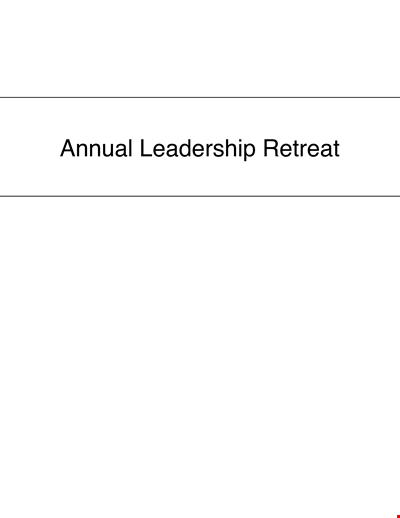
Sample Leadership Retreat
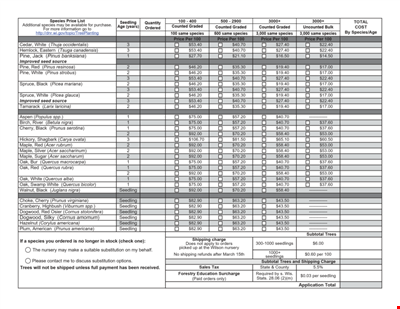
Seedling Price List - Affordable Saplings for Your Garden | Buy Best Quality Seedlings Online
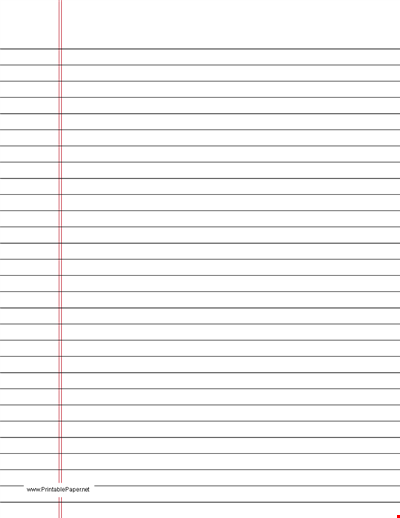
Colored College Ruled Paper
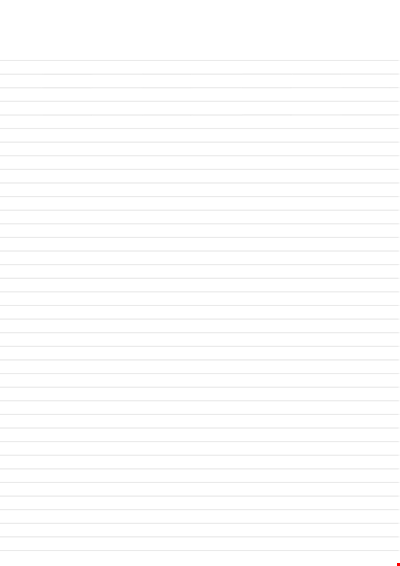
College Ruled A Size Paper Template
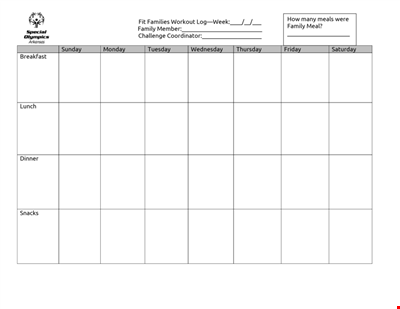
Get Fit as a Family with our Printable Workout Log | Track your progress and stay motivated

Download Beautiful Birth Announcement Template

Fitness Therapy Schedule Template - Water, Exercise Classes, Stretch
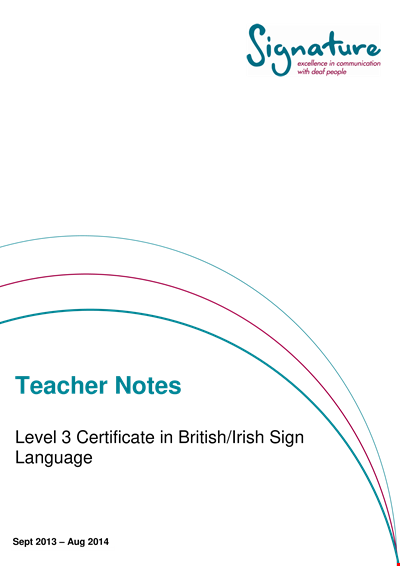
Excellence in Education
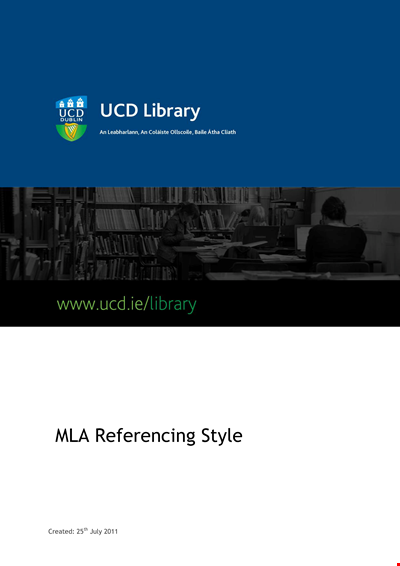
Download MLA Reference Style Format: The Ultimate Guide with Examples
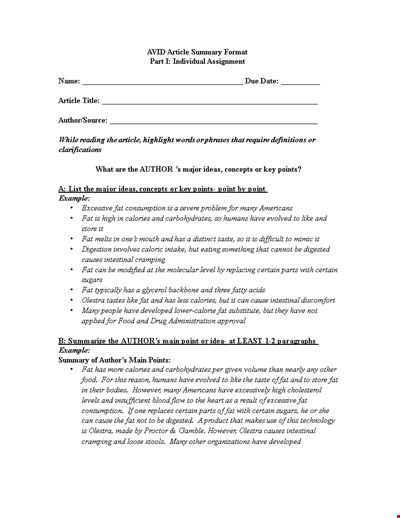
Sample Article Summary Template - Write Effective Summaries Easily
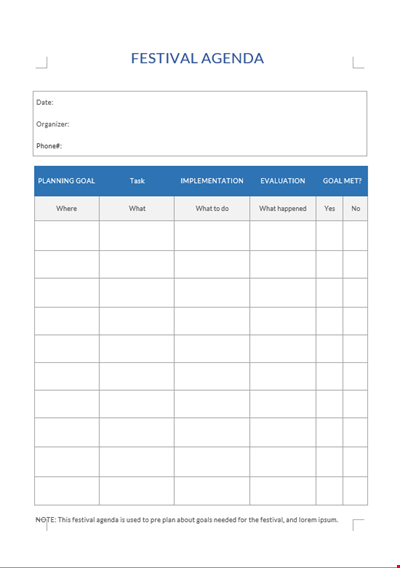
Festival Agenda A4
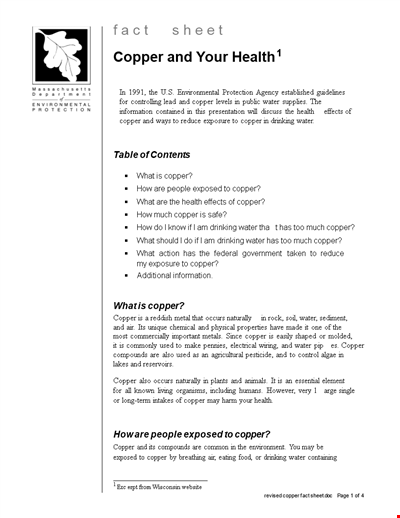
Fact Sheet Template - Health, Water, Copper, Drinking Levels

Social Event Program Layout
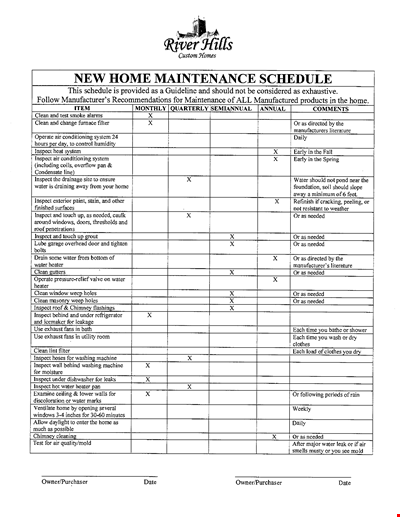
Organize Your Home Maintenance with our New Template
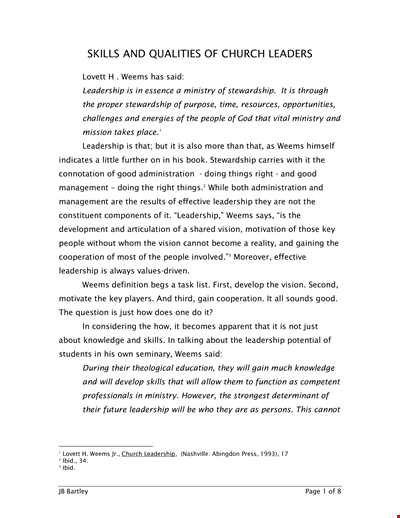
Church Leadership Qualities Example

Non Profit Board Agenda