/716423bc-80ac-4810-99ac-2f0f3d41dfb3.png)
Waterfall Excel
Review Rating Score
If you are looking to create a Waterfall Chart in Excel, you've come to the right place! At BizzLibrary.com, we offer a comprehensive Waterfall Excel template that makes it easy for you to visualize and analyze data in a column format. Our template provides a simple and efficient way to represent changes in data, helping you identify trends, sales figures, or any other numerical information.
What is a Waterfall Chart?
A Waterfall Chart, also known as a bridge chart or cascade chart, is a visual representation of cumulative positive and negative changes in data over time or between categories. It is especially useful when analyzing financial data, such as budget variances, profit and loss statements, or cash flows. The chart allows you to break down and understand the impact of different factors contributing to the overall change in data.
Creating a Waterfall Chart in Excel
Our Waterfall Excel template simplifies the process of creating a Waterfall Chart. It provides pre-designed cells and formulas that automatically calculate and display the cumulative data. All you need to do is input your numerical data in a column format and watch as the chart generates itself with just a few clicks.
Benefits of Using a Waterfall Chart
A Waterfall Chart offers several benefits for data analysis, including:
- Visual Clarity: The chart presents a clear and intuitive visualization of data, making it easier to understand the contributing factors to the overall change.
- Trend Identification: By displaying the incremental changes in a structured manner, you can easily identify trends and patterns within the data.
- Data Comparison: The chart allows for easy comparison between categories or time periods, enabling you to analyze variations and make data-driven decisions.
- Easy Data Input and Calculation: Our Excel template provides a user-friendly interface for inputting and calculating data, saving you time and effort.
Download Your Waterfall Excel Template
Ready to create impressive Waterfall Charts in Excel? Visit BizzLibrary.com today and download our Waterfall Excel template in PDF format. Simply input your data, and watch as the template generates a professional and visually appealing chart. Take advantage of this valuable tool to enhance your data analysis and decision-making process.
BizzLibrary.com offers a wide range of templates, including chart templates, data analysis tools, and more. Visit us now and unlock the power of Excel for your business needs!
Is the template content above helpful?
Thanks for letting us know!
Reviews
Kendra Holland(7/10/2023) - NZL
**** thanks
Author. Content was provided by:
Elizabeth Davis
Elizabeth is from the sunny desert city of Phoenix, Arizona. She is thrilled to connect with professionals and like-minded individuals who share a passion for social technologies, content creation, and the exciting possibilities that AI brings to the world of social media. Her hobbies are hiking, climbing, and horse riding. Elizabeth has a master's degree in Social Technologies that she received at the ASU (Arizona State University). As a freelancer, she mostly contributes content related to IT. This includes articles on templates and forms provided by our community.
Follow Elizabeth
Last modified
Our Latest Blog
- The Importance of Vehicle Inspections in Rent-to-Own Car Agreements
- Setting Up Your E-mail Marketing for Your Business: The Blueprint to Skyrocketing Engagement and Sales
- The Power of Document Templates: Enhancing Efficiency and Streamlining Workflows
- Writing a Great Resume: Tips from a Professional Resume Writer
Template Tags
Need help?
We are standing by to assist you. Please keep in mind we are not licensed attorneys and cannot address any legal related questions.
-
Chat
Online - Email
Send a message
You May Also Like
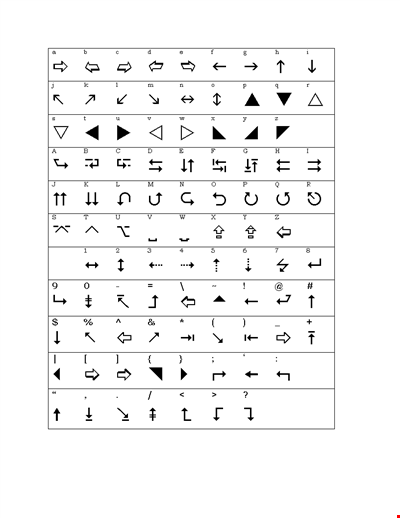
Create Wingdings Translator Template | Easy-to-Use Document
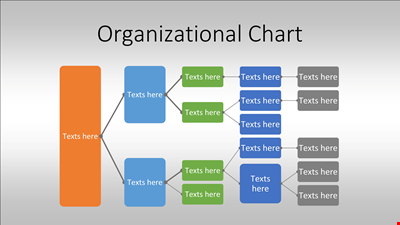
Organizational Chart PPTX Template
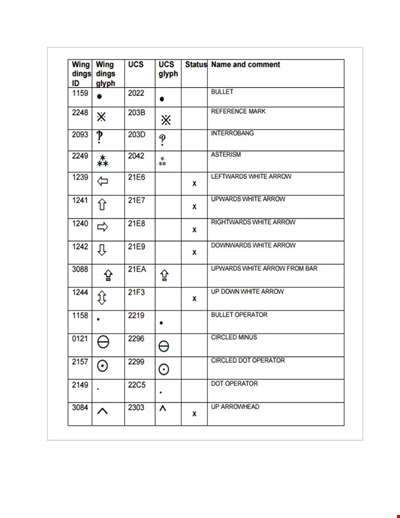
Create Stunning Wingding Translations | Wingdings Translator Template
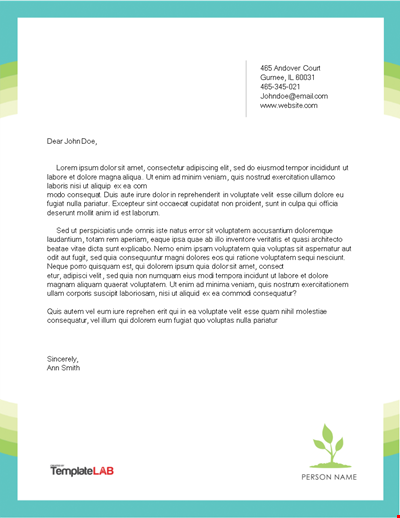
Letterhead Personal Template
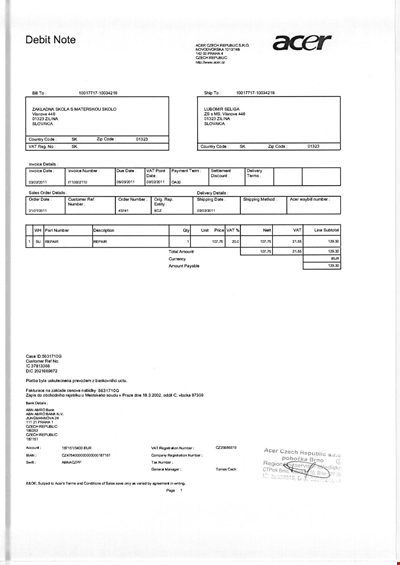
Download Free Debit Note Template - Efficient and Professional
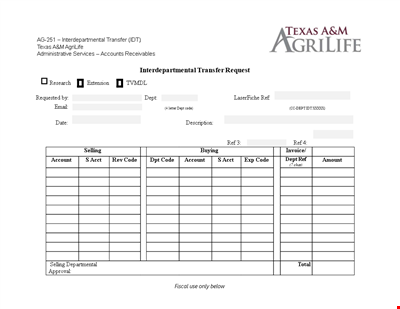
Transfer Letter Template for Departmental Transfers
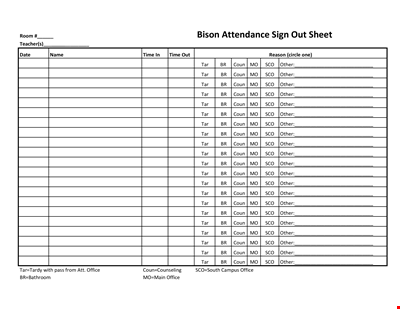
Sign In Sheet Template | Track Classroom Attendance
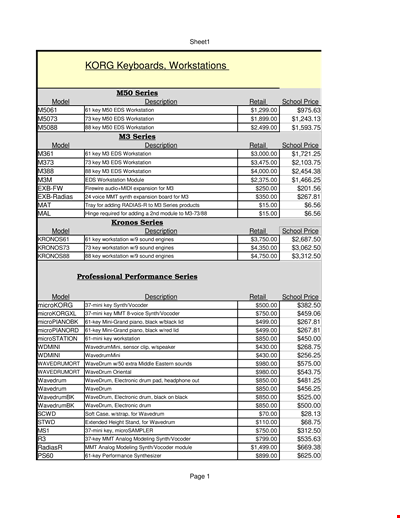
Black Document Templates for GSS and PowerPoint Presentations | Google Certified SEO Professional
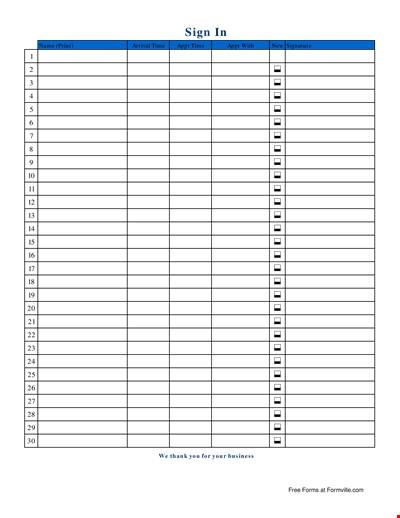
Sign In Sheet Template - Easily Customize for Patient Check-Ins
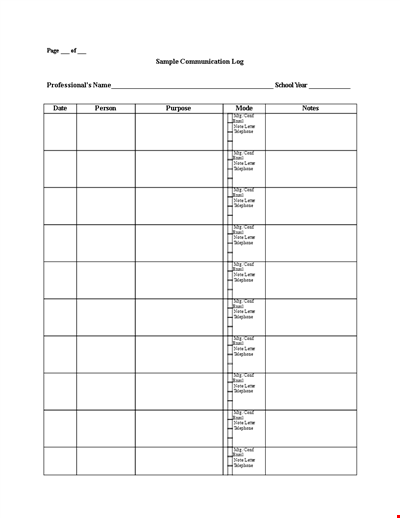
Customer Communication Log Template | Keep Track of Letters and Emails
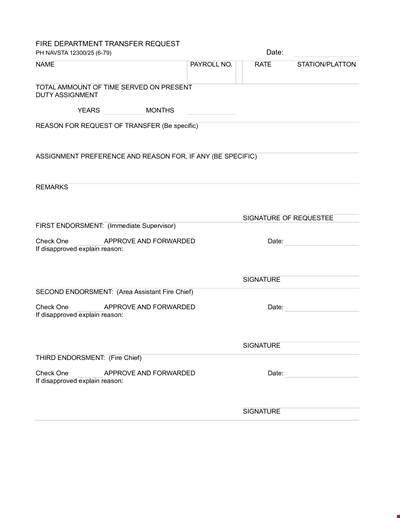
Example Fire Department Transfer Letter with Signature, Reason, and Endorsement
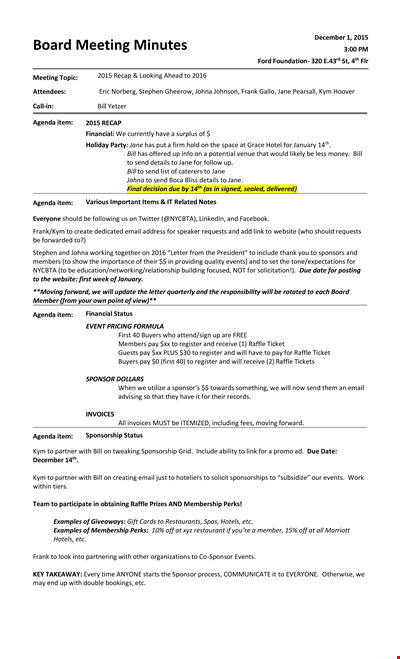
Free Informal Meeting Minutes Template - Streamline Your Working Process | Stephen
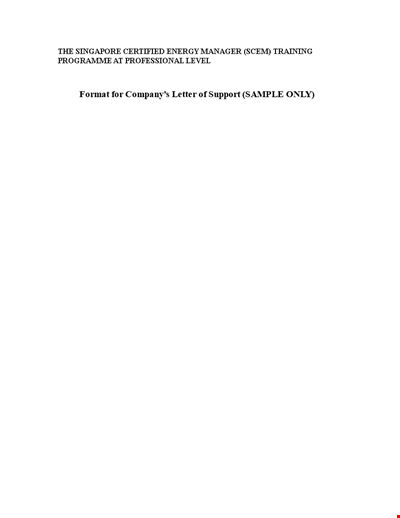
Official Company Employee Letter Template for Singapore | Certified Manager | Energy
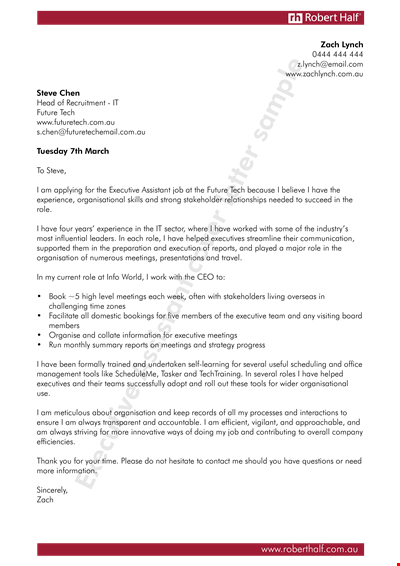
Get a Reliable and Free Executive Assistant for Efficient Meetings
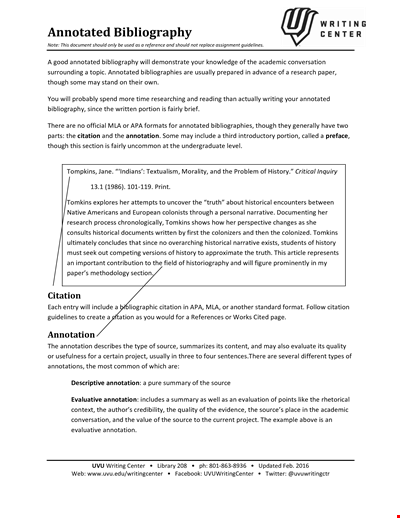
Free Native Historical Annotated Bibliography Template: Download Now
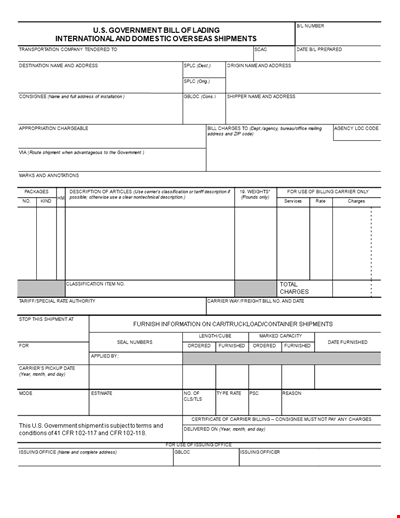
Carrier Charges - SF Document Templates with Description