/2667e569-3e4f-4ed2-af2d-c4ae03420679.png)
Email Resume
Review Rating Score
In today's job market, sending an email resume has become the norm when applying for work. Emailing your resume, cover letter, and other materials can save time and make the job application process more convenient. However, it's essential to make sure your email stands out and makes a great first impression.
Why Send an Email Resume?
Emailing your resume and cover letter can be more efficient than traditional mailing methods. It saves time and printing costs while instantly delivering your materials to the employer. Additionally, email allows you to easily apply for work from anywhere, making it a convenient option for busy job seekers.
Here are some tips to make the most of your email resume:
- Use a Professional Email Address: Make sure to use a professional email address that includes your name instead of a fun and whimsical email address (e.g., [email protected]). Your email address should reflect your professionalism and seriousness about the job.
- Write a Strong Email Subject Line: Your email subject line should be brief, specific, and informative. It should grab the recruiter's attention while indicating that you're a qualified candidate. Avoid generic subject lines like "Resume for Job Posting."
- Keep the Email Message Brief: Your email should be concise and to the point. Introduce yourself, mention the job you're applying for, and highlight your relevant skills and experience. Do not repeat everything written on your resume or cover letter.
- Attach Your Resume and Cover Letter: Always attach your resume and cover letter to the email. Make sure to use the correct file format, such as PDF or DOCX. Avoid other file formats that may not be compatible with the employer's system.
- Create a Professional Signature: In your email signature, include your name, job title, phone number, and email address. You can also include links to your professional website or social media profiles to showcase your work experience and achievements.
- Proofread and Edit Your Email: Before you hit the "send" button, make sure to proofread and edit your email for errors and typos. Read it aloud to ensure that it makes sense and flows well. You want to create a professional impression, and one typo or grammatical error may stand in the way of you getting that interview.
Download Our Email Resume Template
If you're looking for an easy and professional way to create your email resume, visit BizzLibrary.com now! We have a wide selection of document templates, including a free email resume template in PDF format. You can customize the template to fit your needs, and it's an excellent way to stand out from the crowd. Download now and get started on your job search!
Is the template content above helpful?
Thanks for letting us know!
Reviews
Rachael Hopkins(6/28/2023) - DEU
Not dissapointing, I am glad to find this document.
Last modified
Our Latest Blog
- A Guide to Make a Business Plan That Really Works
- The Importance of Vehicle Inspections in Rent-to-Own Car Agreements
- Setting Up Your E-mail Marketing for Your Business: The Blueprint to Skyrocketing Engagement and Sales
- The Power of Document Templates: Enhancing Efficiency and Streamlining Workflows
Template Tags
Need help?
We are standing by to assist you. Please keep in mind we are not licensed attorneys and cannot address any legal related questions.
-
Chat
Online - Email
Send a message
You May Also Like

Professional Fresher Engineer Resume Example

Management Resume Us Letter
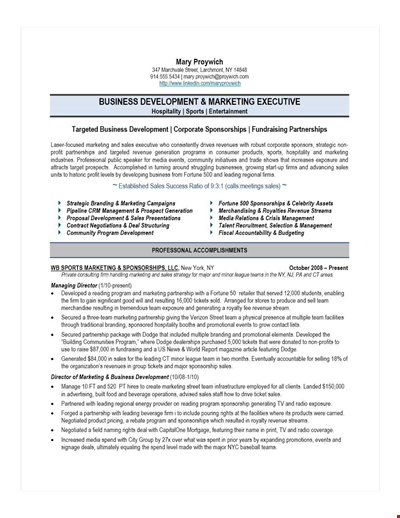
Experienced Corporate Sponsorship Sales Resume - Boost Your Career Today!
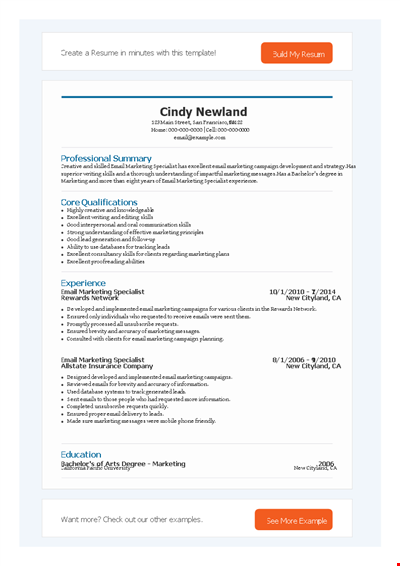
Resume Your Email Marketing Campaign - Boost Engagement & Drive Results
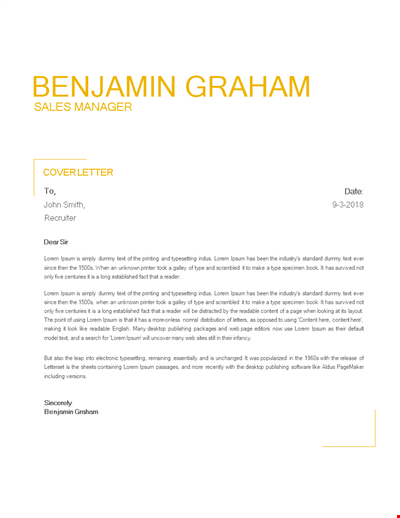
Experience Resume Cover Letter Us Letter

Executive Resume Template Us Letter
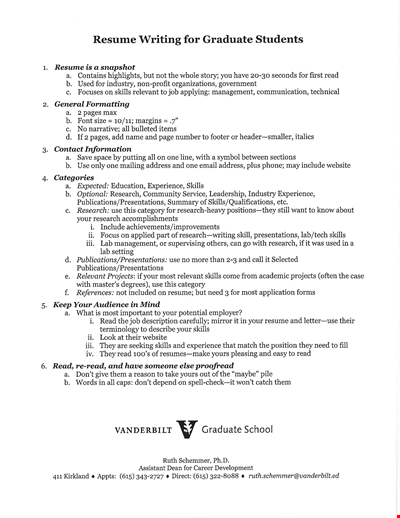
Engineering Resume Template for Fresh Graduates | Sample & Tips
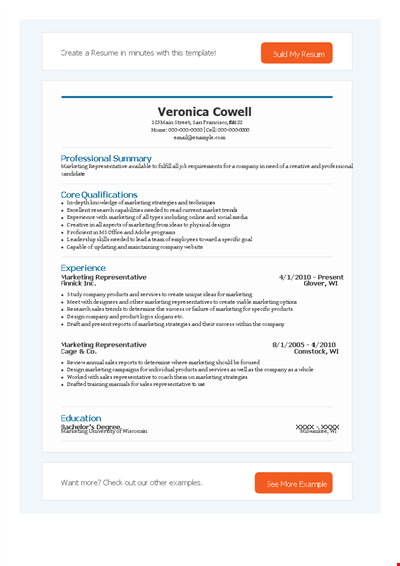
Professional Marketing Representative Resume

Simple Resume Template Us Letter
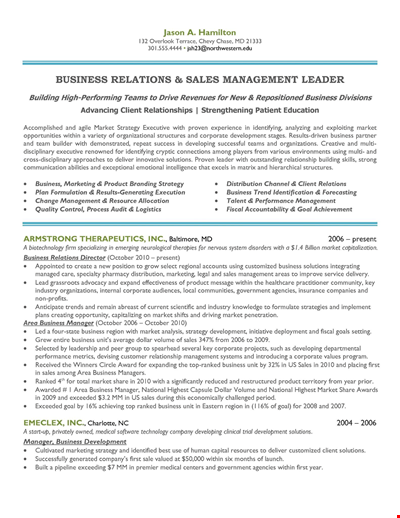
Experienced Sales and Marketing Manager Resume Template
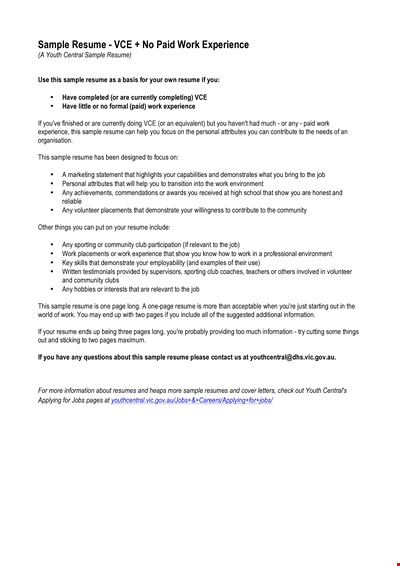
High School Student Resume Template: Gain Experience with a Skills-based Resume
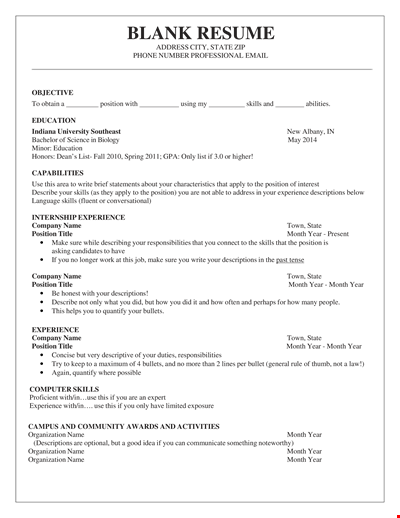
Real Estate Resume Template

Professional Resume Template: Stand Out with a Polished, Effective Cover Letter
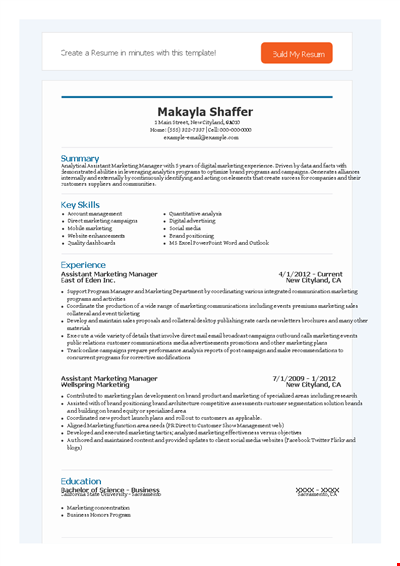
Marketing Manager Assistant Resume

Professional Minimalist Resume Template with Cover Letter - Enhance your job search
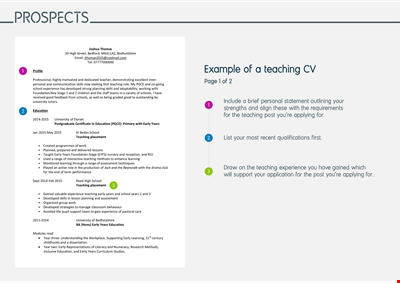
Teaching Curriculum Vitae Layout