/185c63fb-81db-42fc-a031-73deb6b55399.png)
Best Practices for Mobile Email Signature Etiquette
Review Rating Score
When it comes to email communication, a well-crafted and professional email signature can leave a lasting impression on recipients. This holds true for both desktop and mobile email usage. In this article, we will explore the etiquette and rules surrounding mobile email signatures to help you make the most out of your mobile email communication.
The Importance of a Mobile Email Signature
An email signature is a valuable tool that provides essential contact information to recipients, making it easier for them to get in touch with you. A properly formatted mobile email signature allows you to maintain professionalism and effectively convey your brand identity, even when sending emails on the go.
Best Practices for Mobile Email Signatures
Here are some best practices to keep in mind when creating your mobile email signature:
- Simplicity is Key: Due to limited screen space on mobile devices, it's important to keep your signature concise and straightforward. Include only necessary contact details, such as your name, title, phone number, and email address.
- Font and Formatting: Choose a font size that is readable on small screens and stick to simple and professional fonts. Avoid using too many font colors or excessive formatting, as it may appear cluttered on mobile devices.
- Avoid Images and Logos: While logos and images can enhance your signature on desktop emails, they may not display properly on mobile devices. Instead, focus on clean and text-based signatures that can be easily loaded on any device.
- Keep it Responsive: Ensure that your email signature is responsive and adjusts well to different screen sizes. Test it across various mobile devices and email clients to ensure compatibility.
- Include Relevant Links: If applicable, include links to your website, social media profiles, or any other relevant online platforms. This can help recipients easily navigate to your online presence.
Download the Mobile Email Signature Etiquette PDF
For a comprehensive guide on mobile email signature etiquette, download our Mobile Email Signature Etiquette PDF. It provides in-depth insights and tips to help you create a professional and effective email signature for your mobile communication. With this resource, you'll be equipped with the knowledge to make a strong impression and enhance your email communication on mobile devices.
Visit BizzLibrary.com today to access a wide range of business resources and download our Mobile Email Signature Etiquette PDF, along with various other templates and documents to support your professional endeavors.
Is the template content above helpful?
Thanks for letting us know!
Reviews
Vicente Willis(8/3/2023) - GBR
Thank you for this!!
Author. Content was provided by:
Elizabeth Davis
Elizabeth is from the sunny desert city of Phoenix, Arizona. She is thrilled to connect with professionals and like-minded individuals who share a passion for social technologies, content creation, and the exciting possibilities that AI brings to the world of social media. Her hobbies are hiking, climbing, and horse riding. Elizabeth has a master's degree in Social Technologies that she received at the ASU (Arizona State University). As a freelancer, she mostly contributes content related to IT. This includes articles on templates and forms provided by our community.
Follow Elizabeth
Last modified
Our Latest Blog
- The Importance of Vehicle Inspections in Rent-to-Own Car Agreements
- Setting Up Your E-mail Marketing for Your Business: The Blueprint to Skyrocketing Engagement and Sales
- The Power of Document Templates: Enhancing Efficiency and Streamlining Workflows
- Writing a Great Resume: Tips from a Professional Resume Writer
Template Tags
Need help?
We are standing by to assist you. Please keep in mind we are not licensed attorneys and cannot address any legal related questions.
-
Chat
Online - Email
Send a message
You May Also Like

Official Email Communication Policy for University Account: Ensure Compliance & Clarity
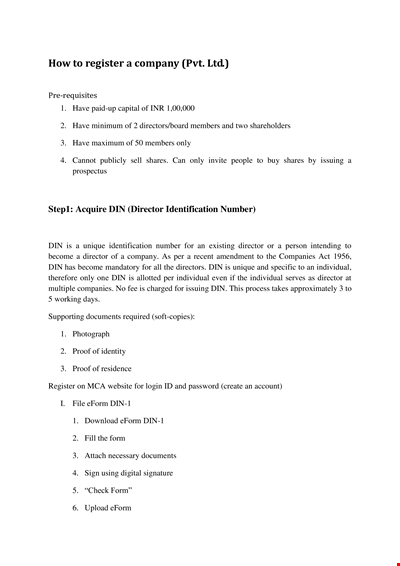
Create Professional Email Signatures for Your Company | Louhspbrqz
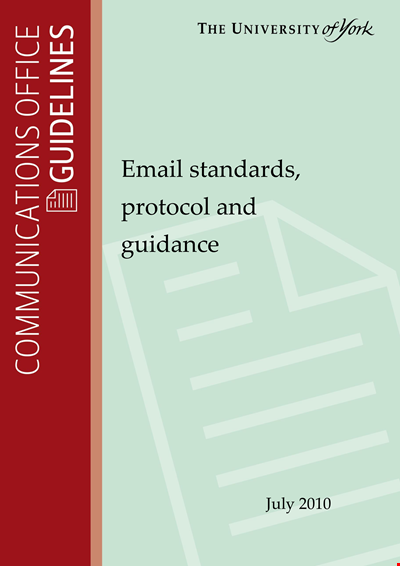
Proper Company Email Signature for Effective Emails
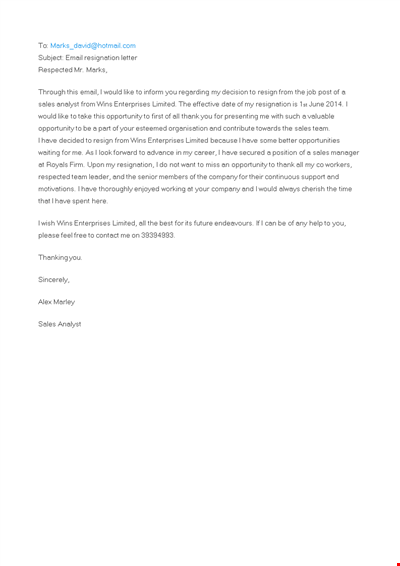
Resignation Letter Template for Sales Professionals | Enterprises
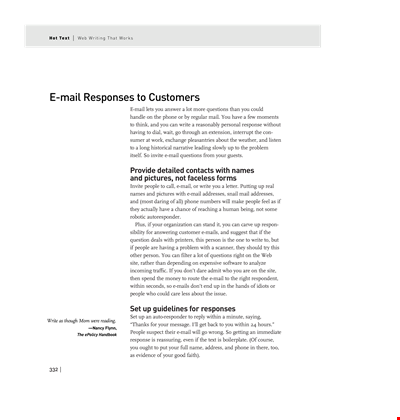
Effective Email Responses to Customers
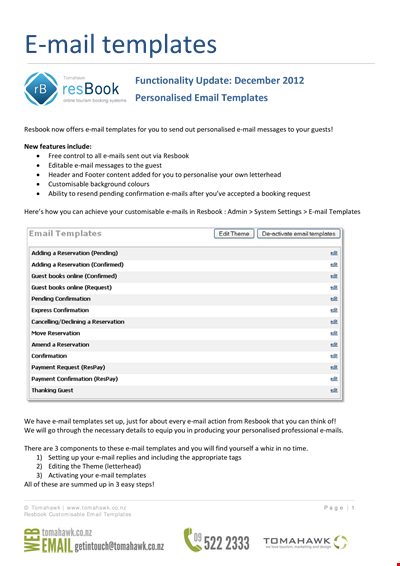
Customizable Email Templates for ResBook | Booking Templates by Tomahawk
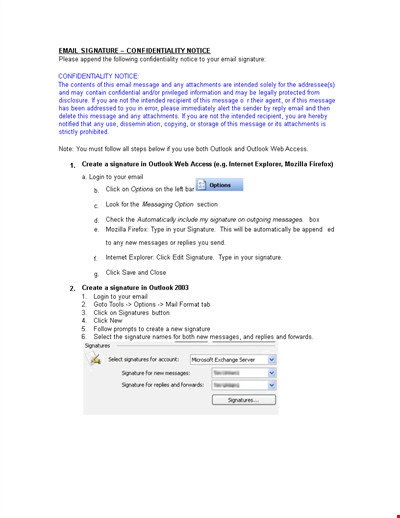
Secure Email Signatures to Protect Personal Confidentiality | Learn More
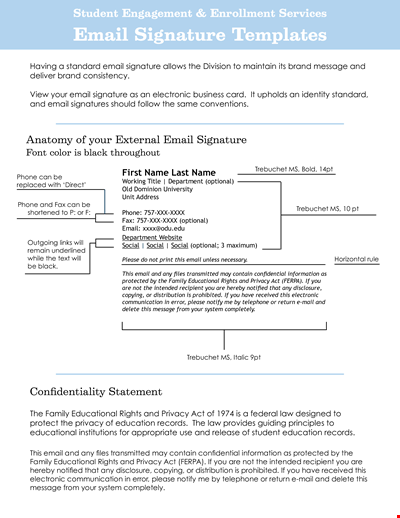
Create a Professional Email Signature with this Template | Email, Social, Phone | Signature
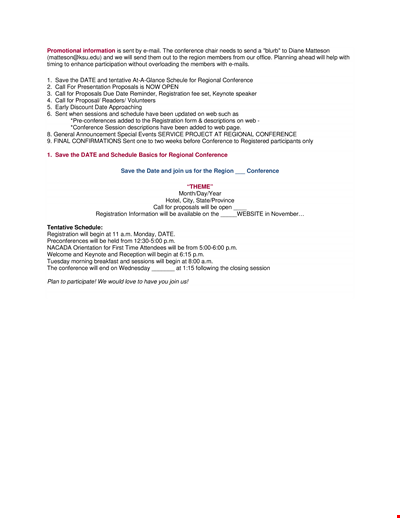
Promotional Email for Company, Hotel, Conference in the Region

Create a Memorable Personal Brand with Our Email Signature Templates
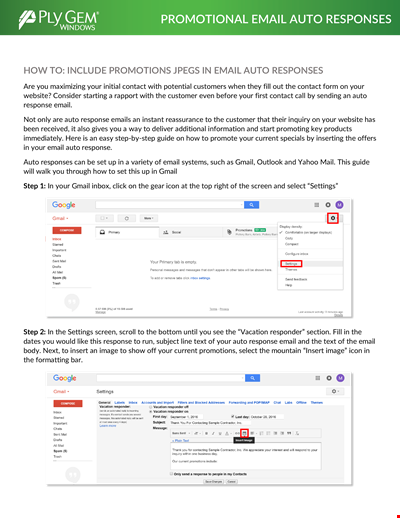
Automated Promotional Email Response: Personalized Solutions for Efficient Email Marketing
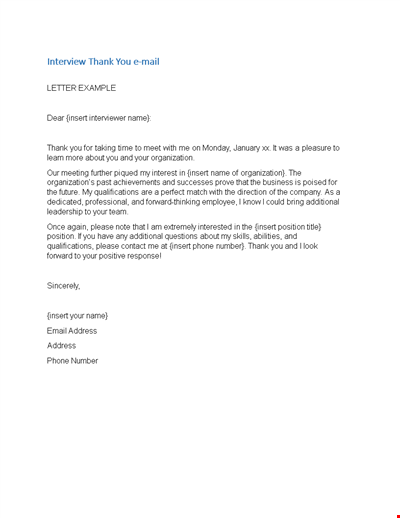
Thank You Email After Interview Template - Insert, Thank, Organization, Qualifications

Thank you for being our valued client - an email template for insurance companies
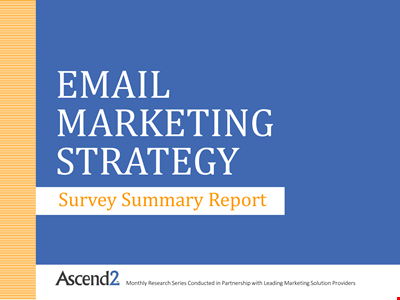
Email Marketing Strategy Survey Report | Optimizing Marketing, Research, & Strategy
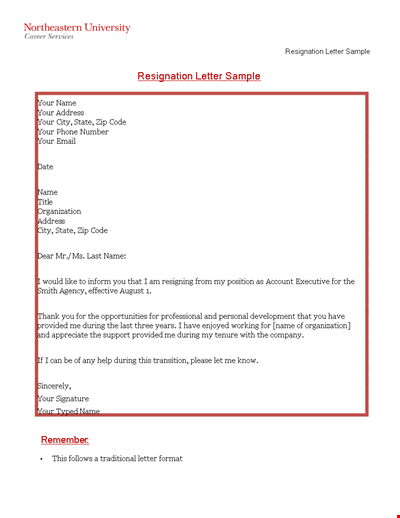
Sample Email Resignation Thank You Letter - Address Included
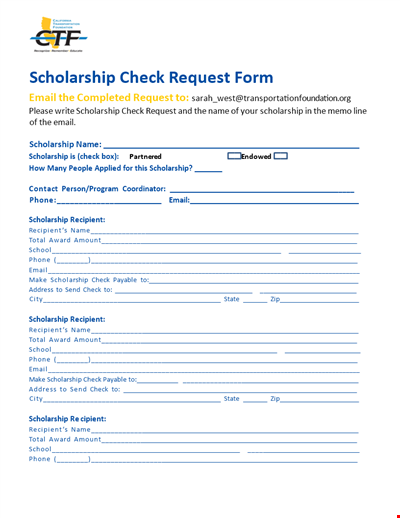
Request Scholarship Check Form - Get Your Scholarship Funds via Email