/ba1d3ef7-b6ac-4e8d-85ba-44fbf6011793_1.png)
Example of a Concept Map
Review Rating Score
Are you pursuing a geriatrics fellowship and need to create a concept map for your presentation? Don't worry – BizzLibrary.com has got you covered! Our Concept Map Template is the perfect tool for mapping out your ideas and organizing your thoughts for a successful presentation.
What is Geriatrics?
Geriatrics is a medical specialty that focuses on the health care of elderly people. It involves the prevention, diagnosis, and treatment of diseases and disabilities of old age. A geriatrics fellowship is an intensive training program that provides doctors with specialized knowledge and skills to care for elderly patients effectively.
Why Use a Concept Map?
A concept map is a tool for visualizing the relationships between different ideas and concepts. It helps organize information and create a logical flow of ideas, making it easier to understand complex topics. Here are a few reasons why you should consider using a concept map:
- Clear Structure: Concept maps provide a clear structure for organizing ideas, enabling you to create a logical flow of information that is easy to follow.
- Visual Representation: Concept maps use visual elements such as colors, lines, and shapes to represent ideas. This makes them more engaging and helps to retain information better compared to just text.
- Brainstorming Tool: Concept maps are an excellent brainstorming tool, allowing you to generate ideas and connect them together in the early stages of the presentation preparation.
- Assessment Tool: Concept maps can serve as an assessment tool for evaluating your understanding of complex topics and relationships between them.
How to Use Our Concept Map Template
Our Concept Map Template is available in PPTX format for easy use in Microsoft PowerPoint. It features a pre-designed layout with different shapes and colors for easy customization. Here's how to use it:
- Download the Template: Visit BizzLibrary.com and download our Concept Map Template in the PPTX format.
- Open the Template in PowerPoint: Open the PPTX file in Microsoft PowerPoint. The pre-designed template will appear, ready for customization.
- Add Your Content: Insert your content into the predefined boxes and shapes. You can add new boxes, move, or delete existing ones as needed.
- Customize Your Design: Customize the design by changing colors, shapes, and arrangement to best suit your needs. You can add images, charts, and other multimedia to enhance your presentation.
- Save and Share: Save your completed concept map in PPTX or PDF format and share it with your colleagues or present it with confidence.
Get Started with Our Concept Map Template Now
Visit BizzLibrary.com now to download our Concept Map Template and take your geriatrics fellowship presentation to the next level. Our templates are frequently updated, so bookmark our site for future reference.
Is the template content above helpful?
Thanks for letting us know!
Reviews
Jeannette Higgins(6/24/2023) - USA
Thank you!!
Last modified
Our Latest Blog
- A Guide to Make a Business Plan That Really Works
- The Importance of Vehicle Inspections in Rent-to-Own Car Agreements
- Setting Up Your E-mail Marketing for Your Business: The Blueprint to Skyrocketing Engagement and Sales
- The Power of Document Templates: Enhancing Efficiency and Streamlining Workflows
Template Tags
Need help?
We are standing by to assist you. Please keep in mind we are not licensed attorneys and cannot address any legal related questions.
-
Chat
Online - Email
Send a message
You May Also Like
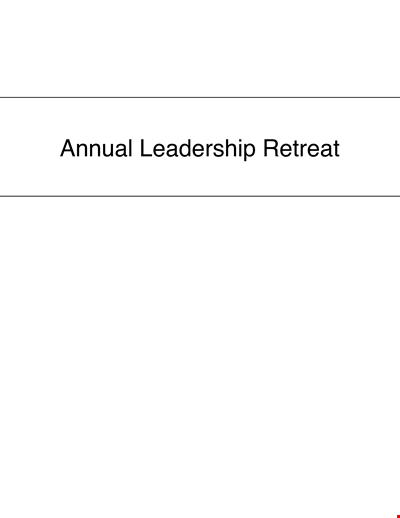
Sample Leadership Retreat
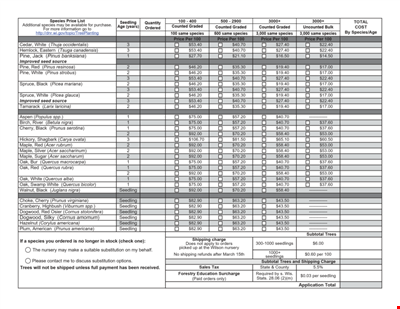
Seedling Price List - Affordable Saplings for Your Garden | Buy Best Quality Seedlings Online
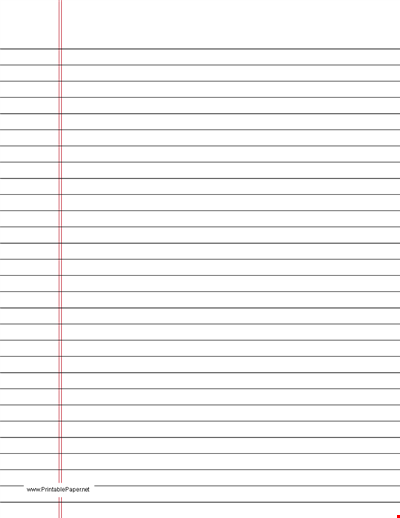
Colored College Ruled Paper
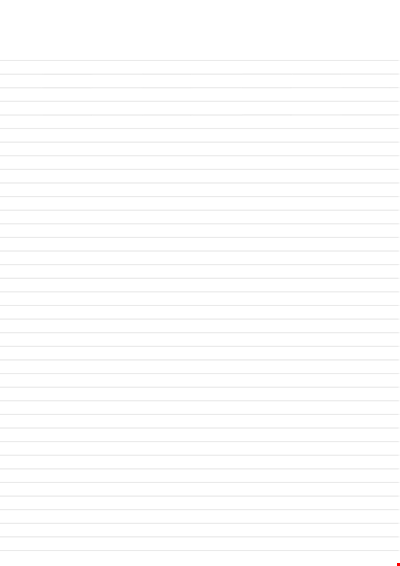
College Ruled A Size Paper Template
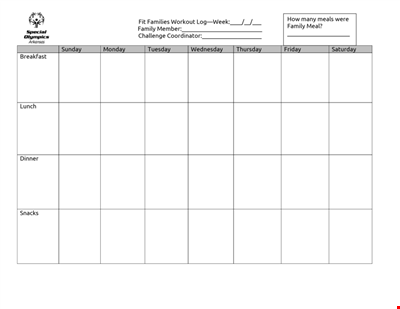
Get Fit as a Family with our Printable Workout Log | Track your progress and stay motivated

Download Beautiful Birth Announcement Template

Fitness Therapy Schedule Template - Water, Exercise Classes, Stretch
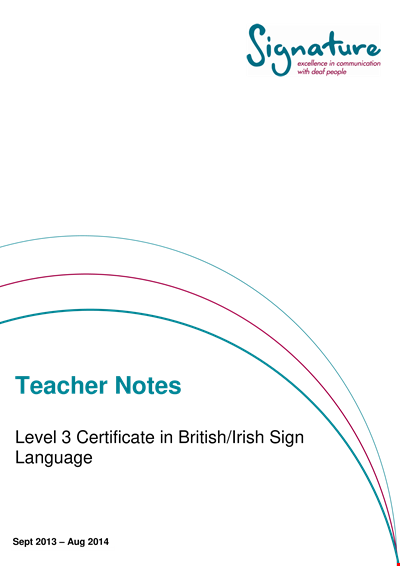
Excellence in Education
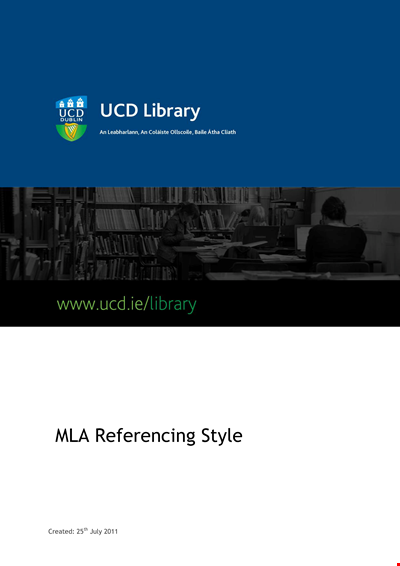
Download MLA Reference Style Format: The Ultimate Guide with Examples
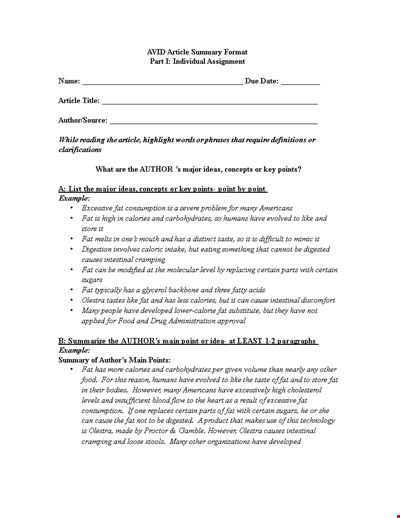
Sample Article Summary Template - Write Effective Summaries Easily
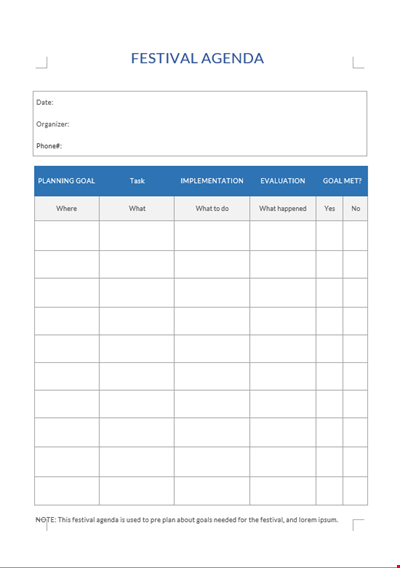
Festival Agenda A4
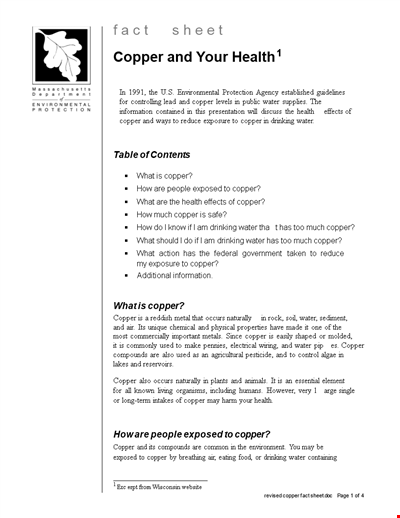
Fact Sheet Template - Health, Water, Copper, Drinking Levels

Social Event Program Layout
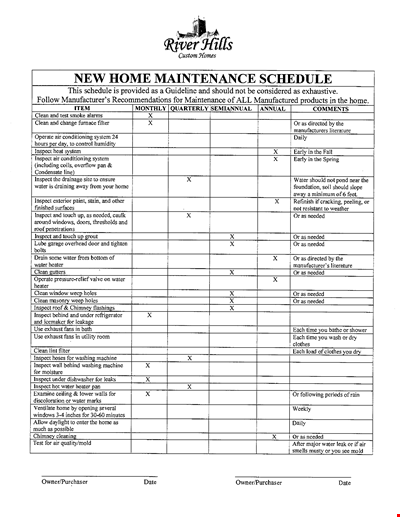
Organize Your Home Maintenance with our New Template
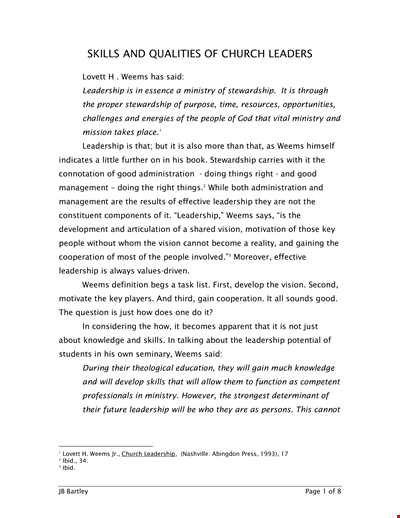
Church Leadership Qualities Example

Non Profit Board Agenda