/8e82661a-e773-4b65-90e2-9197ebd0196c.png)
Grocery Store Inventory Template - Manage and Track Inventory for Retail Items
Review Rating Score
Managing inventory is a crucial aspect of running a successful retail business, especially in the grocery store industry. The ability to keep track of your stock, reorder items, and manage pricing is essential to ensure smooth operations and maximize profitability. To assist you in streamlining your inventory management, we offer a user-friendly and comprehensive Grocery Store Inventory Template.
Why is Inventory Management Important for Grocery Stores?
Grocery stores typically carry a wide range of products, including perishable items such as fruits, vegetables, dairy, and meat, as well as non-perishable goods, beverages, and household items. Effective inventory management is crucial in this industry for several reasons:
- Optimizing Stock Levels: By accurately tracking inventory levels, you can ensure that you always have enough stock on hand to meet customer demand, without overstocking and risking wastage.
- Ordering and Replenishment: Proper inventory management allows you to identify when to reorder items, ensuring that you never run out of popular products and maintain consistent availability for your customers.
- Pricing Control: With a well-managed inventory, you can monitor the cost and pricing of items, preventing any discrepancies and increasing your profitability.
- Identifying Trends and Best-Selling Products: By analyzing your inventory data, you can identify popular items, monitor trends, and make informed decisions about product assortment, promotions, and discounts.
About Our Grocery Store Inventory Template
Our Grocery Store Inventory Template is a convenient and easy-to-use tool that will simplify your inventory management process. It features the following key elements:
- Product Details: Easily record and track important information about each product, including its name, category, description, unit price, and supplier details.
- Current Stock Levels: Keep track of the quantity of each item currently in stock, ensuring you have the right amount readily available.
- Reorder Point: Set a reorder point for each item, indicating the minimum quantity at which you should reorder to avoid stockouts.
- Ordering and Receiving History: Keep a record of your ordering and receiving history, allowing you to track supplier information, order dates, quantities, and delivery dates.
- Product Performance: Monitor product performance by tracking sales, profit margins, and quantity sold for each item. This data will help you identify your best-selling products and make informed decisions.
Download Your Grocery Store Inventory Template
To effectively manage your grocery store inventory and improve your business operations, download our Grocery Store Inventory Template in PDF format today. Take control of your inventory, optimize stock levels, and maximize profitability. Visit BizzLibrary.com now to access a wide range of business document templates, including inventory templates, sales forms, and more. Streamline your grocery store operations for success!
Is the template content above helpful?
Thanks for letting us know!
Reviews
Felton Mcdaniel(11/7/2023) - NZL
Thank you, amazing file
Last modified
Our Latest Blog
- The Importance of Vehicle Inspections in Rent-to-Own Car Agreements
- Setting Up Your E-mail Marketing for Your Business: The Blueprint to Skyrocketing Engagement and Sales
- The Power of Document Templates: Enhancing Efficiency and Streamlining Workflows
- Writing a Great Resume: Tips from a Professional Resume Writer
Template Tags
Need help?
We are standing by to assist you. Please keep in mind we are not licensed attorneys and cannot address any legal related questions.
-
Chat
Online - Email
Send a message
You May Also Like
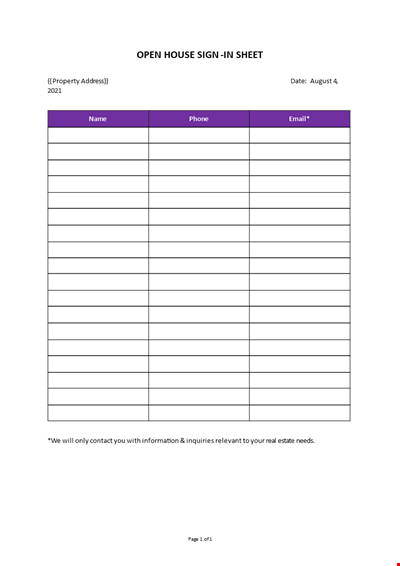
Open House Sign-in Sheet
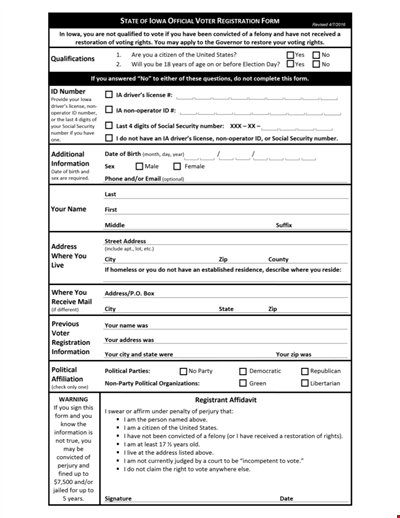
Printable Voter Registration Form

Department Material Requisition Form
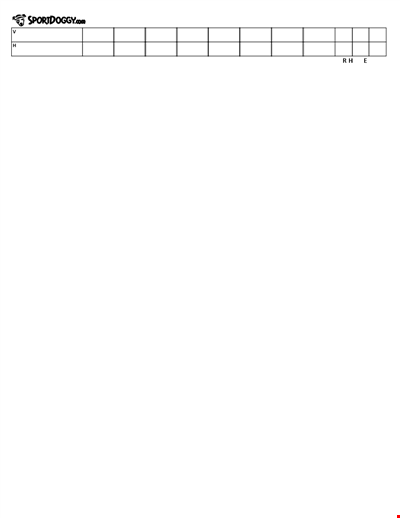
Softball Box Score Sheet Template - Track game stats efficiently

Manage Your Finances with Our Free Printable Bill Payment Schedule Template
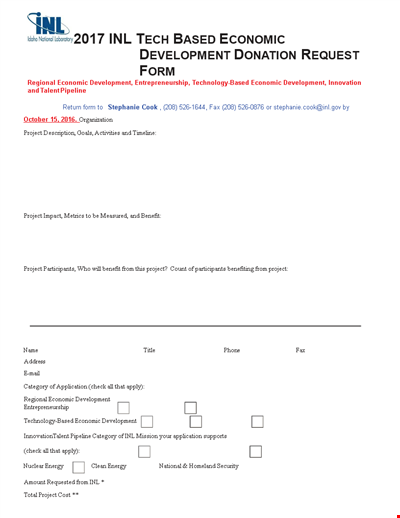
Tech-Based Economic Development Donation Request

Business Commercial Lease Rental Application Form - Apply for a Lease
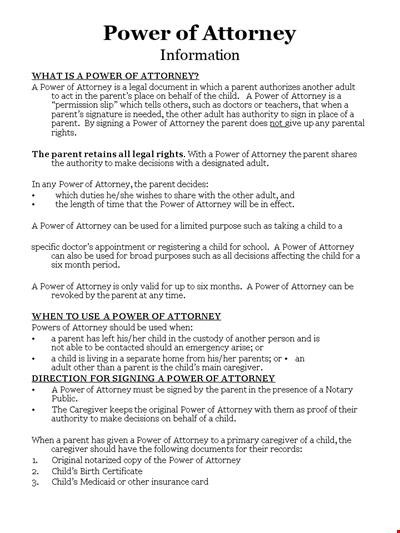
Child Medical Power of Attorney Form - Granting Parental Rights to Caregiver
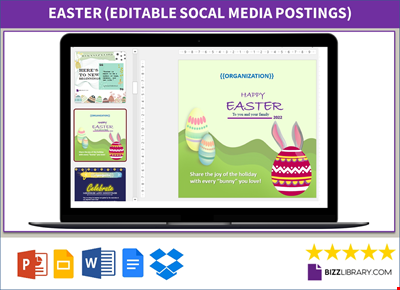
Easter Social Media Post
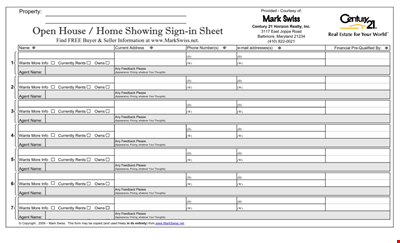
Get the Best Open House Showing Sign In Sheet Template Here
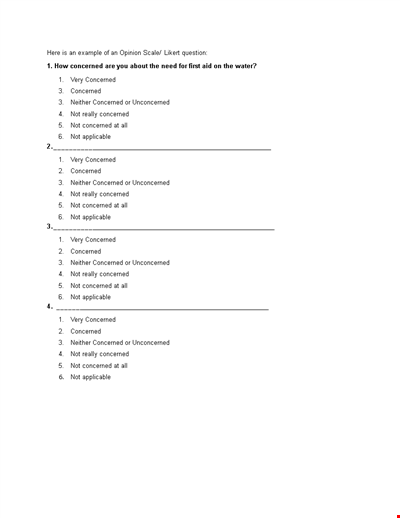
Understanding the Likert Scale: Neither Concerned nor Unconcerned
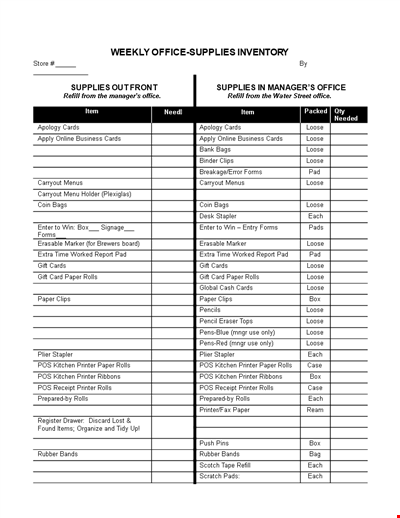
Weekly Office Supply Inventory List Example
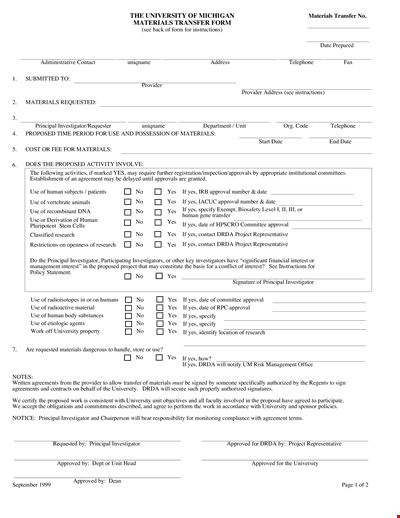
Material Transfer Form (University)

Design Work Order Form

Printable Large Oblique Graph Paper

Modern School Technology: Enhancing Education through Innovative Tools and Solutions