/d08f63cf-2947-4851-94f3-e8da192e5738.png)
Easy to Use Table of Contents Template for Word | Organize Your Documents
Review Rating Score
Struggling with creating a table of contents for your document submissions? No worries! At BizzLibrary.com, we have created a Table of Contents template in Word to help you get organized and streamline your document submissions. With clear headings and subheadings, your documents will be easier to navigate, presenting a more professional and polished look.
What is a Table of Contents?
A table of contents is a document roadmap, providing readers with a quick and easy reference guide to the document's content. It lists the headings, subheadings, and sections within your document, indicating their location and page number, allowing readers to quickly find the information they need without needing to scan through the whole document.
Why Do You Need a Table of Contents?
A table of contents serves as a valuable tool in document submissions. It helps your readers to understand your document's structure, find relevant information quickly, and navigate through the content efficiently. Here's why having a Table of Contents is essential:
- Provides Clear Organization: A Table of Contents provides a clear overview of the document's structure, making it easier to follow the flow of the narrative. An organized document is crucial to creating a great first impression on your readers.
- Makes Navigation Simple: Longer documents can be overwhelming to navigate through. Creating a Table of Contents allows your readers to navigate the document easily by providing them with clickable links to the sections they need to find.
- Helps Meet EU Regulations: Table of contents can be a vital tool when submitting regulatory or legal documents in the EU. The document roadmap provides an overview of the contents, meeting the requirements for ease of access for visually impaired people as mandated by European Accessibility Act.
Get Your Table of Contents Template in Word
Engage in creating professional documents by downloading our Table of Contents Template for Word and use it for creating the best possible impression. It is pre-formatted and fully customizable, designed to capture your document's structure, and save you time. It comes in .docx format and offers an easy download process.
Visit BizzLibrary.com today to access a wide range of document templates, empowering you to create professional-looking documents in no time.
Is the template content above helpful?
Thanks for letting us know!
Reviews
Gena Mitchell(7/8/2023) - USA
Perfect!!
Author. Content was provided by:
Elizabeth Davis
Elizabeth is from the sunny desert city of Phoenix, Arizona. She is thrilled to connect with professionals and like-minded individuals who share a passion for social technologies, content creation, and the exciting possibilities that AI brings to the world of social media. Her hobbies are hiking, climbing, and horse riding. Elizabeth has a master's degree in Social Technologies that she received at the ASU (Arizona State University). As a freelancer, she mostly contributes content related to IT. This includes articles on templates and forms provided by our community.
Follow Elizabeth
Last modified
Our Latest Blog
- The Importance of Vehicle Inspections in Rent-to-Own Car Agreements
- Setting Up Your E-mail Marketing for Your Business: The Blueprint to Skyrocketing Engagement and Sales
- The Power of Document Templates: Enhancing Efficiency and Streamlining Workflows
- Writing a Great Resume: Tips from a Professional Resume Writer
Template Tags
Need help?
We are standing by to assist you. Please keep in mind we are not licensed attorneys and cannot address any legal related questions.
-
Chat
Online - Email
Send a message
You May Also Like
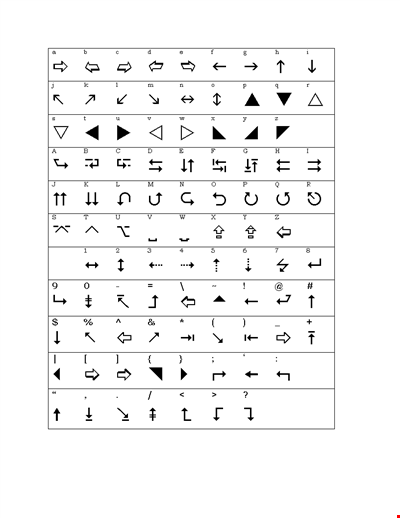
Create Wingdings Translator Template | Easy-to-Use Document
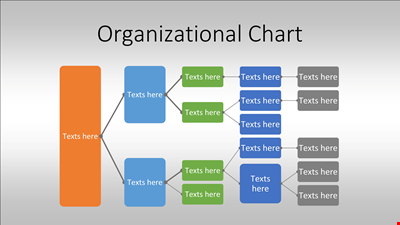
Organizational Chart PPTX Template
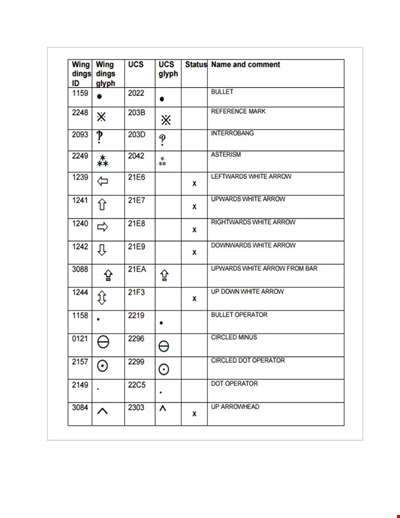
Create Stunning Wingding Translations | Wingdings Translator Template
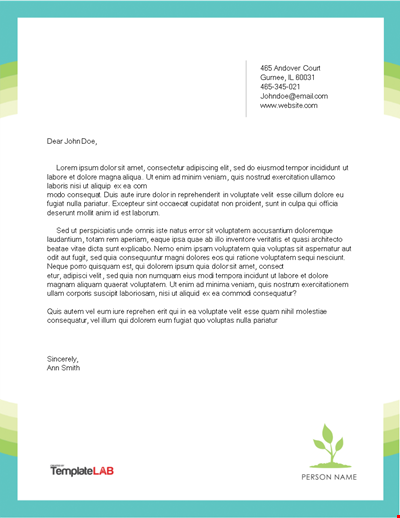
Letterhead Personal Template
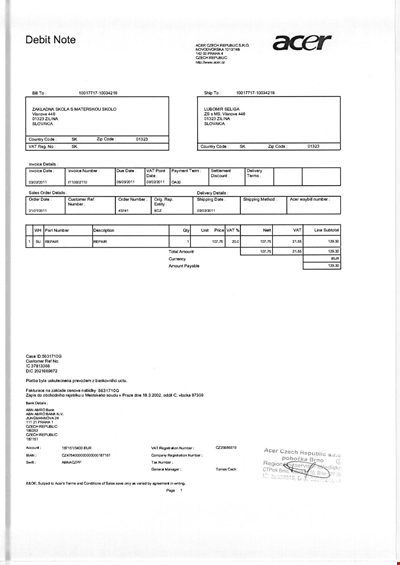
Download Free Debit Note Template - Efficient and Professional
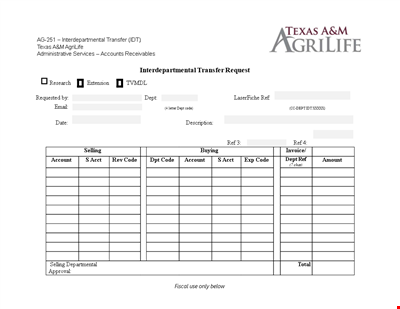
Transfer Letter Template for Departmental Transfers
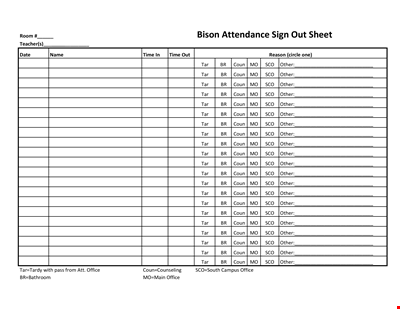
Sign In Sheet Template | Track Classroom Attendance
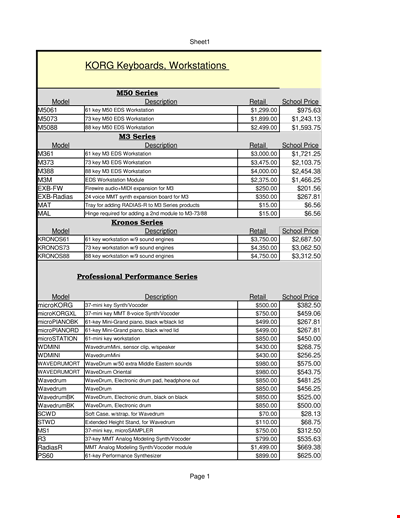
Black Document Templates for GSS and PowerPoint Presentations | Google Certified SEO Professional
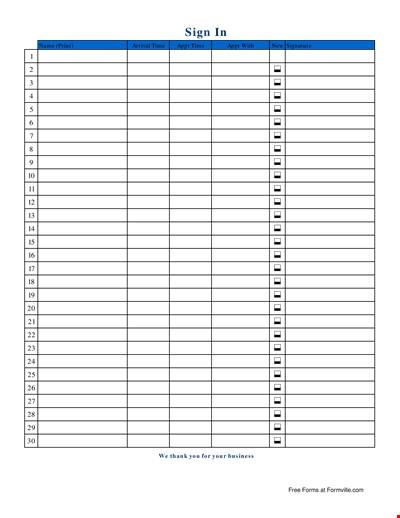
Sign In Sheet Template - Easily Customize for Patient Check-Ins
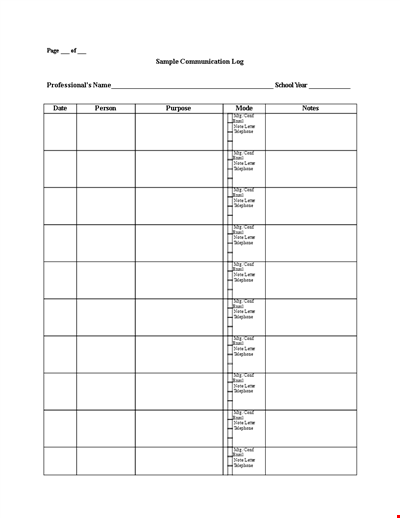
Customer Communication Log Template | Keep Track of Letters and Emails
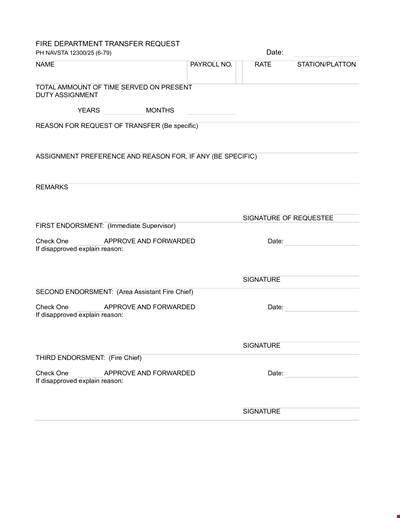
Example Fire Department Transfer Letter with Signature, Reason, and Endorsement
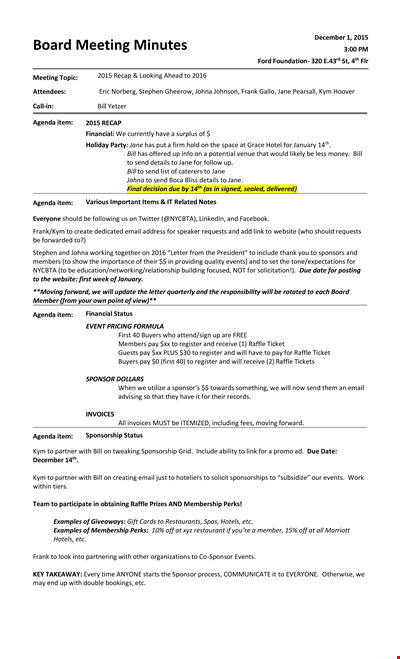
Free Informal Meeting Minutes Template - Streamline Your Working Process | Stephen
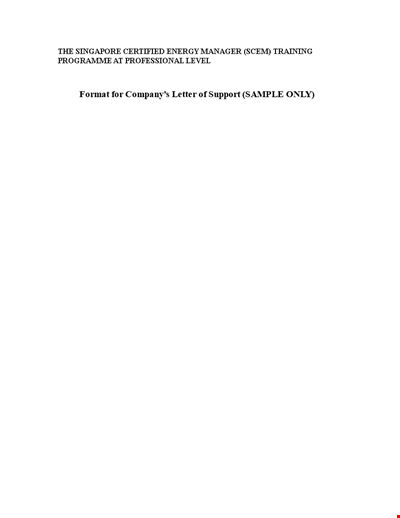
Official Company Employee Letter Template for Singapore | Certified Manager | Energy
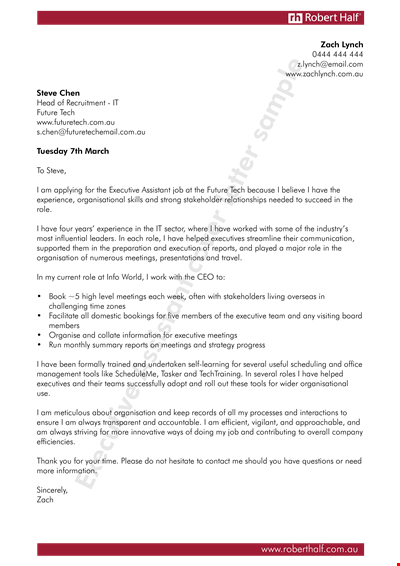
Get a Reliable and Free Executive Assistant for Efficient Meetings
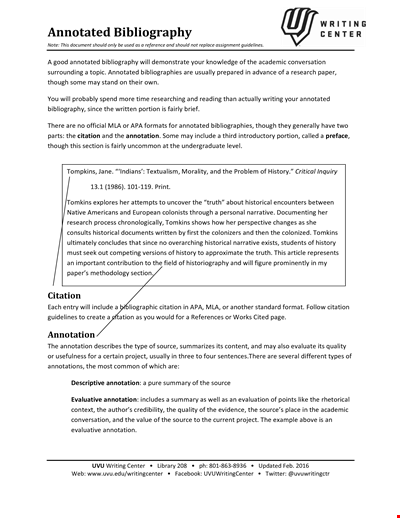
Free Native Historical Annotated Bibliography Template: Download Now
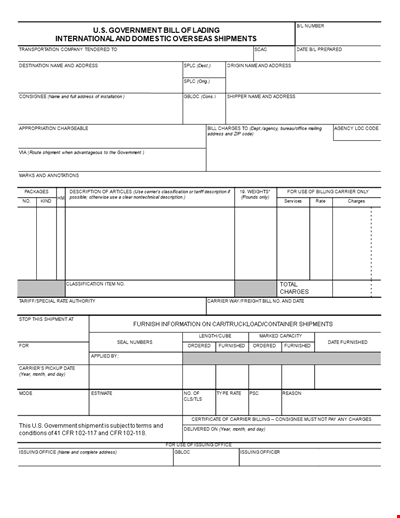
Carrier Charges - SF Document Templates with Description