/0e034103-f56b-4b25-8d31-7e03fef07400.png)
Track Your Degree Progress and Credits with our Advisor-Approved Degree Progress Report
Review Rating Score
If you're a student navigating your academic journey, having a clear understanding of your progress towards your degree is essential. That's why at BizzLibrary.com, we offer a comprehensive Degree Progress Report template to help you keep track of your credits, courses, and requirements. Our professionally designed template will assist you in staying organized and on track towards graduation.
What is a Degree Progress Report?
A Degree Progress Report is a tool provided by universities and colleges to help students monitor their progress towards completing their degree requirements. It allows you to keep track of the courses you have taken, the credits you have earned, and the requirements you still need to fulfill.
Why Use a Degree Progress Report?
A Degree Progress Report offers several benefits for students, including:
- Clear Overview of Your Progress: With a Degree Progress Report, you can easily see which courses you have completed, how many credits you have earned, and what requirements you have fulfilled. It provides a clear overview of where you stand in your degree program.
- Identifying Missing Requirements: The report enables you to identify any outstanding requirements you still need to fulfill. This allows you to plan your future course selections accordingly, ensuring that you are on track for graduation.
- Planning Your Course Schedule: By using the Degree Progress Report, you can strategically plan your course schedule for upcoming semesters, ensuring that you are enrolling in the necessary courses to meet your degree requirements.
- Guidance from Your Advisor: The report serves as a valuable resource during meetings with your academic advisor. It helps facilitate discussions about your progress, course selections, and any concerns you may have about your degree plan.
Download Your Degree Progress Report Template Now!
Ready to take control of your academic journey? Download our Degree Progress Report template in PDF format from BizzLibrary.com today. Our user-friendly template allows you to customize your report with your personal details, courses, credits, and requirements.
Remember to regularly update your report as you complete courses and progress through your program. By utilizing this valuable tool, you can ensure that you are on the right track towards earning your degree.
BizzLibrary.com is your go-to resource for a wide range of document templates. Check out our website for additional templates, including thesis templates, advisor agreements, and other academic resources to support your educational endeavors.
Is the template content above helpful?
Thanks for letting us know!
Reviews
Aiko Zhang(7/20/2023) - GBR
Grateful!!
Author. Content was provided by:
Elizabeth Davis
Elizabeth is from the sunny desert city of Phoenix, Arizona. She is thrilled to connect with professionals and like-minded individuals who share a passion for social technologies, content creation, and the exciting possibilities that AI brings to the world of social media. Her hobbies are hiking, climbing, and horse riding. Elizabeth has a master's degree in Social Technologies that she received at the ASU (Arizona State University). As a freelancer, she mostly contributes content related to IT. This includes articles on templates and forms provided by our community.
Follow Elizabeth
Last modified
Our Latest Blog
- The Importance of Vehicle Inspections in Rent-to-Own Car Agreements
- Setting Up Your E-mail Marketing for Your Business: The Blueprint to Skyrocketing Engagement and Sales
- The Power of Document Templates: Enhancing Efficiency and Streamlining Workflows
- Writing a Great Resume: Tips from a Professional Resume Writer
Template Tags
Need help?
We are standing by to assist you. Please keep in mind we are not licensed attorneys and cannot address any legal related questions.
-
Chat
Online - Email
Send a message
You May Also Like

Quarterly sales report, financial performance, revenue analysis, industry trends
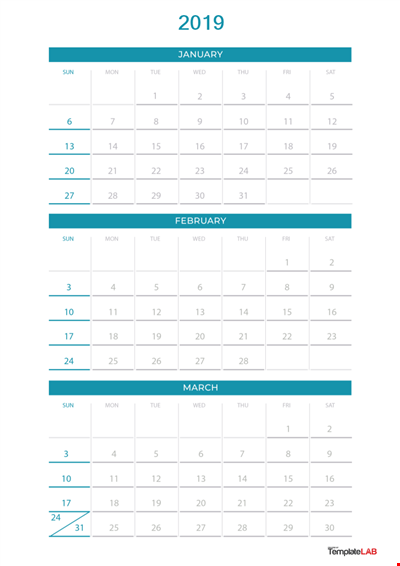
Quarterly Report Templates, Track Finances & Progress
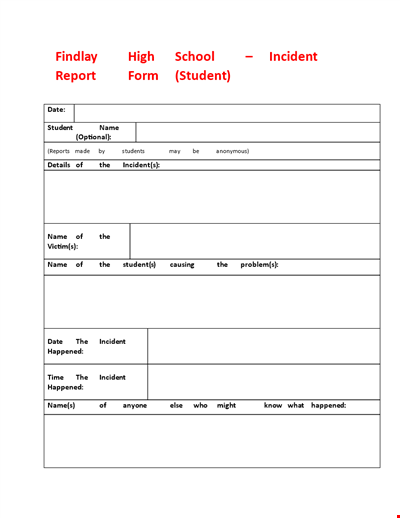
Student Incident Report: High School Incident, What Happened
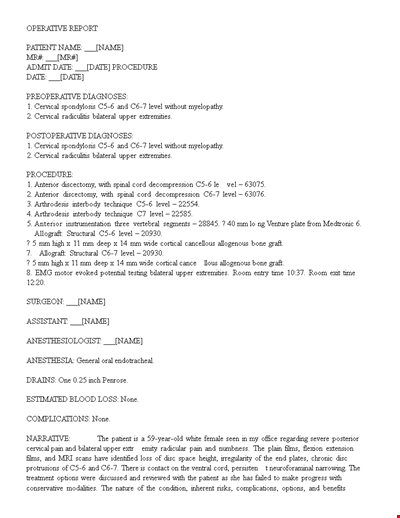
Patient Operative Report Example
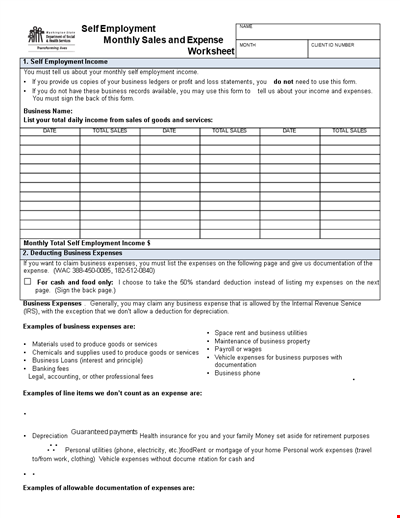
Sample Monthly Sales Expense Report
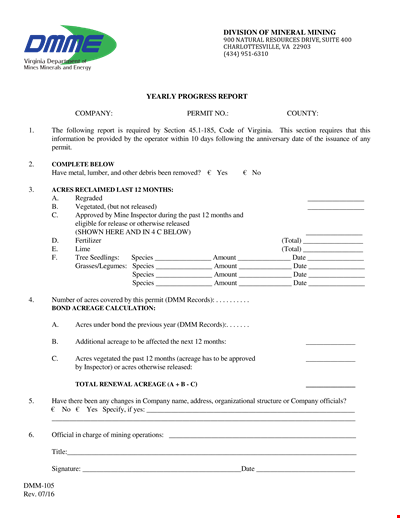
Annual Progress Report: Amount, Months, Species, Acres
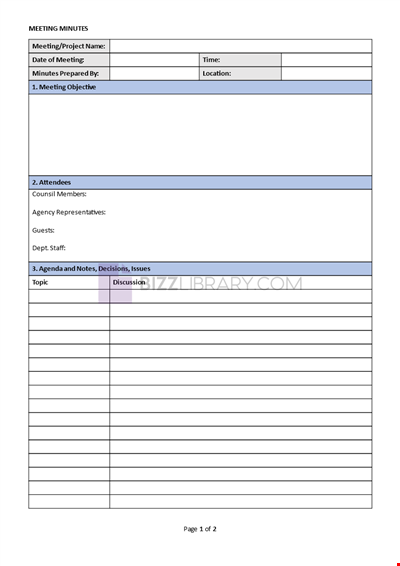
Meeting Minutes Template in Word
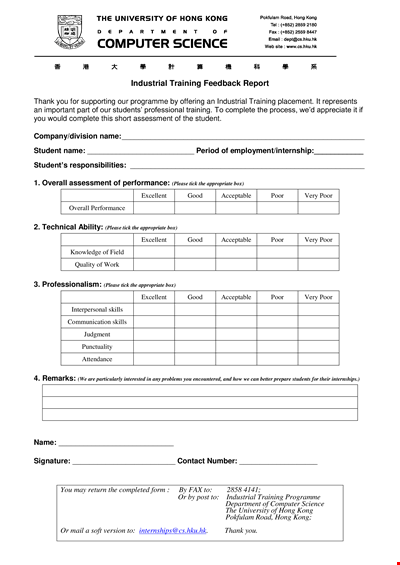
Training Feedback Report: Valuable Insights for Students in Industrial Training
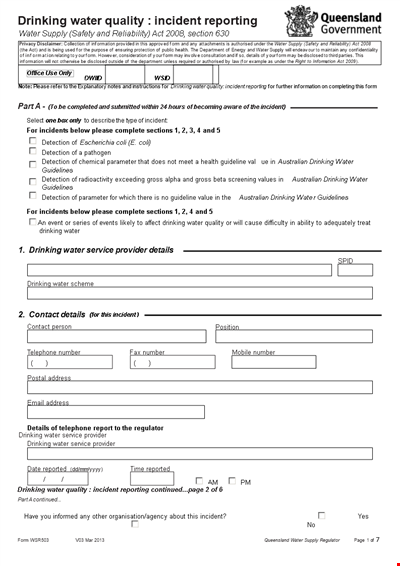
Water Quality Incident Report: Information on Drinking Water Incidents
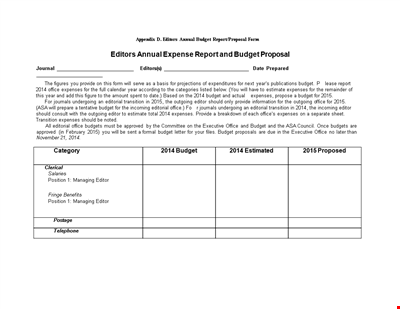
Annual Expense Report Template | Track Expenses, Office Budget, and Editor Costs
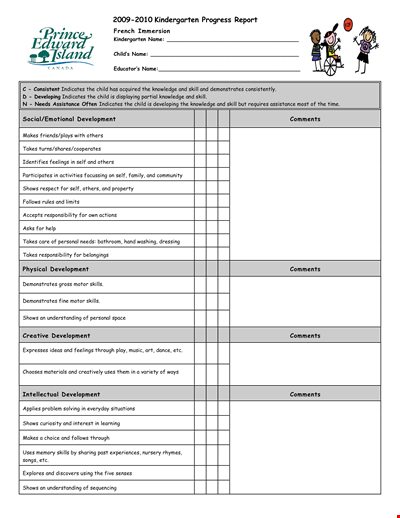
Kindergarten Progress Report Comment: Developmental Comments that Show a Child's Growth
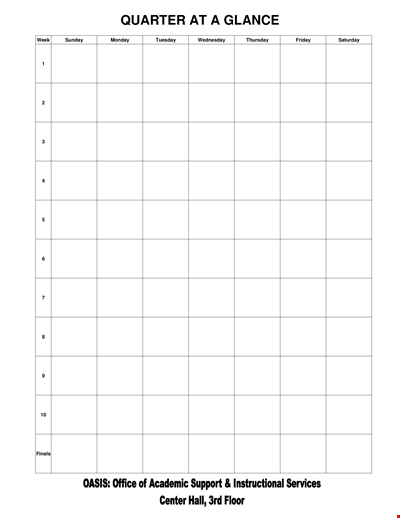
Quarterly at a Glance: Sunday Finals - Key Highlights and Analysis

GBC Annual Report: Church Children Committee & No Annual Statements
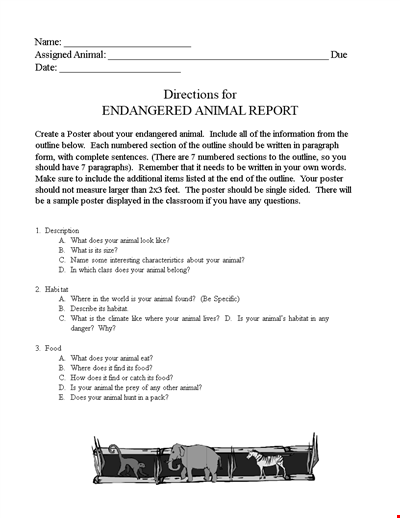
Download Free Animal Report Template | Create an Outline, Poster | Learn about Endangered Animals
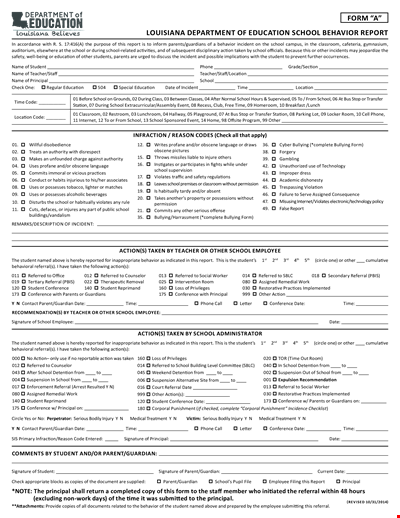
School Behavior Incident Report - Document Template for Recording Student Actions
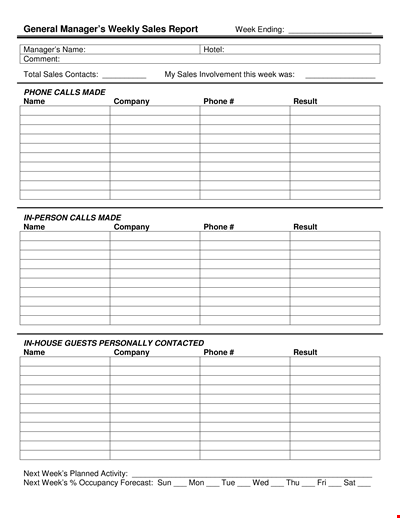
Weekly Sales Report for Company: Boosting Sales with Phone Strategies