Google Docs Invoice
Review Rating Score
An invoice is a legal file that states the details and the amount owed for goods sold or services sold. Items and costs per unit are typically itemized along with taxes, shipping costs, and other related fees. This to explain the customer the total amount owed. Business invoices may also include payment terms, shipping instructions, customer information (including TAX/VAT ID), tracking numbers if applicable and contact details in case there are questions about the invoice. Using the invoice template provided can save time by helping you to quickly create you own professional invoicing document. This download is for free. The document provided can easily be edited in Google Docs format.
How to create an invoice in Google Docs?
An invoice is a time-stamped legal document that itemizes and records the exact details of the transaction between a seller and a buyer. If goods or services were purchased on credit, the invoice will normally also specify the terms of the credit agreement. An invoice also states the information regarding the available methods of payment. Per country the legal requirements of an invoice differ. The easy way to make an invoice in Google Docs, is by starting with an existing template. This file can be downloaded freely and directly to your server. Editing from there is easy.
Another way, is by following these steps:
- Be sure to be logged in into Your Google Account in the browser, before starting;
- Open this template or another in the Template Gallery;
- Save the Template, with a generic name first;
- Create a New Invoice, for example with the date of today (211231), client reference, project reference, etc;
- Modify the Invoice with client info, amount, etc;
- Save, print, send or share the Invoice with the client.
The following are six common types of invoices used by accounting to send to customers:
- Pro forma invoice: a preliminary bill of sale sent to buyers in advance of a shipment or delivery of goods.
- Interim invoice: a way to invoice a long term or large project by breaking down the invoice into multiple payments that corresponds to completion of a certain portion of the project
- Final invoice: sent to the customer once a project has been completed. Relates to the final payment.
- Past due invoice: related to a outstanding invoice that has not been paid as of its original due date. If a company extends credit to its clients, it might experience situations where it must collect a past due invoice.
- Recurring invoice: a type of invoicing in which a company automatically charges its customers for goods or services at regular fixed intervals.
- Credit memo: a transaction which can be applied to a customer's existing invoice as a payment or reduction (discount). This might happened in case both seller and buyer agree that good not delivered will be credited.
Download this Invoice in Google Docs format by clicking 'Save to Google', than click 'Save' when the Google window appears. Alternatively, it's possible to download the file as an XLSX (MS Excel) as well. It's available in EURO currency as default, by it's easy to modify to any other currency according to your needs.
Is the template content above helpful?
Thanks for letting us know!
Reviews
Dwana Norman(4/12/2021) - NZL
Highly recommended
Last modified
Our Latest Blog
- The Importance of Vehicle Inspections in Rent-to-Own Car Agreements
- Setting Up Your E-mail Marketing for Your Business: The Blueprint to Skyrocketing Engagement and Sales
- The Power of Document Templates: Enhancing Efficiency and Streamlining Workflows
- Writing a Great Resume: Tips from a Professional Resume Writer
Template Tags
Need help?
We are standing by to assist you. Please keep in mind we are not licensed attorneys and cannot address any legal related questions.
-
Chat
Online - Email
Send a message
You May Also Like
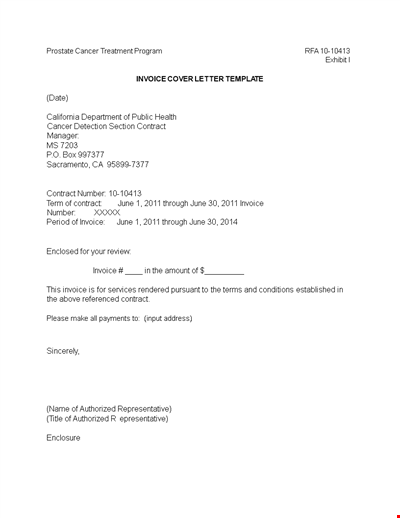
Sample Invoice Cover Letter Template
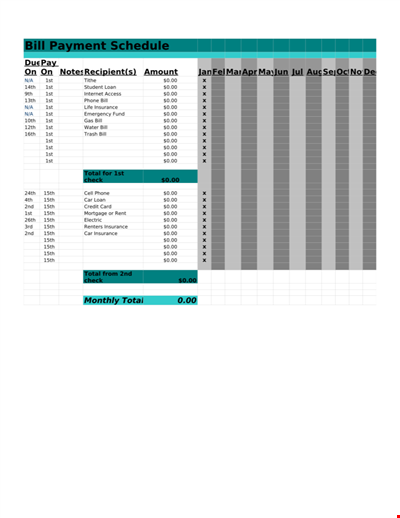
Free Printable Bill Payment Schedule Template
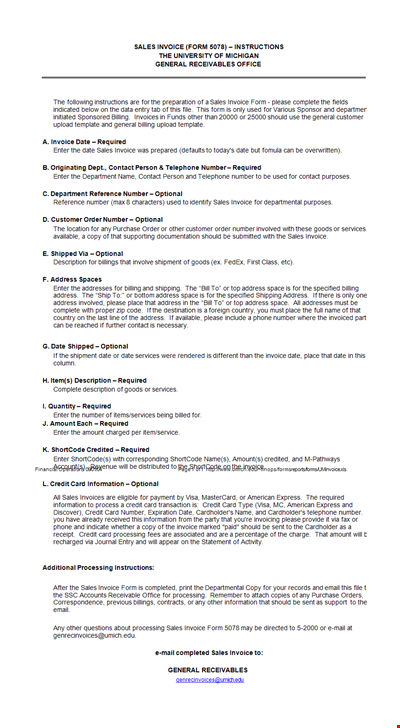
Invoice Requirements University Example
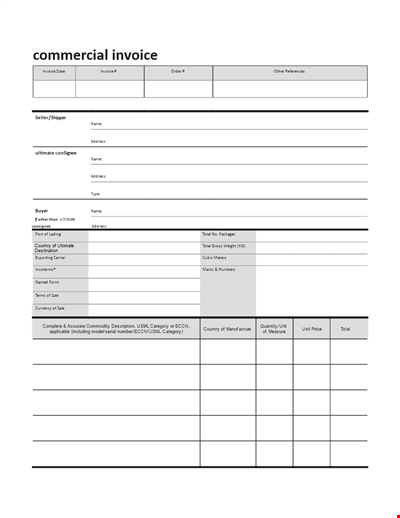
Export Commercial Invoice Template PDF | Generate Accurate Invoices | Easy to Use
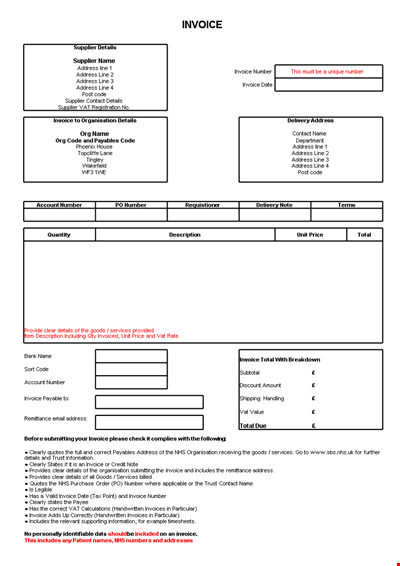
Invoice Template for Delivery Order | Excel Form, Invoice Number, Address & Details
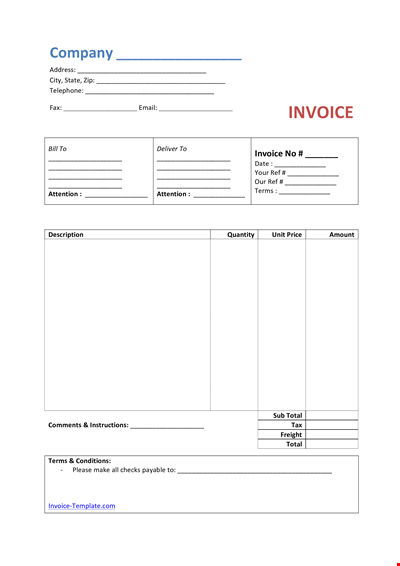
Simple Bakery Invoice Template | Create and Track Invoices Effortlessly
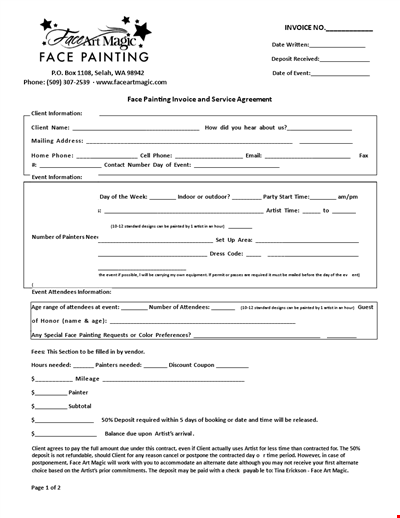
Face Painting Invoice And Service Agreement
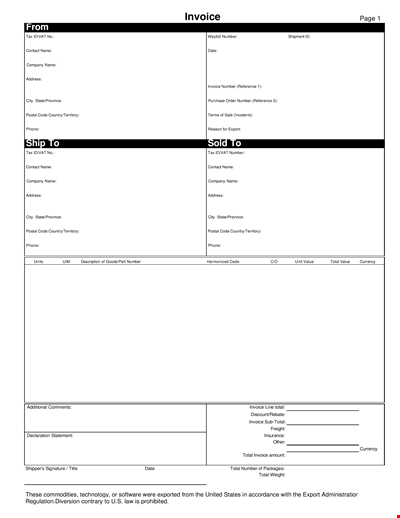
Free Printable Invoice Template In Pdf
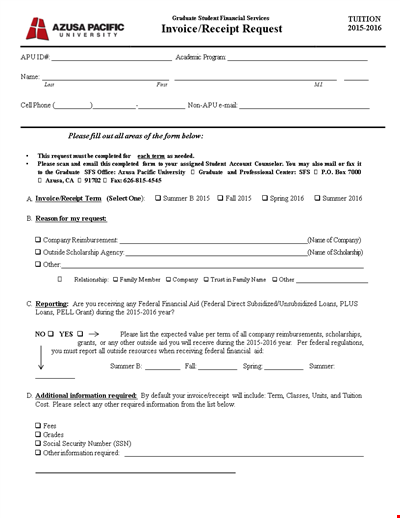
Printable Request Invoice - Generate an Invoice Easily
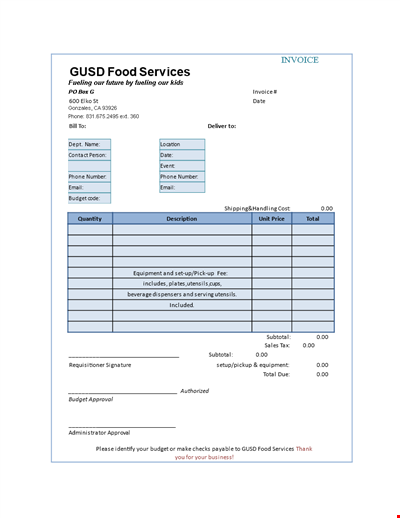
Affordable Official Catering Services - Invoice, Budget, Phone Support
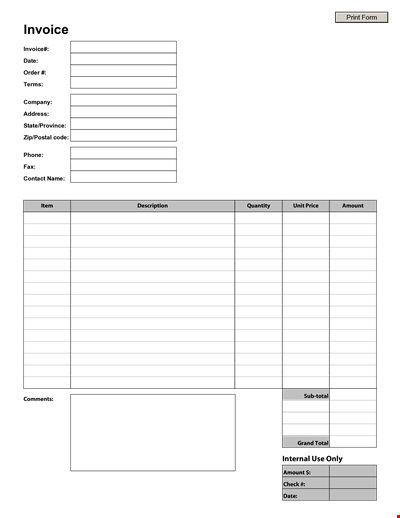
Printable Business Invoice Sample | Free Download | Invoice, Print, Total Amount
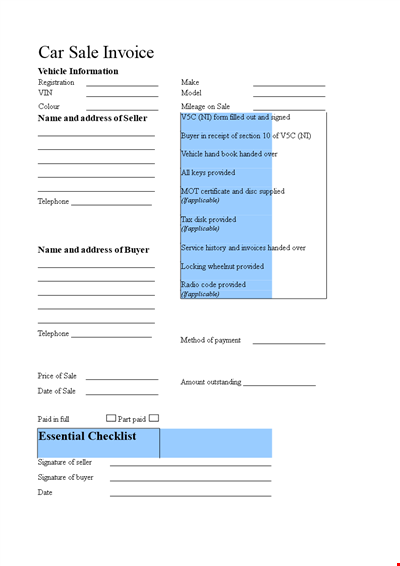
Car Sale Invoice Template - Easily Track, Bill and Sell Vehicles to Buyers with Applicable Details
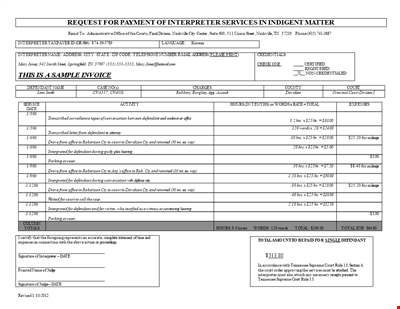
Sample Travel Agency Invoice Template
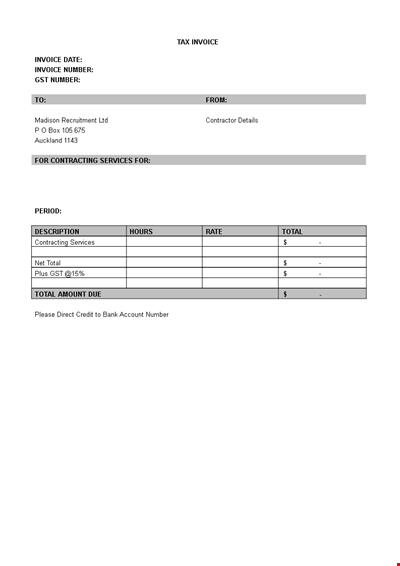
Tax Service Invoice Template Word
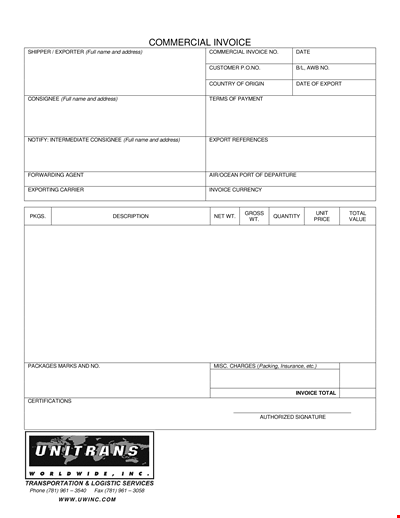
Standard Commercial Invoice Template
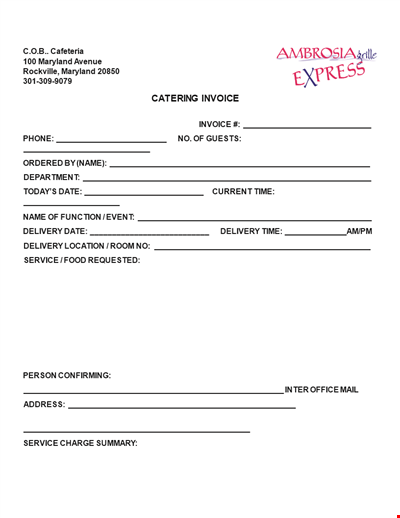
Catering Services in Maryland | Invoice & Delivery Solutions

