/39a286b0-6c1a-4289-ae4b-8484e10908f1_1.png)
Boost Your Productivity with Our Natural Mind Map Template - Download Now
Review Rating Score
If you are looking for a natural and intuitive way to represent complex ideas and information, it's time to try Mind Mapping. A Mind Map is a powerful tool that helps you visualize concepts, thoughts, and data in a clear and organized way. And with our Mind Map Template, creating a comprehensive Mind Map has never been easier!
What is a Mind Map Template?
A Mind Map Template is a pre-designed framework that simplifies the process of creating Mind Maps. It provides a visual structure for organizing ideas, concepts, and information into a hierarchical and interconnected format. Our Mind Map Template is designed to make it easy for anyone to create an effective Mind Map without prior experience or skills.
Why Use a Mind Map Template?
Mind Maps are a natural and intuitive way of representing information. They help you see the big picture, identify gaps and connections, and come up with creative solutions. Here are some benefits of using a Mind Map Template:
- Greater clarity: Mind Maps provide a clear and organized way of representing complex information, making it easier to understand and remember.
- Enhanced creativity: Mind Maps stimulate your creativity and help you generate new ideas and insights by cross-pollinating different concepts.
- Improved productivity: Mind Maps facilitate a more efficient and effective workflow by breaking down complex tasks into manageable components.
How to Make a Mind Map using our Mind Map Template
Creating a Mind Map using our Template is simple and straightforward. Here are the steps:
- Download our Mind Map Template: Our Mind Map Template is available in PPTX format and can be downloaded for free on our website.
- Open the Template in PowerPoint: Once you've downloaded the Template, open it in PowerPoint or any other compatible software.
- Start adding content: Begin by adding your main topic or idea to the center of the Mind Map. Then, add subtopics or related concepts branching off from the center. You can add text, images, icons, or any other type of media.
- Customize the Template to suit your needs: You can customize the colors, shapes, fonts, and other design elements of the Template to match your preferences and branding.
- Save and share your Mind Map: Once you've completed your Mind Map, save it and share it with your team, colleagues, or clients. You can also export it to PDF or other formats to use it in presentations, reports, or other materials.
Get Your Mind Map Template Now
Ready to start Mind Mapping? Download our Mind Map Template in PPTX format now and take your visual thinking skills to the next level. At BizzLibrary.com, we offer a wide range of templates and tools to help you streamline your business processes and increase your productivity. Visit our website today to explore our collection of easy-to-use document templates, sales agreements, marketing plans, and more.
Is the template content above helpful?
Thanks for letting us know!
Reviews
Dulce Bartlett(7/8/2023) - USA
Great document
Author. Content was provided by:
Elizabeth Davis
Elizabeth is from the sunny desert city of Phoenix, Arizona. She is thrilled to connect with professionals and like-minded individuals who share a passion for social technologies, content creation, and the exciting possibilities that AI brings to the world of social media. Her hobbies are hiking, climbing, and horse riding. Elizabeth has a master's degree in Social Technologies that she received at the ASU (Arizona State University). As a freelancer, she mostly contributes content related to IT. This includes articles on templates and forms provided by our community.
Follow Elizabeth
Last modified
Our Latest Blog
- The Importance of Vehicle Inspections in Rent-to-Own Car Agreements
- Setting Up Your E-mail Marketing for Your Business: The Blueprint to Skyrocketing Engagement and Sales
- The Power of Document Templates: Enhancing Efficiency and Streamlining Workflows
- Writing a Great Resume: Tips from a Professional Resume Writer
Template Tags
Need help?
We are standing by to assist you. Please keep in mind we are not licensed attorneys and cannot address any legal related questions.
-
Chat
Online - Email
Send a message
You May Also Like
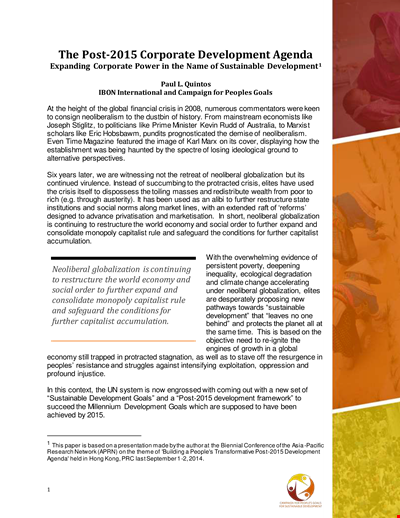
Corporate Development Agenda Template - Streamline and Enhance Development Initiatives Globally
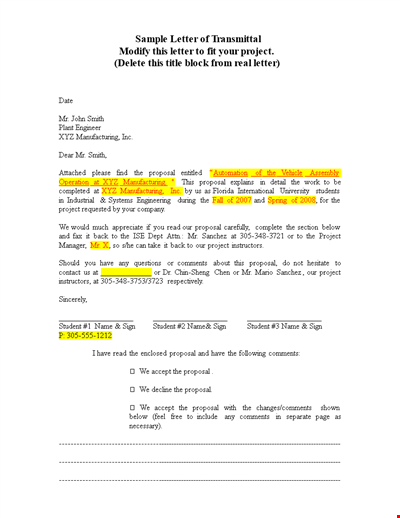
Letter Of Transmittal Template - Create a Professional Project Transmittal Letter
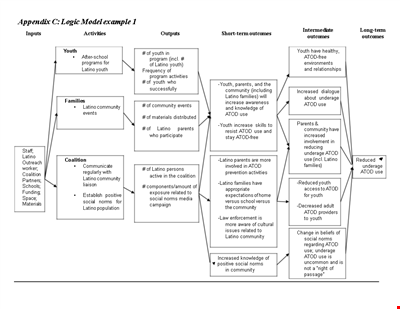
Logic Model Template for Community Youth Latino
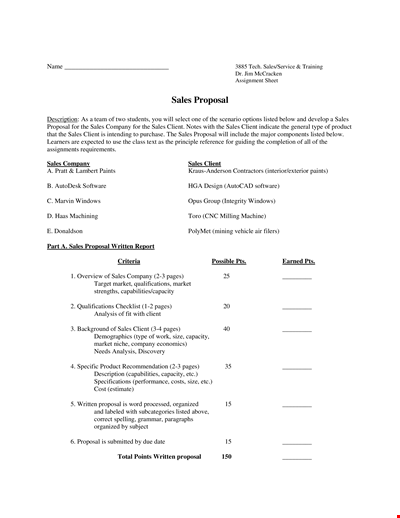
Sales Proposal Template: Create Winning Presentations for Clients
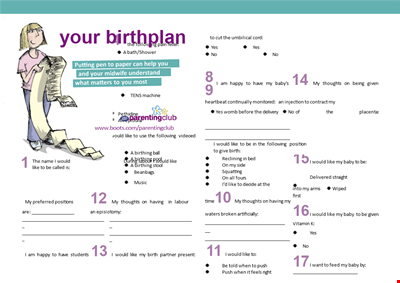
Creating a Personal Birth Plan Template for a Happy and Following Birth with Your Partner
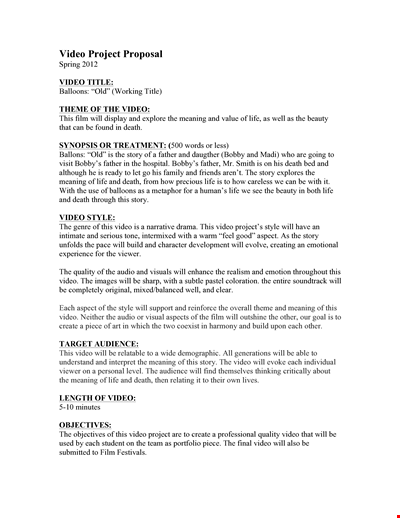
Meeting Proposal Templates - Video-Focused | JordannaRajaProposal.com
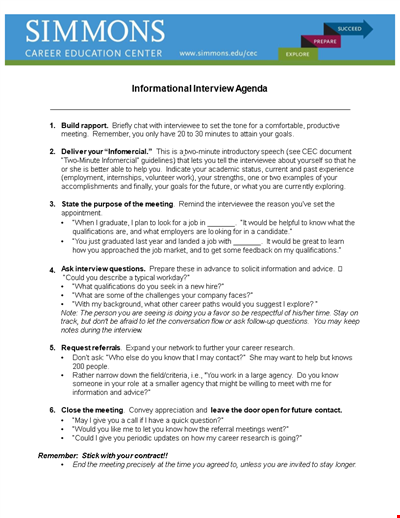
Creating an Effective Informational Interview Agenda for a Successful Career Meeting
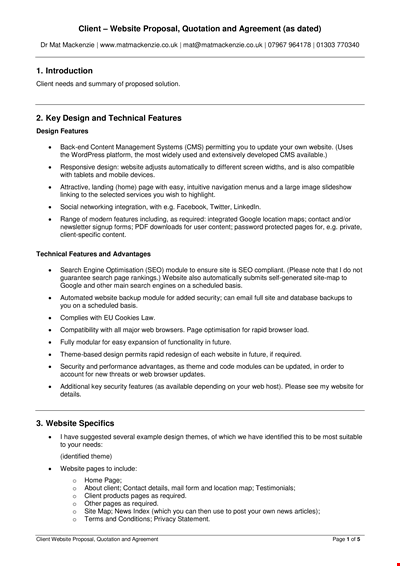
Client Website Design Proposal Agreement - Professional Website Design Services
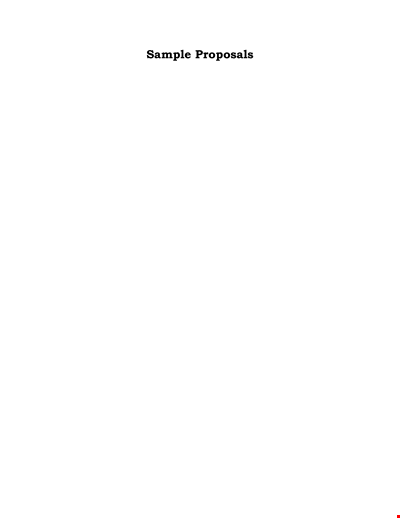
Sample Proposal Collection: Explore Project Options for Inspiration
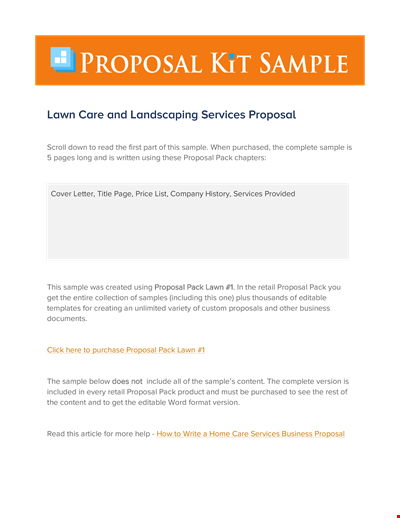
Lawn Care Services Proposal for Landscaping
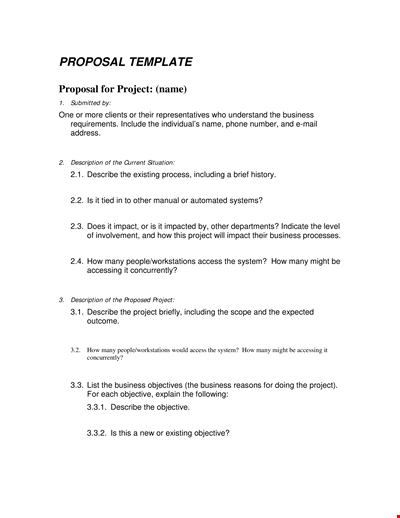
Project Business Proposal Template | Word | Streamline Your Project Business
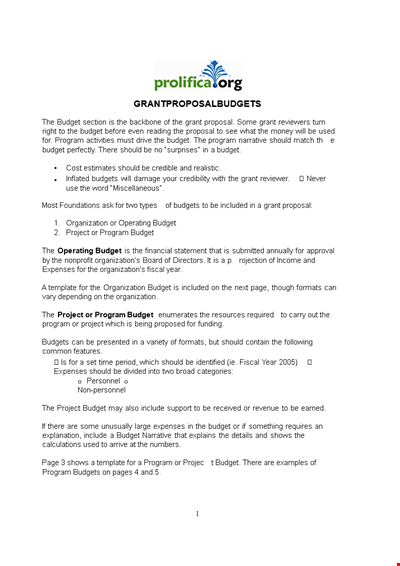
Nonprofit Program Budget Template | Project Budget for Organization
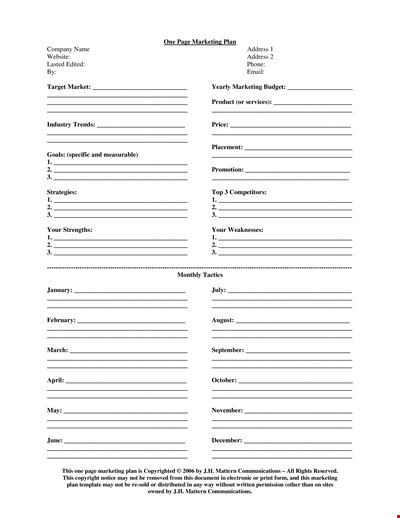
Simple Marketing Strategy Template for Effective Planning and Execution

College Website Design Proposal - Creative and Functional Website Solutions
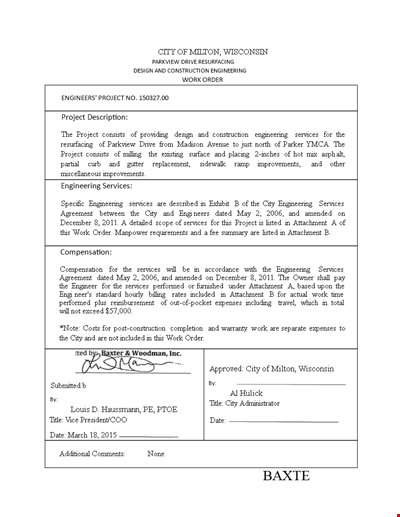
Construction Engineering Work Order Template | Easy Project Management

Free Sales Action Plan Example PDF Template for Download