/204f2ff3-9d3a-4733-8989-33f95281263e.png)
Stacked Vertical Bar Chart Excel
Review Rating Score
If you're looking to create a visually appealing stacked vertical bar chart in Excel to showcase your sales data or any other type of data, you've come to the right place. At BizzLibrary.com, we understand the importance of data visualization, and we have the perfect solution for you. Our Stacked Vertical Bar Chart Excel template is designed to simplify the process of creating professional-looking charts.
What is a Stacked Vertical Bar Chart?
A stacked vertical bar chart is a type of chart that allows you to compare categories of data by displaying them as vertical bars. In this chart, each bar represents a category, and the height of the bar represents the value associated with that category. The bars are further divided into segments, each representing a sub-category or a different value within the main category.
Why Use a Stacked Vertical Bar Chart?
A stacked vertical bar chart is a great way to visually represent data because it allows for easy comparison between different categories and sub-categories. Here are a few reasons why you should consider using a stacked vertical bar chart for your data:
- Clear Data Comparison: The chart provides a clear and concise way to compare data across different categories and sub-categories.
- Visual Impact: The vertical bars create a visually appealing representation of the data, making it easier for viewers to grasp the information at a glance.
- Data Hierarchy: The stacked nature of the chart allows you to showcase the relationship between the main category and its sub-categories.
- Highlighting Patterns and Trends: By displaying the data in a visual format, the chart helps to identify patterns, trends, and anomalies within the data.
How to Create a Stacked Vertical Bar Chart in Excel
Creating a stacked vertical bar chart in Excel is easier than you might think. Simply follow these steps:
- Open Microsoft Excel and input your data into a new spreadsheet.
- Select the data you want to include in the chart.
- Navigate to the "Insert" tab in the Excel toolbar.
- Click on the "Bar" chart type and select "Stacked Bar."
- A stacked vertical bar chart will be created based on your selected data.
- Customize the chart by adding labels, legends, and adjusting the formatting options.
- Save your chart in the .xlsx format or any other desired format.
Download Our Stacked Vertical Bar Chart Excel Template
Create stunning stacked vertical bar charts in Excel with ease! Download our Stacked Vertical Bar Chart Excel template in .xlsx format and start visualizing your data like a pro. With our template, you can save valuable time and effort, allowing you to focus on analyzing and interpreting your data effectively.
Visit BizzLibrary.com now and explore our wide range of document templates, including charts, graphs, and other business tools. Download our Stacked Vertical Bar Chart Excel template today and unleash the power of data visualization!
Is the template content above helpful?
Thanks for letting us know!
Reviews
Beula Rhodes(8/13/2023) - DEU
Useful docx!
Suzie Patterson(8/13/2023) - USA
Thank you!!
Author. Content was provided by:
Camila Jones
Camila is a Creative Writing graduate from the University of Alaska Fairbanks who has made her mark in the marketing world as a former Marketing Manager at GCI Liberty. Her career has been a dynamic blend of creative storytelling and strategic marketing, where she excelled in developing impactful campaigns. She is a dedicated volunteer at Alaskan Parks, where she finds inspiration in preserving our state's natural beauty.
Follow Camila
Last modified
Our Latest Blog
- A Guide to Make a Business Plan That Really Works
- The Importance of Vehicle Inspections in Rent-to-Own Car Agreements
- Setting Up Your E-mail Marketing for Your Business: The Blueprint to Skyrocketing Engagement and Sales
- The Power of Document Templates: Enhancing Efficiency and Streamlining Workflows
Template Tags
Need help?
We are standing by to assist you. Please keep in mind we are not licensed attorneys and cannot address any legal related questions.
-
Chat
Online - Email
Send a message
You May Also Like
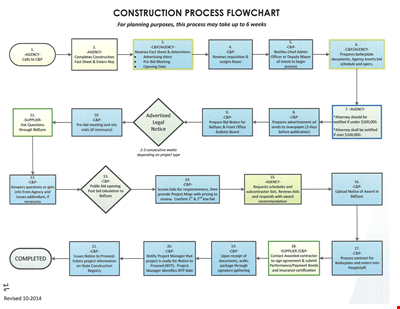
Create Professional Project Flow Charts with our Free Template
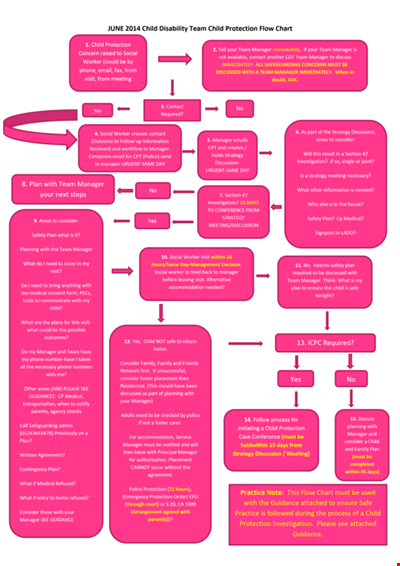
Social Event Flow Chart Template - Plan, Organize, and Execute Memorable Events

Calculation Resistor Value Chart For Led

Reward Template for Kids | Printable Behavior Chart & Chore Chart

Organizational Chart Template, Editable Org Chart, Free Download
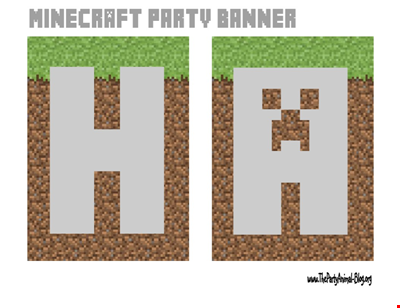
Minecraft Birthday Banner - Buy Customizable Party Decorations
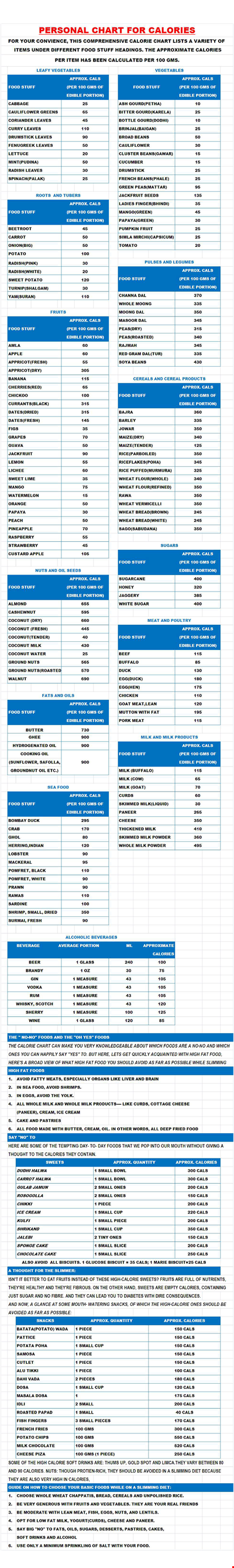
Personal Food Calorie Chart
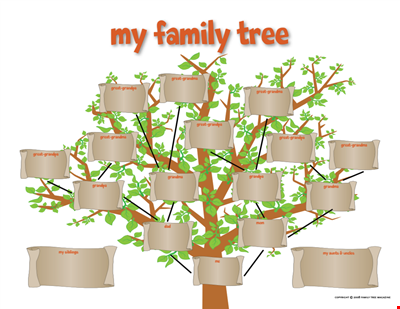
Family Tree Chart For Kids
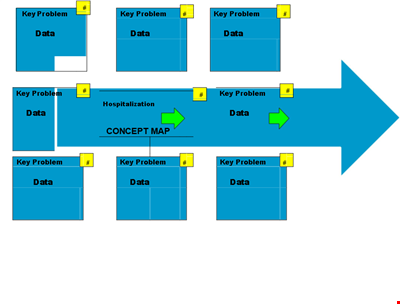
Create Organized Concepts with Our Concept Map Template - Solve Problems & Analyze Reasons
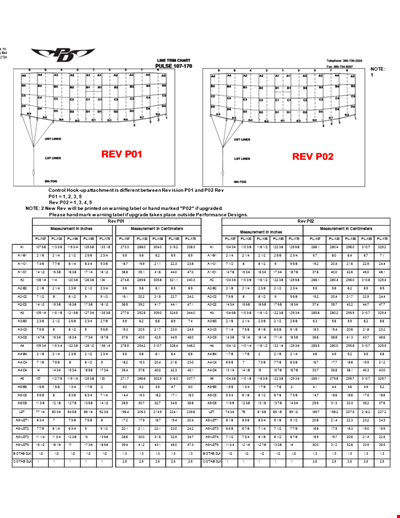
Find the Ideal Pulse Rate with Our Chord Tool
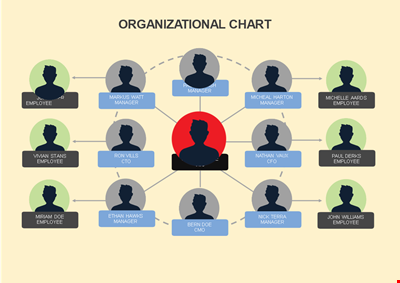
Org Chart Template Word
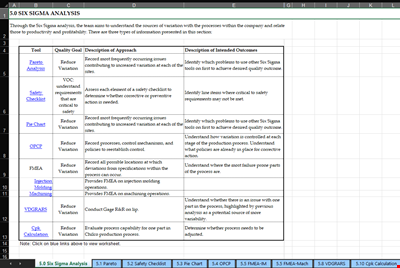
Understand and Reduce Process Variation with a Pareto Chart
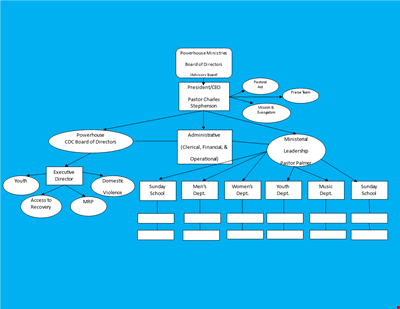
Create an Organizational Chart Template - Easily Visualize Your Company Hierarchy

Free Vintage Family Tree Template
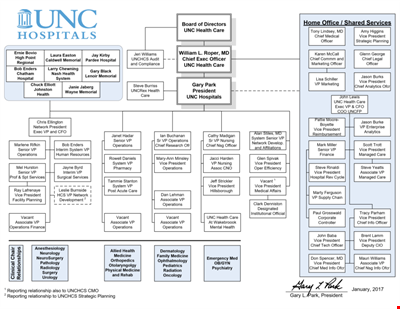
Large Hospital Organizational Chart Template - Download Now
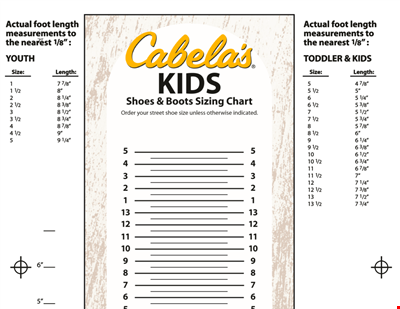
Printable Shoe Size Chart for Kids: Find the Perfect Fit for Your Little Ones