Balance Sheet Template
Review Rating Score
By using Accounting templates, like this Balance Sheet, you will save time. This Balance Sheet download is for free. The spreadsheet is provided can easily be edited in Google Docs format.
How to create a Balance Sheet in Google Docs?
The easy way to make a Balance Sheet in Google Sheets, is by starting with an existing template. This file can be downloaded freely and directly to your server. Editing from there is easy. The following items are included in the balance sheet:
Current and Fixed (Long-Term) Assets
- Cash
- Accounts receivable
- Inventory
- Prepaid expenses
- Short-term investments
- Total current assets
- Long-term investments
- Property, plant, and equipment
- Less accumulated depreciation
- Intangible assets
- Total fixed assets
- Other Assets
- Deferred income tax
- Total Other Assets
Liabilities and Owner's Equity
- Current Liabilities
- Accounts payable
- Short-term loans
- Income taxes payable
- Accrued salaries and wages
- Unearned revenue
- Current portion of long-term debt
- Total current liabilities
- Long-Term Liabilities
- Long-term debt
- Deferred income tax
- Total long-term liabilities
Owner's Equity
- Owner's investment
- Retained earnings
- Total owner's equity
- Total Liabilities and Owner's Equity
Common Financial Ratios
- Debt Ratio (Total Liabilities / Total Assets)
- Current Ratio (Current Assets / Current Liabilities)
- Working Capital (Current Assets - Current Liabilities)
- Assets-to-Equity Ratio (Total Assets / Owner's Equity)
- Debt-to-Equity Ratio (Total Liabilities / Owner's Equity)
Another way to compile a balance sheet in Google, is by following these steps:
- Be sure to be logged in into Your Google Account in the browser, before starting;
- Open this template or another in the Template Gallery;
- Save the Template, with a generic name first;
- Create a New Invoice, for example with the date of today (211231), client reference, project reference, etc;
- Modify the Invoice with client info, amount, etc;
- Save, print, send or share the Invoice with the client.
Download this Balance Sheet in Google Docs format by clicking 'Save to Google', than click 'Save' when the Google window appears. Alternatively, it's possible to download the file as an XLSX (MS Excel) as well. It's available in USD currency by default, by it's easy to modify to any other currency according to your needs.
Is the template content above helpful?
Thanks for letting us know!
Reviews
Remmer D(4/12/2021)
Very easy to use Balance sheet
Vicente Weber(4/12/2021) - GBR
The very finest of the finest document
Last modified
Delivery Instant Download
Your file will be available for download once payment is confirmed. Here's how.
Our Latest Blog
- The Importance of Vehicle Inspections in Rent-to-Own Car Agreements
- Setting Up Your E-mail Marketing for Your Business: The Blueprint to Skyrocketing Engagement and Sales
- The Power of Document Templates: Enhancing Efficiency and Streamlining Workflows
- Writing a Great Resume: Tips from a Professional Resume Writer
Template Tags
- balance sheet template google sheets
- balance sheet template word
- balance sheet template xls
- simple balance sheet template excel
Need help?
We are standing by to assist you. Please keep in mind we are not licensed attorneys and cannot address any legal related questions.
-
Chat
Online - Email
Send a message
You May Also Like
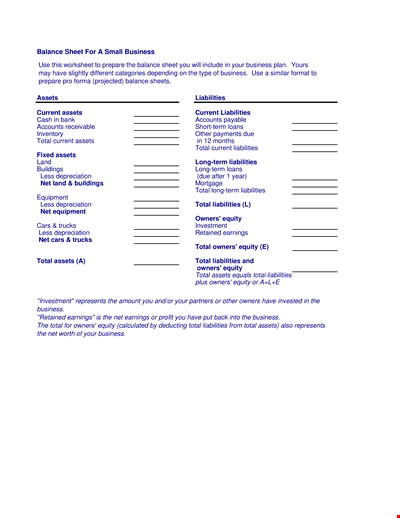
Business Sheet: Manage Your Business's Total Liabilities, Assets, and Owners
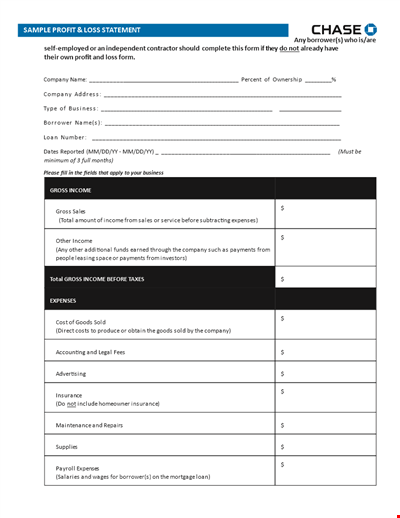
Profit and Loss Statement: Bank, Business, Taxes, Total Income
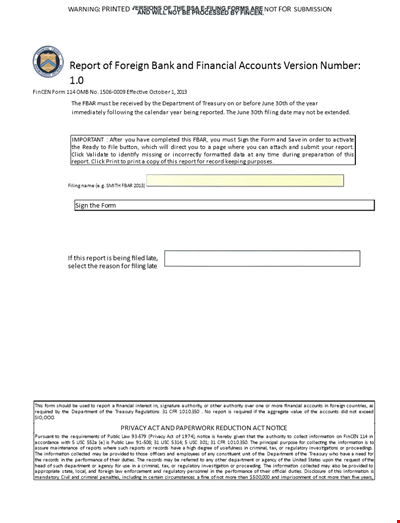
Company And Financial Accounts
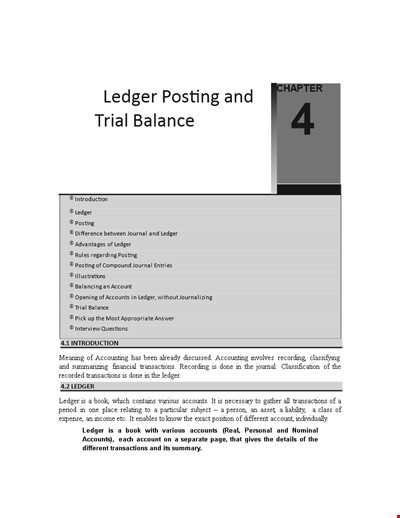
Journal Ledger Trial Balance Sheet
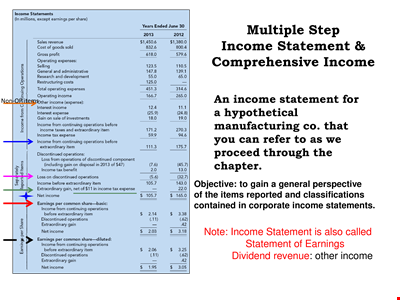
Manufacturing Company Income Statement: Operations, Income, Comprehensive Gains
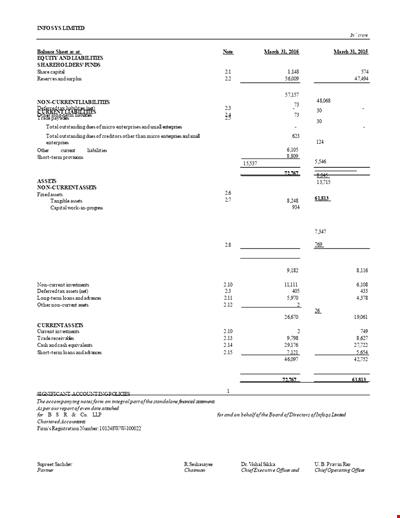
Trial Balance Sheet Example
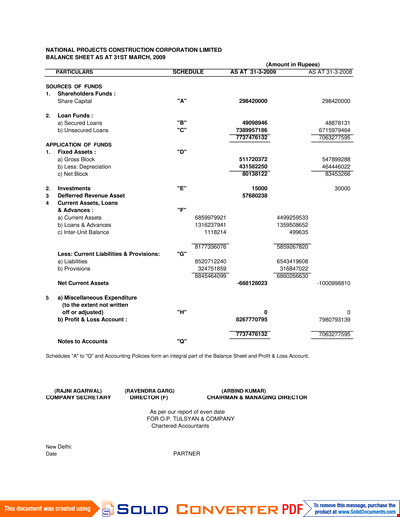
Construction Business Balance Sheet Template - Schedule, Amount, Particulars in Rupees
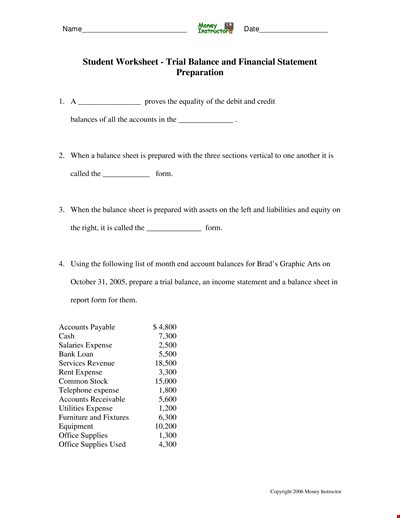
Net Income Trial Balance Sheet - Accounts, Office Expenses, Balance Sheet
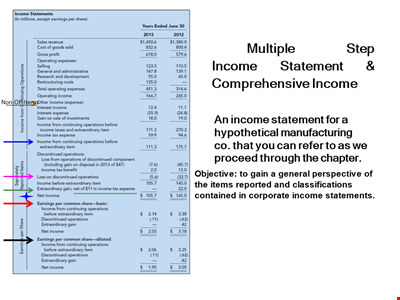
Multi Step Income Statement For Manufacturing Company
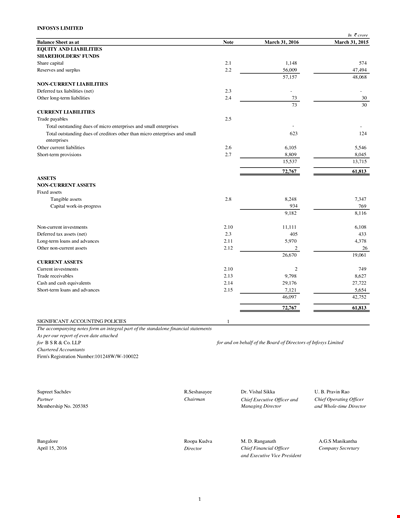
Company Trial Balance Sheet
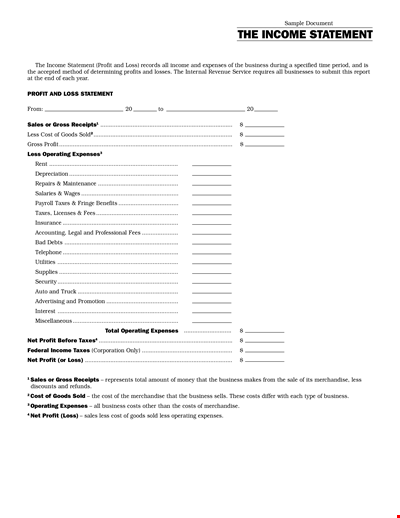
Simple Income Statement For Company
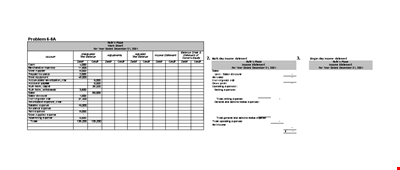
Multi Step Income Statement For Service Company
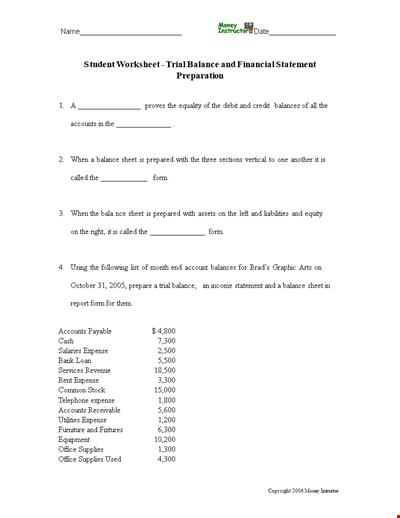
Net Income Trial Balance Sheet
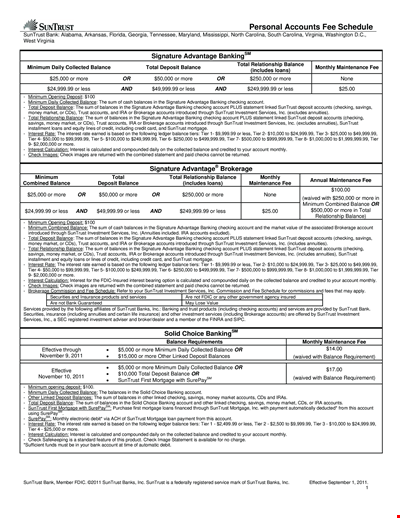
Personal Accounts Fee Schedule
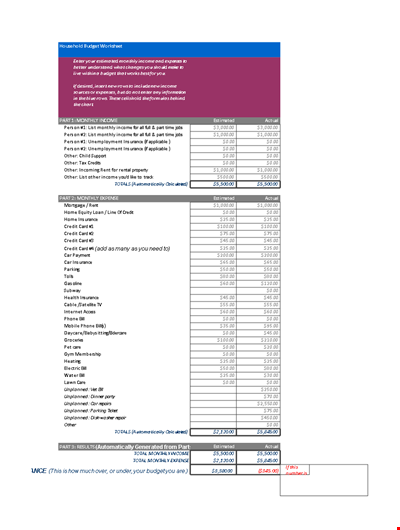
Free Household Budget Template Excel Format
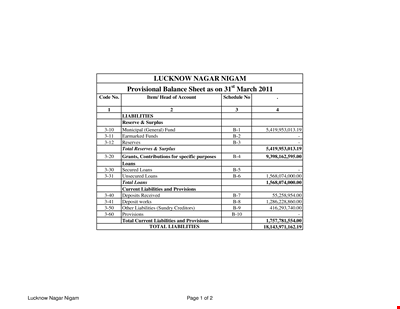
Provisional Balance Sheet Format | Total Liabilities, Assets, Loans


