/6e0f4038-740f-4fb1-9b6a-1253b50b6889.png)
Download Free Postcard Template - Customize and Print | Martha Stewart
Review Rating Score
Are you planning to send out postcards for a special event or occasion? Look no further! BizzLibrary.com has got you covered with our customizable postcard template. With our easy-to-use template, you can design and print professional-looking postcards in no time.
Why Use a Postcard Template?
Postcards are a popular and cost-effective way to communicate with your audience. They are widely used for personal and business purposes, including invitations, announcements, promotions, and reminders. Here are some reasons to use a postcard template:
- Save Time and Effort: With a pre-designed postcard template, you can skip the hassle of designing it from scratch. This saves you valuable time and effort, allowing you to focus on your message and campaign.
- Consistent Branding: A postcard template can help you maintain a consistent brand identity across all your marketing materials. You can customize the template with your logo, colors, and fonts to match your brand style.
- Professional Quality: A well-designed postcard can leave a positive impression on your recipients and convey your message effectively. A postcard template ensures that your design looks professional and eye-catching.
- Cost-Effective: Printing postcards in bulk can save you money compared to other forms of advertising. With our postcard template, you can design and print as many postcards as you need without breaking the bank.
How to Use Our Postcard Template
Our postcard template is designed to be flexible and easy to use, even if you have no design experience. Here's how to get started:
- Download the Template: Visit www.bizzlibrary.com and download our postcard template in DOCX format. It's compatible with Microsoft Word and other word processing software.
- Customize the Design: Open the template and replace the placeholder text and images with your own content. You can change the text size, color, and font to match your branding. You can also add your logo or other graphics to make the design more appealing.
- Print and Send: Once you're happy with the design, save the document and print it on standard 4" x 6" postcard stock. You can choose matte or glossy finish, depending on your preference. Add the recipient's address and stamp, and your postcard is ready to be mailed!
Get Your Postcard Template Now
Don't let the design process hold you back from sending out postcards for your next campaign. Download our postcard template from BizzLibrary.com today and start creating your own customized postcards. And if you need more inspiration and ideas, check out www.marthastewart.com for beautiful postcard designs.
Is the template content above helpful?
Thanks for letting us know!
Reviews
Fannie Rivas(7/8/2023) - AUS
Thank you!!
Author. Content was provided by:
Camila Jones
Camila is a Creative Writing graduate from the University of Alaska Fairbanks who has made her mark in the marketing world as a former Marketing Manager at GCI Liberty. Her career has been a dynamic blend of creative storytelling and strategic marketing, where she excelled in developing impactful campaigns. She is a dedicated volunteer at Alaskan Parks, where she finds inspiration in preserving our state's natural beauty.
Follow Camila
Last modified
Our Latest Blog
- The Importance of Vehicle Inspections in Rent-to-Own Car Agreements
- Setting Up Your E-mail Marketing for Your Business: The Blueprint to Skyrocketing Engagement and Sales
- The Power of Document Templates: Enhancing Efficiency and Streamlining Workflows
- Writing a Great Resume: Tips from a Professional Resume Writer
Template Tags
Need help?
We are standing by to assist you. Please keep in mind we are not licensed attorneys and cannot address any legal related questions.
-
Chat
Online - Email
Send a message
You May Also Like
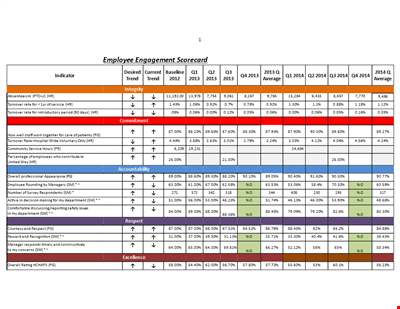
Employee Scorecard Template - Track and Evaluate Performance
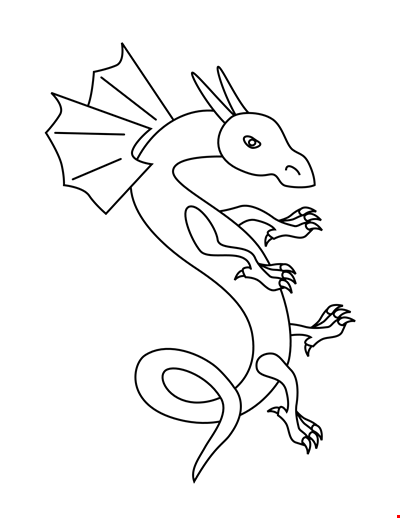
Free Printable Tattoo Stencils
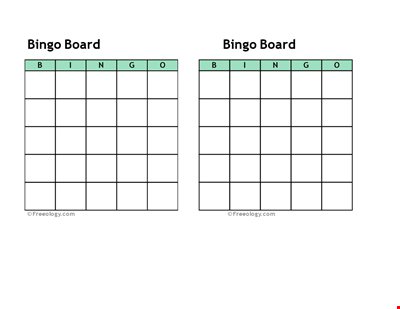
Create Bingo Cards for Free | Printable Bingo Card Template | Customizable Bingo Board
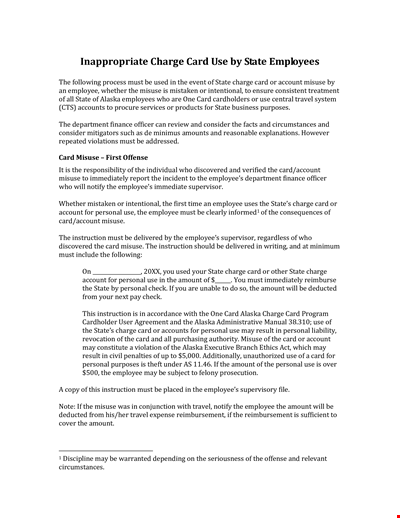
Preventing Employee Misuse of State In-App Cards

Printable Baby Shower Bingo Card - Free, Fun and Easy to Use
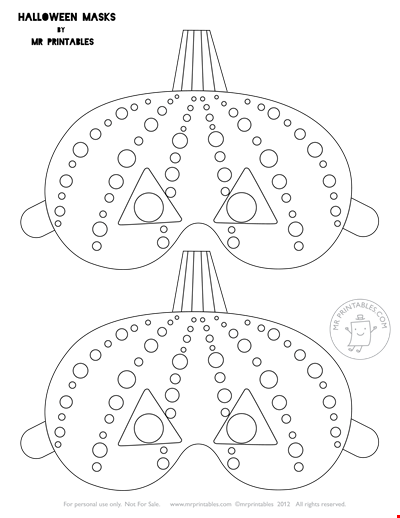
Printable Halloween Pumpkin Mask | Halloween Masks | MrPrintables
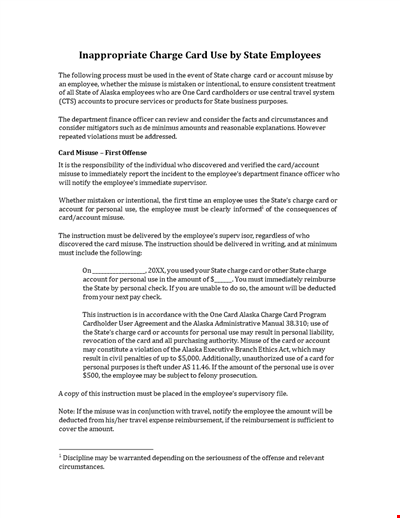
Inappcarduse
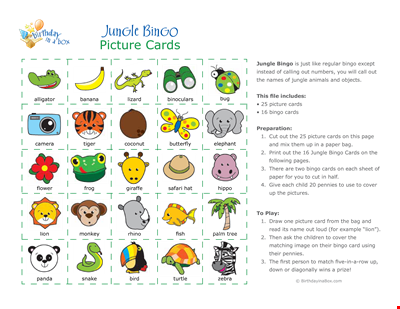
Free Bingo Jungle Card
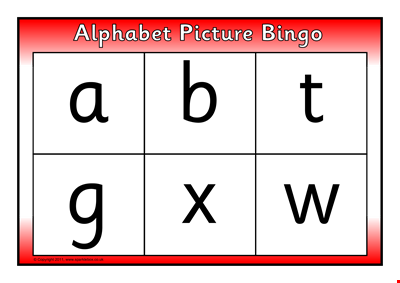
Free Printable Alphabet Bingo Card

Printable Cartoon Christmas Coloring Page | Fun and Easy Coloring | Ideal for Printing

Haunted House Postcard Template | Copyright & Stocklayouts | Rights Reserved
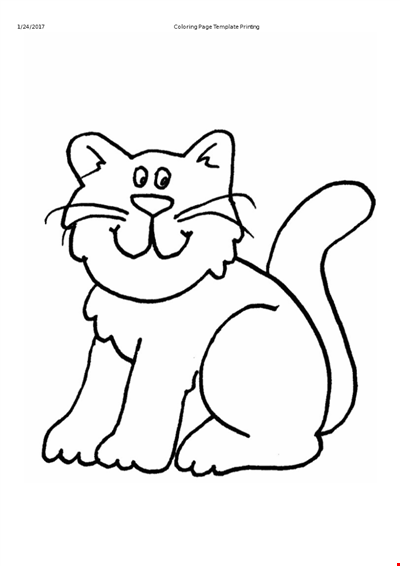
Printable Cat Coloring Page For Kids - Fun and Engaging Coloring Activity
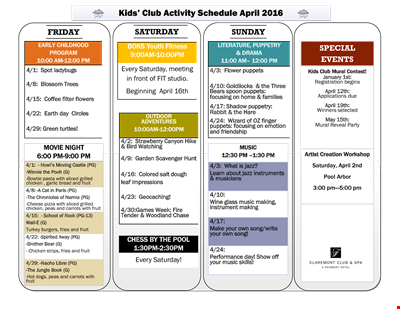
Fun and Engaging Kid's Activity Template for Unforgettable Playtime
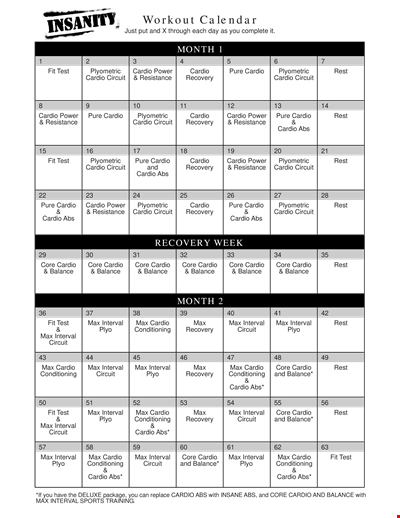
Printable Workout Calendar | Circuit, Cardio, Interval Templates

Get in the Festive Spirit with a Free Christmas Holiday Owl Coloring Page - Oriental Trading
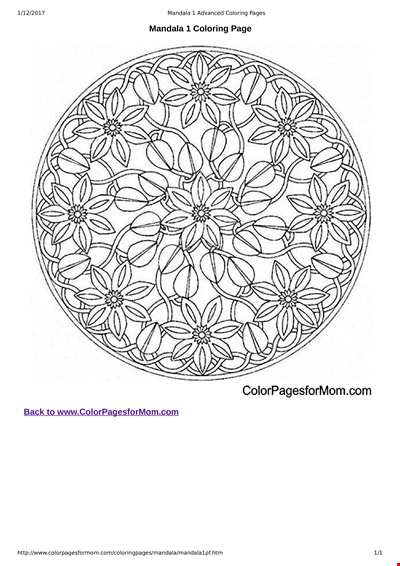
Get Creative with a Free Printable Mandala Coloring Page for Adults