/38e1e791-3396-41ae-a44d-63047964d43b.png)
Formal Title Page Template
Review Rating Score
A Professional and Polished Formal Title Page Template
When it comes to academic or professional documents, the first impression matters. Whether you are submitting a research paper, business report, or any other formal document, a well-designed title page is essential. At BizzLibrary.com, we offer a Formal Title Page Template that will give your document a polished and professional look.
Why is a Formal Title Page Important?
A formal title page serves as the introductory page of your document and provides important information such as the title, author's name, date, and other relevant details. Here's why a formal title page is important:
- Professional Appearance: A formal title page adds a professional touch to your document, creating a positive impression on readers, instructors, or colleagues.
- Easy Identification: It helps identify your document quickly, especially when it's part of a larger collection or when multiple copies are present.
- Organized Presentation: A title page ensures that all the essential information about your document is presented in a structured manner, making it easier for readers to navigate and understand.
- Consistency and Standardization: Formal documents often follow specific formatting and citation guidelines. A title page helps comply with these standards, ensuring that your document is professional and meets the required criteria.
Using Our Formal Title Page Template
Our Formal Title Page Template, available in DOCX format, is user-friendly and customizable, allowing you to tailor it to your specific document's needs. Simply download the template and follow these easy steps:
- Open the template in Microsoft Word or any other compatible editing software.
- Replace the placeholder text with your document's title.
- Add your name and any additional author information.
- Enter the date of the document's creation or submission.
- Customize the template further by adjusting font styles, sizes, or adding additional elements as necessary.
- Save the modified title page and insert it at the beginning of your document.
Download our Formal Title Page Template
Visit BizzLibrary.com today to download our Formal Title Page Template in DOCX format and create a professional and visually appealing title page for your next paper or document. Give your work the attention it deserves and make a lasting impression with our easy-to-use template.
Explore our wide range of document templates, including cover letters, resumes, business letters, and more. BizzLibrary.com is your go-to resource for all your document template needs, helping you save time and present your work with confidence.
Is the template content above helpful?
Thanks for letting us know!
Reviews
Lucille Cruz(9/19/2023) - AUS
Perfect!!
Last modified
Our Latest Blog
- The Importance of Vehicle Inspections in Rent-to-Own Car Agreements
- Setting Up Your E-mail Marketing for Your Business: The Blueprint to Skyrocketing Engagement and Sales
- The Power of Document Templates: Enhancing Efficiency and Streamlining Workflows
- Writing a Great Resume: Tips from a Professional Resume Writer
Template Tags
Need help?
We are standing by to assist you. Please keep in mind we are not licensed attorneys and cannot address any legal related questions.
-
Chat
Online - Email
Send a message
You May Also Like
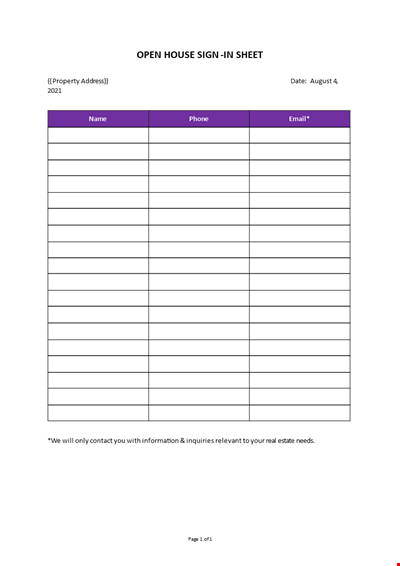
Open House Sign-in Sheet
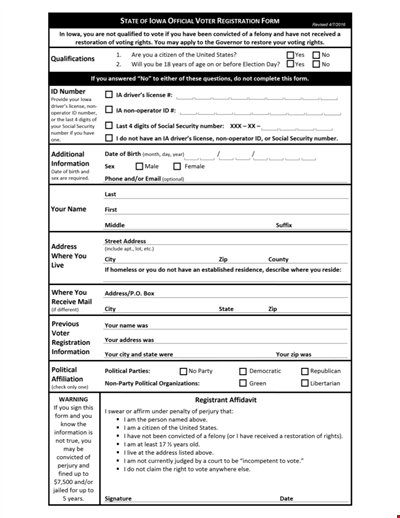
Printable Voter Registration Form

Department Material Requisition Form
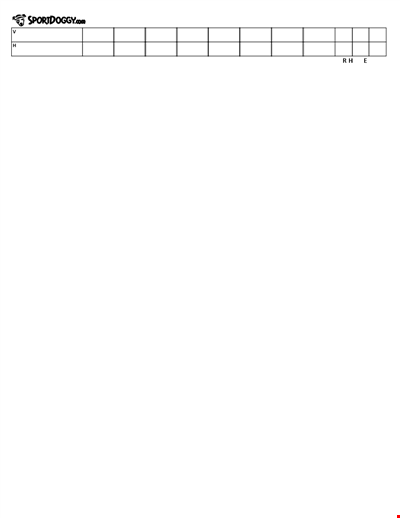
Softball Box Score Sheet Template - Track game stats efficiently

Manage Your Finances with Our Free Printable Bill Payment Schedule Template
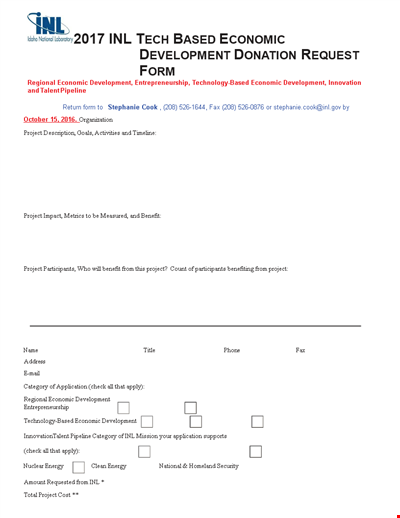
Tech-Based Economic Development Donation Request

Business Commercial Lease Rental Application Form - Apply for a Lease
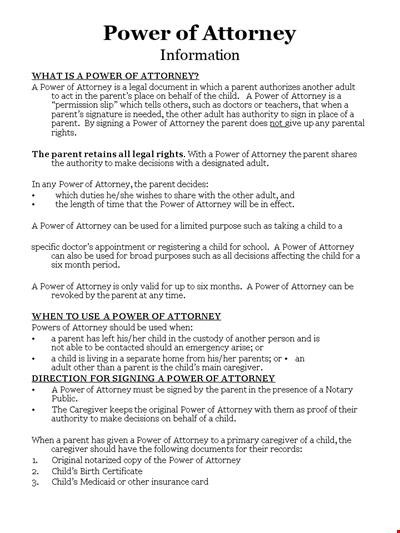
Child Medical Power of Attorney Form - Granting Parental Rights to Caregiver
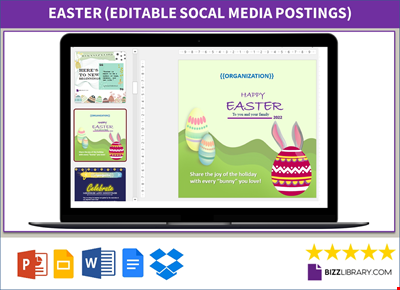
Easter Social Media Post
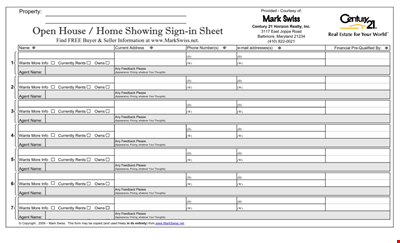
Get the Best Open House Showing Sign In Sheet Template Here
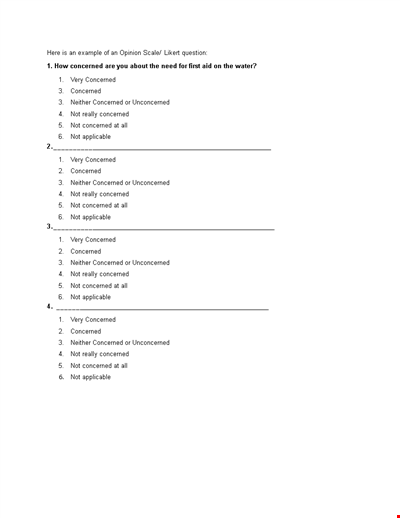
Understanding the Likert Scale: Neither Concerned nor Unconcerned
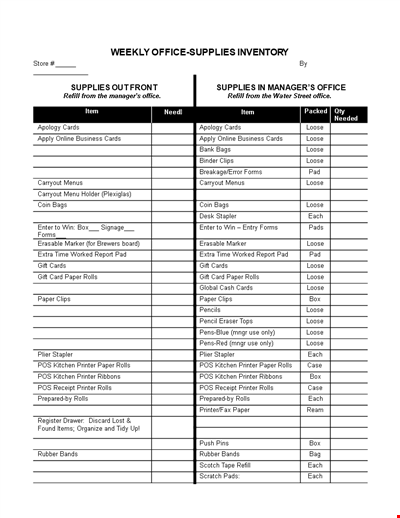
Weekly Office Supply Inventory List Example
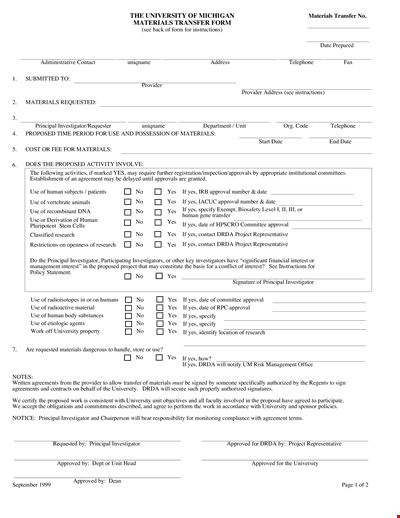
Material Transfer Form (University)

Design Work Order Form

Printable Large Oblique Graph Paper

Modern School Technology: Enhancing Education through Innovative Tools and Solutions