/13a12e84-7998-45b5-a825-51555fc435e7.png)
Table of Contents Template for Word - Easy Research Support within Limits
Review Rating Score
Creating a professional-looking document with a well-designed table of contents is an essential aspect of any writing project. Whether you're working on a thesis, business report, or research paper, a clear and organized table of contents helps your readers navigate through your document with ease. To help streamline the process of creating a table of contents, BizzLibrary.com offers a free Table of Contents Template for Microsoft Word.
The Benefits of Using a Table of Contents Template
Gone are the days when creating a table of contents for your document was a tedious and time-consuming task. Thanks to our Table of Contents Template, you can create a professional-looking table of contents in minutes without having to worry about formatting or spacing. Here are some of the benefits of using our template:
- Time-Saving: Our template saves you a significant amount of time that you would have otherwise spent manually formatting and spacing your table of contents. You can focus on the content of your document, knowing that the table of contents will be accurately and efficiently created.
- Customizable: Our template is completely customizable, allowing you to tailor it to your specific needs and document formatting requirements. You can easily change the font size, color, and style to match your document's overall design.
- Supports Large Documents: Our template is designed to support large documents with up to 10 levels of headings. This ensures that your table of contents is comprehensive and easy to navigate.
- Easy Research: Our template is designed to make research easier for your readers by providing clear links to specific sections of your document from the table of contents.
- Professionally Designed: Our template provides a professional-looking style to your table of contents, ensuring that your document looks polished and well-organized.
How to Use Our Table of Contents Template
Using our template is easy and straightforward. Simply download our Table of Contents Template in DOCX format, place it at the beginning of your document, and start customizing it to suit your needs. Our template is pre-formatted with a basic design that you can easily customize with your own colors, fonts, and spacing. Here's how you can create your table of contents:
- Add Heading Styles: To start, add heading styles to your document's sections. This can be done in Word by highlighting your text and selecting a heading style from the Styles panel.
- Insert Template: Next, insert our Table of Contents Template into your document at the beginning of the text. This step creates a clickable link to each section of your document.
- Customize: Customize the template by changing the font, color, or spacing to fit your document's formatting style.
- Update: Finally, update your table of contents by right-clicking on it and selecting "Update Table of Contents." This ensures that any changes you have made to the document's headings are reflected in the table of contents.
Get Your Table of Contents Template Now
Don't waste your time creating a table of contents for your document from scratch. Download our Table of Contents Template in DOCX format and get started today. In just a few simple steps, you can create a professional-looking table of contents that guides your readers through your document with ease. Visit BizzLibrary.com now and download our free template!
While you're there, take a look at the other business document templates we have available, including legal contracts, sales agreements, and more. Name your project, download, and start editing to get your professional document in minutes.
Is the template content above helpful?
Thanks for letting us know!
Reviews
Lorena Osborn(6/28/2023) - USA
Great!!
Author. Content was provided by:
Elizabeth Davis
Elizabeth is from the sunny desert city of Phoenix, Arizona. She is thrilled to connect with professionals and like-minded individuals who share a passion for social technologies, content creation, and the exciting possibilities that AI brings to the world of social media. Her hobbies are hiking, climbing, and horse riding. Elizabeth has a master's degree in Social Technologies that she received at the ASU (Arizona State University). As a freelancer, she mostly contributes content related to IT. This includes articles on templates and forms provided by our community.
Follow Elizabeth
Last modified
Our Latest Blog
- A Guide to Make a Business Plan That Really Works
- The Importance of Vehicle Inspections in Rent-to-Own Car Agreements
- Setting Up Your E-mail Marketing for Your Business: The Blueprint to Skyrocketing Engagement and Sales
- The Power of Document Templates: Enhancing Efficiency and Streamlining Workflows
Template Tags
Need help?
We are standing by to assist you. Please keep in mind we are not licensed attorneys and cannot address any legal related questions.
-
Chat
Online - Email
Send a message
You May Also Like
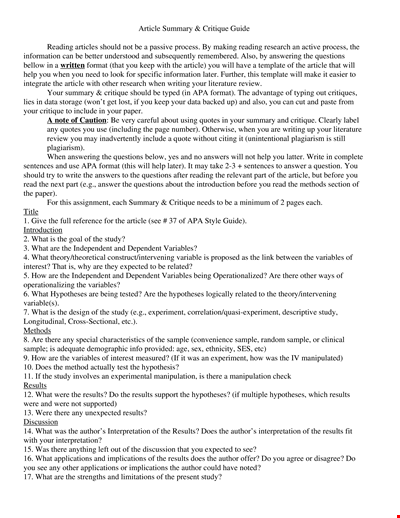
Review Guide And Article Summary: Analyzing Article Results, Variables, and Critique
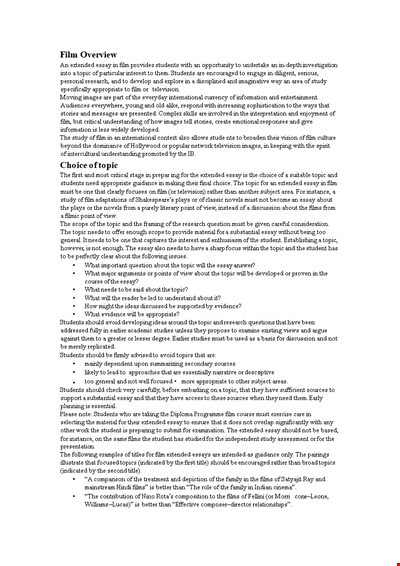
Film Extended Essay: Researching Topics & Crafting a Strong Essay
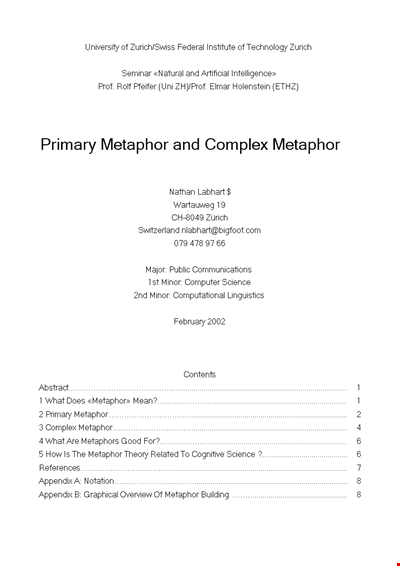
Discover the Power of Complex Metaphors: Unveiling the Primary Theory Behind Metaphors
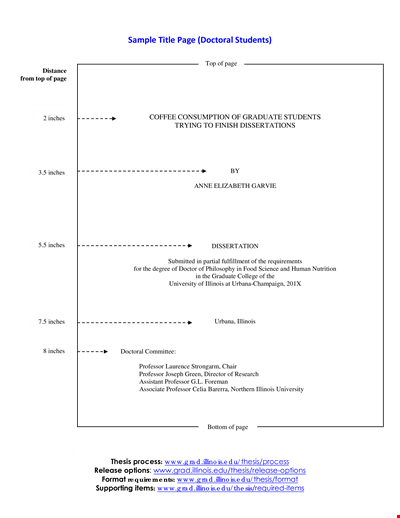
Doctoral Thesis Title Page | Inches | Illinois
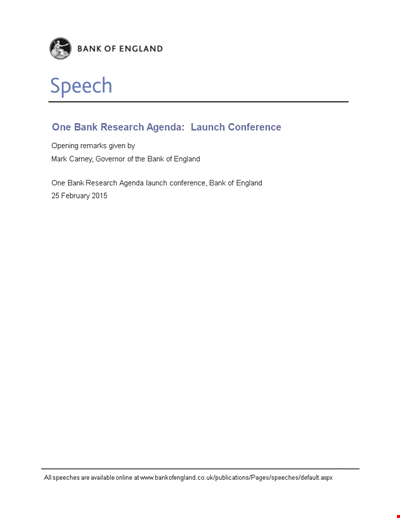
One Bank Research - Financial Policy Insights & Analysis
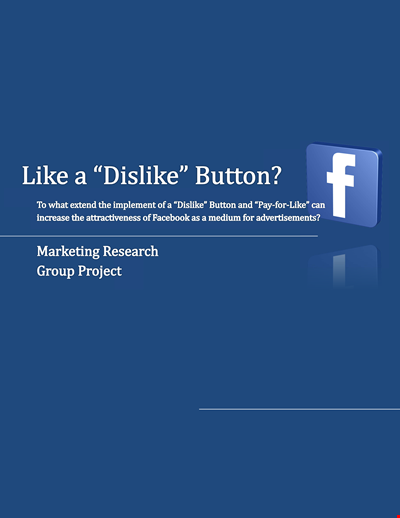
Social Media Market Research Proposal Template | Advertising, Users, Facebook
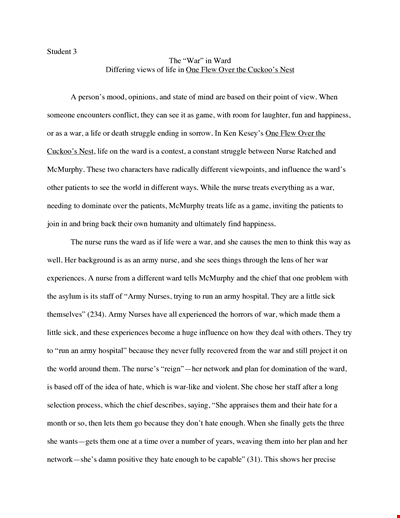
Sample Literary Essay: Analyzing the Role of McMurphy
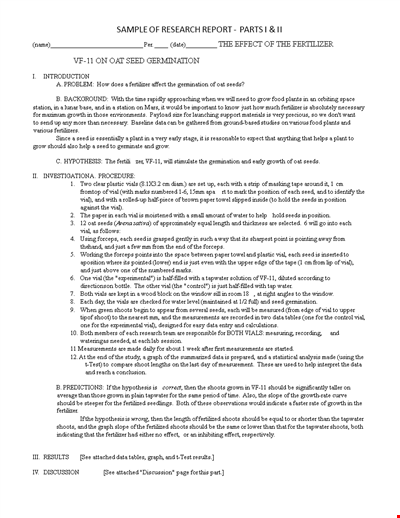
Simple Research Report: Seeds, Growth, Plant Results in PDF
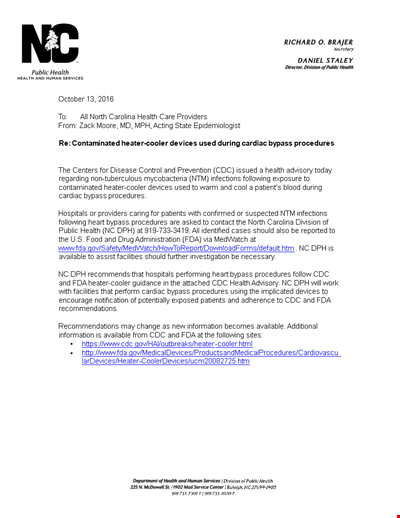
Contaminated Devices Used During Cardiac Bypass Procedures: Heating Up the Bypass Process
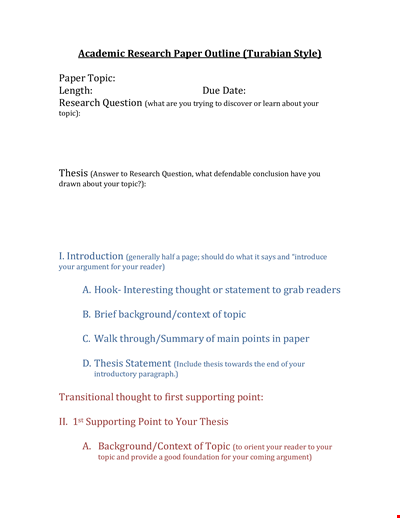
Spring Research Paper Outline: Thesis, Main Points, and Supporting Topics
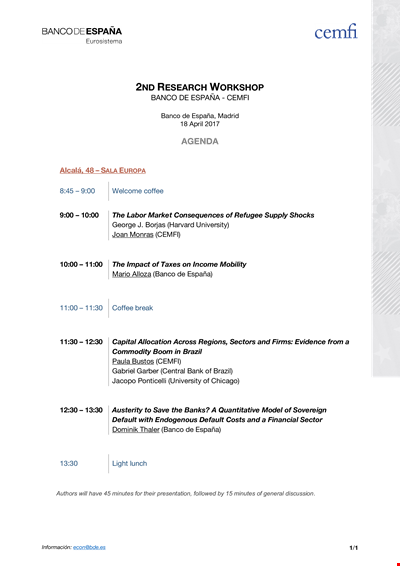
Research Workshop Agenda | CEMFI | España | Banco | Coffee

Sample Literary Research Essay: Essays, Thesis Works & Sources

Unique Equity Research
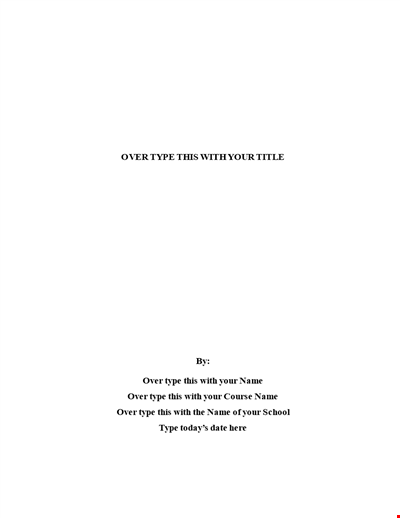
Research Paper Template Word Doc Download
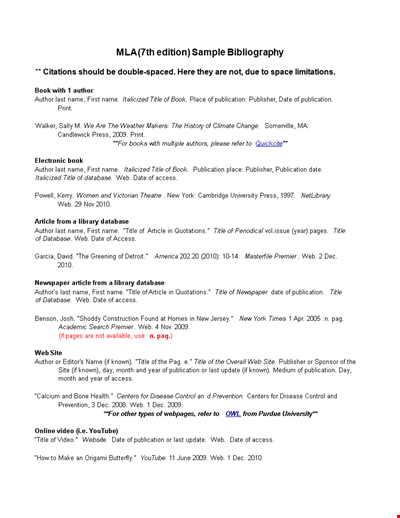
Free MLA Bibliography 8th Edition Sample - Title & Publication
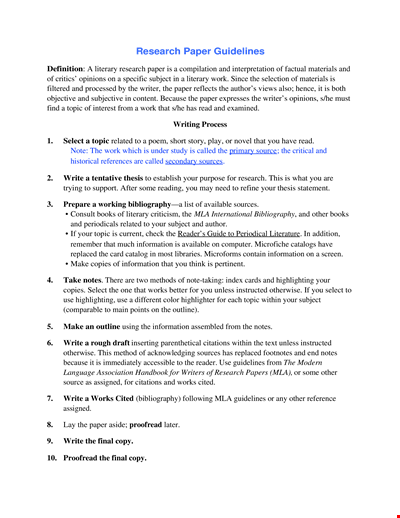
Research Paper Examples: Paper Comment, Details & Supporting