/1091fd8e-9420-4720-94be-624b793122d9.png)
Personal Email Signature Template
Review Rating Score
Are you looking to create a professional and visually appealing email signature? Look no further! At BizzLibrary.com, we understand the importance of leaving a lasting impression with every email you send. That's why we offer a Personal Email Signature Template that will help you stand out and create a strong personal brand.
Why Do You Need a Personal Email Signature?
An email signature is more than just a few lines of text at the end of your emails. It serves as a digital business card, providing essential contact information and adding a touch of professionalism to your communications. Here are a few reasons why having a personal email signature is crucial:
- Professionalism: A well-designed email signature adds a professional touch to your emails, making you look more credible and trustworthy in the eyes of your recipients.
- Branding: Your email signature is an opportunity to showcase your personal brand. By including your name, title, company logo, and other relevant details, you can create a consistent and recognizable image.
- Contact Information: An email signature allows you to provide all the necessary contact information in one place, making it effortless for recipients to reach out to you via phone, email, or social media.
- Marketing: Your email signature can also be an effective marketing tool. By including links to your website, blog, or latest offers, you can drive traffic and generate leads.
Creating Your Personal Email Signature
Creating an email signature from scratch can be time-consuming and may require design skills. That's where our Personal Email Signature Template comes in handy. Simply download the template in DOCX format from BizzLibrary.com and follow these steps:
- Open the template in Microsoft Word or any other compatible software.
- Replace the placeholder text with your own information, including your name, job title, contact details, and social media profiles.
- Customize the design by changing fonts, colors, and adding your company logo or headshot.
- Save the updated email signature as HTML or copy and paste it into your email client's signature settings.
- You can also use tools like WiseStamp to easily create and manage your email signature directly within your email client.
Download Your Personal Email Signature Template
Ready to enhance your email communications with a professional email signature? Download our Personal Email Signature Template in DOCX format today from BizzLibrary.com. Stand out from the crowd, leave a lasting impression, and strengthen your personal brand with every email you send!
Is the template content above helpful?
Thanks for letting us know!
Reviews
Bessie Norman(7/10/2023) - DEU
**** Thanks for the document
Author. Content was provided by:
Elizabeth Davis
Elizabeth is from the sunny desert city of Phoenix, Arizona. She is thrilled to connect with professionals and like-minded individuals who share a passion for social technologies, content creation, and the exciting possibilities that AI brings to the world of social media. Her hobbies are hiking, climbing, and horse riding. Elizabeth has a master's degree in Social Technologies that she received at the ASU (Arizona State University). As a freelancer, she mostly contributes content related to IT. This includes articles on templates and forms provided by our community.
Follow Elizabeth
Last modified
Our Latest Blog
- The Importance of Vehicle Inspections in Rent-to-Own Car Agreements
- Setting Up Your E-mail Marketing for Your Business: The Blueprint to Skyrocketing Engagement and Sales
- The Power of Document Templates: Enhancing Efficiency and Streamlining Workflows
- Writing a Great Resume: Tips from a Professional Resume Writer
Template Tags
Need help?
We are standing by to assist you. Please keep in mind we are not licensed attorneys and cannot address any legal related questions.
-
Chat
Online - Email
Send a message
You May Also Like
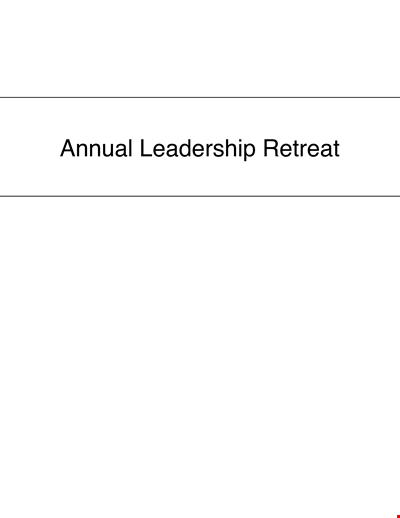
Sample Leadership Retreat
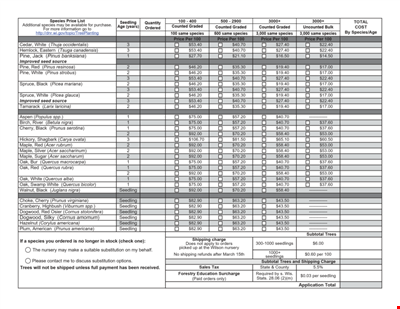
Seedling Price List - Affordable Saplings for Your Garden | Buy Best Quality Seedlings Online
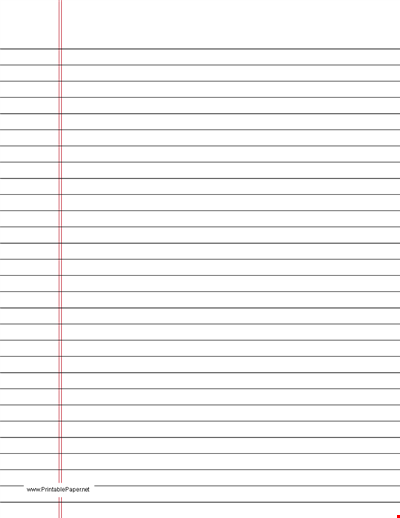
Colored College Ruled Paper
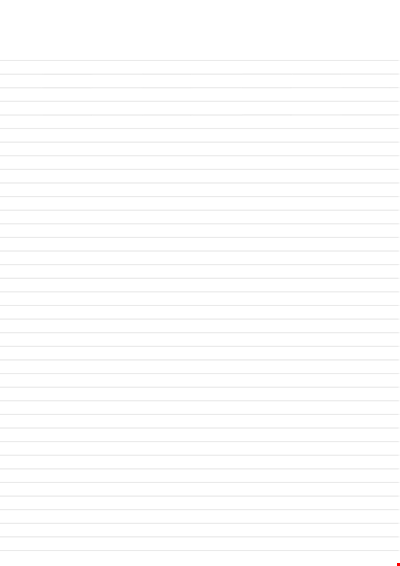
College Ruled A Size Paper Template
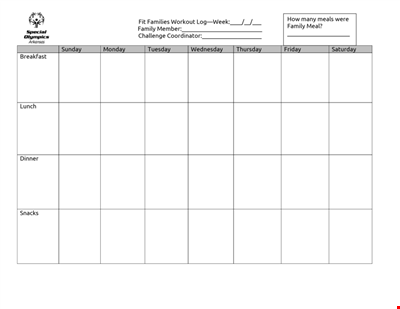
Get Fit as a Family with our Printable Workout Log | Track your progress and stay motivated

Download Beautiful Birth Announcement Template

Fitness Therapy Schedule Template - Water, Exercise Classes, Stretch
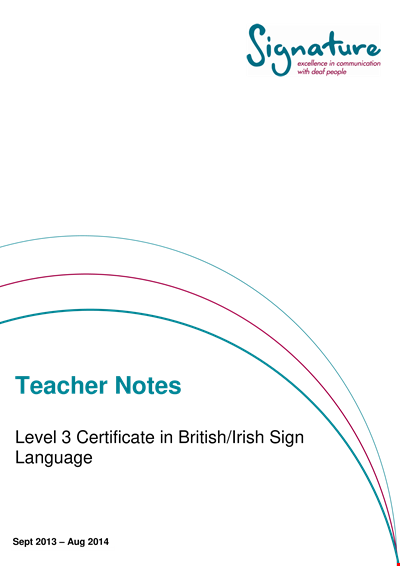
Excellence in Education
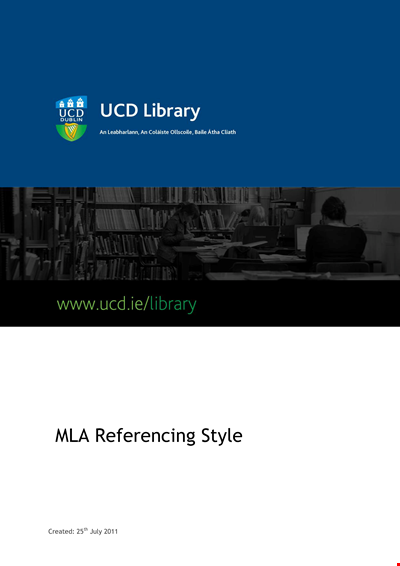
Download MLA Reference Style Format: The Ultimate Guide with Examples
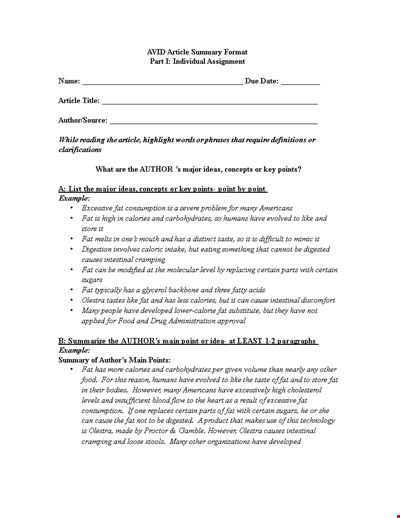
Sample Article Summary Template - Write Effective Summaries Easily
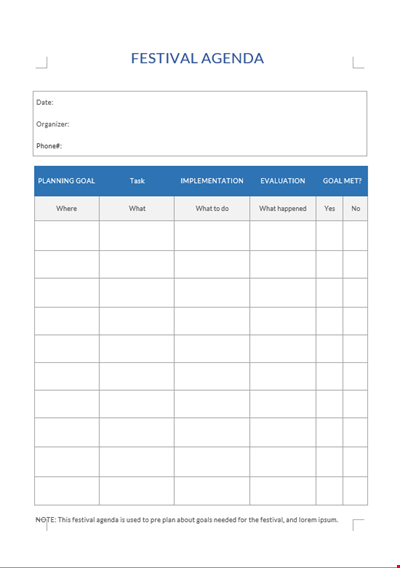
Festival Agenda A4
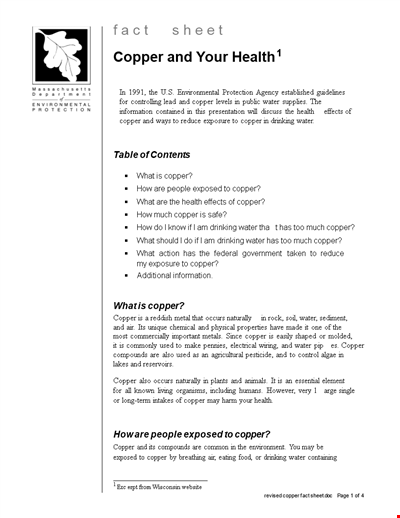
Fact Sheet Template - Health, Water, Copper, Drinking Levels

Social Event Program Layout
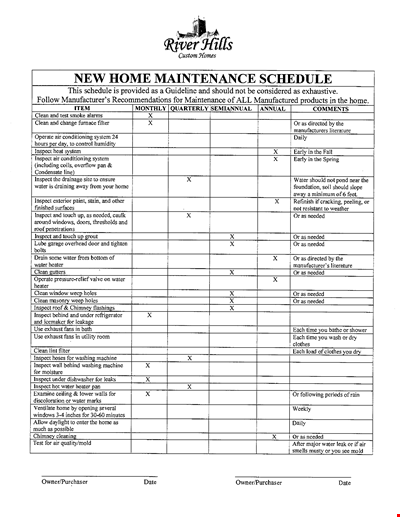
Organize Your Home Maintenance with our New Template
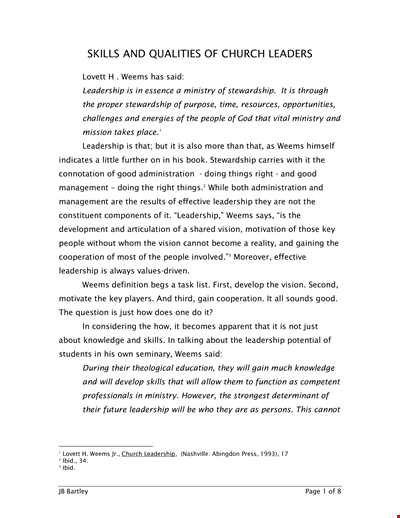
Church Leadership Qualities Example

Non Profit Board Agenda