/b42bef58-4dcd-4633-9d0b-9c810ba98428.png)
Contractor Time Sheet Template | Track Client, Contractor Hours | Connect Efficiently
Review Rating Score
If you're a contractor looking for an efficient way to track your work hours and submit them to clients, our Contractor Weekly Time Sheet Template is exactly what you need. With this easy-to-use template, you can accurately record your hours and provide your clients with a detailed report of your work. Simply download the PDF file from BizzLibrary.com and start effectively managing your time and ensuring timely payment.
Why Use a Contractor Weekly Time Sheet Template?
As a contractor, tracking your work hours is crucial for several reasons:
- Accurate Billing: A time sheet helps you accurately bill your clients for the hours you've worked. It ensures transparency and eliminates any confusion or disputes regarding the amount of time spent on a project.
- Project Management: By keeping track of your hours, you gain valuable insights into how you allocate your time. This information can be used for better project management, identifying areas of improvement, and making adjustments as required.
- Client Feedback: Maintaining a time sheet allows you to provide your clients with periodic reports on the progress of their projects. It highlights the tasks completed, the amount of time spent, and the overall productivity.
- Invoicing and Payments: A detailed time sheet serves as a reference for generating accurate invoices and ensures prompt payment from clients. It includes all the necessary information, such as project name, task description, date, and billable hours.
How to Use the Contractor Weekly Time Sheet Template
Our Contractor Weekly Time Sheet Template simplifies the process of tracking and reporting your work hours. Here's how you can make the most of it:
- Download the Template: Visit BizzLibrary.com and download the Contractor Weekly Time Sheet Template in PDF format.
- Fill in the Details: Enter your name, client information, and project details at the top of the time sheet.
- Record Your Hours: Fill in the time sheet with the date, task description, start and end time, and the number of hours worked for each task.
- Calculate Totals: The template will automatically calculate the total number of hours worked for each day and the overall total for the week.
- Submit to the Client: Once the week is complete, present the time sheet to your client as a detailed record of your work hours.
Get Your Contractor Weekly Time Sheet Template Today
Download our Contractor Weekly Time Sheet Template in PDF format from BizzLibrary.com and streamline your time tracking process. Take control of your work hours, maintain accurate records, and ensure timely payment from your clients. Don't wait any longer - download now and start managing your time effectively!
Is the template content above helpful?
Thanks for letting us know!
Reviews
Alfredia Castro(9/19/2023) - NZL
I appreciate what you did.
Author. Content was provided by:
Elizabeth Davis
Elizabeth is from the sunny desert city of Phoenix, Arizona. She is thrilled to connect with professionals and like-minded individuals who share a passion for social technologies, content creation, and the exciting possibilities that AI brings to the world of social media. Her hobbies are hiking, climbing, and horse riding. Elizabeth has a master's degree in Social Technologies that she received at the ASU (Arizona State University). As a freelancer, she mostly contributes content related to IT. This includes articles on templates and forms provided by our community.
Follow Elizabeth
Last modified
Our Latest Blog
- The Importance of Vehicle Inspections in Rent-to-Own Car Agreements
- Setting Up Your E-mail Marketing for Your Business: The Blueprint to Skyrocketing Engagement and Sales
- The Power of Document Templates: Enhancing Efficiency and Streamlining Workflows
- Writing a Great Resume: Tips from a Professional Resume Writer
Template Tags
Need help?
We are standing by to assist you. Please keep in mind we are not licensed attorneys and cannot address any legal related questions.
-
Chat
Online - Email
Send a message
You May Also Like
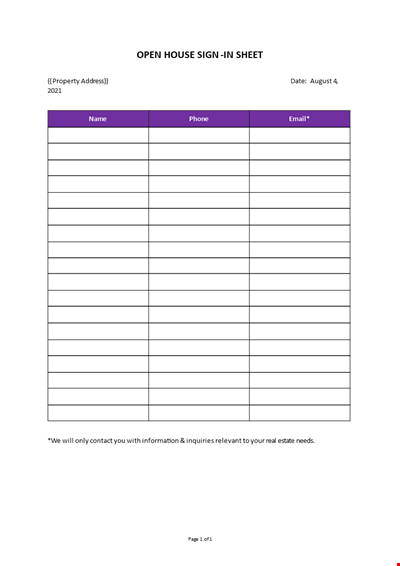
Open House Sign-in Sheet
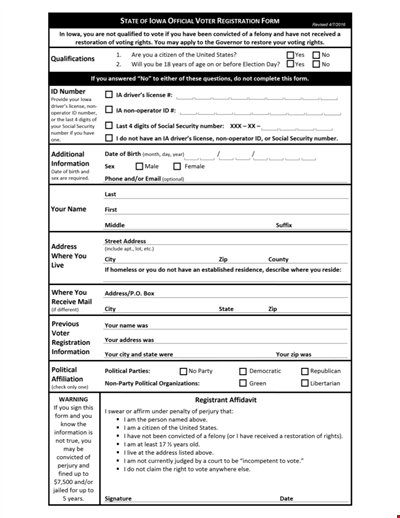
Printable Voter Registration Form

Department Material Requisition Form
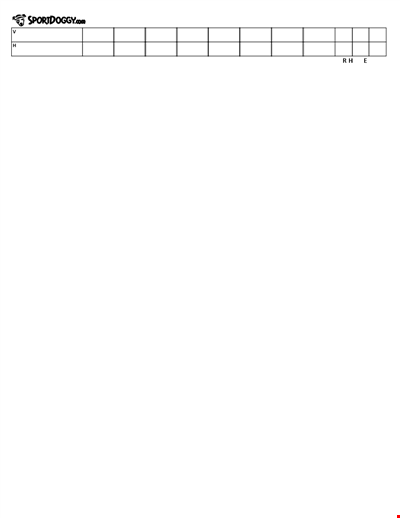
Softball Box Score Sheet Template - Track game stats efficiently

Manage Your Finances with Our Free Printable Bill Payment Schedule Template
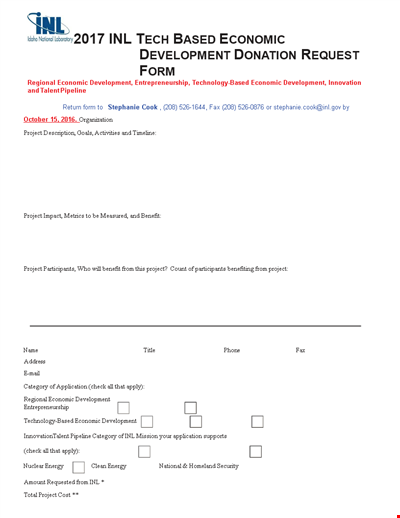
Tech-Based Economic Development Donation Request

Business Commercial Lease Rental Application Form - Apply for a Lease
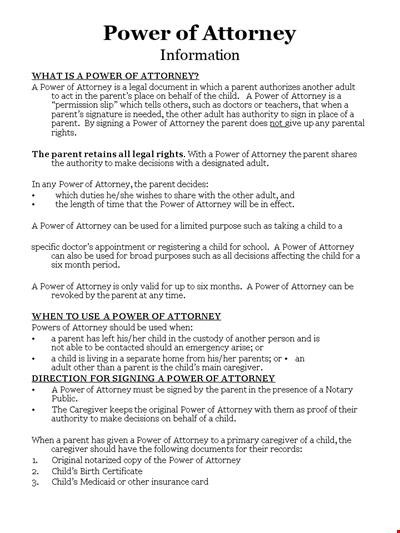
Child Medical Power of Attorney Form - Granting Parental Rights to Caregiver
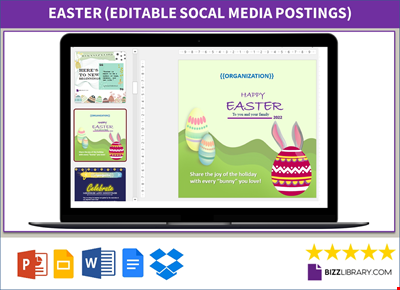
Easter Social Media Post
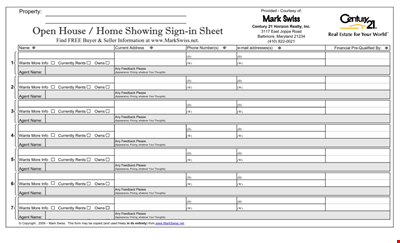
Get the Best Open House Showing Sign In Sheet Template Here
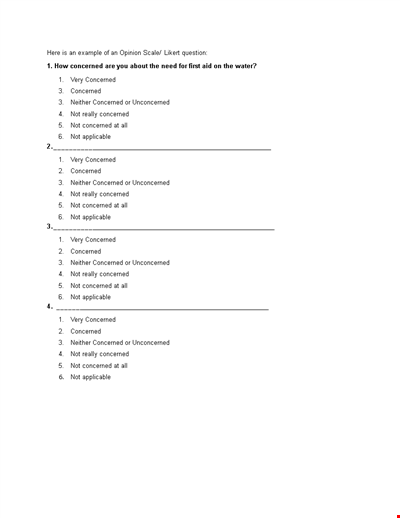
Understanding the Likert Scale: Neither Concerned nor Unconcerned
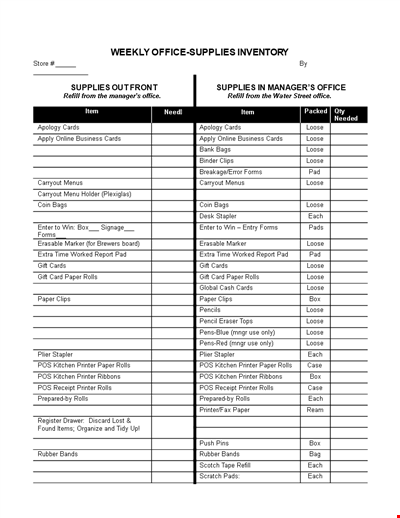
Weekly Office Supply Inventory List Example
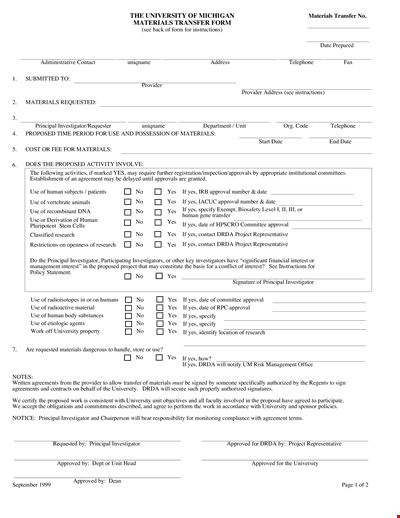
Material Transfer Form (University)

Design Work Order Form

Printable Large Oblique Graph Paper

Modern School Technology: Enhancing Education through Innovative Tools and Solutions