/c16d244c-2571-41b4-a7f4-33b8b8f35539.png)
Computer Maintenance - Tips for System Maintenance and Activity Optimization
Review Rating Score
Computer maintenance is an essential part of owning a personal computer. It involves regular upkeep and repair to ensure that your device is running at its optimum level. At BizzLibrary.com, we understand the importance of computer maintenance and have created a comprehensive computer maintenance guide that covers all the essential aspects of maintaining your device.
The Importance of Computer Maintenance
Most computer owners use their devices on a daily basis, and over time, this heavy usage can cause wear and tear to the internal components, leading to decreased performance and eventual device failure. However, regular maintenance can mitigate these issues and ensure that your device stays in optimal condition. Here are some of the benefits of regular computer maintenance:
- Better System Performance: Regular maintenance activities such as disk cleanup and defragmentation, software updates, and virus scans can help to optimize your device's overall performance.
- Improved System Stability: Maintenance activities can also help to identify and resolve stability issues such as system crashes and freezes, reducing the risk of data loss or corruption.
- Longer Device Lifespan: With regular maintenance, you can extend your device's lifespan and delay the need for costly repairs or replacements.
- Enhanced Security: Regular maintenance activities such as software updates and virus scans can help to minimize the risk of data breaches and other security threats.
What is covered in the Computer Maintenance Guide?
Our Computer Maintenance Guide is a comprehensive guide that covers all the essential aspects of maintaining your device. It includes the following:
- Introduction: Provides an overview of computer maintenance and its importance
- Preventative Maintenance: Covers routine maintenance activities such as disk cleanup, defragmentation, and software updates
- Hardware Maintenance: Provides guidance on hardware maintenance activities such as cleaning, upgrades, and replacement
- System Tune-up: Covers system tune-up activities such as registry cleanup, error checking, and driver updates
- Security: Provides guidance on securing your device through activities such as antivirus software installation and system updates
- Conclusion: Summarizes the key takeaways from the guide and provides next steps for maintaining your device
Get Your Computer Maintenance Guide in PDF Format
Take control of your device maintenance and ensure optimal performance with our Computer Maintenance Guide. Download the guide in PDF format from our website now and start maintaining your device like a pro.
BizzLibrary.com has a wide range of document templates and guides available for download, from sales agreements to legal contracts and everything in between. Visit our website now to discover all that we have to offer!
Is the template content above helpful?
Thanks for letting us know!
Reviews
Delpha Lutz(7/8/2023) - GBR
Perfect!!
Author. Content was provided by:
Elizabeth Davis
Elizabeth is from the sunny desert city of Phoenix, Arizona. She is thrilled to connect with professionals and like-minded individuals who share a passion for social technologies, content creation, and the exciting possibilities that AI brings to the world of social media. Her hobbies are hiking, climbing, and horse riding. Elizabeth has a master's degree in Social Technologies that she received at the ASU (Arizona State University). As a freelancer, she mostly contributes content related to IT. This includes articles on templates and forms provided by our community.
Follow Elizabeth
Last modified
Our Latest Blog
- The Importance of Vehicle Inspections in Rent-to-Own Car Agreements
- Setting Up Your E-mail Marketing for Your Business: The Blueprint to Skyrocketing Engagement and Sales
- The Power of Document Templates: Enhancing Efficiency and Streamlining Workflows
- Writing a Great Resume: Tips from a Professional Resume Writer
Template Tags
Need help?
We are standing by to assist you. Please keep in mind we are not licensed attorneys and cannot address any legal related questions.
-
Chat
Online - Email
Send a message
You May Also Like
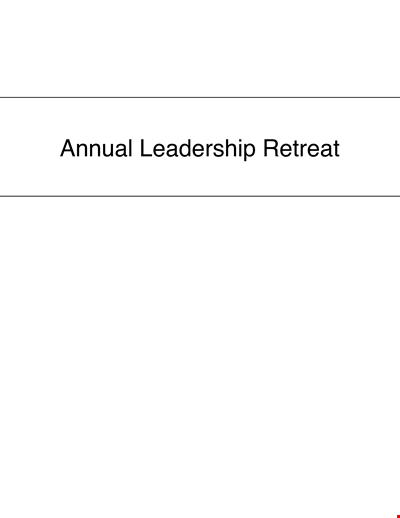
Sample Leadership Retreat
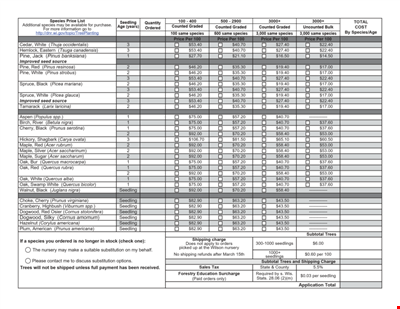
Seedling Price List - Affordable Saplings for Your Garden | Buy Best Quality Seedlings Online
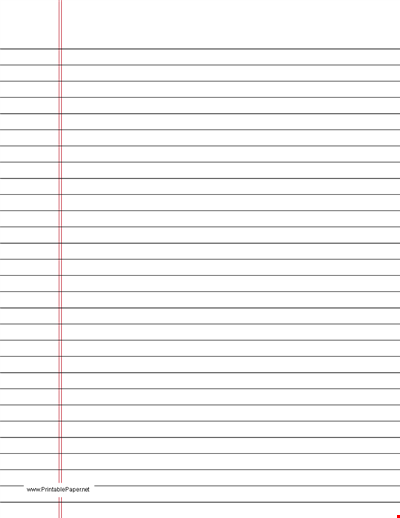
Colored College Ruled Paper
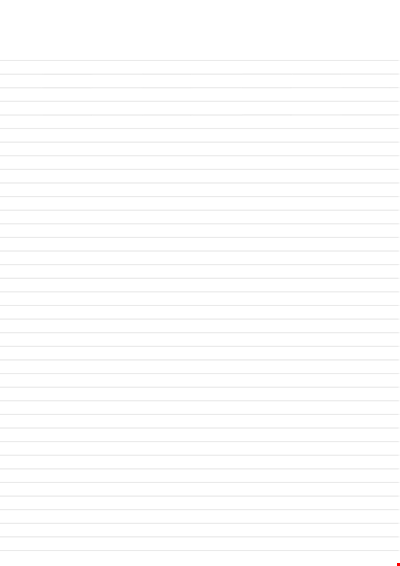
College Ruled A Size Paper Template
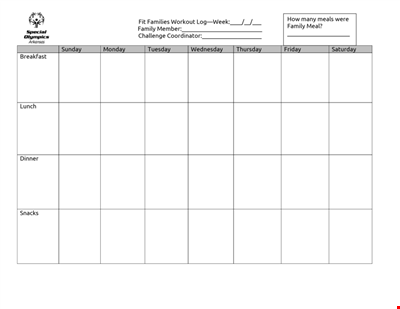
Get Fit as a Family with our Printable Workout Log | Track your progress and stay motivated

Download Beautiful Birth Announcement Template

Fitness Therapy Schedule Template - Water, Exercise Classes, Stretch
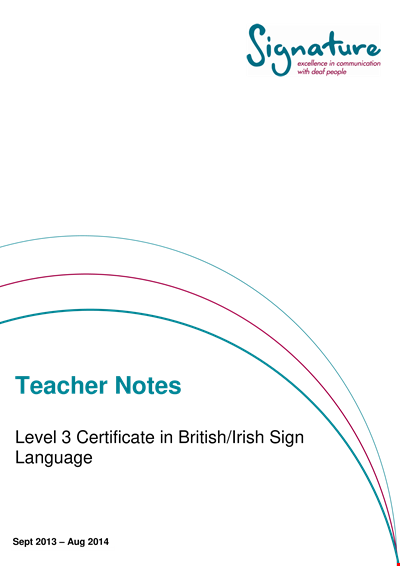
Excellence in Education
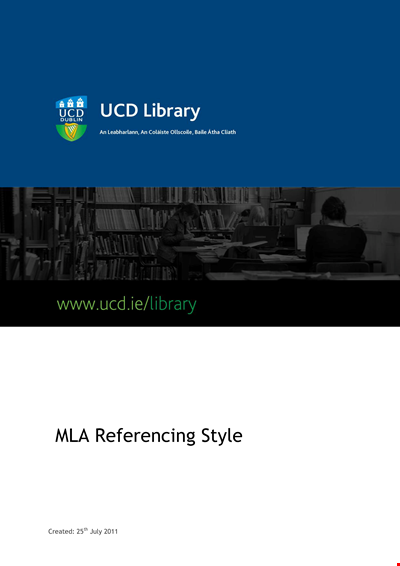
Download MLA Reference Style Format: The Ultimate Guide with Examples
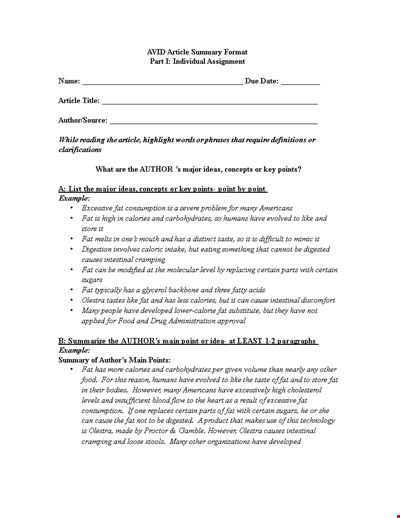
Sample Article Summary Template - Write Effective Summaries Easily
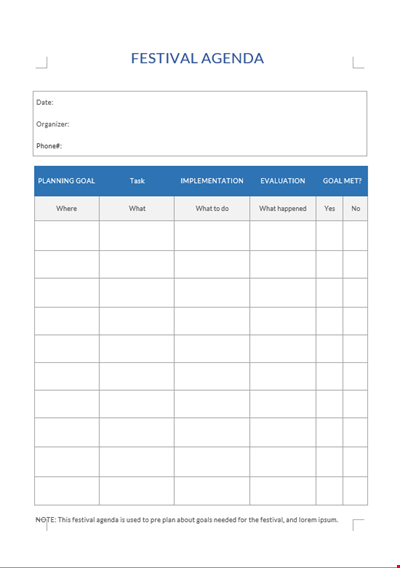
Festival Agenda A4
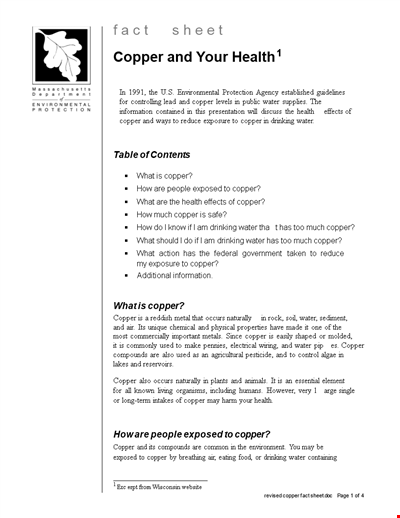
Fact Sheet Template - Health, Water, Copper, Drinking Levels

Social Event Program Layout
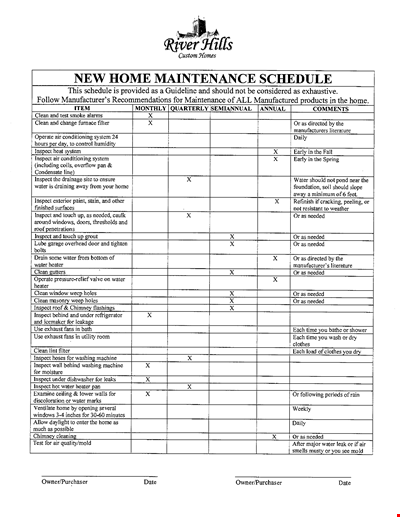
Organize Your Home Maintenance with our New Template
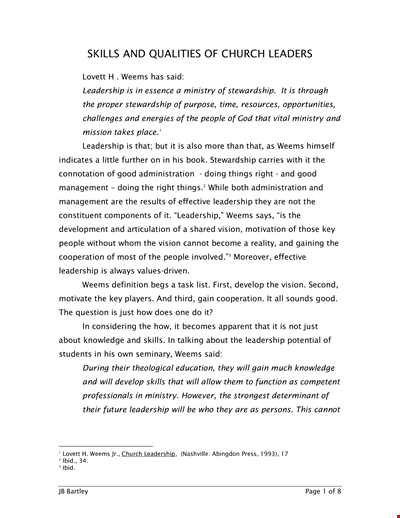
Church Leadership Qualities Example

Non Profit Board Agenda