/095ee3c6-a544-4722-aa35-6b9bd8150b30.png)
Create a Professional Table of Contents | Easy-to-Use Template
Review Rating Score
If you're looking for a way to make your lengthy documents more accessible and organized, a table of contents is a great solution. A table of contents (TOC) provides readers with a clear overview of the content and structure of your document, making it easier to navigate and locate specific sections. At BizzLibrary.com, we offer a Table of Contents Template Word that simplifies the process of creating a TOC for your document.
The Importance of Table of Contents
Whether you're creating a report, a thesis, or a book, a table of contents is an efficient way to guide readers to the specific sections they need. A table of contents:
- Helps readers find information quickly
- Provides an organized structure for your document
- Highlights key sections of your document
- Improves the readability of your document
- Enhances the professionalism of your document
Table of Contents Template Word Features
Our Table of Contents Template Word includes a range of features that allow you to easily create a TOC that meets your specific needs:
- Styles: The TOC is created based on the document's styles, which you can modify to suit your preferences. You can customize the headings' font size, color, spacing, and alignment to create an appealing and informative TOC.
- Automatic Page Numbering: The template automatically generates page numbers based on the corresponding headings. This means you don't need to update the page numbers manually, even if you make changes to the document's structure.
- Table of Contents Template Word: Our TOC template is fully editable, which means you can adjust it to match your document's style and needs. You can easily add, remove, or modify headings, and the TOC will update automatically to reflect the changes.
- Download: Our Table of Contents Template Word comes in DOCX format, making it easy to download and integrate into your current project.
Download Your Table of Contents Template Word Today
Creating a table of contents doesn't need to be a daunting task. With our user-friendly and professional TOC template, you can create a clear and concise overview of your document's structure in no time. Download our Table of Contents Template Word in DOCX format, and impress your readers with your organized and easy-to-navigate document today.
Visit BizzLibrary.com now to discover more document templates that will help you save time and boost your productivity.
Is the template content above helpful?
Thanks for letting us know!
Reviews
Pearlie Flynn(7/4/2023) - USA
Perfect document templat
Author. Content was provided by:
Elizabeth Davis
Elizabeth is from the sunny desert city of Phoenix, Arizona. She is thrilled to connect with professionals and like-minded individuals who share a passion for social technologies, content creation, and the exciting possibilities that AI brings to the world of social media. Her hobbies are hiking, climbing, and horse riding. Elizabeth has a master's degree in Social Technologies that she received at the ASU (Arizona State University). As a freelancer, she mostly contributes content related to IT. This includes articles on templates and forms provided by our community.
Follow Elizabeth
Last modified
Our Latest Blog
- The Importance of Vehicle Inspections in Rent-to-Own Car Agreements
- Setting Up Your E-mail Marketing for Your Business: The Blueprint to Skyrocketing Engagement and Sales
- The Power of Document Templates: Enhancing Efficiency and Streamlining Workflows
- Writing a Great Resume: Tips from a Professional Resume Writer
Template Tags
Need help?
We are standing by to assist you. Please keep in mind we are not licensed attorneys and cannot address any legal related questions.
-
Chat
Online - Email
Send a message
You May Also Like
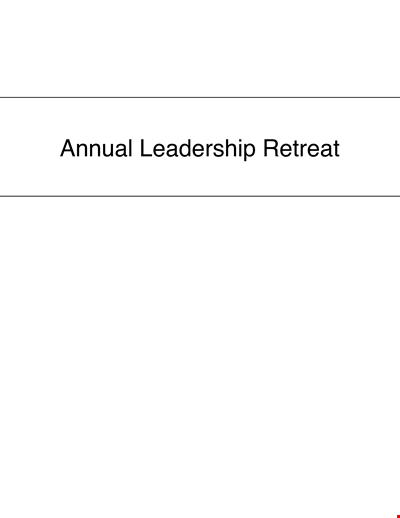
Sample Leadership Retreat
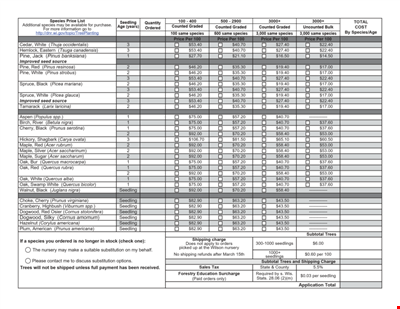
Seedling Price List - Affordable Saplings for Your Garden | Buy Best Quality Seedlings Online
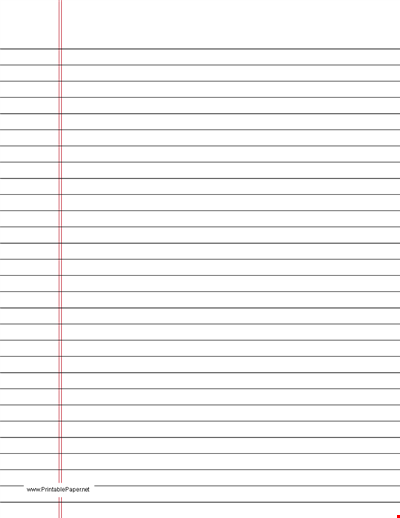
Colored College Ruled Paper
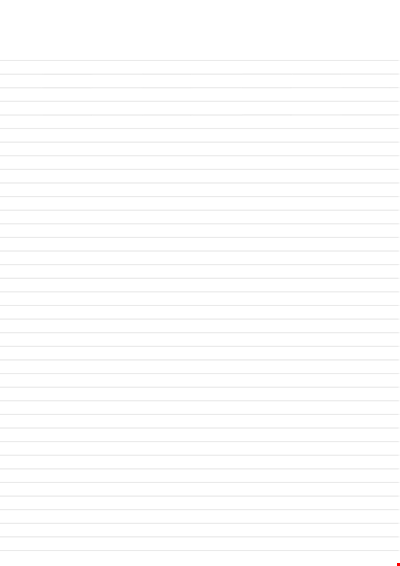
College Ruled A Size Paper Template
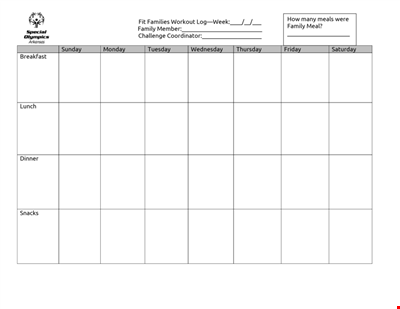
Get Fit as a Family with our Printable Workout Log | Track your progress and stay motivated

Download Beautiful Birth Announcement Template

Fitness Therapy Schedule Template - Water, Exercise Classes, Stretch
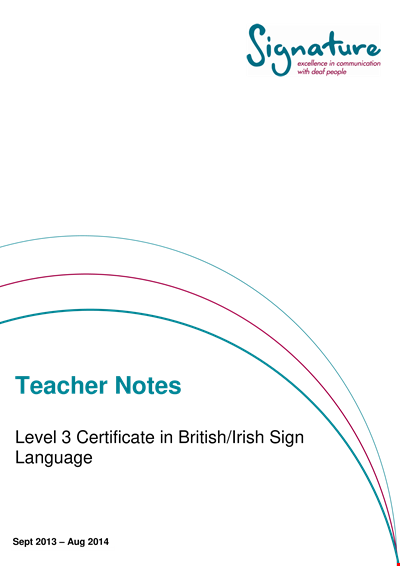
Excellence in Education
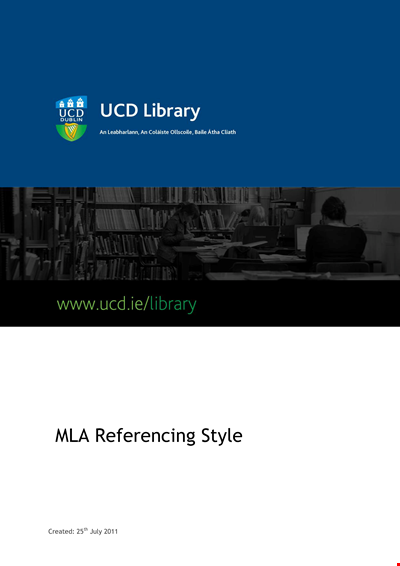
Download MLA Reference Style Format: The Ultimate Guide with Examples
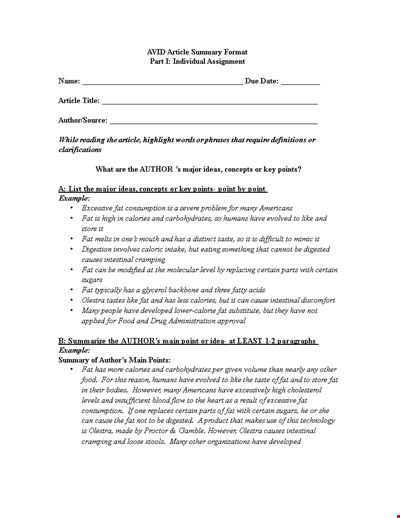
Sample Article Summary Template - Write Effective Summaries Easily
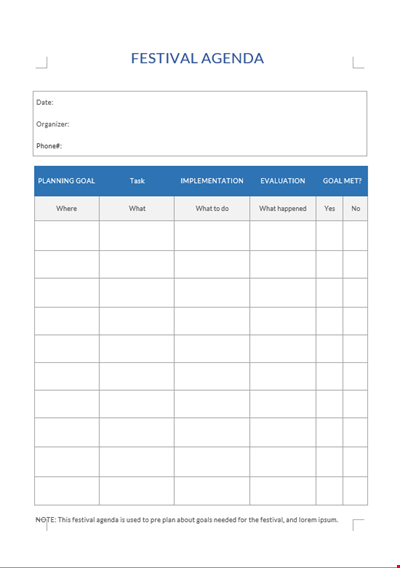
Festival Agenda A4
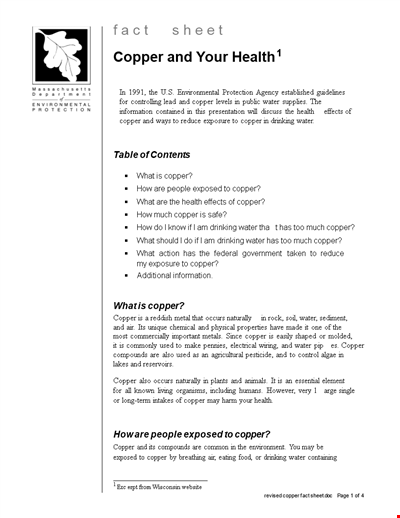
Fact Sheet Template - Health, Water, Copper, Drinking Levels

Social Event Program Layout
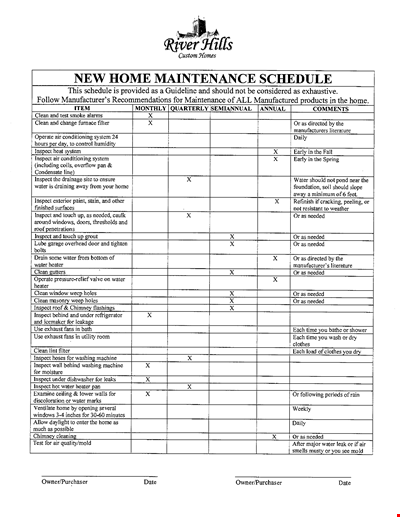
Organize Your Home Maintenance with our New Template
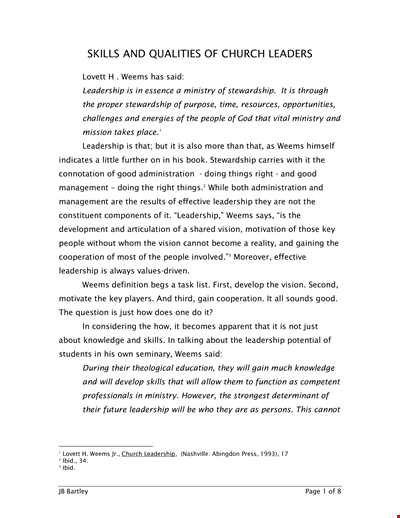
Church Leadership Qualities Example

Non Profit Board Agenda