/217d8ff5-127f-4327-a304-550951ac5305.png)
Writing Grade Report Card Template
Review Rating Score
Tracking your child's progress throughout the school year can be challenging, but with our professionally designed Report Card Template, it doesn't have to be. At BizzLibrary.com, we offer a wide range of document templates to meet your educational needs, including our customizable Report Card Template.
Why Use a Report Card Template?
A report card is a crucial document that provides insights into your child's academic performance, attendance, behavior, and more. Schools traditionally send report cards home a few times per year, but you can use our Report Card Template to track your child's progress at any time. Here's why our template can be a helpful tool:
- Standardized Format: Our template uses a standardized format that is easy to use and understand. It includes sections for recording your child's name, school, grade, teacher, year, and more.
- Customizable Fields: You can customize the fields in the template to meet your specific needs, such as adding subjects or changing grading scales. This allows you to create a report card that accurately reflects your child's progress.
- Writing Feedback: The template includes sections for recording writing feedback, giving you a place to record comments from your child's teacher about their writing abilities.
- Time-Saving: Using a report card template saves you time and effort, as you don't have to create a new template from scratch each time.
How to Use the Report Card Template
Our Report Card Template is available in DOCX format, making it easy to download and customize. Once you have downloaded the template, follow these steps:
- Fill in the Basic Information: Begin by filling in your child's name, school, grade, teacher, and the academic year.
- Add Subjects: Use the pre-populated subject fields or add new ones that are relevant to your child's curriculum.
- Record Grades: Record the grades for each subject, either manually or using grading software.
- Add Comments: Use the section provided to include comments on your child's grades, attendance, behavior, or other aspects of their academic performance.
- Share with Your Child's Teacher: Share the report card with your child's teacher to get their feedback and input. Collaborating with the teacher can help you come up with strategies to improve your child's academic performance.
- Track Progress: Use the report card template to track your child's progress throughout the year and identify areas where they may need extra support.
Download Our Report Card Template Now
At BizzLibrary.com, we make it easy for you to access a wide range of document templates, including our customizable Report Card Template, available for download in DOCX format. Use it to track your child's progress throughout the school year, save time, and make informed decisions about their education.
Visit our website now to download the Report Card Template and other educational document templates today!
Is the template content above helpful?
Thanks for letting us know!
Reviews
Roosevelt Huynh(8/13/2023) - NZL
Grateful!!
Louie Mcclure(8/13/2023) - USA
Grateful!!
Last modified
Our Latest Blog
- The Importance of Vehicle Inspections in Rent-to-Own Car Agreements
- Setting Up Your E-mail Marketing for Your Business: The Blueprint to Skyrocketing Engagement and Sales
- The Power of Document Templates: Enhancing Efficiency and Streamlining Workflows
- Writing a Great Resume: Tips from a Professional Resume Writer
Template Tags
Need help?
We are standing by to assist you. Please keep in mind we are not licensed attorneys and cannot address any legal related questions.
-
Chat
Online - Email
Send a message
You May Also Like
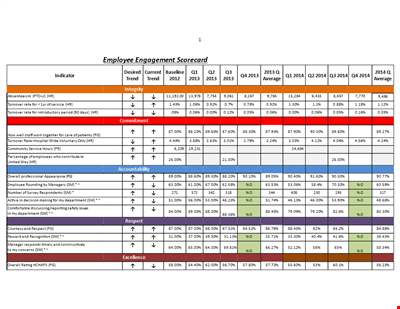
Employee Scorecard Template - Track and Evaluate Performance
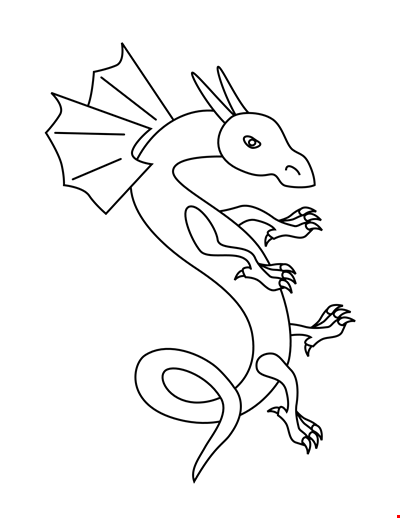
Free Printable Tattoo Stencils
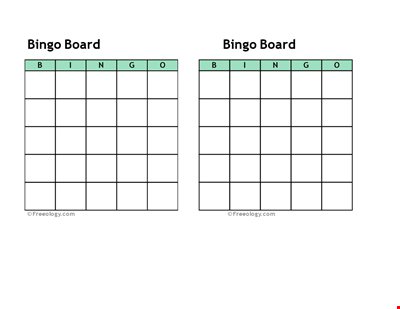
Create Bingo Cards for Free | Printable Bingo Card Template | Customizable Bingo Board
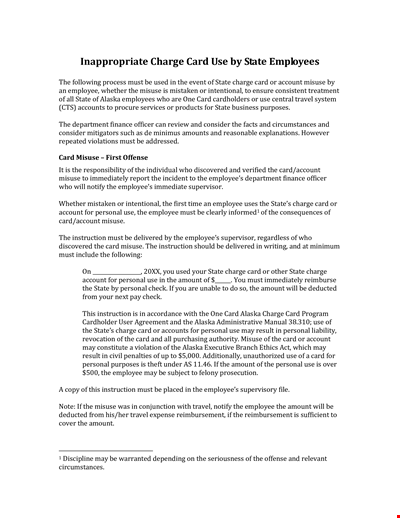
Preventing Employee Misuse of State In-App Cards

Printable Baby Shower Bingo Card - Free, Fun and Easy to Use
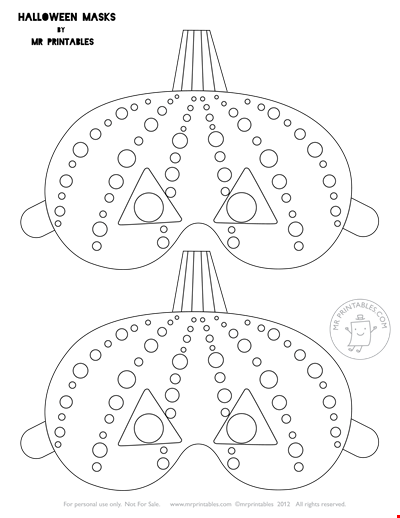
Printable Halloween Pumpkin Mask | Halloween Masks | MrPrintables
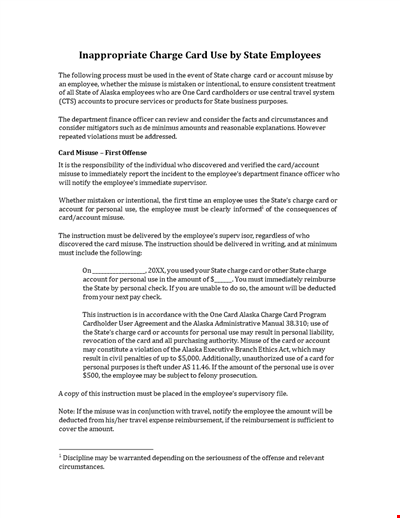
Inappcarduse
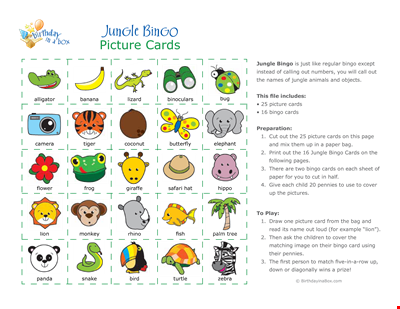
Free Bingo Jungle Card
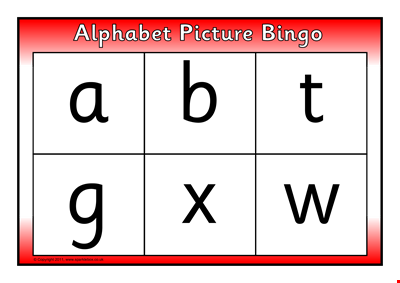
Free Printable Alphabet Bingo Card

Printable Cartoon Christmas Coloring Page | Fun and Easy Coloring | Ideal for Printing

Haunted House Postcard Template | Copyright & Stocklayouts | Rights Reserved
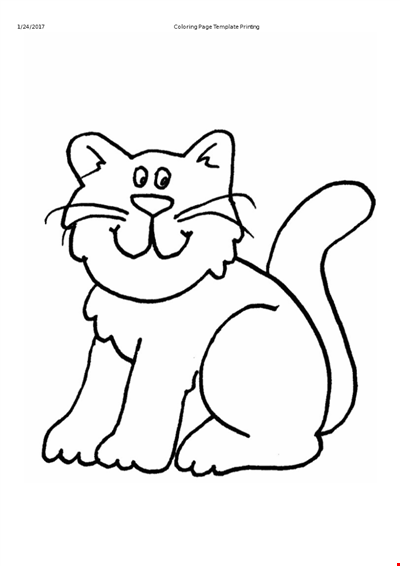
Printable Cat Coloring Page For Kids - Fun and Engaging Coloring Activity
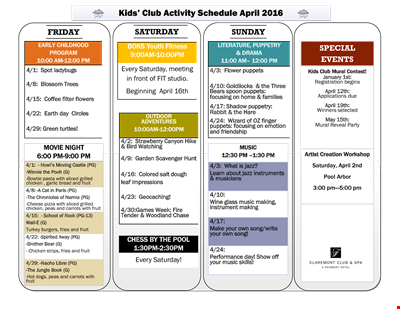
Fun and Engaging Kid's Activity Template for Unforgettable Playtime
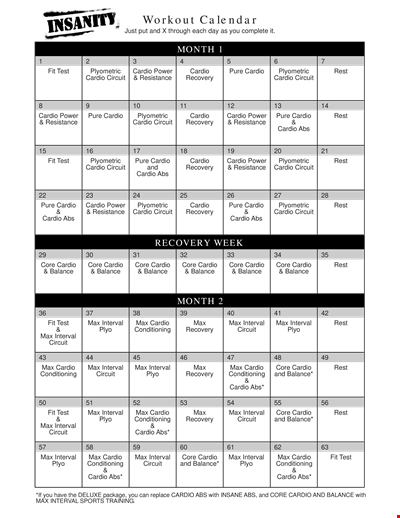
Printable Workout Calendar | Circuit, Cardio, Interval Templates

Get in the Festive Spirit with a Free Christmas Holiday Owl Coloring Page - Oriental Trading
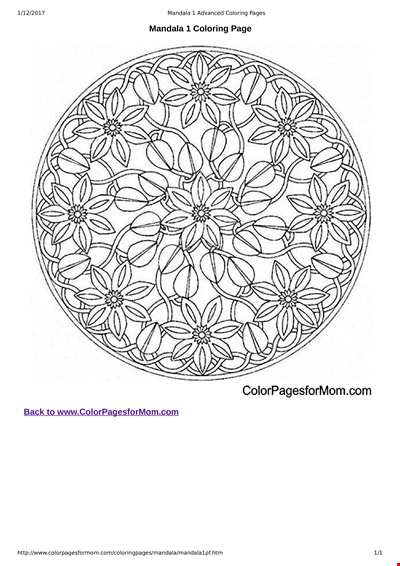
Get Creative with a Free Printable Mandala Coloring Page for Adults