/d954cde3-e2f8-4532-82b3-92aed55cd8c2.png)
Excel Programme Dashboard Template
Review Rating Score
Are you looking for an efficient way to track the progress of your programs and projects? Our Excel Programme Dashboard Template is the perfect tool for you. With this template, you can easily monitor the status, identify potential issues, and track key performance indicators of your programs, all in one place.
Why Use an Excel Programme Dashboard Template?
A programme dashboard serves as a visual representation of your programme's performance and allows you to quickly assess its status. Here's why our template is essential for effective programme management:
- Status Tracking: Our Excel Programme Dashboard Template provides a centralized platform where you can monitor the progress and status of various projects within your programme. It allows you to easily view the overall health of each project and program as a whole.
- RAG (Red, Amber, Green) Status: The RAG indicators included in the template help you quickly identify potential issues or areas that require attention. It uses a color-coded system, with red representing critical issues, amber for areas of concern, and green for satisfactory progress.
- Comments and Notes: The template includes sections for comments and notes, allowing you to provide additional context or updates for each project. This facilitates effective communication and collaboration among team members and stakeholders.
- Programme Reporting: Our Excel Programme Dashboard Template enables you to generate comprehensive reports on your programme's performance and progress. It automatically aggregates and calculates key metrics, providing you with valuable insights for decision-making.
How to Use Our Excel Programme Dashboard Template?
Using our Excel Programme Dashboard Template is simple and user-friendly:
- Download the template file in XLSX format from BizzLibrary.com.
- Open the template in Microsoft Excel or any compatible spreadsheet software.
- Input the relevant project details, such as project names, key dates, assigned resources, and current status.
- Use the RAG indicators to assess project status and update the corresponding cells accordingly.
- Add comments and notes as necessary to provide additional context or updates.
- Regularly update the dashboard with the latest information to stay on top of your programme's progress.
Download Our Excel Programme Dashboard Template Now
Take control of your programmes and projects with our Excel Programme Dashboard Template. Visit BizzLibrary.com today and download the template in XLSX format, enabling you to efficiently track and manage your programme's performance. Streamline your reporting processes and ensure the success of your programmes!
Explore our website for a wide range of downloadable document templates, including project management templates, sales reports, and more. Elevate your business processes and download the tools you need to excel!
Is the template content above helpful?
Thanks for letting us know!
Reviews
Yon Fowler(8/13/2023) - GBR
Very good!!
Author. Content was provided by:
Elizabeth Davis
Elizabeth is from the sunny desert city of Phoenix, Arizona. She is thrilled to connect with professionals and like-minded individuals who share a passion for social technologies, content creation, and the exciting possibilities that AI brings to the world of social media. Her hobbies are hiking, climbing, and horse riding. Elizabeth has a master's degree in Social Technologies that she received at the ASU (Arizona State University). As a freelancer, she mostly contributes content related to IT. This includes articles on templates and forms provided by our community.
Follow Elizabeth
Last modified
Our Latest Blog
- The Importance of Vehicle Inspections in Rent-to-Own Car Agreements
- Setting Up Your E-mail Marketing for Your Business: The Blueprint to Skyrocketing Engagement and Sales
- The Power of Document Templates: Enhancing Efficiency and Streamlining Workflows
- Writing a Great Resume: Tips from a Professional Resume Writer
Template Tags
Need help?
We are standing by to assist you. Please keep in mind we are not licensed attorneys and cannot address any legal related questions.
-
Chat
Online - Email
Send a message
You May Also Like
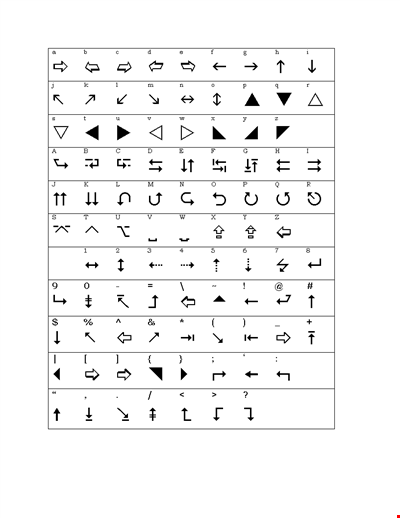
Create Wingdings Translator Template | Easy-to-Use Document
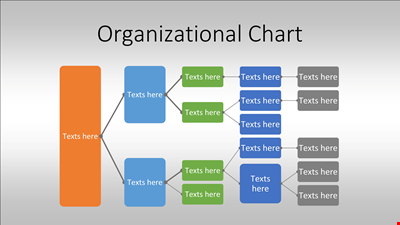
Organizational Chart PPTX Template
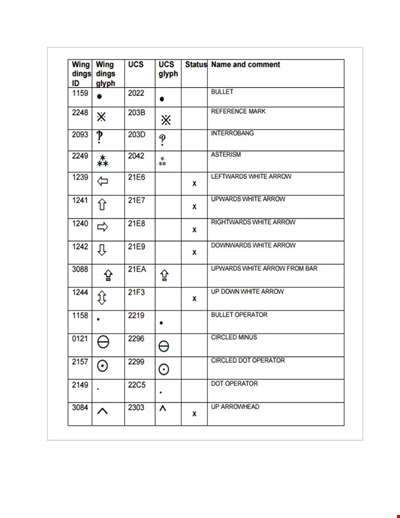
Create Stunning Wingding Translations | Wingdings Translator Template
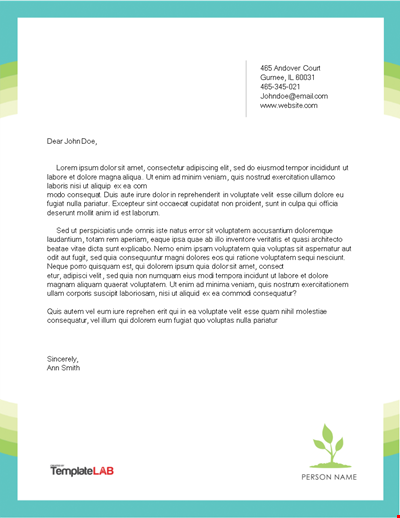
Letterhead Personal Template
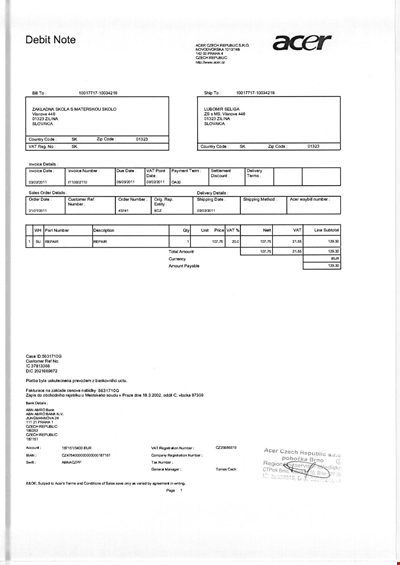
Download Free Debit Note Template - Efficient and Professional
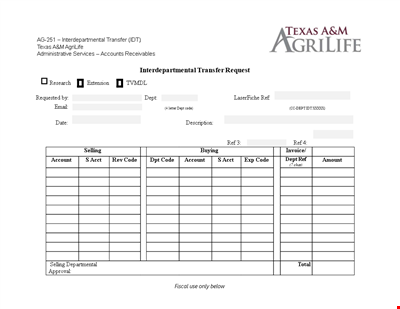
Transfer Letter Template for Departmental Transfers
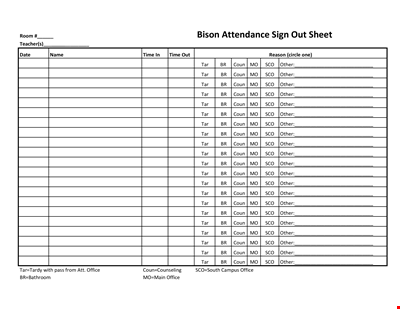
Sign In Sheet Template | Track Classroom Attendance
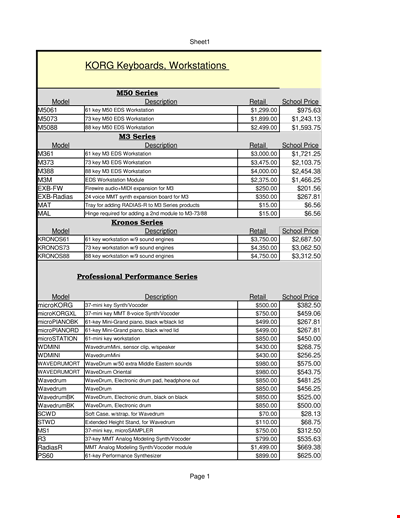
Black Document Templates for GSS and PowerPoint Presentations | Google Certified SEO Professional
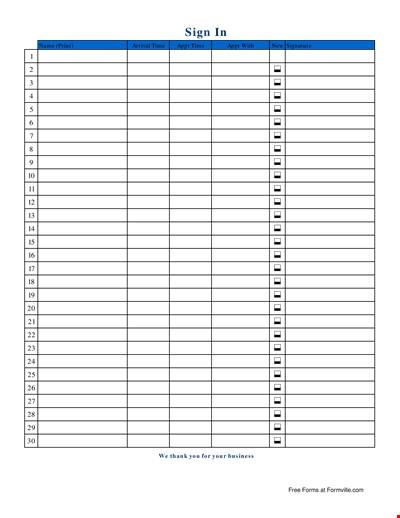
Sign In Sheet Template - Easily Customize for Patient Check-Ins
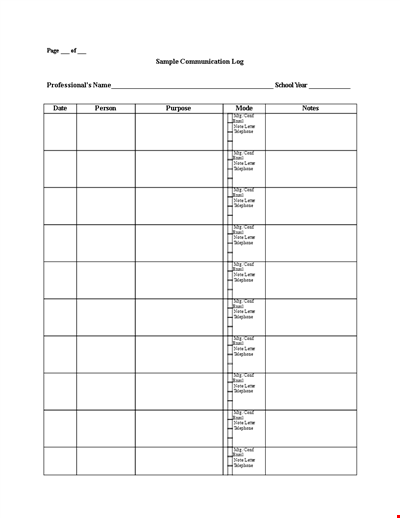
Customer Communication Log Template | Keep Track of Letters and Emails
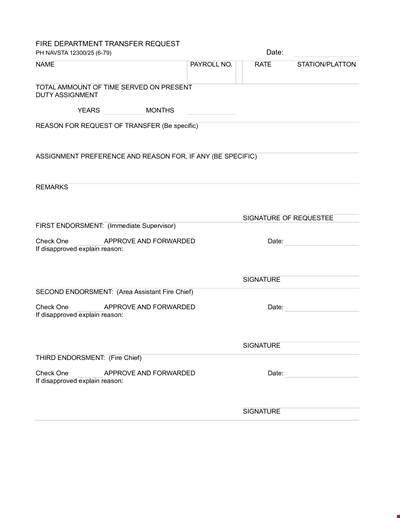
Example Fire Department Transfer Letter with Signature, Reason, and Endorsement
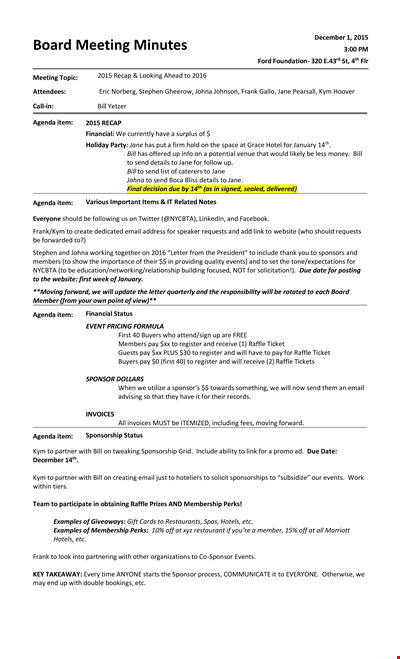
Free Informal Meeting Minutes Template - Streamline Your Working Process | Stephen
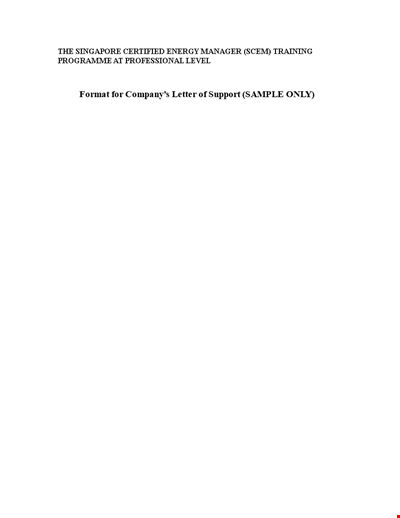
Official Company Employee Letter Template for Singapore | Certified Manager | Energy
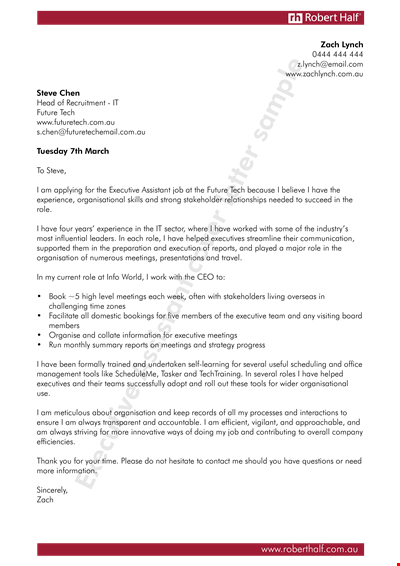
Get a Reliable and Free Executive Assistant for Efficient Meetings
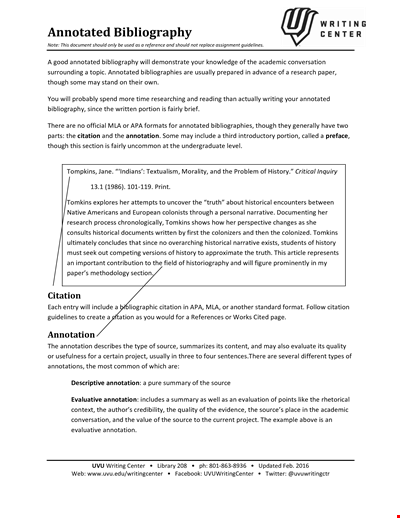
Free Native Historical Annotated Bibliography Template: Download Now
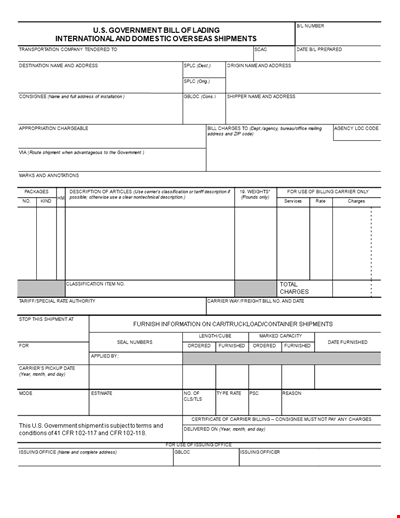
Carrier Charges - SF Document Templates with Description