/6d6895a4-925c-44d2-8f5e-a80222208488.png)
Payroll Template - Create Bonus Payroll Easily with Instructions & Deposit Template
Review Rating Score
Managing payroll can be a complex and time-consuming task. That's why we've created the ultimate payroll template to simplify your payroll process and ensure accurate calculations every time. With our easy-to-use Payroll Template and step-by-step instructions, you'll have everything you need to streamline your payroll operations.
What is Payroll?
Payroll refers to the process of calculating and distributing employee salaries, wages, and bonuses for a specific pay period. It involves various tasks, including calculating hours worked, deducting applicable taxes, processing direct deposits, and generating pay stubs.
Why Use a Payroll Template?
Using a payroll template provides numerous benefits for businesses of all sizes:
- Accuracy and Efficiency: Our Payroll Template is designed to automate calculations, reducing the chances of errors and saving you valuable time. Simply input employee information, hours worked, and any bonuses, and let the template do the rest.
- Compliance with Tax Regulations: Our template includes built-in formulas to calculate taxes, ensuring accurate deductions based on the latest tax rates. This helps you stay compliant with tax regulations and avoid penalties.
- Flexibility and Customization: Our template allows you to customize various payroll components, such as employee information, pay periods, tax rates, and deductions. You can tailor the template to fit your specific needs and requirements.
- Clarity and Transparency: The Payroll Template generates clear and comprehensive pay stubs, providing employees with a detailed breakdown of their earnings, deductions, and net pay. This promotes transparency and helps build trust among your workforce.
Instructions for Using the Payroll Template
Our Payroll Template comes with detailed instructions to guide you through every step of the process:
- 1. Download the Payroll Template in DOCX format from our website.
- 2. Open the template in Microsoft Word or any compatible word processing software.
- 3. Input employee information, such as names, positions, and hourly rates, in the designated fields.
- 4. Enter the hours worked by each employee for the pay period.
- 5. Add any applicable bonuses or commissions.
- 6. Specify tax rates and deductions based on your local tax regulations.
- 7. Review the generated pay stubs to ensure accuracy.
- 8. Generate direct deposit instructions for seamless payment.
- 9. Save and store your payroll records for future reference.
Download Your Payroll Template Today
Streamline your payroll process and ensure accurate calculations with our comprehensive Payroll Template. It's simple to use, customizable, and designed to meet your payroll needs. Download the Payroll Template in DOCX format from BizzLibrary.com now and take control of your payroll operations!
Is the template content above helpful?
Thanks for letting us know!
Reviews
Angele Casey(7/20/2023) - DEU
I have received great feedback from my boss, due to this file
Last modified
Our Latest Blog
- A Guide to Make a Business Plan That Really Works
- The Importance of Vehicle Inspections in Rent-to-Own Car Agreements
- Setting Up Your E-mail Marketing for Your Business: The Blueprint to Skyrocketing Engagement and Sales
- The Power of Document Templates: Enhancing Efficiency and Streamlining Workflows
Template Tags
Need help?
We are standing by to assist you. Please keep in mind we are not licensed attorneys and cannot address any legal related questions.
-
Chat
Online - Email
Send a message
You May Also Like
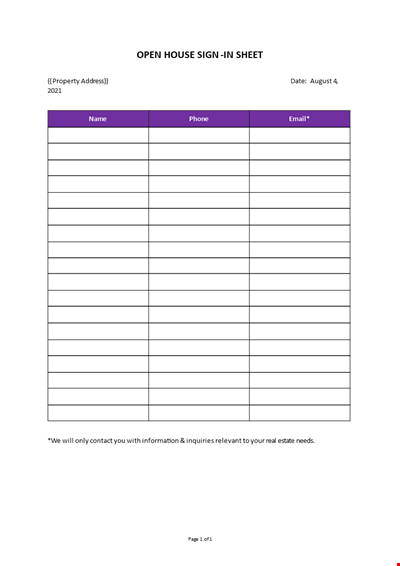
Open House Sign-in Sheet
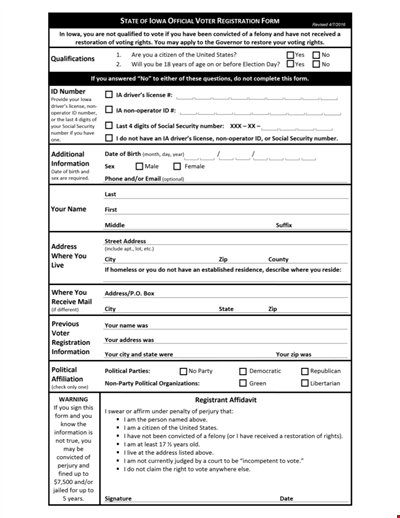
Printable Voter Registration Form

Department Material Requisition Form
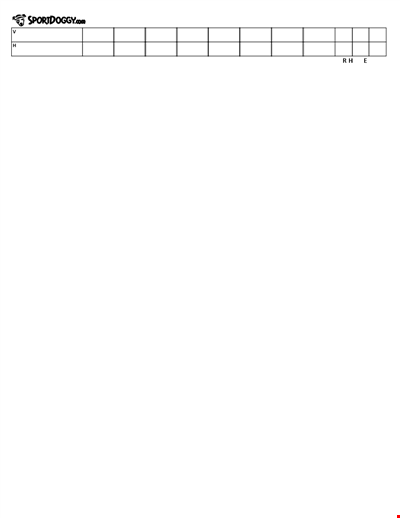
Softball Box Score Sheet Template - Track game stats efficiently

Manage Your Finances with Our Free Printable Bill Payment Schedule Template
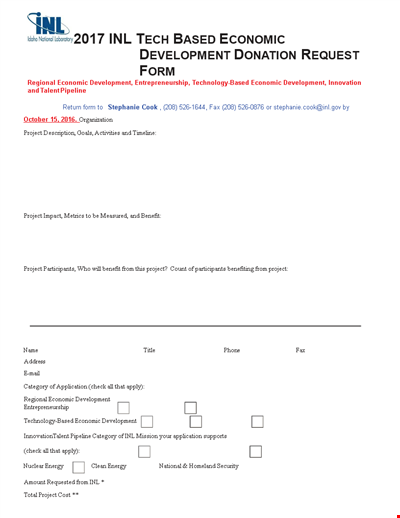
Tech-Based Economic Development Donation Request

Business Commercial Lease Rental Application Form - Apply for a Lease
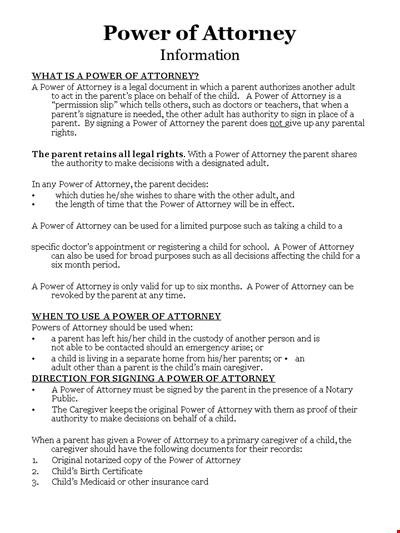
Child Medical Power of Attorney Form - Granting Parental Rights to Caregiver
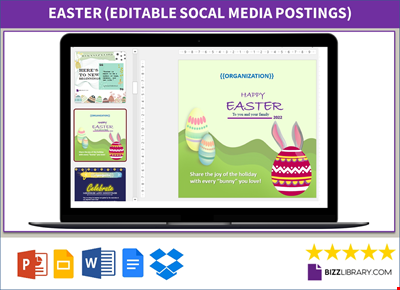
Easter Social Media Post
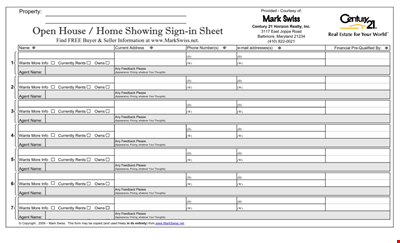
Get the Best Open House Showing Sign In Sheet Template Here
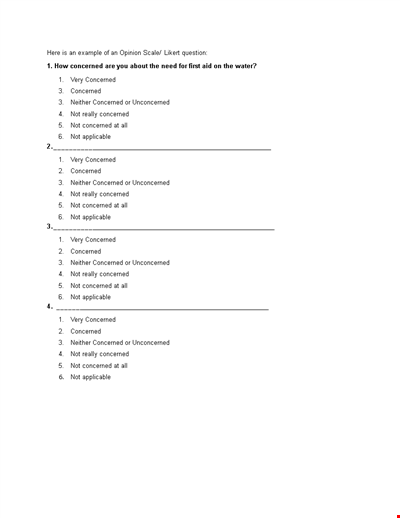
Understanding the Likert Scale: Neither Concerned nor Unconcerned
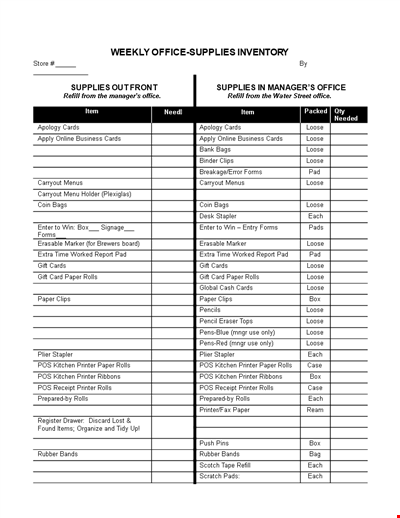
Weekly Office Supply Inventory List Example
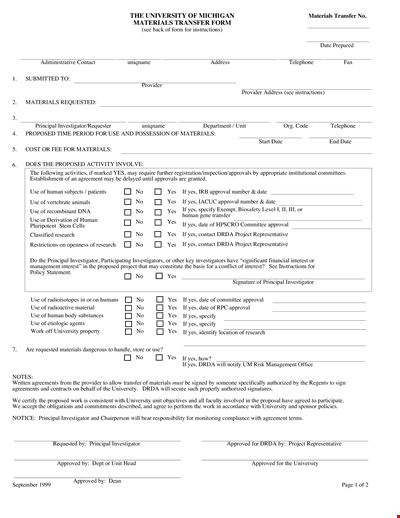
Material Transfer Form (University)

Design Work Order Form

Printable Large Oblique Graph Paper

Modern School Technology: Enhancing Education through Innovative Tools and Solutions