/a0671155-c1b8-46e9-b47f-716498d5e925_1.png)
Word Flyer
Review Rating Score
There are a variety of templates available in the Microsoft word document that can be used to customize your flyer. Different colors and font styles can be selected according to your choice to mention the desired information and make an appealing flyer.
Can you make a flyer on Microsoft Word?
If you are looking for how to find flyer templates in the word document, the following is mention the steps of it.
- Open the Microsoft document file.
- Click on the File tab and then click on the “new file”.
- There will appear an option of flyer under the search bar, click on it.
- There will appear a different template, select the one according to your choice, and click on create.
- You can add pictures to it by right-clicking a picture and then selecting the “change picture” option. A window will pop up to select the desired picture from your computer or whatever device you are working on. Browse your image, click on the required image, and then press the insert button. The image will be added to your flyer template.
- To add the required text, select the bar showing the text and write the new information.
- To change the design of a content box, color, or font style, do it by right-clicking the desired box, selecting the menu item to change the element.
- Word Flyer Template:
Here is the attached Word Flyer Template for your help and needs. Download Word Flyer Template right now for your help and needs. This is editable, so you can alter it as per your requirements, and also share it with your friends in need. Our website contains thousands of essays, cover letters, applications, and job descriptions. Head towards our home page to search and download whatever document you’d like to have. Good luck!
Is the template content above helpful?
Thanks for letting us know!
Reviews
Shane Huang(3/3/2022) - GBR
Thank you for this!!
Author. Content was provided by:
Camila Jones
Camila is a Creative Writing graduate from the University of Alaska Fairbanks who has made her mark in the marketing world as a former Marketing Manager at GCI Liberty. Her career has been a dynamic blend of creative storytelling and strategic marketing, where she excelled in developing impactful campaigns. She is a dedicated volunteer at Alaskan Parks, where she finds inspiration in preserving our state's natural beauty.
Follow Camila
Last modified
Our Latest Blog
- The Importance of Vehicle Inspections in Rent-to-Own Car Agreements
- Setting Up Your E-mail Marketing for Your Business: The Blueprint to Skyrocketing Engagement and Sales
- The Power of Document Templates: Enhancing Efficiency and Streamlining Workflows
- Writing a Great Resume: Tips from a Professional Resume Writer
Template Tags
Need help?
We are standing by to assist you. Please keep in mind we are not licensed attorneys and cannot address any legal related questions.
-
Chat
Online - Email
Send a message
You May Also Like
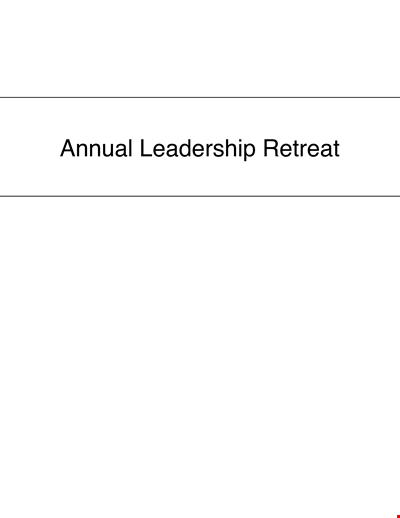
Sample Leadership Retreat
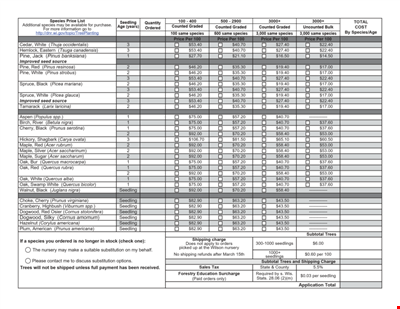
Seedling Price List - Affordable Saplings for Your Garden | Buy Best Quality Seedlings Online
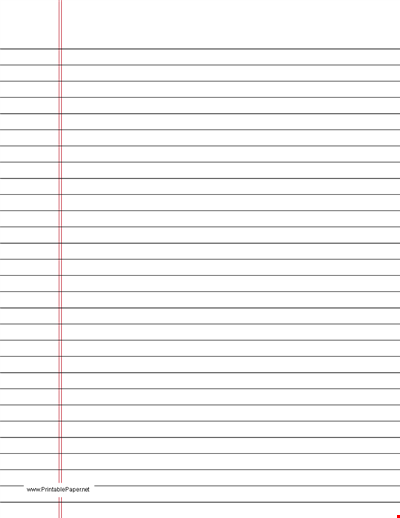
Colored College Ruled Paper
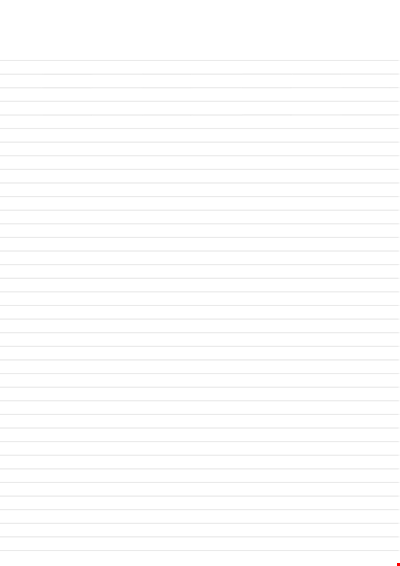
College Ruled A Size Paper Template
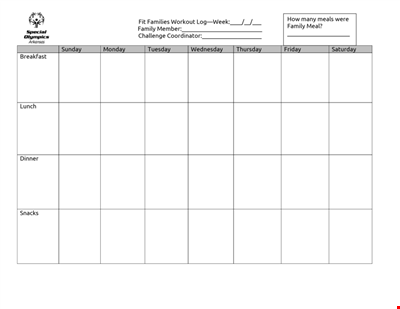
Get Fit as a Family with our Printable Workout Log | Track your progress and stay motivated

Download Beautiful Birth Announcement Template

Fitness Therapy Schedule Template - Water, Exercise Classes, Stretch
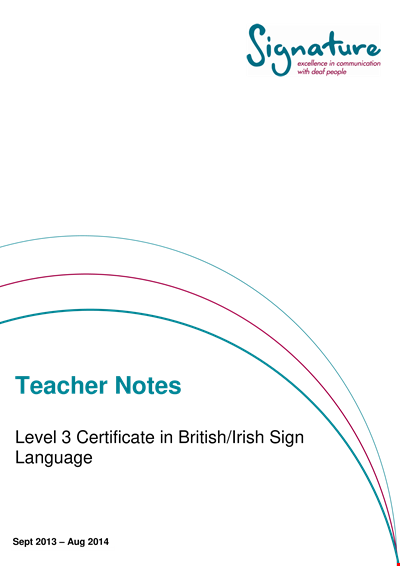
Excellence in Education
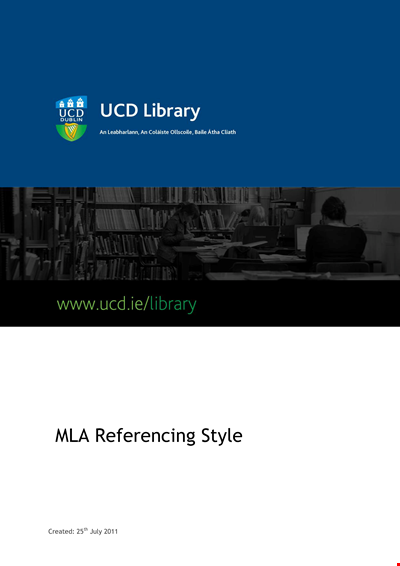
Download MLA Reference Style Format: The Ultimate Guide with Examples
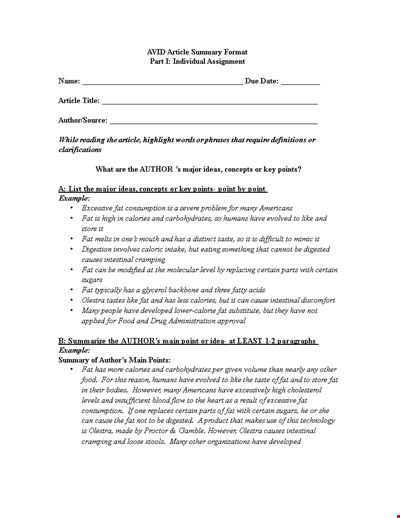
Sample Article Summary Template - Write Effective Summaries Easily
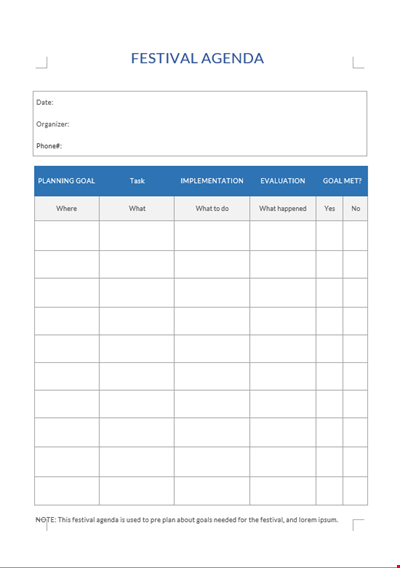
Festival Agenda A4
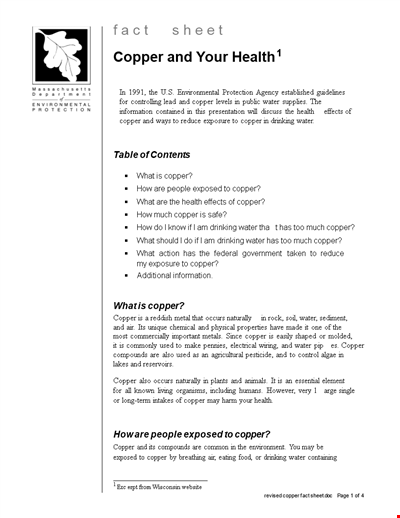
Fact Sheet Template - Health, Water, Copper, Drinking Levels

Social Event Program Layout
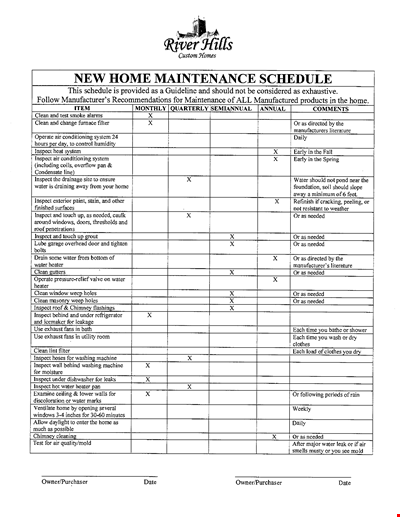
Organize Your Home Maintenance with our New Template
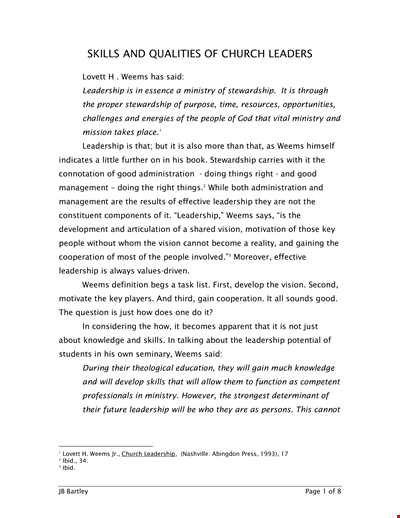
Church Leadership Qualities Example

Non Profit Board Agenda