/a08905c0-d008-4dc1-a241-a284117a488a.png)
Track Your Business Mileage Efficiently with Our Mileage Log Template
Review Rating Score
If you're on the move frequently for work, keeping track of your mileage can be a hassle. Fortunately, a mileage log can help you document your trips and reduce the stress of tracking your mileage. Our Mileage Log template is a useful tool for individuals who regularly travel for work to maintain accurate records of their business miles.
What is a Mileage Log?
A mileage log is a document that helps you keep track of the miles you've driven for business purposes. It typically includes information such as the date of each trip, the starting odometer reading, the final odometer reading, and the number of miles driven. This information can be used to calculate tax deductions for business mileage or to obtain reimbursement from an employer.
Why Use a Mileage Log?
A mileage log can be a valuable tool for anyone who claims deductions for business mileage on their taxes or seeks reimbursements from their employer. Here are some reasons why you should use a mileage log:
- Accurate Record Keeping: With a mileage log, you can keep accurate and detailed records of your business miles, which can help you to claim the appropriate tax deductions or get reimbursed by your employer accurately.
- Better Tax Savings: If you claim deductions for business-related mileage on your tax return, a mileage log can help you maximize the amount you can claim. The IRS requires detailed records of all deductible expenses, and a mileage log helps you meet this requirement.
- Easy to Use: Our Mileage Log template is user-friendly and easy to access. You can fill in the details of your trips quickly and efficiently, without worrying about making mistakes or leaving out important details.
How to Use Our Mileage Log Template
Our Mileage Log template is a simple, easy-to-use document that you can use to track your business miles. Here's how to use it:
- Enter the Date: Enter the date of each trip in the first column of the table.
- Enter the Starting Odometer Reading: Record your starting odometer reading in the second column.
- Enter the Ending Odometer Reading: Record your ending odometer reading in the third column.
- Enter the Number of Miles Driven: The template will automatically calculate the number of miles driven by subtracting the starting odometer reading from the ending odometer reading. Record this in the fourth column.
- Repeat for Each Trip: Fill in the details for each trip in the table.
Download our Mileage Log template in DOCX format from BizzLibrary.com to get started with tracking your business miles accurately and conveniently. Our document templates are professionally designed, easy to use, and will ultimately save you time and trouble.
Is the template content above helpful?
Thanks for letting us know!
Reviews
Janet Jones(7/8/2023) - USA
The site helps me a lot these days.
Last modified
Our Latest Blog
- The Importance of Vehicle Inspections in Rent-to-Own Car Agreements
- Setting Up Your E-mail Marketing for Your Business: The Blueprint to Skyrocketing Engagement and Sales
- The Power of Document Templates: Enhancing Efficiency and Streamlining Workflows
- Writing a Great Resume: Tips from a Professional Resume Writer
Template Tags
Need help?
We are standing by to assist you. Please keep in mind we are not licensed attorneys and cannot address any legal related questions.
-
Chat
Online - Email
Send a message
You May Also Like
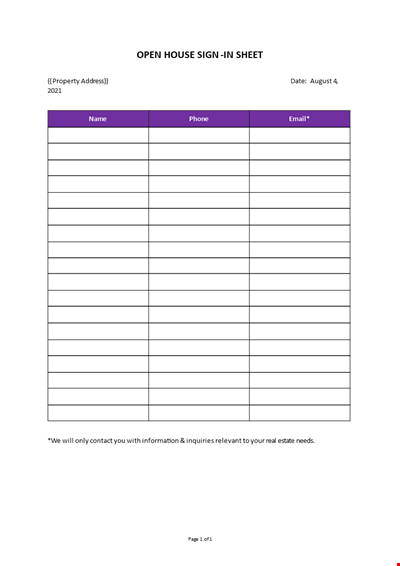
Open House Sign-in Sheet
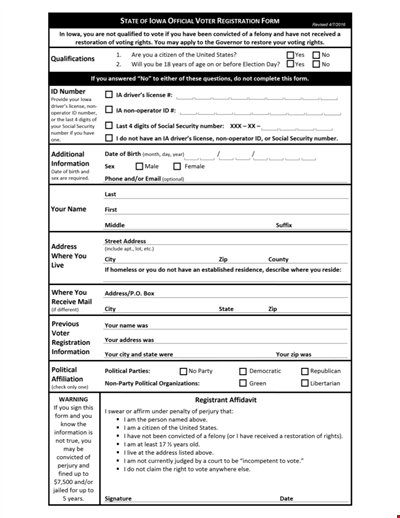
Printable Voter Registration Form

Department Material Requisition Form
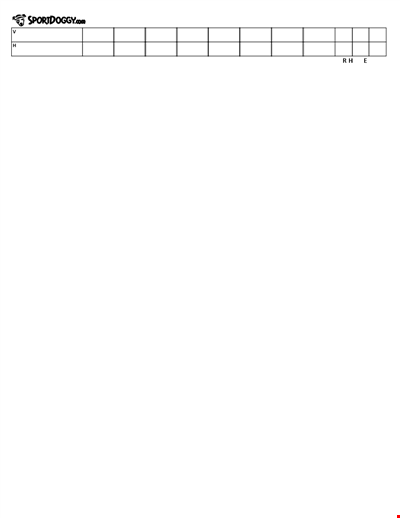
Softball Box Score Sheet Template - Track game stats efficiently

Manage Your Finances with Our Free Printable Bill Payment Schedule Template
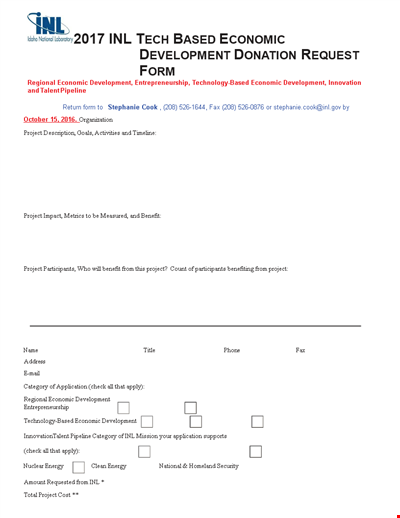
Tech-Based Economic Development Donation Request

Business Commercial Lease Rental Application Form - Apply for a Lease
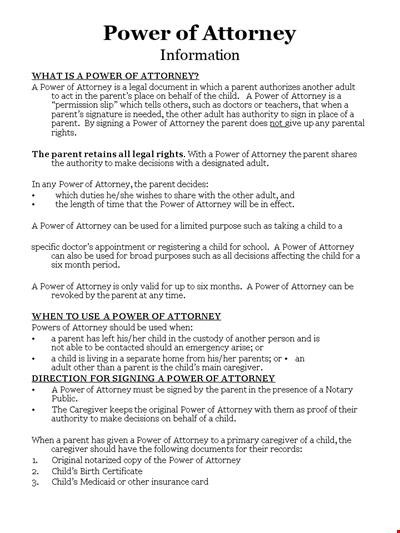
Child Medical Power of Attorney Form - Granting Parental Rights to Caregiver
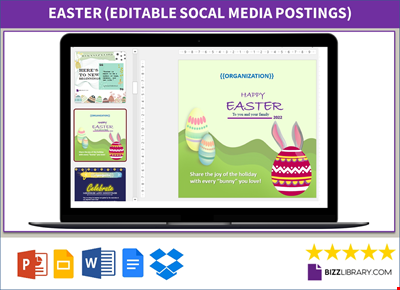
Easter Social Media Post
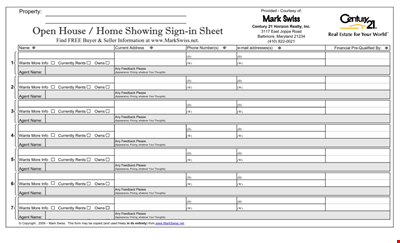
Get the Best Open House Showing Sign In Sheet Template Here
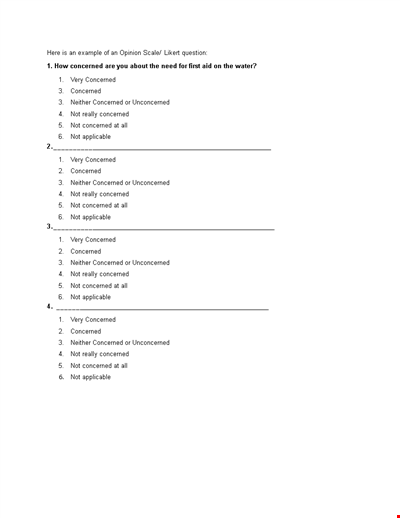
Understanding the Likert Scale: Neither Concerned nor Unconcerned
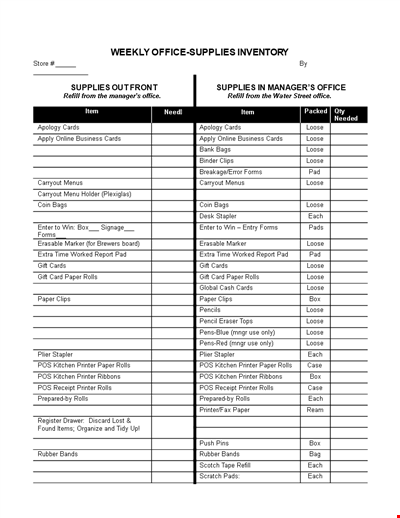
Weekly Office Supply Inventory List Example
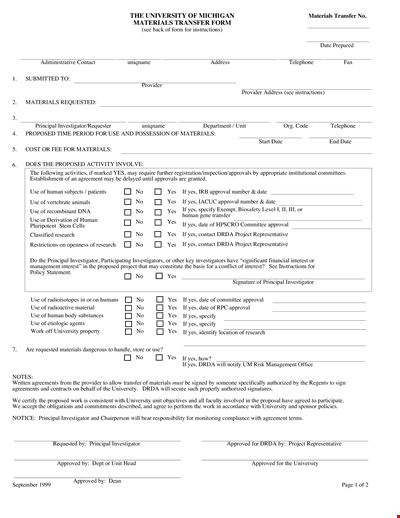
Material Transfer Form (University)

Design Work Order Form

Printable Large Oblique Graph Paper

Modern School Technology: Enhancing Education through Innovative Tools and Solutions