/e8aee75d-f86d-42c3-b94f-7a163e3e2564.png)
Monthly Work Plan Template | Create Timelines in Minutes
Review Rating Score
A work plan is a vital tool for any successful project. It serves as a roadmap that outlines the steps required to accomplish the project's objectives. At BizzLibrary.com, we understand the importance of having a well-structured and comprehensive work plan. That's why we offer you a customizable work plan template that you can use to streamline your project management process and improve your productivity.
What is a Work Plan?
A work plan is a written document that sets out the goals, tasks, and timelines required to successfully complete a project. It lays out the scope of the work, the timeframe for completion, and the resources needed to achieve the desired outcomes. The work plan serves as a clear reference document that can be used to track progress and ensure that everyone involved is on the same page.
Why Use a Work Plan Template?
The work plan template provides a pre-formatted structure that you can use to create a professional-looking document quickly. By using a template, you save time and effort, allowing you to focus on refining the details of your project plan. The template comes with pre-populated headings and sections, making it easy to organize your thoughts and create a clear narrative.
How to Use the Work Plan Template
Our work plan template is designed to be customized to fit your specific needs. Here's how to use it:
- Download the Template: The work plan template is available to download in DOCX format. Click the download button to get started.
- Add Your Project Details: Once you've downloaded the template, open it in Microsoft Word or Google Docs and fill in your project name and the month you plan to start.
- Outline Your Tasks: Use the pre-populated headings to add your tasks, listing them in order of priority. You can also add a brief description of each task to provide additional context.
- Set Your Timeline: Add the estimated start and end dates for each task in the timeline column. Be sure to use clear dates to create a realistic project schedule.
- Assign Responsibility: Use the final column to assign responsibility for each task. List the names of the team members responsible for completing each task.
- Finalize Your Work Plan: Check your work plan to ensure that all tasks are accounted for, with realistic timelines and allocations of responsibility. Once you're satisfied with your work plan, save it and share it with your team.
Get Your Work Plan Template Today
Download our work plan template in DOCX format and get started with your project planning today. Our library of customizable business document templates includes sales agreements, legal contracts, and more. BizzLibrary.com is your one-stop-shop for all your professional document needs.
Is the template content above helpful?
Thanks for letting us know!
Reviews
Dominique Meyers(7/8/2023) - USA
Thank you for the Doc!!
Last modified
Our Latest Blog
- A Guide to Make a Business Plan That Really Works
- The Importance of Vehicle Inspections in Rent-to-Own Car Agreements
- Setting Up Your E-mail Marketing for Your Business: The Blueprint to Skyrocketing Engagement and Sales
- The Power of Document Templates: Enhancing Efficiency and Streamlining Workflows
Template Tags
Need help?
We are standing by to assist you. Please keep in mind we are not licensed attorneys and cannot address any legal related questions.
-
Chat
Online - Email
Send a message
You May Also Like
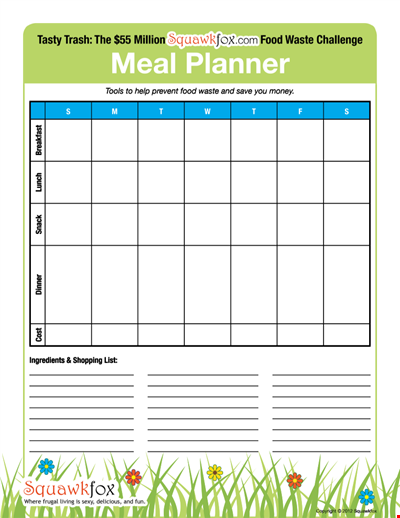
Create an Efficient Meal Planning Calendar for Easy Meal Preparation
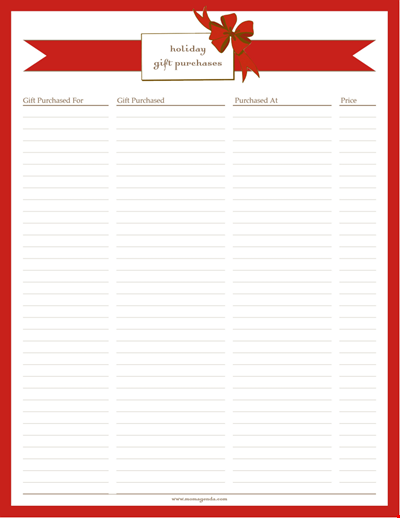
Organize Your Holiday Gift Purchases with our Template
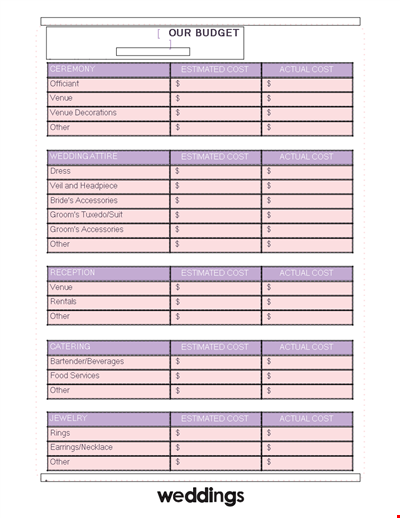
Create a Cost-Effective Wedding Budget Spreadsheet - Manage your Expenses
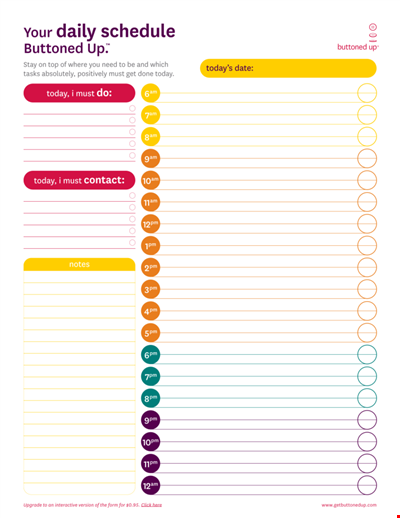
Printable Daily Agenda Planner
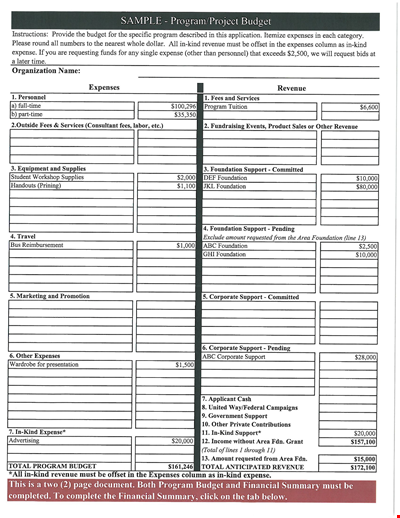
Budget Template for Program and Project Management | Cost Tracking and Analysis
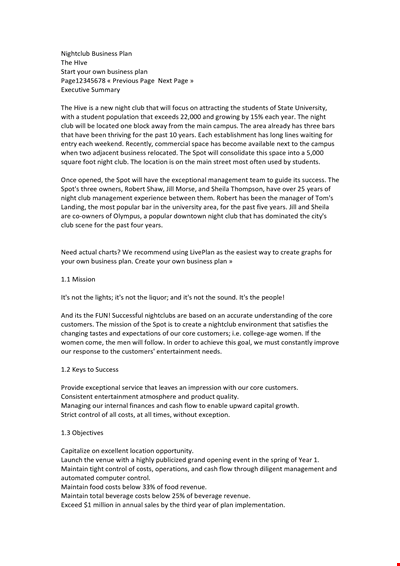
Sample Nightclub Business Plan
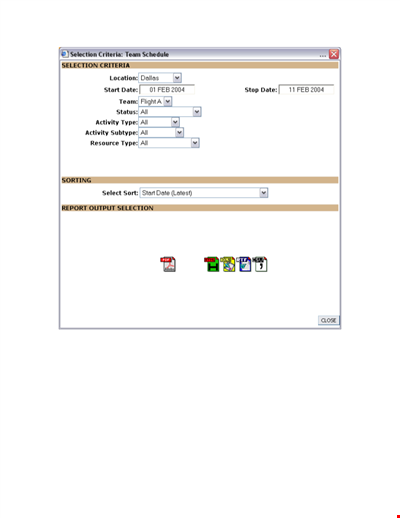
Team Schedule Template
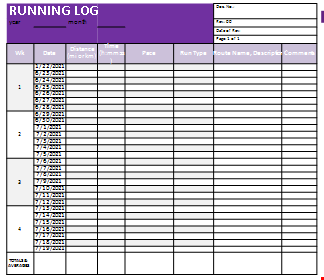
Running Log in Excel
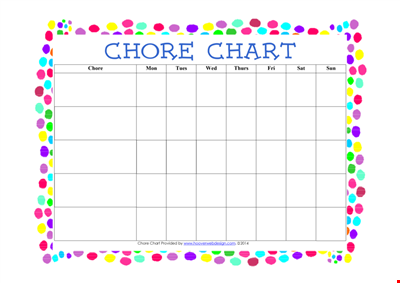
Free Blank Chore
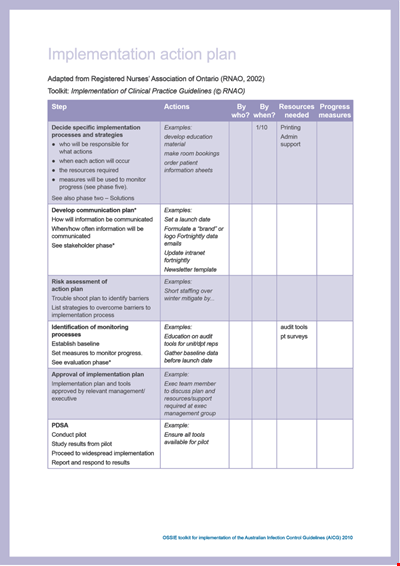
Implementation Action Plan Template - Streamline Your Project Execution
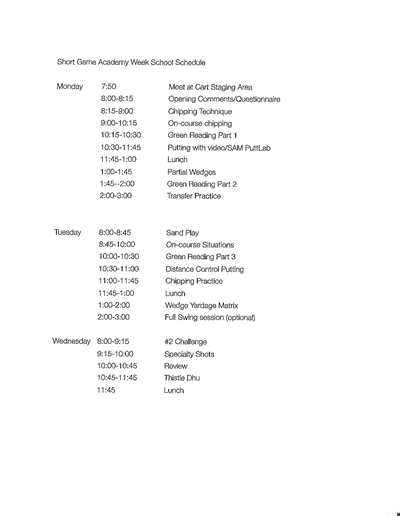
Week School Schedule Template
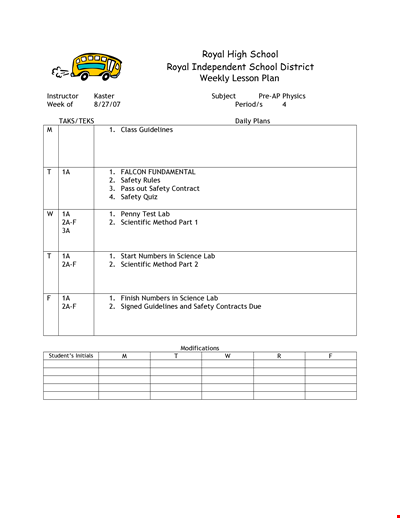
High School Weekly Lesson Plan Template
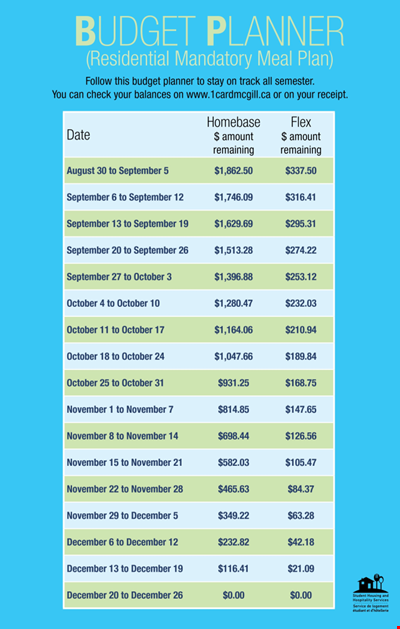
Free Meal Budget Planner
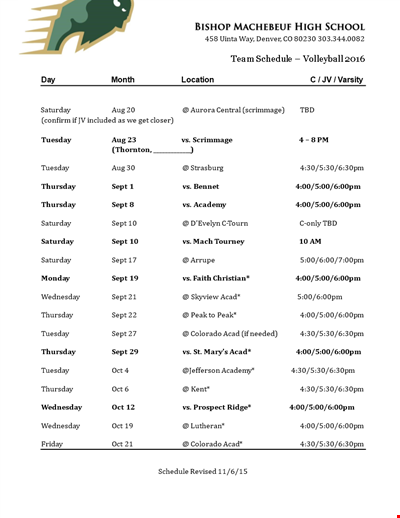
Create an Efficient Team Schedule for Saturday
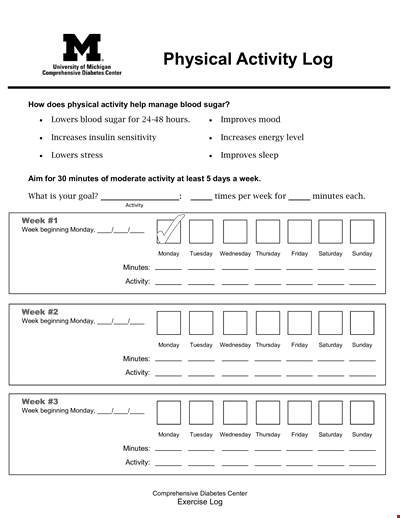
Track Your Diabetes Exercise Progress with this Monday Activity Log - Beginning with Minutes
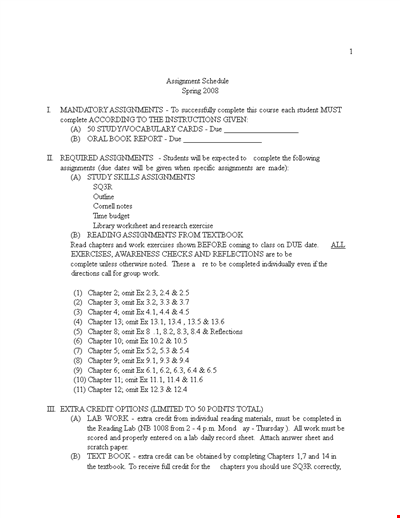
Assignment Schedule Template - Organize Your Class Assignments by Chapter