/6a843c2b-e4f7-427c-879a-31fd9b2c0b33.png)
Free Table of Contents Template in Word | Streamline Your Chapters
Review Rating Score
Creating a well-organized document with multiple chapters or sections can be a daunting task, but with a Table of Contents (ToC) in place, navigation becomes seamless and efficient. At BizzLibrary.com, we offer a user-friendly Table of Contents Template for Microsoft Word, designed to help you create a professional-looking document with ease.
What is a Table of Contents?
A table of contents is a helpful feature in a document that provides readers with an organized guide to the content within. It usually includes a list of chapter or section headings, accompanied by their corresponding page numbers. A well-designed table of contents can make a document easier to navigate and more visually appealing.
Why Do You Need a Table of Contents?
Having a table of contents in your document has several benefits:
- Easy Navigation: Readers can quickly find specific sections and information without having to manually search through the entire document.
- Organized Structure: A table of contents creates a structured and organized layout for your document, with each chapter or section clearly defined and labeled.
- Professional Appeal: A well-designed and formatted table of contents lends a professional appearance to your document.
- Time-Saving: By providing a quick overview of the document's content, a table of contents can save your readers time, helping them locate relevant information swiftly.
Table of Contents Template Word
If you're looking to create a table of contents in Microsoft Word, our ToC template can be easily downloaded in DOCX format and customized to fit your specific document. It includes several headings numbered in Roman numerals (i, ii, iii, etc.), as well as spaces for additional chapter headings you may need to add. Here are some key features of our ToC template:
- Clean and professional design
- Easy-to-use structure
- Fully customizable
- Includes page numbers
- Pre-numbered headings
- Compatible with Microsoft Word
To download the Table of Contents template for Word, simply visit BizzLibrary.com now and gain access to our extensive selection of document templates. Getting started with our Table of Contents Template is quick and easy, and it'll save you valuable time formatting your document.
With our Table of Contents Template for Word, you can create a professional, organized, and easy-to-navigate document that's sure to impress your readers. Download it now and start creating!
Is the template content above helpful?
Thanks for letting us know!
Reviews
Madalyn Levy(7/4/2023) - NZL
Thank you for the Doc!
Last modified
Our Latest Blog
- The Importance of Vehicle Inspections in Rent-to-Own Car Agreements
- Setting Up Your E-mail Marketing for Your Business: The Blueprint to Skyrocketing Engagement and Sales
- The Power of Document Templates: Enhancing Efficiency and Streamlining Workflows
- Writing a Great Resume: Tips from a Professional Resume Writer
Template Tags
Need help?
We are standing by to assist you. Please keep in mind we are not licensed attorneys and cannot address any legal related questions.
-
Chat
Online - Email
Send a message
You May Also Like
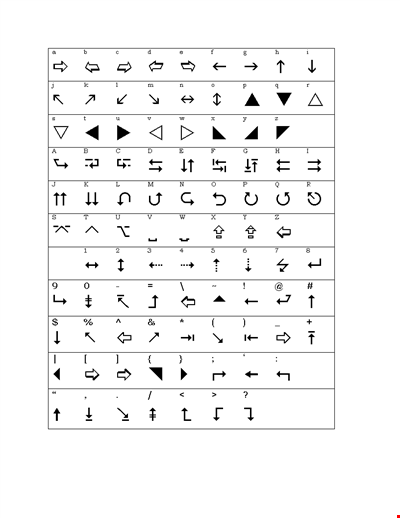
Create Wingdings Translator Template | Easy-to-Use Document
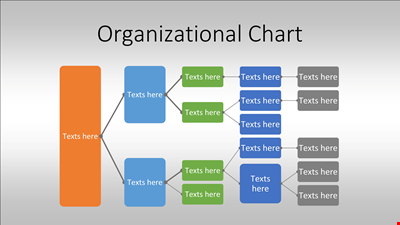
Organizational Chart PPTX Template
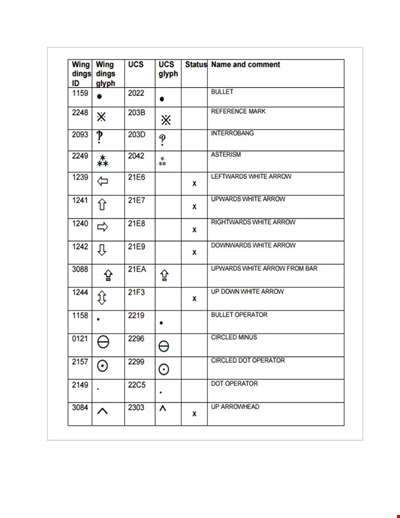
Create Stunning Wingding Translations | Wingdings Translator Template
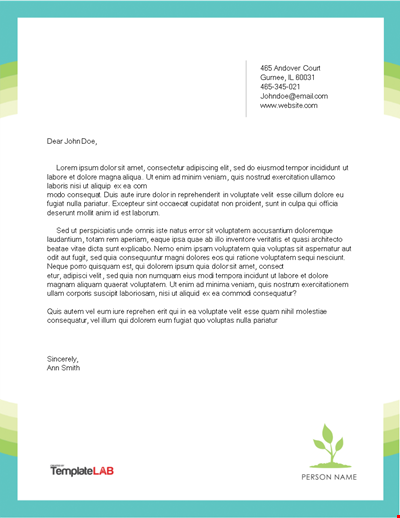
Letterhead Personal Template
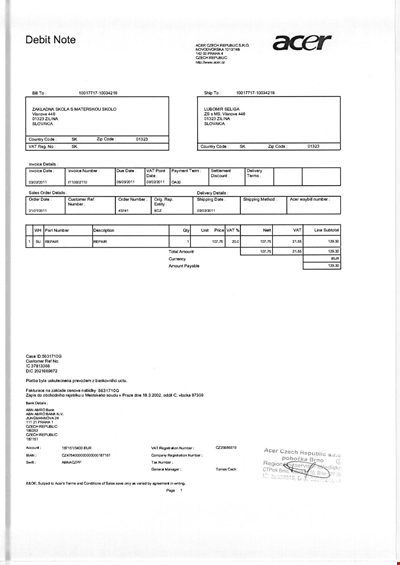
Download Free Debit Note Template - Efficient and Professional
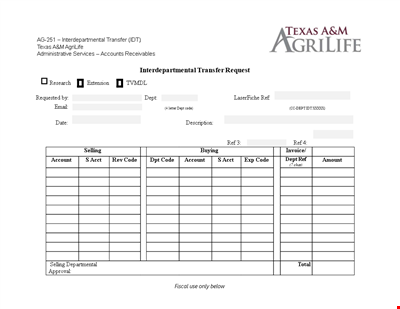
Transfer Letter Template for Departmental Transfers
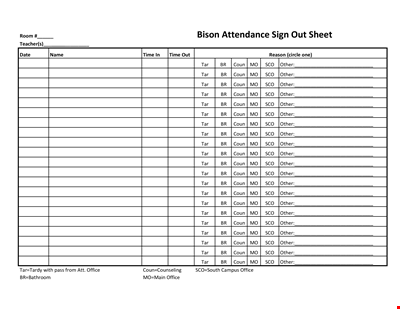
Sign In Sheet Template | Track Classroom Attendance
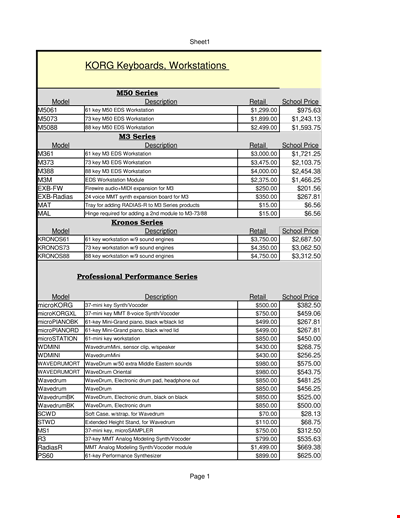
Black Document Templates for GSS and PowerPoint Presentations | Google Certified SEO Professional
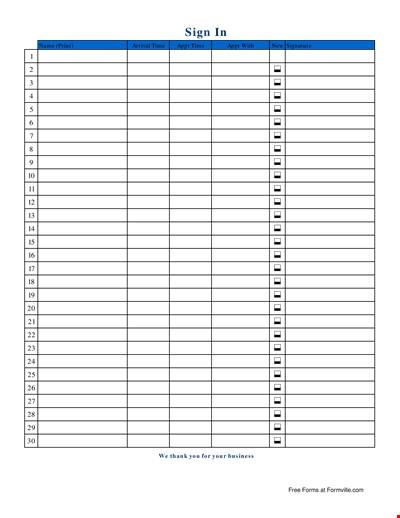
Sign In Sheet Template - Easily Customize for Patient Check-Ins
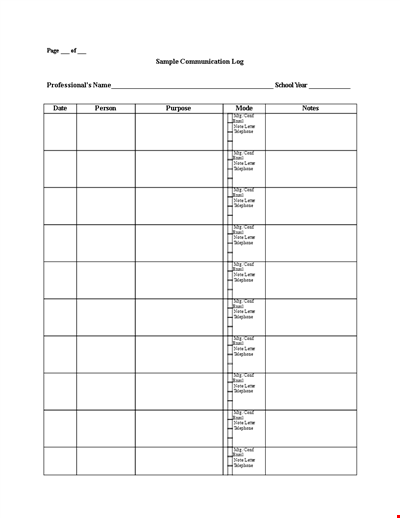
Customer Communication Log Template | Keep Track of Letters and Emails
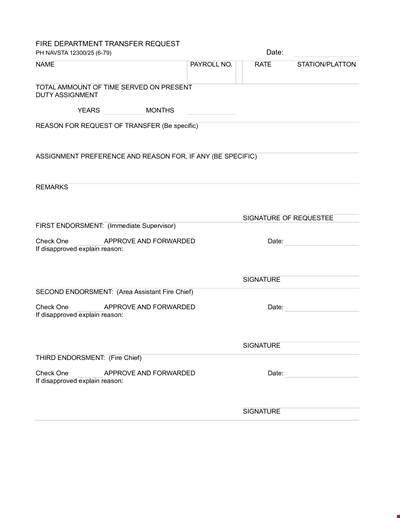
Example Fire Department Transfer Letter with Signature, Reason, and Endorsement
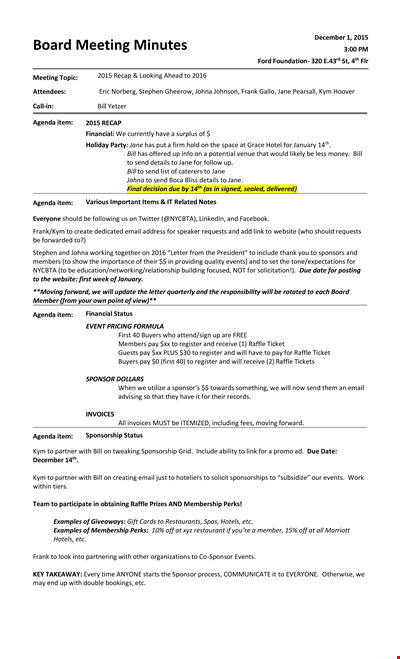
Free Informal Meeting Minutes Template - Streamline Your Working Process | Stephen
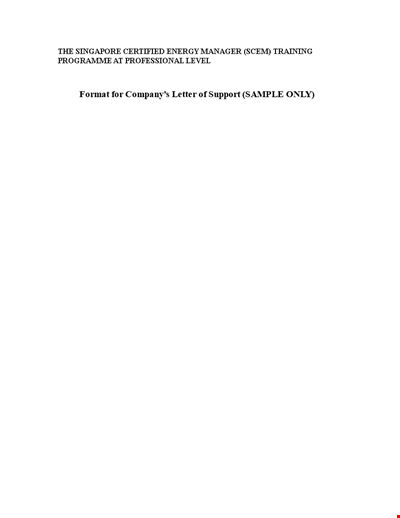
Official Company Employee Letter Template for Singapore | Certified Manager | Energy
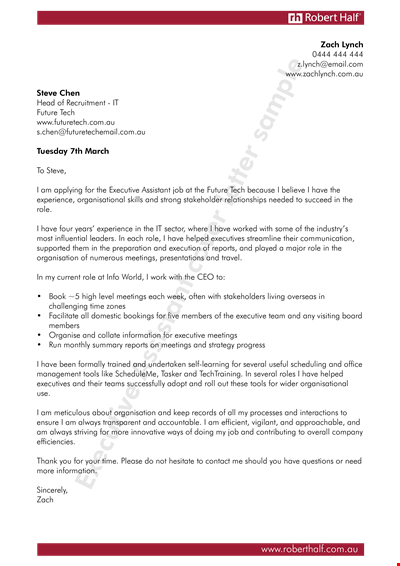
Get a Reliable and Free Executive Assistant for Efficient Meetings
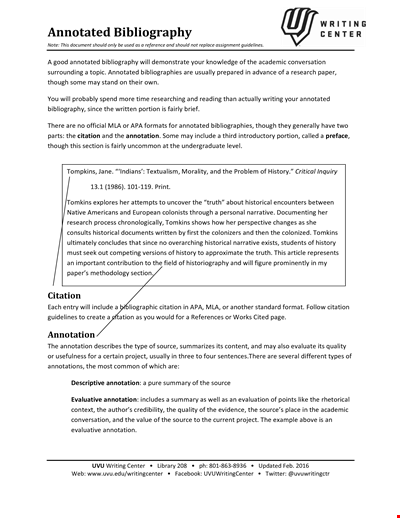
Free Native Historical Annotated Bibliography Template: Download Now
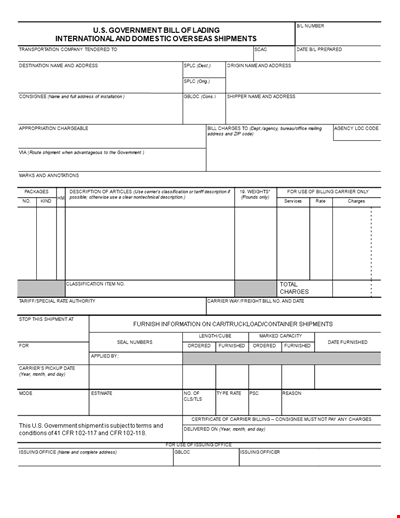
Carrier Charges - SF Document Templates with Description